AgentOps helps developers see inside their AI agents by logging every prompt, action, and cost. This review explains how it works, its features, setup, and why it’s becoming the go-to debugging tool for AI developers.
Crayo AI vs Vsub AI: Which Tool Wins the Battle for Creative Content Generation?
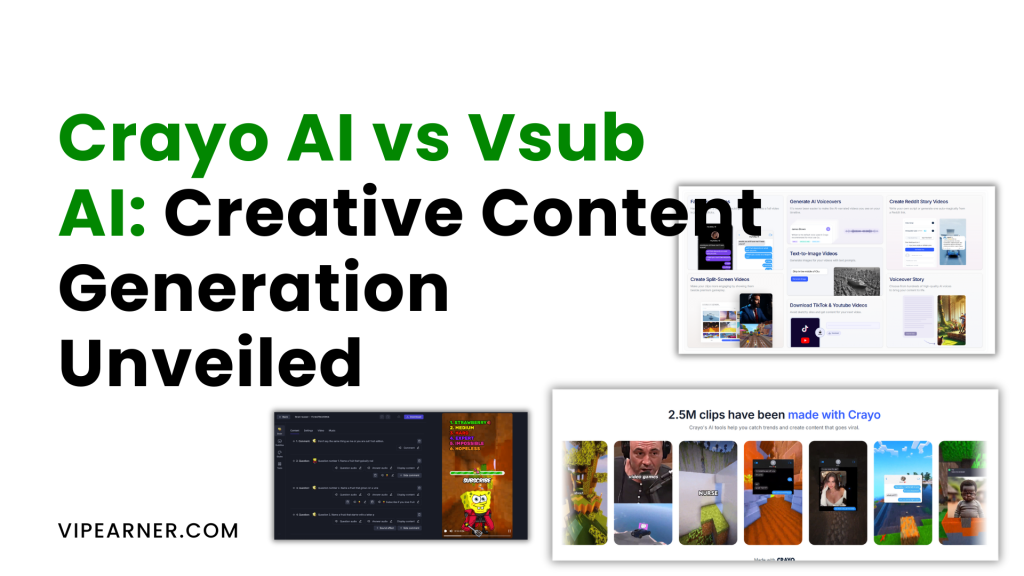
In 2025, AI video tools have become more than just a trend — they’re essential for creators, educators, and marketers looking to produce fast, engaging, and scalable content. Whether you're publishing on YouTube, TikTok, Instagram Reels, or running online courses, subtitles, faceless video creation, and multilingual support are no longer “nice to have” — they’re the new standard.
Two standout platforms in this space are Vsub AI and Crayo AI. Both offer unique ways to speed up your video workflow, but they cater to different types of creators. If you're wondering which tool is right for you — whether you're building content in bulk or trying to make your videos go viral — this comparison will break it all down.
👉 Want to skip ahead and try Crayo AI now?
Visit: crayo.ai
1. What is Vsub AI?

Vsub AI is a powerful tool that helps creators automate their video subtitling and translation process. It’s designed for efficiency — ideal for YouTubers, educators, and marketers who need to produce content at scale without spending hours on manual edits.
With features like automatic speech-to-text, support for over 200 languages, and export options like SRT and VTT, Vsub makes it easy to reach a global audience. One standout feature is its batch processing capability, allowing you to subtitle multiple videos at once — a game-changer for high-volume creators.
While it doesn’t have flashy visuals or advanced editing tools, Vsub AI shines when it comes to speed, accuracy, and getting straight to the point. For those who want to go beyond the basics, the platform also offers faceless video creation using AI avatars and voices — perfect for channels that want to stay behind the scenes.
2. What is Crayo AI?
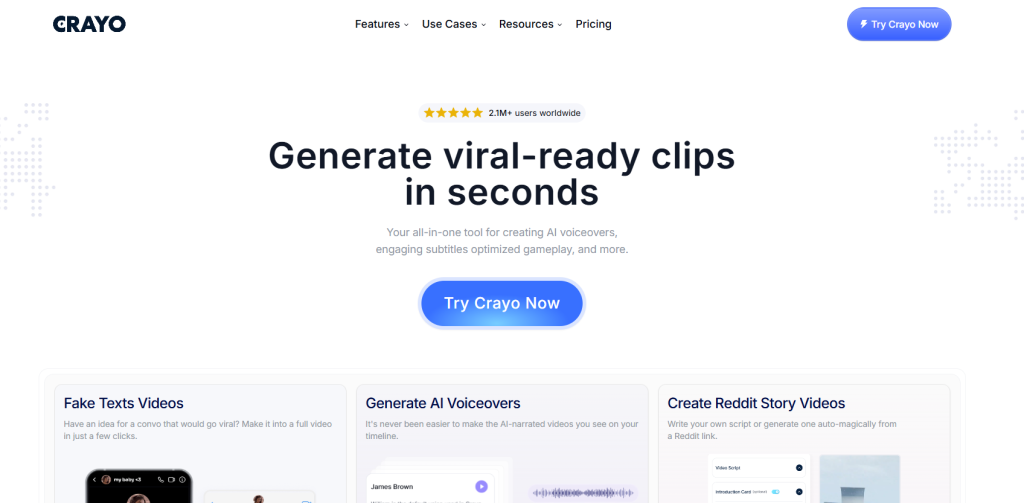
Crayo AI is a next-gen video tool that helps creators transform plain talking-head or screen-recorded videos into scroll-stopping, social-ready content. Unlike traditional subtitling tools that focus strictly on transcripts, Crayo blends AI-powered captions with styling, animations, and branding features — making it a favorite among influencers, educators, and digital entrepreneurs who want their content to look as good as it sounds.
At its core, Crayo lets you upload a video and automatically generates dynamic subtitles with animated text, custom fonts, emoji overlays, and brand colors — all optimized for platforms like TikTok, Reels, and Shorts. It even auto-detects speakers and tone shifts, ensuring captions are not only readable but engaging.
What sets Crayo apart is its strong creative flexibility. You can edit subtitle styles, position text exactly where you want, add emojis to emphasize emotion or reactions, and output videos in multiple aspect ratios — perfect for repurposing content across different platforms.
In short, Crayo AI isn’t just about accessibility — it’s about aesthetic impact. It’s a creative tool that lets your captions enhance the storytelling, instead of just sitting quietly at the bottom of the screen.
For creators who care about brand consistency, social engagement, and visual polish, Crayo delivers where most tools stop.
3. Feature-by-Feature Comparison: Vsub AI vs Crayo AI
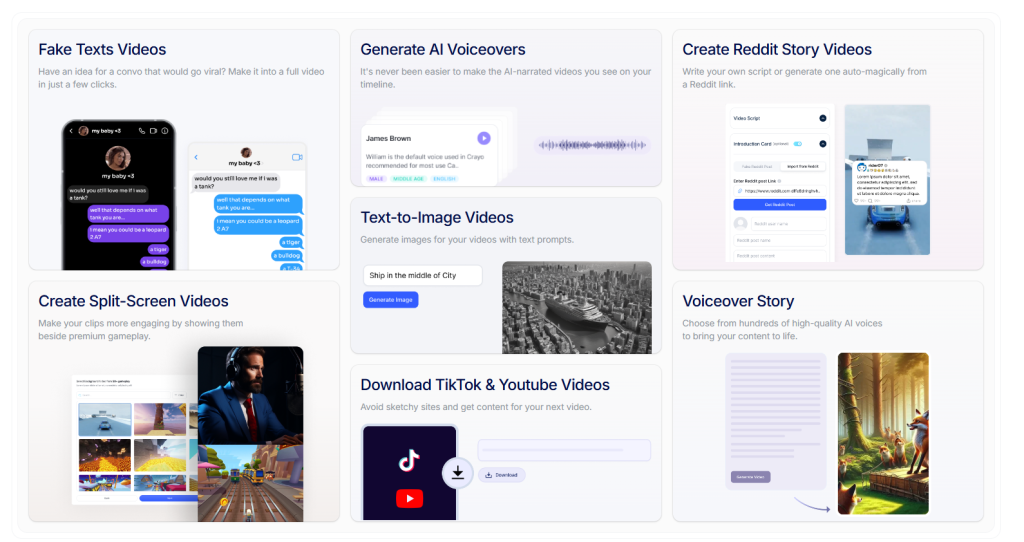
Now that you’ve got a feel for what each platform offers, let’s break things down by features — where each tool excels, and where they may fall short.
a. Subtitle Accuracy & Customization
When it comes to raw subtitle accuracy, Vsub AI performs very well. It handles speech-to-text transcription reliably, even across multiple languages or speakers. You’ll still want to proofread for nuanced dialogue or strong accents, but overall, its baseline accuracy is solid.
Crayo AI, on the other hand, takes a different approach. While its transcription quality is also strong, the real magic lies in its customization. You can adjust fonts, colors, animations, and even add emojis — turning simple captions into a design element. If you're aiming for on-brand, stylized video content, Crayo's features give you far more creative control than most tools.
b. UI & Workflow
If speed and simplicity are your thing, Vsub AI gets the job done. The interface is minimal — upload your video, get your captions, make quick edits, and export. It's not flashy, but it’s fast and efficient.
Crayo AI, on the other hand, offers a more modern, intuitive experience. The editor is visual, drag-and-drop friendly, and built with creators in mind. You can preview your styled captions in real time, tweak elements on the fly, and easily switch between aspect ratios for different social platforms. It's built for creativity, not just functionality — and Crayo’s interface reflects that.
c. Export Options
Vsub AI gives you multiple export formats — including SRT, VTT, and hardcoded subtitles — which is great if you’re planning to use those files in external editors or on platforms like YouTube or Vimeo.
Crayo AI skips subtitle files altogether and instead lets you export the full video with styled, burned-in captions — ready to post on TikTok, Instagram, or YouTube Shorts. The difference? With Crayo, your captions become part of the content, not just an add-on.
Want to test the export experience for yourself? Try Crayo AI here.
d. Language Support
Both platforms support over 100 languages, including right-to-left scripts and region-specific dialects. Vsub AI stands out here with its batch subtitling capabilities, which are ideal for agencies or creators working with high volumes of content.
Crayo also offers strong multi-language support, but it's better suited for polished one-off videos than mass production.
For a deeper look into speech-to-text workflows, check out this guide on AI speech-to-text tools.
e. Speed & Efficiency
If you need to subtitle 20 videos in one afternoon, Vsub AI is the tool for you. It’s fast, efficient, and designed for volume — particularly with its batch processing and subtitle file exports.
Crayo, while still quick, leans more toward refinement than raw speed. It's perfect for creators who want to spend a little more time making each video look and feel just right.
If your priority is rapid output with accurate subtitles, Vsub is a great option to start with — explore it at Vsub’s official page.
Crayo AI Features and Strengths
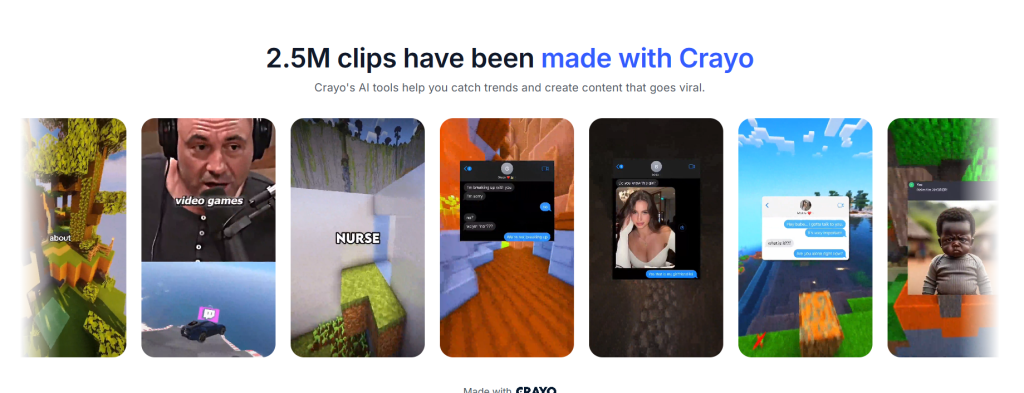
Crayo AI isn’t just about automating subtitles — it’s about enhancing the look and feel of your videos. Designed with creators in mind, Crayo offers tools that turn basic captions into attention-grabbing, branded storytelling elements, perfect for social platforms.
Unlike traditional subtitling tools, Crayo blends automation with full creative control, allowing users to produce content that looks polished and purpose-built for virality.
🔥 Key Features That Make Crayo Stand Out
- Animated Subtitles: Crayo generates captions with kinetic motion, emojis, and timed effects that draw the viewer’s eye and match the pacing of your content.
- Styling & Branding Tools: You can fully customize fonts, colors, sizes, and subtitle placement — ideal for creators building visual consistency.
- Aspect Ratio Presets: Supports all major formats (vertical, square, landscape), making it easy to repurpose content for TikTok, Instagram Reels, and YouTube Shorts.
- Reusable Brand Kits: Save your preferred design settings and apply them across all future videos.
- Live Editing Interface: Crayo’s editor lets you see and adjust captions in real-time, eliminating guesswork and saving hours in post-production.
- Simple UX: While it's feature-rich, Crayo’s interface is intuitive enough for beginners and fast for power users.
🎯 Who Crayo AI Is Best For

Crayo is a great fit for:
- Short-form content creators looking to maximize retention with eye-catching visuals
- Coaches and educators who want polished, brand-consistent course material
- Influencers and marketers focused on reach, engagement, and video storytelling
And with platforms like Later.com emphasizing that captions and visuals are key to increasing watch time on social, Crayo’s feature set couldn’t be more relevant in today’s content landscape.
Where Vsub AI Wins
While Crayo shines when it comes to design and social video aesthetics, Vsub AI carves out its own space with a focus on speed, scale, and raw efficiency. If your workflow involves handling large amounts of content, or if you prioritize function over flair, Vsub delivers in areas where many AI tools fall short.
⚙️ Key Strengths of Vsub AI
- Fast, Accurate Transcription: Vsub’s automatic subtitle engine processes speech quickly and with impressive accuracy, even across multiple speakers or languages.
- Multi-Language & Localization: With support for over 200 languages and dialects, Vsub is ideal for creators who regularly produce content for global audiences.
- Batch Processing Power: Unlike most tools built for one video at a time, Vsub allows users to upload and subtitle videos in bulk, saving hours of work.
- Clean, Minimalist Workflow: The interface is straightforward — no frills, no distractions. Upload your video, tweak your subtitles, export in the format you need.
- Export Flexibility: Vsub offers multiple output options including SRT, VTT, and hardcoded subtitles — making it a great choice for integration into YouTube, Vimeo, or video editing platforms.
🧑💼 Who Should Use Vsub AI?
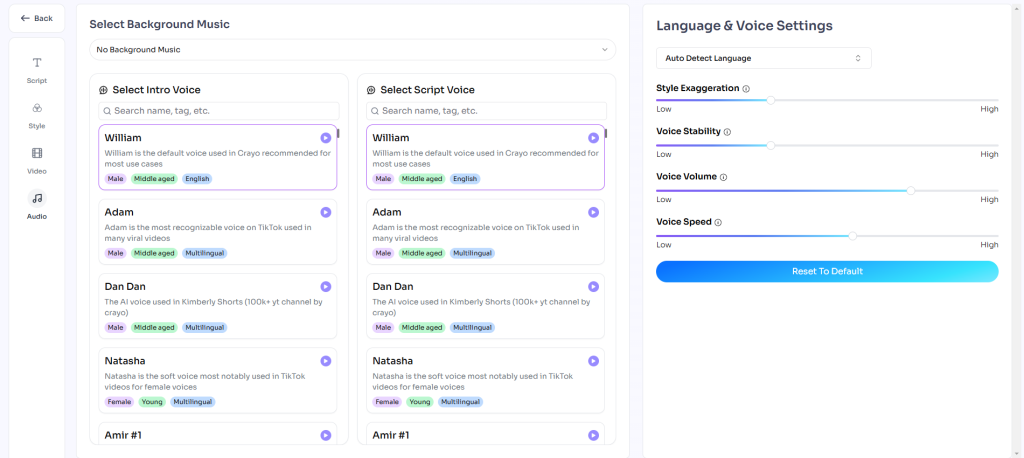
Vsub is best suited for:
- Educators and course creators who need accurate, multilingual subtitles at scale
- YouTubers and video editors looking to streamline subtitle production
- Agencies or content teams managing high video volume
If your goal is to subtitle videos quickly, accurately, and in bulk — without worrying about visual design or styling — Vsub AI is a reliable, no-nonsense solution. It’s also worth noting that Vsub offers a competitive lifetime deal, which makes it a budget-friendly option for power users.
Pricing Comparison: Vsub AI vs Crayo AI
Both Vsub and Crayo operate on credit-based or tiered subscription models — but they serve slightly different creative needs, which is reflected in their pricing structure. Let’s break down what you get and how much it costs.
💸 Vsub AI Pricing
Vsub AI uses a credit-based model, which lets you pay for the features you use — such as AI-generated subtitles, faceless videos, and translations. Plans scale based on how much content you produce and how long your videos are.

- Starter – $29/month
Ideal for occasional users
• 5,000 credits
• $1 per 300 credits for top-ups
• Export videos up to 2 minutes - Pro – $49/month
Best for regular creators
• 10,000 credits
• $1 per 325 credits for top-ups
• Export videos up to 10 minutes - Premium – $99/month
Suited for power users and teams
• 25,000 credits
• $1 per 350 credits for top-ups
• Export videos up to 20 minutes
• Includes team collaboration tools
You can learn more about the exact credit usage and features by visiting Vsub’s pricing page.
🎨 Crayo AI Pricing
Crayo AI focuses on AI-powered social video creation, offering plans based on monthly quotas for exports, voiceovers, and visual assets. It’s designed for creators who want finished, branded videos with animated captions — not just subtitle files.

- Hobby – $19/month
Great for casual users
• 50 AI videos
• 40 minutes of exports
• 30 voiceover minutes
• 100 AI-generated images - Clipper – $39/month (Most popular)
For content creators on social
• 150 AI videos
• 2 hours of exports
• 120 voiceover minutes
• 300 AI images - Pro – $79/month
Built for advanced creators and marketers
• 250 AI videos
• 3 hours of exports
• 180 voiceover minutes
• 500 AI images
More detail on what each plan includes can be found on Crayo’s official pricing page.
🧠 Which One’s the Better Deal?
- Choose Vsub if you need speed, batch subtitling, or multilingual support — especially if you’re creating longer or instructional content.
- Go with Crayo if you care about visual quality, animation, and quick, branded videos for TikTok, Instagram, or Reels.
Ultimately, your choice comes down to workflow style: Vsub is built for high-volume accuracy, while Crayo is about visual performance.
Conclusion: Crayo AI vs Vsub AI
Choosing between Crayo AI and Vsub AI really comes down to what kind of creator you are — and what matters most in your workflow.
If your priority is speed, accuracy, and scaling video production, Vsub AI is a powerhouse. It’s built for volume: batch processing, multilingual support, and efficient exports. It's ideal for YouTubers, educators, course creators, and agencies who need to push out a lot of content quickly with accurate subtitles.
Meanwhile, Crayo AI is all about style, storytelling, and brand polish. It turns simple videos into social-ready content with animated captions, on-brand visuals, and creative control. If you’re building an audience on TikTok, Instagram, or YouTube Shorts, Crayo gives your videos that extra visual punch needed to stand out in a fast-scrolling world.
⚖️ Here's the bottom line:
- 📦 Use Vsub AI if you care more about bulk captioning, translation accuracy, and speed.
(Think long-form videos, courses, and content localization.) - 🎨 Use Crayo AI if you’re focused on making short-form content pop with branded, animated captions.
(Think social clips, reels, and creator-brand consistency.)
Both tools are excellent — but for very different purposes. Many creators even choose to use them together: generate subtitles with Vsub, then drop the video into Crayo to add polish and style.

