AgentOps helps developers see inside their AI agents by logging every prompt, action, and cost. This review explains how it works, its features, setup, and why it’s becoming the go-to debugging tool for AI developers.
The 25 Best Speech to Text Tools | Best Of 2025
The 25 Best Speech to Text Tools | Best Of 2025

In today's fast-paced digital world, speech-to-text tools have become essential for individuals and businesses looking to save time, improve productivity, and streamline workflows.
Whether you're a content creator transcribing videos, a professional recording meeting notes, or simply someone who wants to turn spoken words into written text quickly and accurately, having the right speech-to-text software can make all the difference.
With so many options available, it can be challenging to determine which tool best suits your needs. From real-time transcription for business meetings to highly accurate speech recognition for complex environments, the right solution depends on your unique requirements.
In this blog, we'll explore the top 3 speech-to-text tools, breaking down their key features, pros and cons, pricing, and use cases. Whether you're a beginner or a seasoned professional, these tools are sure to offer something that fits your needs and budget.
Google Speech-to-Text
Google Speech-to-Text is a robust and reliable speech recognition tool that uses Google’s advanced AI technology to transcribe speech with high accuracy.
Go To Site Read Review →Microsoft Azure Speech-to-Text
Microsoft Azure offers real-time, highly accurate speech recognition with support for over 85 languages, perfect for enterprise use.
Go To Site Read Review →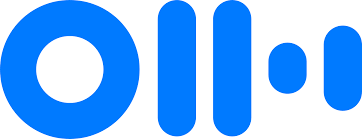
Otter.ai Speech-To-Text
Otter.ai is a popular tool for real-time transcription, ideal for business meetings, interviews, and lectures. It also integrates with platforms like Zoom.
Go To Site Read Review →1. Google Speech-to-Text
1. Google Speech-to-Text

Overview: Google Speech-to-Text is a robust and reliable speech recognition tool that uses Google’s advanced AI technology to transcribe speech with high accuracy. Supporting over 120 languages, this tool is widely used across industries, from healthcare to media, for transcription projects of all sizes. Its integration with Google Cloud allows for real-time transcription, making it ideal for businesses needing fast and secure solutions.
Key Features:
Real-time transcription, speaker diarization, automatic punctuation, time-coded navigation, and integration with Google Cloud.
Pros:
• High accuracy.
• Seamless Google Cloud integration.
• Supports numerous languages.
Cons:
• More technical, requiring developer knowledge.
• Costs can add up for high-volume usage.
Pricing: First 60 minutes free, then $0.006 per 15 seconds.
2. Microsoft Azure Speech to Text
2. Microsoft Azure Speech to Text

Overview: Microsoft Azure Speech to Text offers highly accurate, real-time speech recognition powered by Azure’s advanced cloud infrastructure. Supporting over 85 languages, it’s designed for enterprise use, particularly in sectors like healthcare and customer service, where customization and accuracy are crucial. With noise reduction technology, it excels even in challenging environments.
Key Features:
Customizable speech models, real-time transcription, noise reduction, and multi-language support.
Pros:
• Excellent for noisy environments.
• Scalable for enterprise use.
• Seamless integration with Azure services.
Cons:
• Requires knowledge of the Azure platform.
• Fewer language options than some competitors.
Pricing: Starts at $1 per audio hour.
3. Otter.ai
3. Otter.ai

Overview: Otter.ai is a popular, easy-to-use tool for real-time transcription, ideal for business meetings, interviews, and lectures. With collaboration features, it allows teams to work on transcriptions together in real time. It also integrates with platforms like Zoom, offering automatic meeting transcriptions, making it a go-to tool for remote work environments.
Key Features:
Real-time transcription, speaker identification, searchable transcripts, and integration with Zoom.
Pros:
• User-friendly interface.
• Collaboration tools for teams.
• Free version available.
Cons:
• Struggles with heavy accents.
• Paid version needed for advanced features.
Pricing: Free version available; premium starts at $8.33/month.
4. Rev
4. Rev

Overview: Rev is a popular transcription service that offers both AI-powered and human transcription options. It’s widely used by media professionals and content creators who require fast, accurate transcriptions of audio and video files. Rev provides flexibility with multiple file format support, and the human transcription service ensures high accuracy for more complex projects.
Key Features:
AI and human transcription options, real-time transcription, and multi-format support.
Pros:
• Combination of AI and human transcription.
• Highly accurate for professional use.
• Quick turnaround times.
Cons:
• Human transcription is more expensive.
• AI transcription may not handle technical jargon.
Pricing: AI starts at $0.25/min, human transcription at $1.50/min.
5. Dragon NaturallySpeaking
5. Dragon NaturallySpeaking

Overview: Dragon NaturallySpeaking is one of the most well-known speech-to-text tools, providing highly accurate dictation and voice command functionality. It's widely used by professionals in fields such as legal, medical, and business for tasks like document creation and note-taking. With customizable vocabularies and offline capabilities, it’s ideal for users needing specialized or private transcription services.
Key Features: High dictation accuracy, customizable vocabularies, hands-free navigation, and offline usage.
Pros:
• Extremely accurate for dictation.
• Customizable for specific industries.
• Works offline for privacy.
Cons:
• Higher cost than most alternatives.
• Steep learning curve for beginners.
Pricing: Starts at $200 for the Home edition.
6. Descript
6. Descript

Overview: Descript is a unique tool that combines transcription with audio and video editing, making it popular among podcasters and video creators. It allows users to transcribe audio or video files and edit them by simply editing the text. Descript also supports multi-track editing and direct publishing to platforms like YouTube, making it an all-in-one tool for content creators.
Key Features: Automatic transcription, multi-track editing, overdubbing, and direct publishing.
Pros:
• Combines transcription with media editing.
• Ideal for content creators.
• Collaborative tools for teams.
Cons:
• Pricing can be high for users not needing the editing features.
• Limited to English transcription.
Pricing: Free plan available; paid plans start at $12/month.
7. Speechmatics
7. Speechmatics

Overview: Speechmatics offers highly accurate transcription services powered by machine learning. It supports over 30 languages and dialects, making it ideal for global businesses needing transcription in various languages. The tool excels in accuracy due to its deep learning models, and it supports both real-time and pre-recorded transcription, offering flexibility for users.
Key Features:
Multi-language support, deep learning models, real-time and pre-recorded transcription.
Pros:
• Supports many languages and accents.
• High accuracy due to deep learning models.
• Real-time transcription available.
Cons:
• Requires technical knowledge for integration.
• Premium pricing compared to basic alternatives.
Pricing: Custom pricing based on usage and business needs.
8. Trint
8. Trint

Overview: Trint is a transcription service that transforms audio and video into text quickly. Known for its intuitive interface and AI-powered transcription, it’s widely used in industries like journalism and media production. Trint also offers features like editing, tagging, and collaboration on transcriptions, making it a versatile tool for content management.
Key Features: Real-time transcription, editing tools, collaboration, and tagging.
Pros:
• Easy-to-use interface.
• Great for team collaboration.
• Integration with other tools.
Cons:
• Accuracy may drop with complex audio.
• Limited export formats in the basic plan.
Pricing: Pricing starts at $52/month.
9. Sonix
9. Sonix

Overview: Sonix is an automated transcription service that supports over 30 languages. It’s known for its speed, providing fast transcription for professionals and businesses. Sonix includes features like speaker identification and multi-language support, along with the ability to edit transcripts in a browser-based platform.
Key Features: Multi-language support, automated transcription, speaker identification, browser-based editing.
Pros:
• Supports multiple languages.
• Fast turnaround times.
• Built-in editing tools.
Cons:
• Requires manual review for complex audio.
• No human transcription option.
Pricing: $10/hour of transcription, with subscriptions starting at $22/month.
10. IBM Watson Speech to Text
10. IBM Watson Speech to Text

Overview: IBM Watson Speech to Text is an AI-driven transcription tool known for its enterprise-level capabilities. It supports a wide range of languages and dialects, offering real-time transcription with customizable speech models. IBM Watson is ideal for businesses and developers looking for scalable transcription services with advanced features like noise reduction and speaker diarization.
Key Features: Customizable speech models, noise reduction, real-time transcription, multi-language support.
Pros:
• High accuracy for enterprise use.
• Customizable models for specific needs.
• Supports real-time transcription and noise reduction.
Cons:
• Requires developer knowledge for integration.
• Can be costly for smaller projects.
Pricing: Starts at $0.02 per minute.
11. Dictation.io
11. Dictation.io

Overview: Dictation.io is a free, browser-based speech-to-text tool that offers quick and simple transcription. It supports multiple languages and allows users to save, export, and share transcriptions directly from the browser. Dictation.io is perfect for users who need basic dictation services without downloading software or installing plugins.
Key Features: Multi-language support, browser-based transcription, export options.
Pros:
• Free to use.
• No installation required.
• Supports multiple languages.
Cons:
• Limited features compared to more advanced tools.
• Requires a stable internet connection.
Pricing: Free to use.
12. Happy Scribe
12. Happy Scribe
Overview:
Happy Scribe offers both AI-powered and human transcription services, providing accuracy and flexibility for a range of transcription needs. It supports over 120 languages and offers additional features like subtitle generation for videos. Happy Scribe is widely used by journalists, researchers, and content creators.
Key Features: Automated and human transcription, multi-language support, subtitle generation.
Pros:
• Supports over 120 languages.
• Offers both AI and human transcription options.Includes subtitle generation.
Cons:
• Human transcription can be costly.
• AI transcription accuracy may vary with complex audio.
Pricing: Automated transcription starts at €0.20/minute; human transcription starts at €1.70/minute.
13. Speechnotes
13. Speechnotes

Overview: Speechnotes is a simple, browser-based dictation tool, ideal for quick note-taking, writing, and transcription. Known for its clean interface, it allows users to dictate directly from their browser without needing to sign up or install any software. It’s popular for casual users looking for a no-frills speech-to-text experience.
Key Features: Browser-based transcription, punctuation commands, simple interface.
Pros:
• Free and easy to use.
• No sign-up required.
• Great for quick note-taking.
Cons:
• Limited advanced features.
• Accuracy may suffer with longer dictations or accents.
Pricing: Free with optional premium features.
14. Voicea
14. Voicea

Overview: Voicea is designed for professionals who need real-time meeting transcription. It integrates with popular platforms like Zoom and WebEx, making it ideal for business meetings and conferences. Voicea provides meeting summaries and action items, helping teams stay organized and efficient during collaborative work sessions.
Key Features: Real-time transcription, integration with conferencing tools, meeting summaries.
Pros:
• Excellent for real-time meeting transcription.
• Integrated with major video conferencing platforms.
• Provides summaries and actionable insights.
Cons:
• Primarily focused on business meetings.
• Limited functionality for general transcription.
Pricing: Custom pricing based on business needs.
15. Nuance Dragon Professional
15. Nuance Dragon Professional

Overview: Nuance Dragon Professional is a powerful dictation tool used by professionals in industries like healthcare, legal, and business. It offers extremely accurate transcription and customizable vocabulary for industry-specific jargon. Dragon Professional also includes voice commands for hands-free navigation, and its offline mode makes it a secure option for privacy-focused professionals.
Key Features:
High dictation accuracy, customizable vocabulary, voice commands, offline functionality.
Pros:
• Extremely accurate. Customizable for industry-specific needs.
• Works offline for enhanced privacy.
Cons:
• More expensive than most alternatives.
• Steep learning curve for new users.
Pricing: Starts at $500 for the full version.
16. Braina
16. Braina

Overview: Braina is a multi-functional speech-to-text tool that also works as a virtual assistant. It offers speech recognition for dictation as well as voice commands to control your computer. Braina supports multiple languages and is available for both Windows and Android users, making it versatile for various platforms.
Key Features: Voice commands, multi-language support, virtual assistant capabilities.
Pros:
• Functions as a virtual assistant.
• Supports multiple languages.
• Offers voice command controls.
Cons:
• Limited integration with third-party applications.
• Interface is less intuitive compared to other tools.
Pricing: Free version available; Pro version starts at $49/year.
17. Tazti
17. Tazti

Overview: Tazti is a speech recognition software designed primarily for gamers and tech enthusiasts. It allows users to control applications and games using voice commands. Tazti offers customizable voice commands, allowing users to tailor the tool to specific needs, making it great for niche markets like gaming.
Key Features: Customizable voice commands, application and game control, niche market focus.
Pros:
• Ideal for gamers and tech enthusiasts.
• Customizable voice commands.
• Easy-to-use interface.
Cons:
• Limited features for transcription.
• Focused on niche markets like gaming.
Pricing: One-time purchase of $80.
18. SpeechTexter
18. SpeechTexter

Overview: SpeechTexter is a free, web-based speech-to-text tool that supports real-time transcription in over 60 languages. It’s known for its ability to work offline with Google Chrome, making it a convenient tool for those who need basic transcription without relying on an internet connection.
Key Features: Real-time transcription, multi-language support, offline functionality with Chrome.
Pros:
• Free to use.
• Supports over 60 languages.
• Works offline with Chrome.
Cons:
• Limited features compared to advanced tools.
• Accuracy can be inconsistent with complex accents.
Pricing: Free.
19. Verbit
19. Verbit

Overview: Verbit is a transcription platform tailored for large enterprises in fields like legal, education, and media. It combines AI-driven transcription with human editing to ensure the highest level of accuracy, making it a powerful solution for businesses needing precise and scalable transcription services. Verbit offers multi-language support and real-time transcription capabilities, making it ideal for industries with complex transcription needs.
Key Features: AI-driven transcription, human editing for accuracy, multi-language support, real-time transcription.
Pros:
• Combines AI and human transcription for high accuracy.
• Excellent for enterprise-level use.
• Supports multiple languages.
Cons:
• Expensive for small businesses.
• Requires a subscription for full functionality.
Pricing: Custom pricing based on business needs.
20. Google Docs Voice Typing
20. Google Docs Voice Typing

Overview: Google Docs Voice Typing is a free speech-to-text tool built into Google Docs, allowing users to dictate text directly into documents. It’s a simple and efficient solution for those already using the Google ecosystem, providing basic transcription without needing additional software. Although limited to Google Docs, it’s ideal for students, writers, and professionals looking for quick and easy dictation capabilities.
Key Features: Real-time dictation, voice commands for editing, and formatting within Google Docs.
Pros:
• Free and easy to use.
• Integrates seamlessly with Google Docs.
• Supports multiple languages.
Cons:
• Limited to Google Docs.
• Less accurate with complex dictations or accents.
Pricing: Free.
21. Deepgram
21. Deepgram

Overview: Deepgram is an AI-driven transcription tool designed for developers and enterprises needing fast, high-accuracy transcription services. It allows for the customization of speech models, making it adaptable to various industries. Deepgram excels at real-time transcription and can handle large volumes of audio, making it suitable for large-scale projects requiring quick turnaround.
Key Features: Customizable speech models, real-time transcription, large-scale audio handling.
Pros:
• High accuracy with AI models.
• Customizable for specific industries.
• Supports real-time transcription.
Cons:
• Best suited for developers and businesses.
• Pricing can be complex for smaller users.
Pricing: Custom pricing based on usage.
22. Assembly AI
22. Assembly AI

Overview: AssemblyAI is a speech-to-text tool that uses advanced AI models to deliver fast, accurate transcription. It’s known for its ease of integration via API, making it a popular choice for developers looking to add transcription capabilities to their applications. AssemblyAI supports features like automatic punctuation, speaker diarization, and real-time transcription, making it a solid option for businesses that require scalable, reliable transcription services.
Key Features: API integration, real-time transcription, automatic punctuation, speaker diarization.
Pros:
• High-quality transcription with advanced AI.
• Easy API integration.
• Supports real-time transcription.
Cons:
• Requires technical skills for setup.
• Primarily geared toward developers.
Pricing: $0.015 per second, with a pay-as-you-go model.
23. Speechlogger
23. Speechlogger

Overview: Speechlogger is a free, web-based speech-to-text tool designed for real-time transcription and translation. It offers live transcription services in multiple languages and is widely used in meetings and conferences. One of its standout features is automated time-stamping, which makes it easy to refer back to specific parts of the transcription.
Key Features: Live transcription, multi-language support, automated time-stamping.
Pros:
• Real-time transcription and translation.
• Free to use with basic features.
• Automated time-stamping for easy navigation.
Cons:
• Limited advanced features.
• Accuracy can vary with complex audio.
Pricing: Free, with premium plans starting at $4 per hour of transcription.
24. Veed.io
24. Veed.io

Overview: Veed.io is a video editing tool that offers transcription services for creating subtitles from videos. It’s particularly useful for content creators and marketers who need a simple, all-in-one solution for video editing and transcription. Veed.io automatically generates subtitles and offers tools for editing and refining transcriptions, making it a valuable tool for video content production.
Key Features: Video transcription, subtitle generation, video editing tools.
Pros:
• Combines transcription and video editing.
• Simple interface, great for creators.
• Supports multiple languages for subtitles.
Cons:
• Limited to video-based transcription.
• Accuracy depends on audio quality.
Pricing: Free plan available; paid plans start at $12/month.
25. Transcribe by Wreally
25. Transcribe by Wreally

Overview: Transcribe by Wreally is an offline transcription tool, making it a secure and fast solution for users working in sensitive industries. It supports foot pedal control for transcriptionists and allows users to transcribe both audio and video files. Transcribe also includes automated transcription through AI, giving users a choice between manual and automated methods for their transcription needs.
Key Features: Offline transcription, foot pedal support, AI-powered transcription.
Pros:
• Works offline for privacy and security.
• Supports foot pedals for transcriptionists.
• Offers both manual and AI transcription.
Cons:
• Offline use limits real-time collaboration.
• AI transcription may lack accuracy in complex files.
Pricing: $20/year for basic features, with additional fees for automated transcription.
💰Entrepreneur 💼 Founder Of Vipearner.com ❤️ Helping People Build Successful Businesses Online.
Want to Make More Money?
Want to Make More Money?
Learn How To Launch Your Own Wildly Profitable Affiliate Marketing Business In Just 7 Days.
Learn How To Launch Your Own Wildly Profitable Affiliate Marketing Business In Just 7 Days.
Similar Posts
Similar Posts

AgentOps Review: Tracking and Debugging AI Agents in Production

Smol Developer Review: The Tiny AI Agent That Builds Full Apps
Smol Developer is the lightweight open source AI agent that can plan, code, and assemble full apps from a single prompt. Discover how it works, its features, and why developers love its simplicity.
Want to Make More Money?
Want to Make More Money?
Learn How To Launch Your Own Wildly Affiliate Marketing Business In Just 7 Days.
Learn How To Launch Your Own Wildly Affiliate Marketing Business In Just 7 Days.