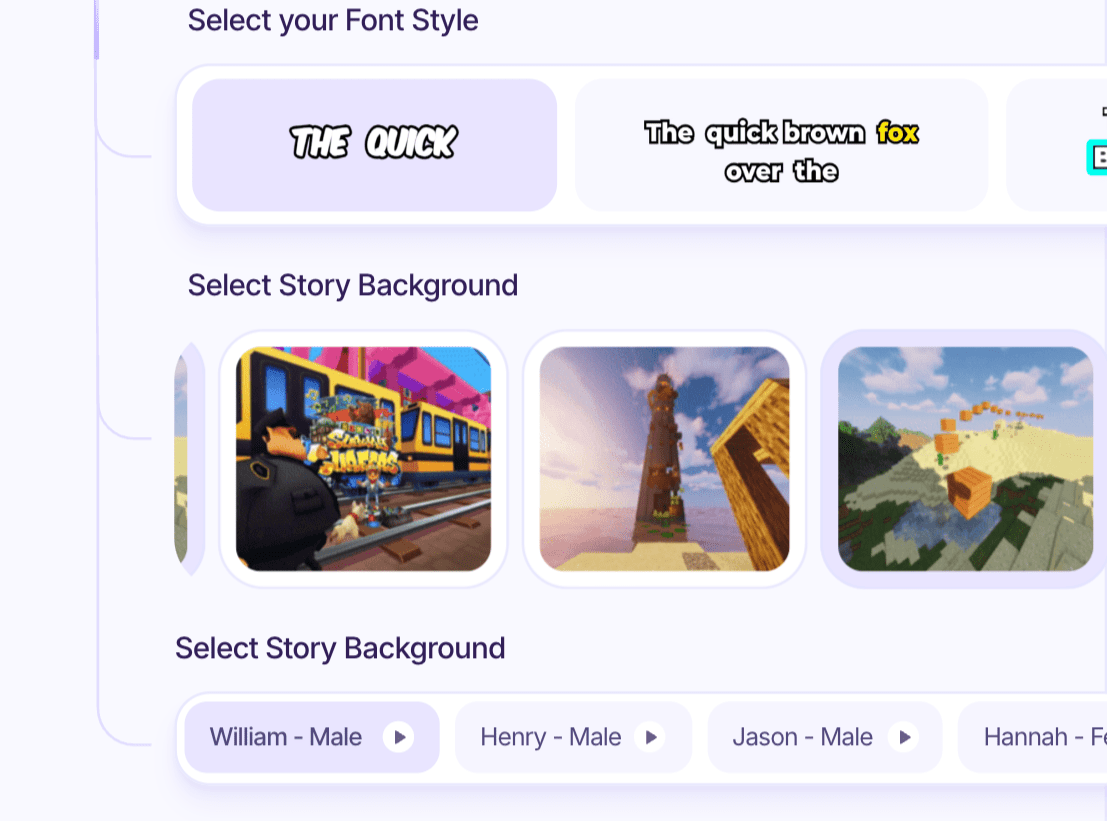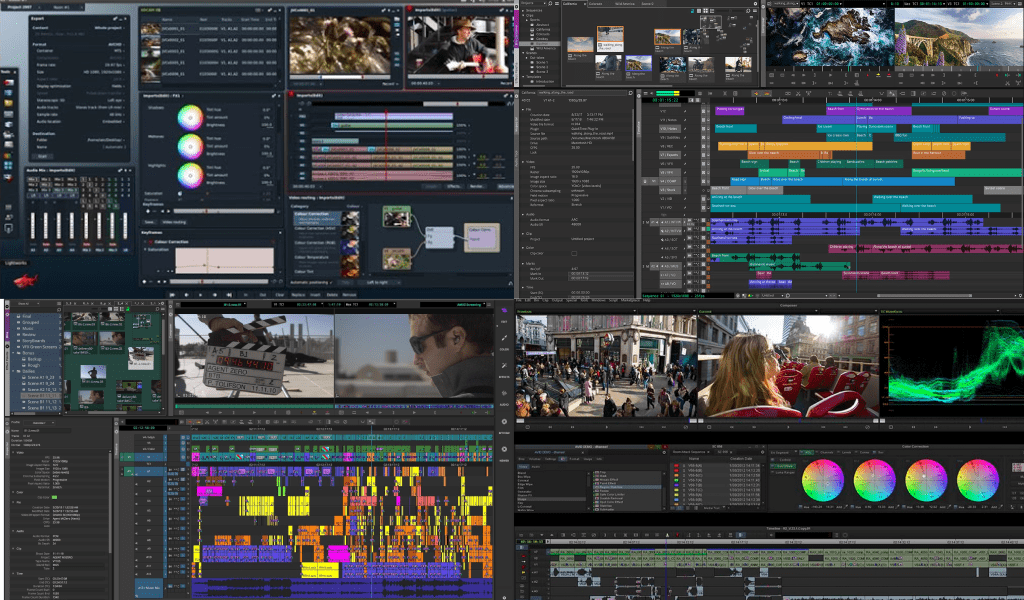AgentOps helps developers see inside their AI agents by logging every prompt, action, and cost. This review explains how it works, its features, setup, and why it’s becoming the go-to debugging tool for AI developers.
The Ultimate Guide to Crayo ai | How To Make Ai Clips 10x Faster

In today’s digital landscape, video content is king, dominating platforms like TikTok, Instagram Reels, and YouTube Shorts. However, creating high-quality videos that capture attention can be challenging and time-consuming. That’s where Crayo.ai comes in, offering an AI-powered solution to revolutionize your video creation process.
Get Started with Crayo.ai Today
Experience AI-powered video creation like never before. Create engaging, professional videos with ease!
Try Crayo.ai NowCrayo.ai is a comprehensive platform designed to help creators produce stunning short-form videos without requiring advanced editing skills. From AI-generated captions to customizable templates, it simplifies the process, enabling you to focus on creativity instead of technical details.
Whether you’re a beginner or an experienced creator, Crayo.ai’s intuitive interface and powerful tools are designed to streamline your workflow. Curious to see how it works? Let’s explore the features that set Crayo.ai apart from the competition.