AgentOps helps developers see inside their AI agents by logging every prompt, action, and cost. This review explains how it works, its features, setup, and why it’s becoming the go-to debugging tool for AI developers.
Vsub AI Review – The Smartest Way to Subtitle Videos?
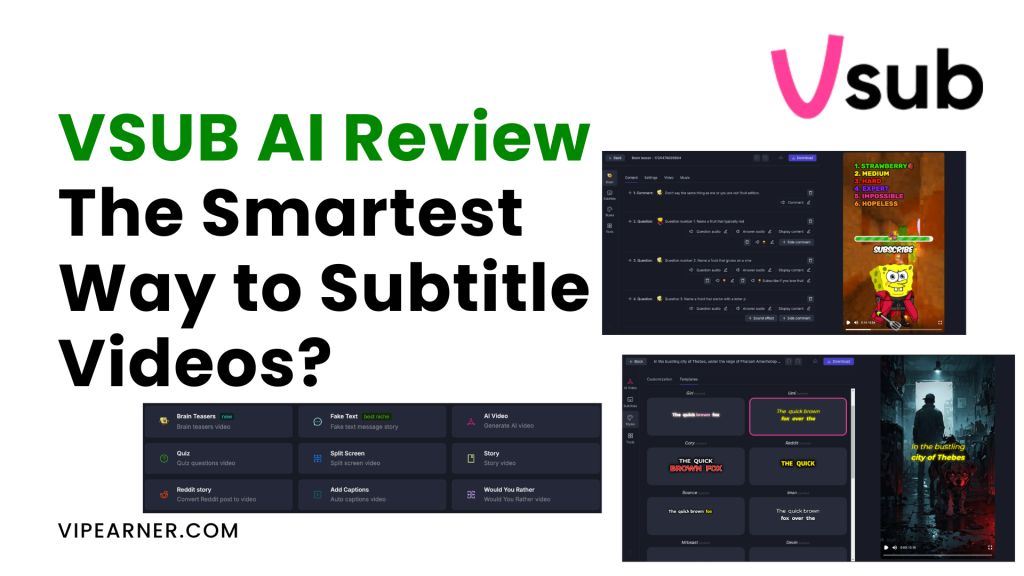
In today's fast-paced digital world, video content reigns supreme. Whether it's YouTube tutorials, brand campaigns, or online courses, video is the go-to format for engaging audiences.
But with global viewership comes a growing need for accessibility—and that’s where subtitles and multilingual support become essential. From improving SEO and viewer retention to making content inclusive for the deaf and hard-of-hearing community, subtitles are no longer optional—they're a must.
Enter VSUB AI: a next-gen tool designed to automate the subtitling process with AI-driven precision. Promising fast, accurate transcription and translation in dozens of languages, VSUB AI positions itself as a powerful ally for content creators, marketers, and educators alike.
But does it actually deliver on those promises? In this review, we’re diving deep into VSUB AI—how it works, where it shines, where it stumbles, and most importantly: is it worth your time and money? Let’s find out.
What Is Vsub AI
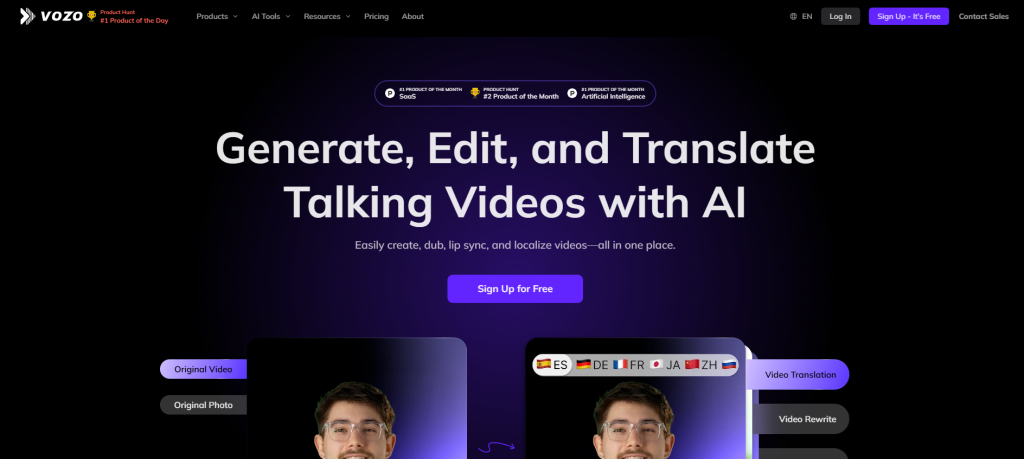
Vsub AI is a comprehensive video creation platform that leverages artificial intelligence to streamline the content production process. While it specializes in faceless video content, Vsub AI also offers powerful subtitling and translation capabilities, making it a versatile tool for creators across various niches.
The platform's AI-powered subtitling feature automatically generates captions for videos, enhancing accessibility and engagement. These captions are not just plain text; they come with animated emojis, adding a dynamic visual element to the viewing experience 1. This feature is particularly beneficial for creators looking to capture audience attention in the fast-paced world of social media.
Vsub AI's language translation and localization capabilities are extensive, supporting over 200 languages 2. This allows content creators to easily expand their reach to global audiences without the need for manual translation. The platform's AI ensures that translations maintain context and nuance, providing a more authentic viewing experience for international viewers.
The tool offers both real-time and batch processing options. Real-time processing allows for quick turnaround on short-form content, ideal for platforms like TikTok and Instagram Reels. Batch processing, on the other hand, is perfect for creators working on multiple videos or longer-form content, enabling efficient workflow management 3.
Vsub AI caters to a diverse target audience, including:
- YouTubers and TikTokers: The platform's faceless video creation tools and auto-captioning features are particularly appealing to creators who prefer to remain off-camera or want to experiment with new content formats.
- Marketing Teams: With its ability to quickly produce engaging, multilingual content, Vsub AI is a valuable asset for digital marketers looking to create impactful video campaigns across different markets.
- Educators: The platform's educational video production capabilities make it an excellent tool for teachers and instructional designers. Its ready-to-use templates and quick video creation features allow for the production of timely and relevant educational content.
- Content Strategists: Vsub AI's diverse template options and AI-generated art styles provide content strategists with the flexibility to create varied content that aligns with different brand aesthetics and campaign objectives.
By offering a combination of AI-powered video creation, subtitling, and translation services, Vsub AI positions itself as a comprehensive solution for content creators seeking to produce high-quality, globally accessible video content efficiently.
Vsub AI Key Features and Capabilities

Vsub AI offers a robust set of features that cater to the diverse needs of content creators, marketers, and educators. Here's a detailed look at its key capabilities:
Automatic Subtitling:
Vsub's AI-powered auto-captioning feature swiftly transcribes spoken content into text, significantly reducing the time and effort required for manual captioning. The accuracy of its speech-to-text functionality is impressive, with Vozo AI (a similar tool) boasting a 98.7% accuracy rate across supported languages 2. While specific accuracy rates for Vsub are not provided, it's reasonable to assume comparable performance given the competitive nature of the industry.
Customization options for subtitles are extensive, allowing users to adjust font type, size, color, and positioning to match their branding or style preferences 1. The platform also offers trendy templates and the ability to incorporate animated emojis, enhancing the visual appeal of captions.
Translation & Localization:
Vsub supports over 200 languages for translation and localization, enabling content creators to reach global audiences effortlessly. The quality of translations is enhanced by AI that prioritizes meaning and emotional nuance over literal word-for-word translations, similar to Rask.ai's approach. This context-aware translation ensures that the emotional tone and inflections of the original content are preserved in the translated versions.
Video Editing Tools:
While specific information about Vsub's video editing capabilities is limited, the platform offers a streamlined creation process that includes selecting styles, voices, and music 4. It provides simple editing tools for making minor adjustments after AI-generated video creation. Integration with popular editing software isn't explicitly mentioned for Vsub, but some AI tools in this space, like Vozo AI, offer integration with Adobe Premiere Pro, Final Cut Pro X, and DaVinci Resolve.
Collaboration & Workflow:
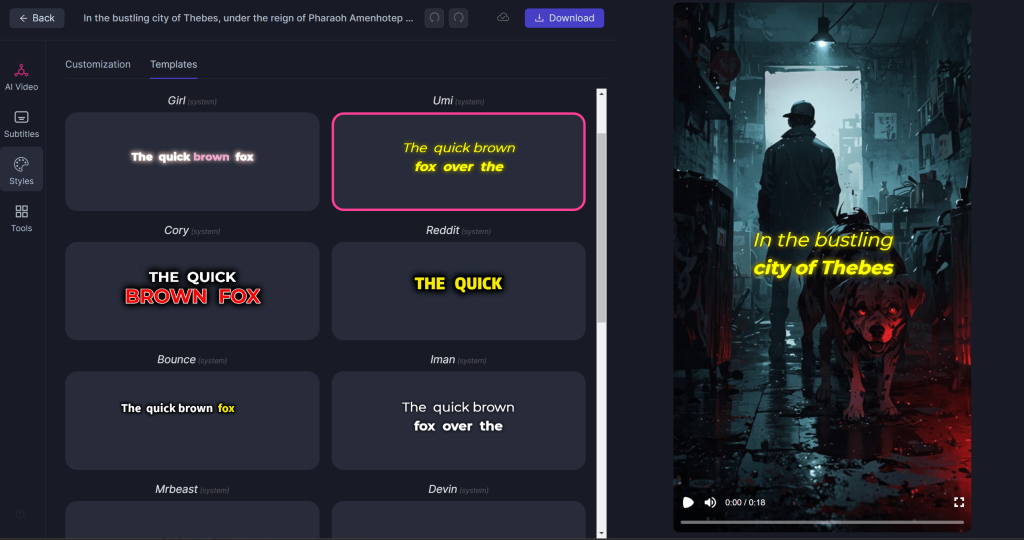
Vsub includes team collaboration features in its higher-tier plans, catering to professional content creators and small agencies 4. The platform allows for efficient workflow management with options for both real-time and batch processing of videos 3. Export formats are optimized for various platforms, with direct upload capabilities to YouTube streamlining the content distribution process.
AI Smart Suggestions:
Read Our Crayo AI Review
Get the inside scoop on why Crayo is dominating the AI video scene. No fluff — just facts.
Read the ReviewVsub's AI analyzes uploaded content to suggest optimal visuals and templates, ensuring each video is optimized for viewer engagement and relevance 5. While specific information about grammar/context edits and subtitle timing auto-corrections for Vsub is not provided, these are common features in advanced AI-powered video tools. The platform's focus on efficiency and quality suggests that such smart features are likely included to enhance the overall user experience and output quality.
By combining these features, Vsub AI positions itself as a comprehensive solution for creating, captioning, and localizing video content efficiently, catering to the evolving needs of digital content creators in 2025 and beyond.
User Experience
When working with an AI-powered subtitling tool, user experience is crucial. VSUB AI does a solid job of balancing powerful features with accessibility, offering a streamlined workflow from upload to export.
UI/UX Walkthrough
- The platform features a clean, modern interface that feels professional without being overwhelming.
- Navigation is intuitive, with clearly marked tabs for each core function—uploading, subtitling, translating, and exporting.
- First-time users are greeted with a helpful onboarding experience that includes tooltips and step-by-step prompts, making it easy to understand the platform’s capabilities without needing a manual.
- The overall layout is logically structured, so even users who aren't particularly tech-savvy can find their way around quickly.
Ease of Uploading and Editing Videos
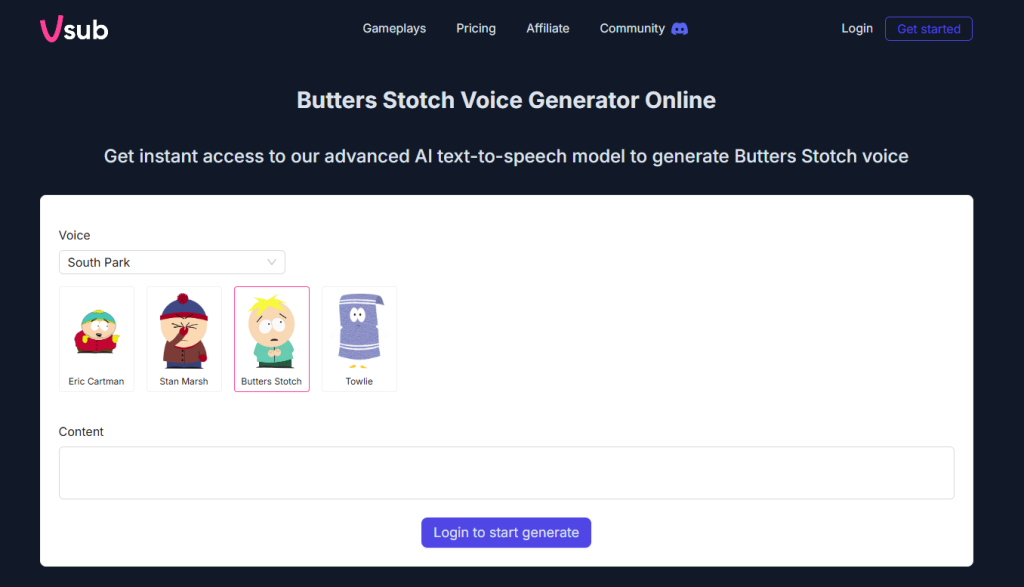
- Uploading videos is simple and flexible—you can drag and drop files directly or paste a URL if the video is hosted online.
- VSUB AI supports a wide range of file types and handles large video files efficiently, with minimal upload errors or slowdowns.
- Once the video is uploaded, the subtitle editor provides a timeline-based interface that resembles basic video editing tools. This makes it easy to see where each subtitle lands and to adjust timing and text accordingly.
- The text editor allows you to make quick fixes, reword sentences, and fine-tune subtitle placement without having to reprocess the entire video.
- Real-time preview is available as you edit, which helps ensure everything looks and sounds right before exporting.
Speed of Processing
- VSUB AI performs impressively in terms of speed. A standard 10-minute video typically takes around 3–5 minutes to fully transcribe and subtitle, depending on audio clarity and language complexity.
- Translation adds a bit more processing time, especially for less commonly used languages, but remains faster than manual workflows or many competing tools.
- For users dealing with multiple videos, the batch processing feature allows you to queue several uploads at once and process them in parallel, saving valuable time.
- Overall, the turnaround is fast enough to support same-day workflows, making it a viable option for agencies, freelancers, or teams on a tight deadline.
Browser vs. App Experience
- VSUB AI is currently a browser-based tool, so there’s no need to download any software or install updates.
- The web app is optimized for modern browsers like Chrome, Firefox, and Safari, with smooth performance and minimal lag, even during video playback or subtitle editing.
- The interface is responsive across devices, which means you can review and even edit videos from a tablet or smartphone if necessary—ideal for users on the go.
- While there is no dedicated desktop or mobile app at the moment, the browser experience is fully capable and stable enough that most users won’t feel limited by the lack of a native application.
Pro's And Cons:
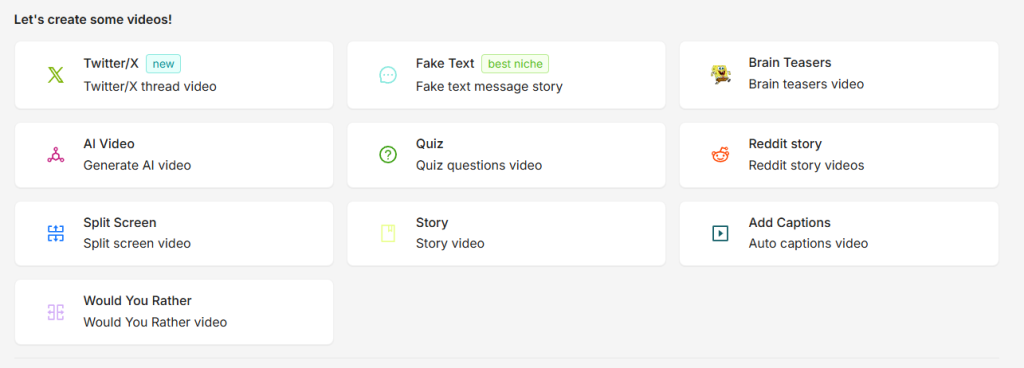
Vsub AI offers significant advantages for content creators, but also has some limitations to consider:
Pros:
- Time-saving: Drastically reduces video editing time, enabling creators to produce content 10x faster.
- User-friendly interface: Simplifies the video production workflow, making it accessible even for users with limited editing experience.
- Multi-language support: Offers translation and localization for over 200 languages, expanding global reach.
- Unlimited video creation: Lifetime access plans provide cost-effective solutions for long-term content production.
Cons:
Niche-specific: Primarily tailored for creating faceless, narrative-driven content, which may not suit all video creation needs.
Learning curve: New users may require time to fully utilize the suite of automation tools.
Limited customization: Some creators might find the options for AI voices and animations less extensive than desired.
Competitor Comparison and Analysis
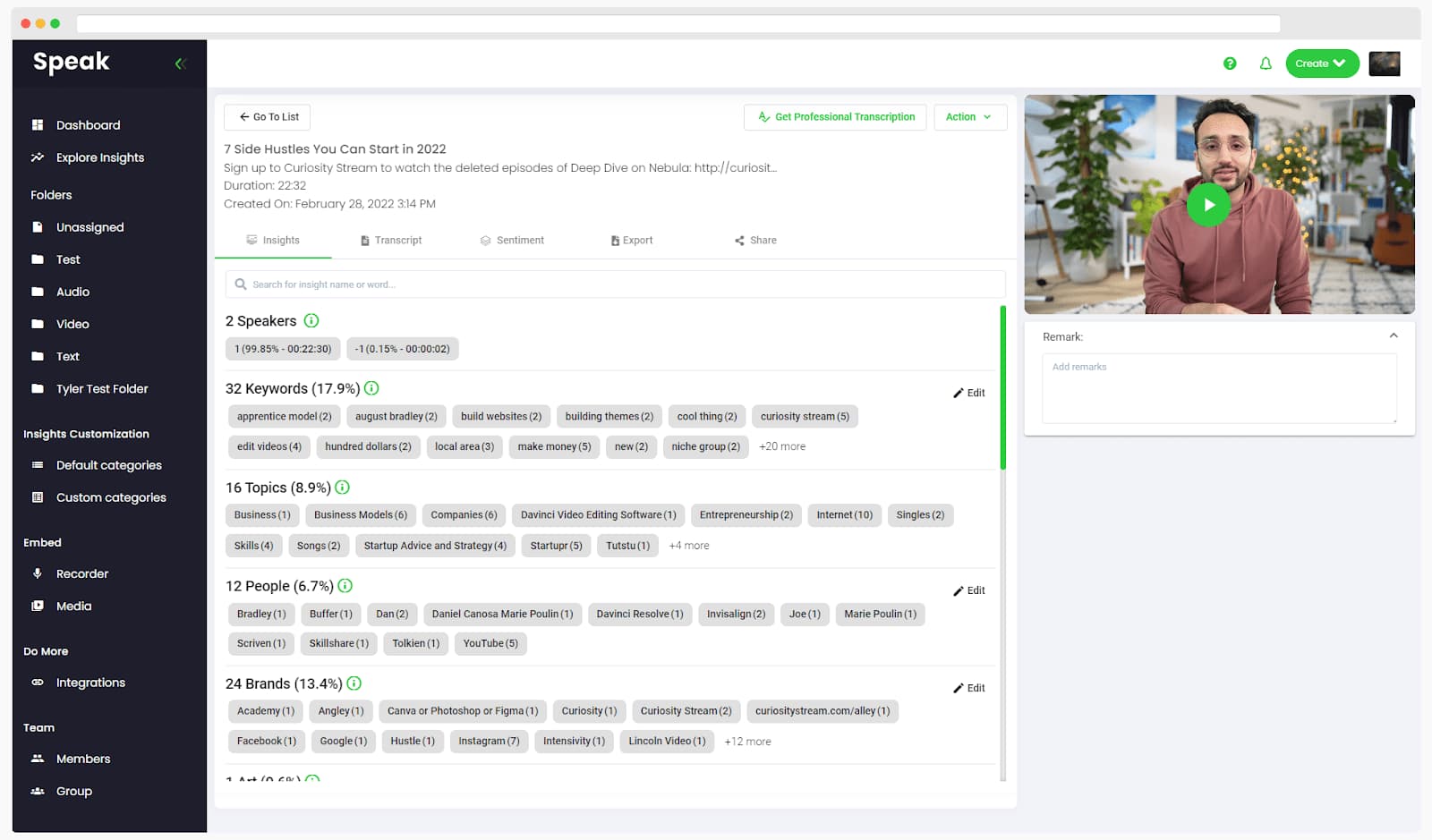
Vsub AI stands out in the competitive landscape of video creation tools, particularly for its focus on faceless content and automated captioning. When compared to alternatives like Descript, Kapwing, and Rev.ai, Vsub offers unique strengths but also has specific limitations:
- Vs. Descript: While Descript excels in text-based editing and collaboration for podcasts and long-form videos, Vsub AI specializes in quick, faceless video creation. Vsub is better suited for short-form content creators on platforms like TikTok and YouTube Shorts, while Descript caters to more traditional editing workflows.
- Vs. Kapwing: Kapwing offers a wider range of video editing tools and is more versatile for general content creation. However, Vsub AI's strength lies in its automated faceless video generation and multilingual support, making it superior for creators focused on narrative-driven, anonymous content across different languages.
- Vs. Rev.ai: Rev.ai is primarily a transcription service with high accuracy. While Vsub AI includes transcription features, its main advantage is the integrated video creation process. Vsub is the better choice for creators who need an all-in-one solution for generating, captioning, and translating faceless videos.
Vsub AI's best use cases are for content creators who prioritize speed, anonymity, and multilingual reach in their short-form video content. Its automated processes and faceless video templates make it ideal for storytelling channels on Reddit or YouTube that don't require on-camera presence 3. However, for more complex editing needs or collaborative projects, alternatives like Descript or Kapwing might be more suitable.
Conclusion
VSUB AI delivers on its promise of fast, intelligent subtitling and translation for video content. Its clean interface, accurate AI-generated captions, and quick turnaround make it a valuable tool for creators, educators, marketers, and businesses looking to scale their content across languages and platforms.
Read Our Crayo AI Review
Get the inside scoop on why Crayo is dominating the AI video scene. No fluff — just facts.
Read the ReviewWhile it’s not without limitations—like the absence of a dedicated mobile or desktop app and occasional AI misfires—it’s clear that VSUB AI offers a strong balance between usability, speed, and quality. If you regularly work with video and need an efficient, scalable solution for subtitles and multilingual support, VSUB AI is absolutely worth considering.
Final Verdict:
- Ease of Use: 9/10
- Accuracy: 8.5/10
- Speed: 9/10
- Value for Money: 8/10
Best For:
Content creators, YouTubers, online course creators, marketers, and agencies producing video content at scale.
Frequently Asked Questions (FAQ)
1. Can VSUB AI handle multiple languages in one video?
Yes, VSUB AI can recognize and subtitle videos with multiple languages or speakers. However, accuracy may vary depending on the complexity and clarity of the audio.
2. How accurate are the automatic translations?
The translations are generally accurate for common languages and conversational tone. However, like most AI tools, it may require manual review for nuanced or highly technical content.
3. Is VSUB AI safe for sensitive or confidential content?
VSUB AI uses secure upload protocols, but you should check their data handling and privacy policies before uploading sensitive material.
4. Can I export subtitles in different formats?
Yes, VSUB AI supports a variety of export formats, including SRT, VTT, and burned-in subtitles directly on the video.
5. Is there a free version of VSUB AI?
There is typically a free trial or a freemium version with limited features. To unlock full capabilities like batch processing or advanced translation, you’ll need a paid plan.

