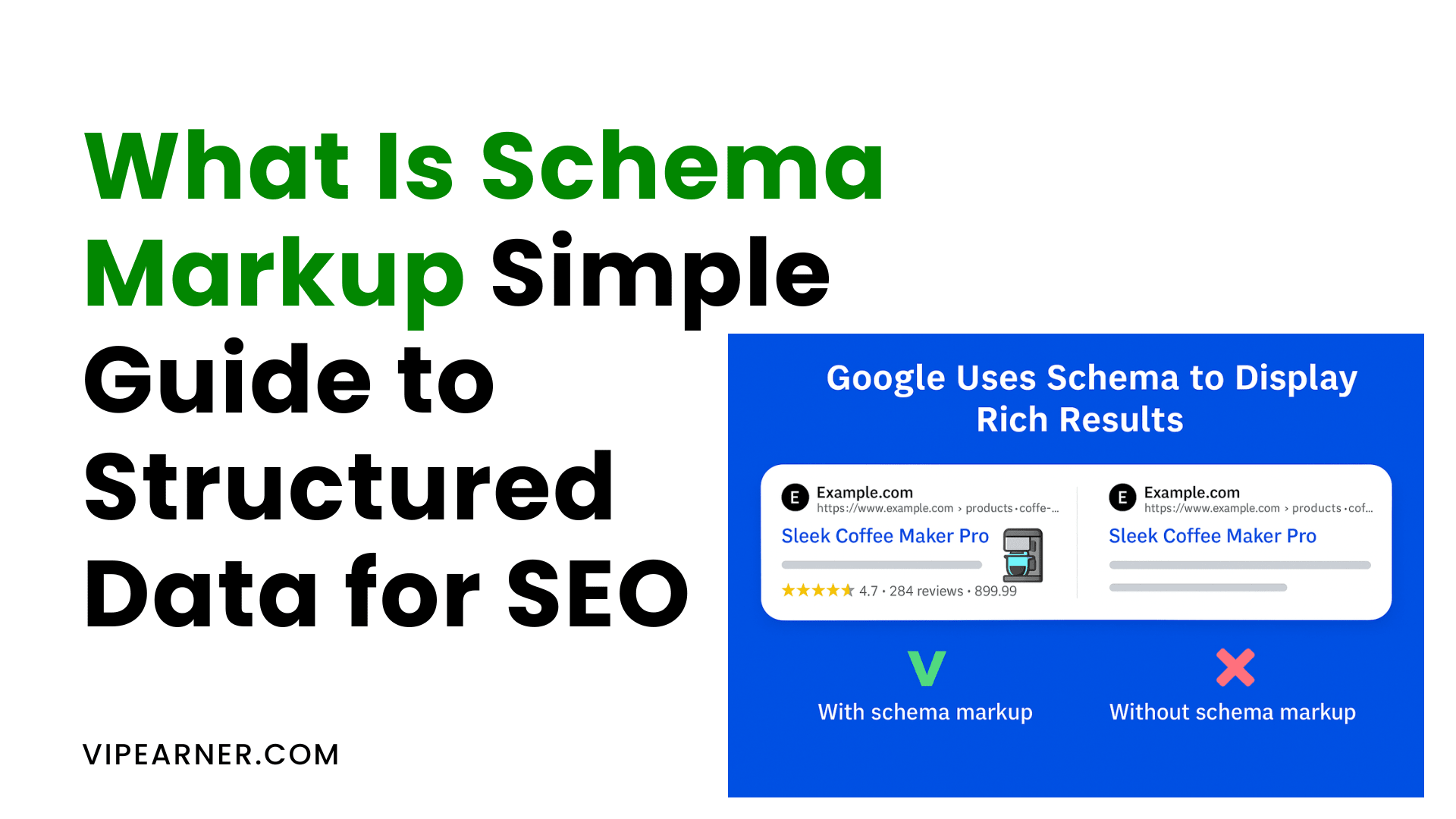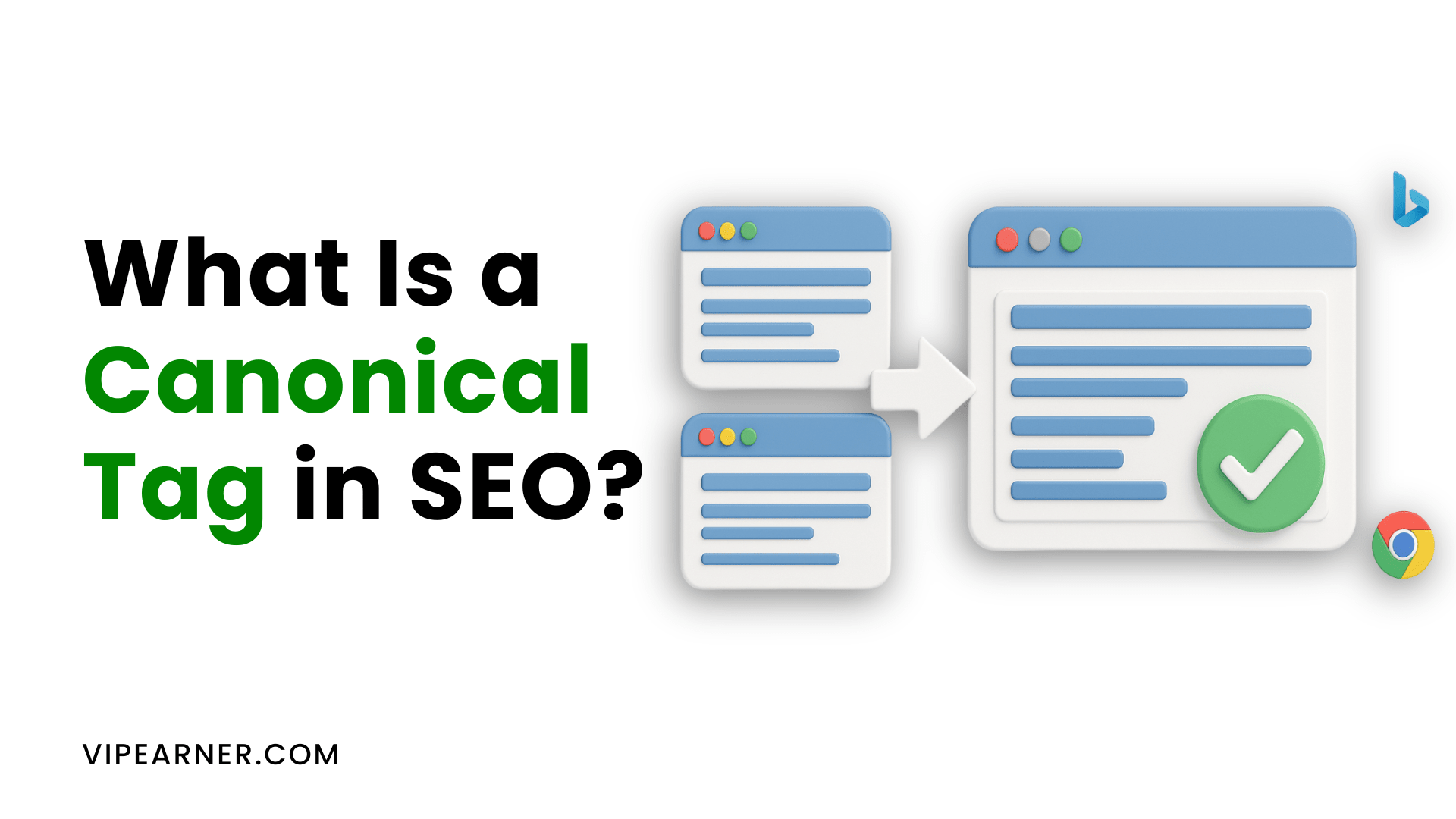Schema markup is a standardized way to label your page content so search engines know exactly what it means. By adding structured data you can unlock rich search results like review stars event details and recipe cards that boost visibility and click through rates.
Taskade AI Review: Revolutionizing Productivity in the Digital Workspace

In this Taskade AI review, we explore how this innovative platform combines advanced AI capabilities with seamless collaboration tools to revolutionize productivity. Taskade AI offers intelligent task management, real-time collaboration, and smart recommendations, enabling teams to work more efficiently and stay ahead in today’s dynamic professional landscape.
Introducing Taskade: A Comprehensive Productivity Ecosystem
Taskade represents a paradigm shift in how we conceptualize work management. More than a simple productivity application, it is a sophisticated platform that leverages artificial intelligence to transform how teams and individuals plan, collaborate, and execute projects.
The Technological Foundation of Taskade
At the core of Taskade's innovation is its advanced artificial intelligence system. Unlike conventional tools that merely track tasks, Taskade's AI actively participates in workflow creation. It generates intelligent suggestions, creates comprehensive project outlines, and provides contextual insights that dramatically enhance team efficiency and individual productivity.
The platform's AI capabilities extend far beyond basic task generation. By analyzing work patterns, understanding project complexities, and learning from user interactions, Taskade creates a dynamic workspace that adapts to each team's unique requirements.
Multidimensional Project Visualization
One of Taskade's most compelling features is its approach to project visualization. Recognizing that different professionals and teams have varied cognitive styles and project management preferences, the platform offers multiple view options:
The list view provides a traditional, linear approach to task management, allowing sequential tracking and methodical progression.
For teams requiring more dynamic visualization, the board view offers a Kanban-inspired interface that enables intuitive task movement and status tracking.
Calendar and mind map views further expand the platform's versatility. The calendar view supports precise deadline management and long-term planning, while the mind map view facilitates creative brainstorming and non-linear idea development.
Collaboration Reimagined
Modern work demands seamless, intelligent collaboration, and Taskade delivers an integrated environment that transcends traditional communication barriers. Real-time editing capabilities, embedded communication tools, and cross-platform synchronization create a unified workspace where geographical boundaries become irrelevant.
Teams can simultaneously edit documents, track changes, communicate through integrated channels, and maintain comprehensive visibility into project progression. The platform's granular permission management ensures that sensitive information remains secure while facilitating open collaboration.
Technical Infrastructure and Performance
Taskade's cloud-based architecture represents a pinnacle of modern software engineering. Supporting multiple operating systems and devices, the platform ensures a consistent, high-performance experience with minimal system resource consumption.
Military-grade encryption, robust data protection protocols, and continuous system updates provide users with a secure, reliable productivity environment. The platform's low-latency design ensures smooth operation even during complex, multi-user project management scenarios.
Pricing and Accessibility
Understanding that different organizations have varied needs, Taskade offers a flexible pricing model. From a feature-rich free tier to comprehensive enterprise solutions, the platform ensures that professionals at every level can leverage advanced AI-powered productivity tools.
The free tier provides essential task management capabilities, while pro and enterprise tiers unlock advanced features like custom AI training, comprehensive reporting, and dedicated support.
Target User Ecosystem
Taskade's versatility makes it an ideal solution for diverse professional environments. Remote teams, creative agencies, freelance professionals, educational institutions, and startup ecosystems can all benefit from its intelligent design.
Comparative Market Position
When evaluated against competitors, Taskade distinguishes itself through sophisticated AI integration, unparalleled visualization options, and a genuinely user-centric design philosophy. Unlike rigid, one-size-fits-all platforms, Taskade offers an adaptive environment that evolves with user needs.
Future Vision and Development

Taskade's commitment to continuous improvement suggests an exciting trajectory. Anticipated developments include more advanced machine learning algorithms, enhanced customization options, and deeper integration capabilities that will further solidify its position as a leader in intelligent productivity solutions.
Expert Evaluation and Recommendation
After comprehensive analysis, Taskade receives a robust recommendation. Its innovative approach to AI-powered productivity, combined with flexible collaboration tools, positions it as a transformative solution for modern professionals seeking to optimize their work processes.
AI Workflow Generator
Taskade's AI Workflow Generator is a game-changing feature that automatically creates projects, standard operating procedures (SOPs), mind maps, and task lists in seconds. This powerful tool analyzes project requirements and generates tailored workflows, ensuring no crucial steps are overlooked.
For example, when initiating a new marketing campaign, the AI can create a comprehensive project outline including content creation tasks, social media scheduling, and performance tracking metrics. This feature significantly reduces the time spent on project setup, allowing teams to focus on execution rather than planning.
Custom AI Agents
Users can build and train AI agents tailored to specific roles, such as marketing or project management. These agents act as virtual team members, assisting with tasks and providing valuable insights. For instance, a marketing AI agent can suggest content ideas, analyze campaign performance, and even draft social media posts.
A project management AI agent might track deadlines, assign tasks based on team members' strengths, and generate progress reports. This feature allows teams to augment their capabilities and expertise without increasing headcount.
AI Automation Flows
Taskade streamlines projects by connecting essential tools and automating workflows, putting marketing, sales, and operations on autopilot. Users can create complex automation sequences that trigger actions across multiple platforms. For example, when a new lead is added to the CRM, the AI can automatically create a personalized email sequence, schedule follow-up tasks for the sales team, and update the project status board. This level of automation reduces manual intervention, minimizes errors, and ensures consistent processes across the organization.
AI Teams

The AI Teams feature enables users to create specialized AI teams that interact with multiple agents simultaneously, enhancing collaboration and efficiency. For instance, a product launch team might include AI agents specializing in market research, product development, marketing, and customer support.
These agents can work together, sharing information and insights to ensure a cohesive and successful product launch. This feature simulates a human team environment but with the added benefits of AI speed and accuracy.
Agent Knowledge
Custom AI agents can be trained with documents, files, web resources, and YouTube videos for more accurate responses and contextually relevant assistance. This feature allows organizations to leverage their existing knowledge base and industry-specific information to create highly specialized AI assistants.
For example, a legal firm could train its AI agents with case law, regulations, and internal best practices to provide accurate and up-to-date legal assistance.
Agent Collaboration
Multiple custom AI agents can be deployed within projects to handle different tasks and complement each other's work, creating a synergistic AI workforce. For instance, in a content creation project, one AI agent might focus on research and data gathering, another on writing and editing, and a third on SEO optimization. These agents can work together seamlessly, passing information and tasks between them to produce high-quality content efficiently.
Agent Sidebar

The customizable agent sidebar allows users to have all their favorite agents accessible in one place, streamlining AI agent management. Users can quickly switch between different AI assistants based on the task at hand, whether it's brainstorming ideas, analyzing data, or drafting reports. This feature enhances productivity by providing instant access to specialized AI support whenever needed.
Autonomous AI Agents
Taskade offers the ability to build a powerful AI workforce capable of autonomously researching, completing tasks, and managing workflows with minimal human intervention. These agents can operate independently, making decisions based on predefined criteria and learning from past interactions. For example, an autonomous AI agent could manage a company's social media presence, creating and scheduling posts, responding to comments, and adjusting strategies based on engagement metrics.
AI Forms
Users can create shareable and customizable forms for collecting and analyzing data, tailored with various input types including text, numbers, dropdowns, and file uploads. The AI can then process this data to generate insights, create reports, or trigger automated workflows. For instance, a customer feedback form could automatically categorize responses, generate sentiment analysis, and create action items for the customer service team.
AI Writing and Task Assistant
This feature helps users brainstorm, outline, write, edit, and organize work directly in the project editor with AI assistance. The AI can suggest topic ideas, generate outlines, provide writing prompts, and even help with grammar and style improvements. For content creators, this tool can significantly speed up the writing process while maintaining quality and consistency.
Chat with Your Docs

Users can upload files and engage with them directly in projects, asking questions, extracting summaries, and uncovering insights. This feature transforms static documents into interactive resources. For example, a team member could upload a lengthy market research report and then ask the AI specific questions about market trends or competitor analysis, receiving instant, relevant answers without having to read through the entire document.
AI Personas and Tones
Taskade AI can be set to specific roles and tones to align responses with particular needs and contexts. This feature allows users to customize the AI's communication style to match different scenarios. For instance, when drafting customer communications, the AI could adopt a friendly, empathetic tone, while for internal reports, it could use a more formal, data-driven approach.
AI Prompt Templates
A vast library of customizable prompt templates and generators is available to help users unlock Taskade AI's full potential. These templates cover a wide range of scenarios, from creative writing prompts to problem-solving frameworks. Users can also create and save their own templates, tailoring the AI's assistance to their specific needs and workflows.
Summarize Documents with AI
This feature transforms PDFs, CSVs, and Docs into structured projects using AI, converting files into organized tasks for easy access to important information. For example, a lengthy project proposal could be automatically summarized into key objectives, timelines, and resource requirements, making it easier for team members to quickly grasp the essentials and take action.
Generate Action Items with AI
Taskade AI can convert notes into actionable tasks and develop lists of action items effectively. After a brainstorming session or meeting, the AI can analyze the notes and automatically create a list of specific, assignable tasks. This ensures that ideas and decisions are quickly translated into concrete actions, improving follow-through and project momentum.
Prioritize Tasks with AI
The AI can automatically prioritize and organize tasks, highlighting the most important ones to help teams manage their workload more effectively. By analyzing factors such as deadlines, dependencies, and project goals, the AI can suggest optimal task sequences and help team members focus on high-impact activities.
AI-Powered Natural Language

Users can leverage natural language to schedule tasks with slash commands for due dates and reminders. This intuitive interface makes task management more accessible and user-friendly. For instance, typing "/due tomorrow" or "/remind me in 2 hours" automatically sets the appropriate task parameters without navigating through menus or date pickers.
10x Productivity with "/" Slash
Typing "/" anywhere in a project provides quick access to Taskade's AI features, add-ons, and formatting shortcuts. This feature significantly speeds up workflow by allowing users to invoke powerful AI assistance or apply formatting without breaking their train of thought or switching contexts.
AI Media & File Manager
This feature offers a new way to manage files, allowing users to access all uploaded documents in one place and interact with them for AI-driven insights. The AI can analyze images, transcribe audio files, and extract key information from various file types, making it easier to organize and utilize diverse media assets within projects.
Mobile & Desktop Apps
Taskade ensures accessibility across all devices with apps available for desktop, mobile, and web browsers. This cross-platform availability allows users to stay connected and productive regardless of their location or preferred device. The apps offer a consistent user experience and real-time synchronization, ensuring that team members always have access to the latest project information.
YouTube Transcription & Analysis
This feature transforms YouTube videos into text with transcription and analysis capabilities, which can be used in AI automation flows. For example, a marketing team could analyze competitor video content, extracting key themes, audience engagement metrics, and even sentiment analysis to inform their own content strategy.
Web Search & Scraping
Users can capture essential data from websites and articles directly into Taskade, automating information gathering and research. This feature is particularly useful for market research, competitive analysis, or content curation. The AI can extract relevant information, summarize key points, and even suggest how the data could be integrated into existing projects.
Custom Webhooks & HTTP Requests
Custom webhooks and HTTP requests can be used in automation flows to connect with external services, automating data exchange and workflows. This feature allows Taskade to integrate seamlessly with a wide range of tools and platforms, creating powerful automation sequences that span multiple systems.
Project Views
Taskade offers various project views, including List, Table, Mind Map, Gantt Chart, Org Chart, Kanban Board, and Calendar. These diverse visualization options allow users to view and manage their work in the most effective way for their specific needs. For instance, a software development team might use the Kanban Board for sprint planning, switch to the Gantt Chart for release planning, and use the Mind Map for feature brainstorming.
Integrations
The platform integrates with popular tools like Slack, Gmail, HubSpot, Calendly, Zapier, Google Calendar, and Google Forms. These integrations allow for seamless information flow between Taskade and other essential business tools, reducing the need for manual data entry and ensuring consistency across platforms.
Taskade API
For advanced users, Taskade provides an API for custom integrations and extended functionality. This allows organizations to deeply integrate Taskade into their existing systems and workflows, or even build custom applications on top of the Taskade platform.
Security Features
Taskade prioritizes user data security with features such as data encryption, password protection, multi-factor authentication (MFA), and SAML-based single sign-on (SSO). These robust security measures ensure safe and secure collaboration, protecting sensitive project information from unauthorized access. For enterprises handling confidential data, these security features are crucial for maintaining compliance and protecting intellectual property.
Conclusion: A New Paradigm of Productivity
Taskade represents more than a technological tool—it embodies a revolutionary philosophy of work. By seamlessly integrating artificial intelligence, collaborative features, and user-centered design, the platform offers a compelling vision of future productivity management.
As workplace dynamics continue to evolve, tools like Taskade demonstrate the transformative potential of technology in enhancing human potential. They are not just changing how we work—they are reimagining what's possible.