AgentOps helps developers see inside their AI agents by logging every prompt, action, and cost. This review explains how it works, its features, setup, and why it’s becoming the go-to debugging tool for AI developers.
SEO Checklist 2025: The Ultimate Guide for Beginners
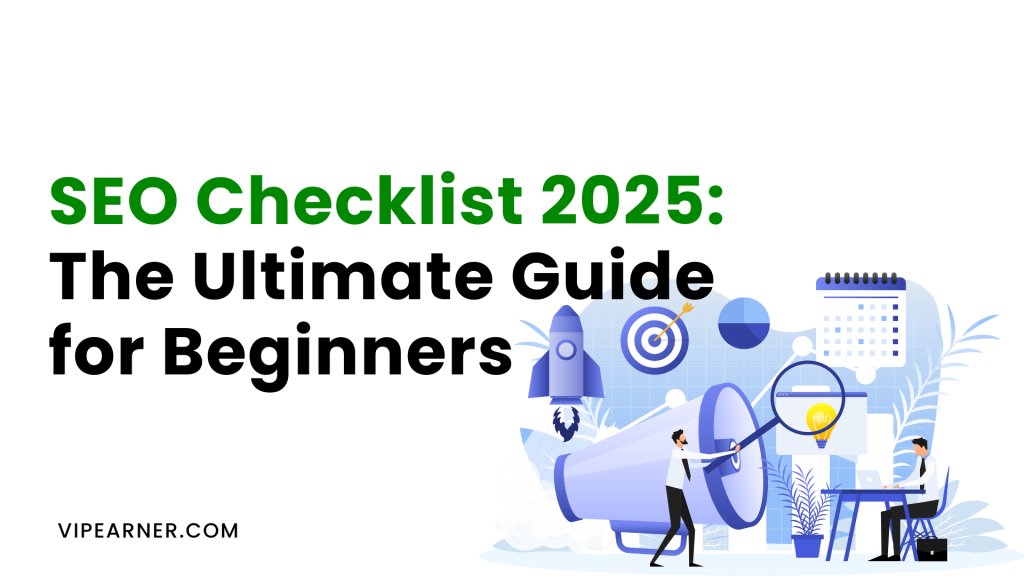
As reported by Search Engine Land, the SEO landscape is set to evolve significantly in 2025, with trends like AI assistance and alternative search platforms shaping the way websites optimize for visibility. This comprehensive guide offers a beginner-friendly SEO checklist to help you navigate these changes and improve your website's search engine rankings in the coming year.
Setting Up Essential SEO Tools

Think of SEO tools as your website's personal fitness trackers. Just like a Fitbit helps you monitor your health, these tools keep an eye on your site's SEO health. Here's a quick rundown of the must-have tools for beginners:
- Google Search Console: This free tool is like your website's doctor, giving you check-ups on how your site appears in Google search results.
- Google Analytics: Think of this as your website's activity log, showing you who visits, how long they stay, and what they do.
- Ahrefs Webmaster Tools: This is like a Swiss Army knife for SEO, offering features to check your site's backlinks, find technical issues, and more.
- Yoast SEO (for WordPress users): If your site runs on WordPress, Yoast SEO is like a built-in SEO coach, giving you tips to improve your content as you write.
Setting up these tools is your first step in the SEO journey. They'll help you understand your website's performance and guide youAI Personalization Basics in making improvements that can boost your search engine rankings 3.
Google Search Console (GSC)
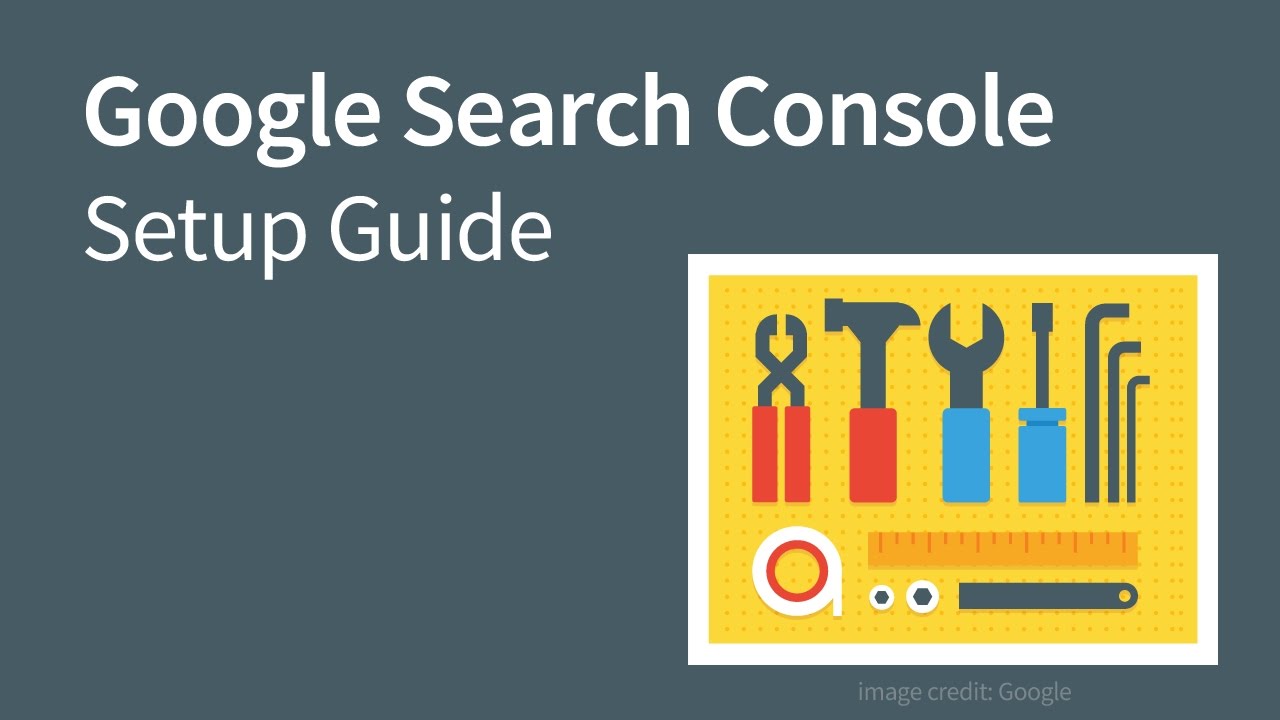
Setting up Google Search Console (GSC) is like giving your website a direct line to Google. It's your way of saying, "Hey Google, this site is mine!" Here's a simple guide to get you started:
- Create a Google account if you don't have one already.
- Go to Google Search Console and click "Start now".
- Choose your property type: URL prefix (for specific pages) or Domain (for entire site).
- Verify ownership: You can do this by uploading an HTML file, adding a meta tag to your homepage, or using your Google Analytics or Tag Manager account.
- Once verified, GSC becomes your website's health monitor, alerting you to issues and showing how your site performs in Google searches 4.
Remember, GSC is like a friendly robot assistant for your website. It helps you spot problems, track your progress, and even gives you hints on how to improve. By setting it up, you're taking a big step towards making your site more visible and user-friendly in the eyes of Google.
Bing Webmaster Tools

Think of Bing Webmaster Tools as your website's personal assistant for Microsoft's search engine. While Google might be the popular kid in school, Bing is like the quiet achiever who still has valuable things to say. Here's how to get started:
- Create a Bing Webmaster Tools account by visiting their website and clicking 'Get started'.
- Add your website URL and verify ownership using one of the provided methods, such as adding a meta tag to your homepage 2.
- Once verified, you'll gain access to a dashboard full of insights about your site's performance on Bing.
- Use the 'Search Performance' report to see how your site is doing in Bing searches, much like a report card for your website.
Bing Webmaster Tools offers unique features like social media tracking and multimedia content analysis, which can give you an edge in optimizing your site for Bing's algorithm 4. Remember, while Google might be the big fish, Bing still has a significant share of the search market, especially in certain regions, so don't ignore this valuable tool in your SEO toolkit.
Google Analytics
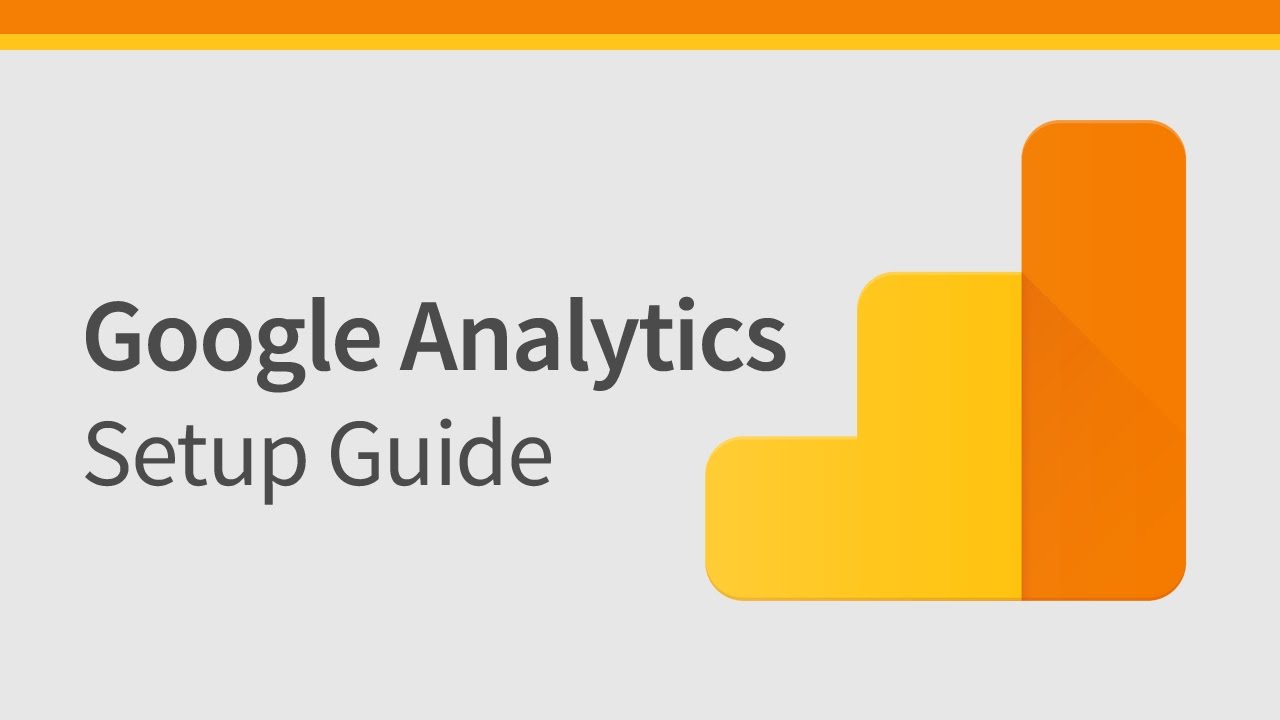
Google Analytics is like a super-smart security camera for your website. Instead of just counting visitors, it tells you their stories - where they came from, what they looked at, and how long they stayed 1. Here's why it's a must-have for your SEO toolkit:
- Easy setup: Just paste a small code snippet into your website's header.
- Traffic insights: See which pages are popular and which ones need work.
- User behavior tracking: Learn how visitors interact with your content, like how far they scroll or which buttons they click 4.
- Goal tracking: Set up "conversions" to measure important actions, like newsletter signups or purchases.
- Campaign effectiveness: Use UTM parameters to see which marketing efforts are driving the most traffic.
By understanding your audience better, you can create content that resonates and keeps them coming back for more. Remember, Google Analytics is your website's best friend in the quest for SEO success 6.
SEO Plugins

Think of SEO plugins as your personal SEO coach, sitting right next to you as you write content. For WordPress users, two popular choices are Yoast SEO and Rank Math. These plugins act like a traffic light for your SEO efforts:
- Green light: Your content is SEO-friendly and ready to go.
- Orange light: Some tweaks needed, but you're on the right track.
- Red light: Stop and make significant improvements.
Rank Math is gaining popularity for its comprehensive features 2. It offers advanced schema options, keyword tracking, and even integrates with Google Search Console. Yoast SEO, the long-standing champion, provides solid SEO analysis and readability checks.
Both plugins help you optimize your content's meta tags, analyze keyword usage, and generate XML sitemaps automatically 5. Remember, while these tools are incredibly helpful, they're not a substitute for quality content - think of them as guides to help your great content shine even brighter in search results.
Keyword Basics
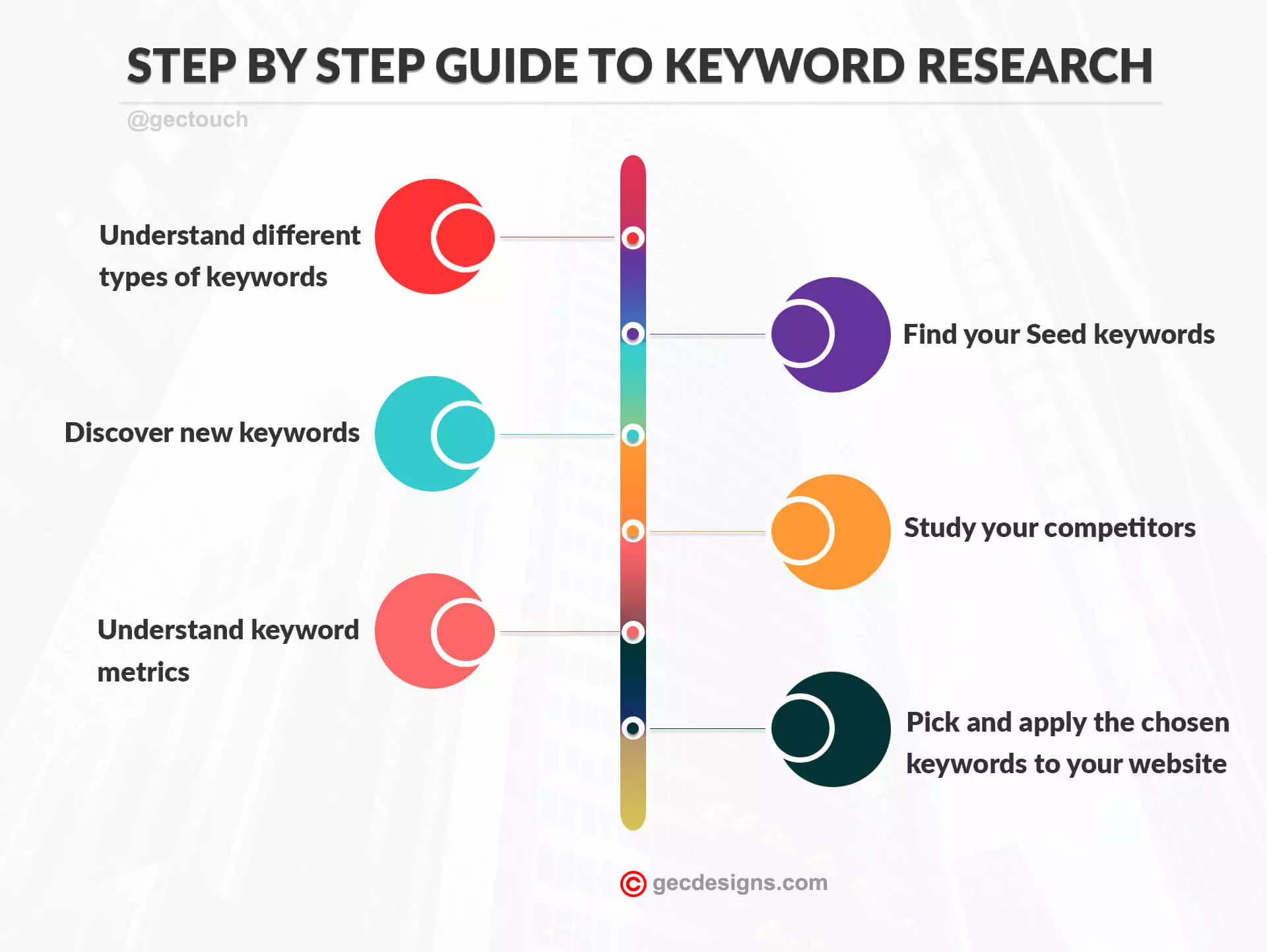
Keyword research is like being a detective for your website. You're searching for clues about what your audience wants, so you can give it to them. It's the process of discovering the words and phrases people type into search engines when looking for information, products, or services related to your business.
Here's why it's crucial:
- It reveals what your audience is actually searching for, not just what you think they want.
- It helps you create content that aligns with user needs and search intent.
- It can uncover new topic ideas you hadn't considered.
- It helps you understand the competition for different keywords.
- It can guide your content strategy, ensuring you're not wasting time on topics no one is searching for 7.
Remember, good keyword research is about quality, not just quantity. It's better to rank well for a few relevant, specific keywords than to struggle with many broad, competitive ones 8.
Use Keyword Research Tools

Google Keyword Planner and Answer the Public are like treasure maps for SEO, helping you uncover valuable keywords for your content. Here's how to set them up:
Google Keyword Planner:
- Sign in to your Google Ads account (create one if you don't have it)
- Click on "Tools and Settings" in the top right corner, then select "Keyword Planner" under "Planning"
- Choose "Discover new keywords" to start your search
- Enter seed keywords or your website URL to get keyword ideas
- Analyze results for search volume, competition, and potential keywords
Answer the Public:
- Visit AnswerThePublic.com
- Enter your seed keyword in the search bar
- Choose your location and language
- Click "Search" to generate a visual map of questions and phrases related to your keyword
- Explore different categories like questions, prepositions, and comparisons to find untapped keyword ideas
Both tools offer unique insights: Google Keyword Planner provides more precise search volume data 5, while Answer the Public excels at uncovering long-tail keywords and question-based searches 6. Use them in tandem to create a comprehensive keyword strategy for your SEO efforts.
Identify Long-Tail Keywords
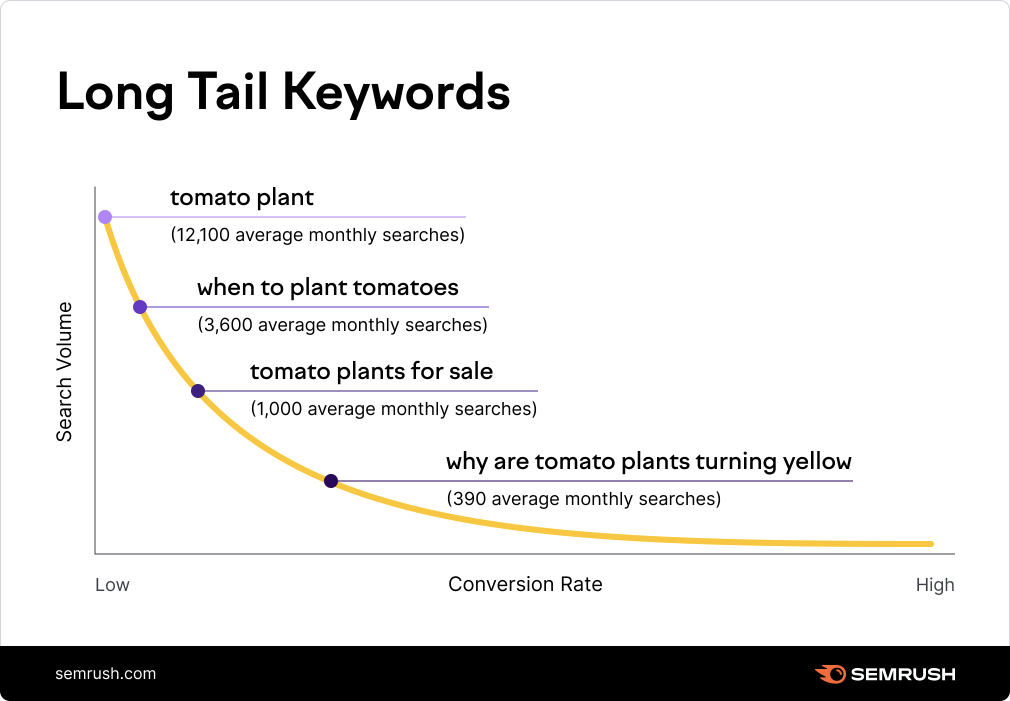
Long-tail keywords are like hidden gems in the SEO world. They're longer, more specific phrases that might not get as many searches as broad terms, but they're often easier to rank for and can bring in more qualified traffic. Think of them as the difference between fishing in a crowded lake versus a secluded stream - you might catch fewer fish, but they're more likely to be the exact type you're after.
To find these valuable long-tail keywords:
- Use tools like Google's "People also ask" and "Related searches" sections
- Try Ubersuggest to find longer variations of your main keywords
- Consider your customers' specific questions and pain points
- Look for phrases with 3-5 words that have lower search volume but higher conversion potential
- Focus on keywords with lower competition (keyword difficulty) for quicker ranking gains
Remember, while long-tail keywords might bring in less traffic individually, they often convert better because they match user intent more closely 4. It's like having a small, loyal customer base instead of a large crowd of window shoppers.
Create a Keyword Map

Creating a keyword map is like organizing your spice rack - it helps you see what you have and use it effectively. Here's how to do it:
- Group your keywords by topic or theme, like clustering all "candle making" keywords together.
- Categorize keywords by search intent: informational (how-to guides), navigational (brand names), commercial (product comparisons), and transactional (buying keywords).
- Assign keywords to specific pages on your site, avoiding keyword cannibalization where multiple pages compete for the same term.
- Use a spreadsheet to track your keyword map, including columns for the keyword, search volume, difficulty, and target URL.
Remember, a well-organized keyword map is your content strategy's GPS, guiding you to create targeted content that matches what your audience is searching for. It helps you prioritize content creation and ensures each page on your site serves a specific purpose in your SEO strategy 5.
Analyze Search Intent
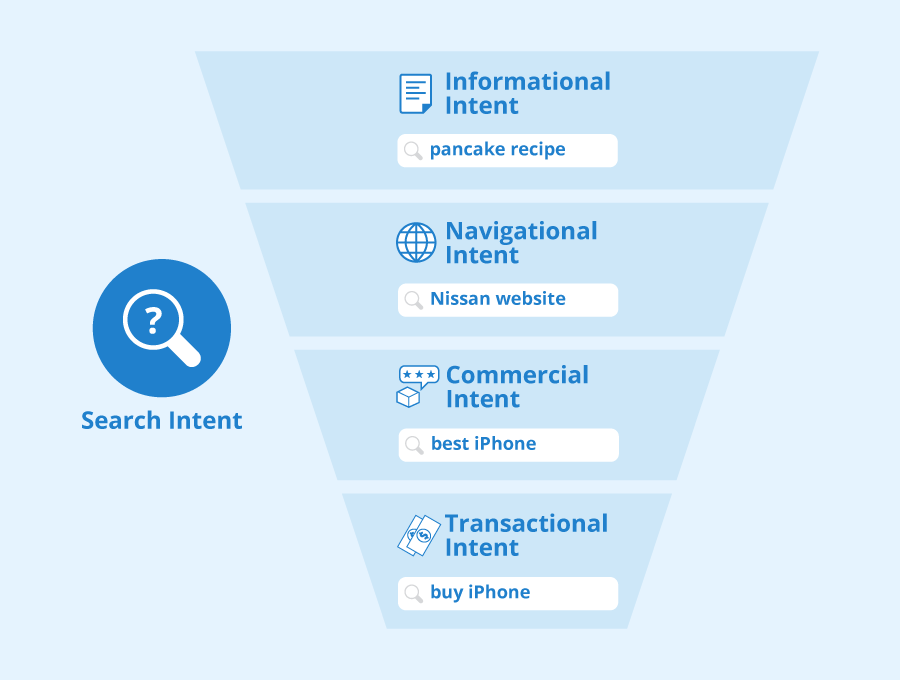
Analyzing search intent is like reading your audience's mind—understanding the "why" behind their search query helps you deliver exactly what they need. Search intent generally falls into three main categories:
- Informational Intent: Users are seeking knowledge or answers. Think of queries like "how to bake sourdough bread" or "what is SEO." These users aren't ready to buy but are gathering information, so your content should focus on educating and providing value 1.
- Navigational Intent: These searches aim to find a specific website or page, such as "Facebook login" or "Nike official store." If your brand is the target, ensure your site is optimized and easy to find. For example, branded keywords should lead directly to relevant pages.
- Transactional Intent: Here, users are ready to act—whether that's making a purchase or signing up for a service. Keywords like "buy iPhone 15" or "best deals on laptops" indicate they're at the bottom of the sales funnel. Your content should include clear calls-to-action, product pages, or checkout options to capture these conversions.
To determine intent, analyze the search engine results page (SERP) for your keyword. If you see blog posts and guides ranking high, the intent is likely informational. If e-commerce pages dominate, it's transactional. Aligning your content with user intent ensures better engagement and higher rankings 6.
On-Page SEO Basics
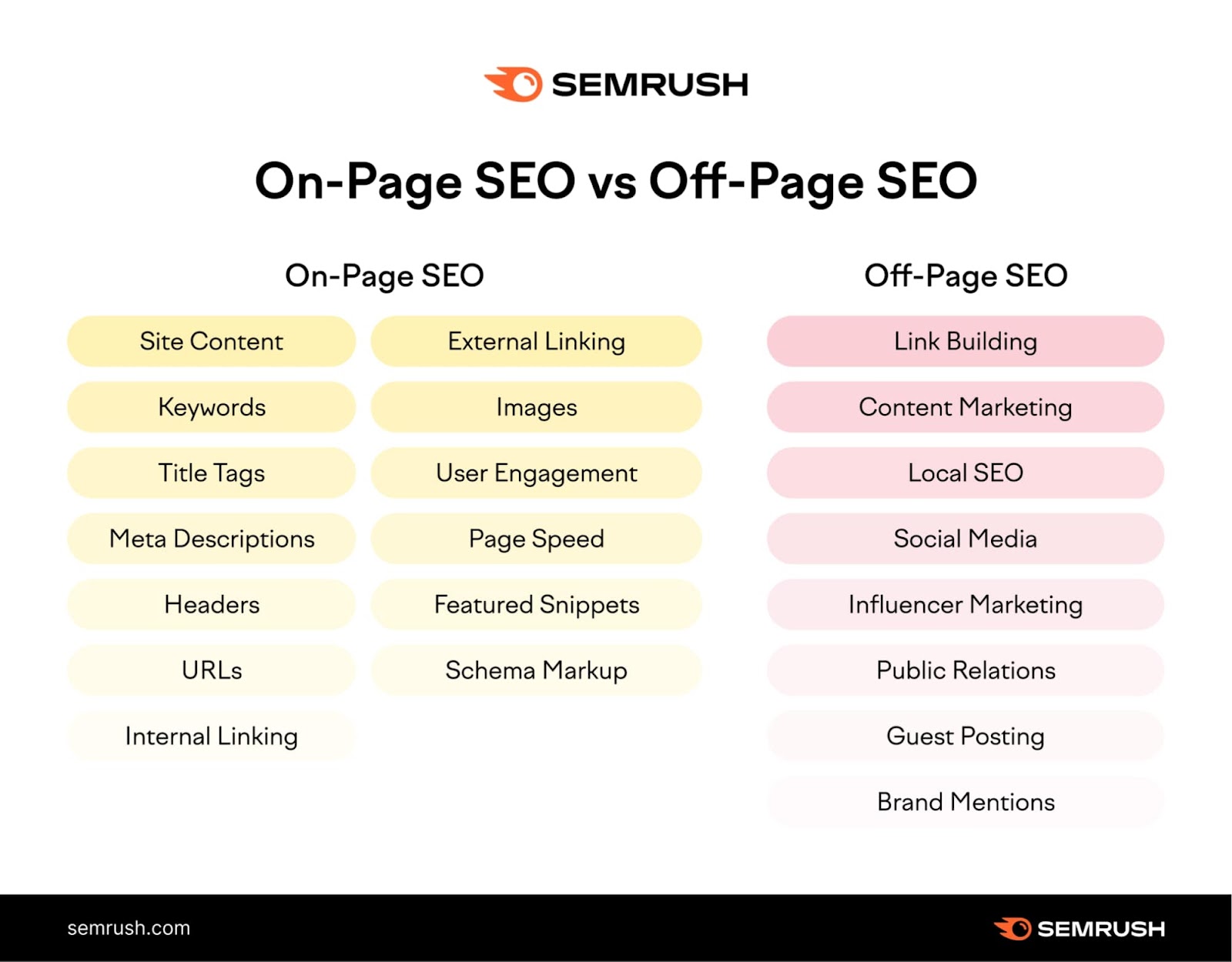
Optimizing on-page elements is like setting the stage for a great performance—everything needs to be in the right place to impress both your audience and search engines. Here are some key elements to focus on:
- Keyword Placement: Use your target keyword in critical areas like the URL, title tag, first 100 words, and headings. This helps search engines understand your content's focus. Avoid overstuffing keywords, as it can harm your rankings.
- Meta Descriptions: Write compelling meta descriptions that include your primary keyword. These short snippets appear in search results and can boost click-through rates when done right.
- Headings and Subheadings: Structure your content with clear H1, H2, and H3 tags. Include keywords naturally to improve readability and signal relevance to search engines.
- Internal Linking: Link to other pages on your site using descriptive anchor text. This guides users and search engines through your content while distributing page authority effectively.
- Image Optimization: Compress images for faster load times and use descriptive alt text with keywords to improve accessibility and SEO.
- Mobile Responsiveness: Ensure your site looks great and functions well on all devices. A responsive design improves user experience and is a ranking factor for search engines 7.
By fine-tuning these elements, you create a user-friendly website that search engines love, setting the foundation for higher rankings and better engagement.
Optimizing Title Tags

Title tags are like the headlines of your web pages in search results. Think of them as the book titles on a library shelf - they need to be catchy, informative, and give readers a quick idea of what's inside. Here's how to craft effective title tags:
- Keep it short and sweet: Aim for 55-60 characters to ensure your full title shows up in search results 2.
- Front-load your keywords: Put important words at the beginning, like starting a newspaper headline with the most crucial information.
- Be descriptive and unique: Each page should have its own distinct title that accurately reflects its content.
- Include your brand name: If space allows, add your brand at the end of the title, separated by a pipe (|) or dash (-).
- Use power words: Incorporate engaging terms like "ultimate," "guide," or the current year to boost click-through rates.
Remember, a well-crafted title tag is like a mini-advertisement for your page. It should entice users to click while also helping search engines understand what your page is about. Avoid keyword stuffing, as it can make your title look spammy and may lead to penalties 5. Instead, focus on creating clear, compelling titles that accurately represent your content and appeal to your target audience.
Writing Meta Descriptions
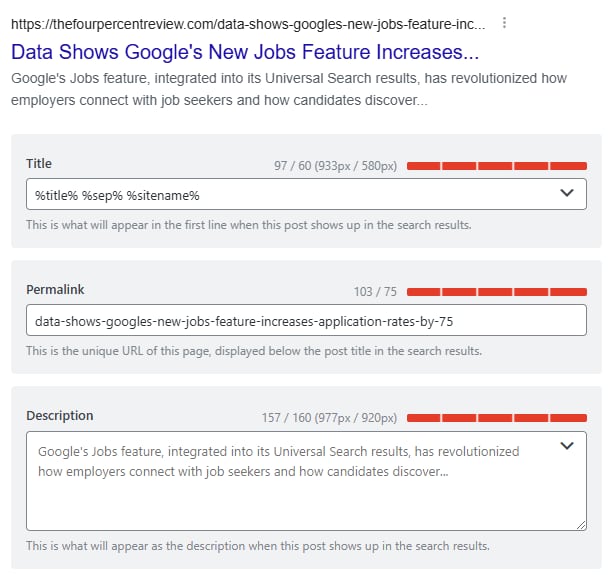
Meta descriptions are like movie trailers for your web pages. They give searchers a sneak peek of what to expect, enticing them to click through to your site. While they don't directly impact rankings, they can significantly boost your click-through rates (CTR).
Here's how to craft compelling meta descriptions:
- Keep it concise: Aim for 120-160 characters to avoid truncation in search results.
- Include your target keyword: This helps searchers see the relevance of your page 2.
- Create a unique selling proposition: Highlight what makes your content valuable or different.
- Use action-oriented language: Encourage clicks with phrases like "Learn more" or "Discover how".
- Match search intent: Ensure your description aligns with what users are looking for.
- Avoid keyword stuffing: Write for humans, not search engines.
Remember, a well-crafted meta description is your chance to stand out in crowded search results and convince users that your page has the answers they seek 7.
Header Tags (H1, H2, H3)

Header tags are like the chapter titles and subtitles in a book, guiding readers through your content and helping search engines understand its structure. Here's how to use them effectively:
- H1: Use only one H1 per page, typically for your main title. It's like the book title, telling everyone what the page is about 2.
- H2: These are your main sections, like chapter headings. Use them to break up your content into digestible chunks.
- H3-H6: These are for subsections within your H2s, like subheadings in a chapter. They create a clear hierarchy of information.
Remember to include keywords naturally in your headers, but don't force them. Headers should primarily help users navigate your content easily. Well-structured headers not only improve readability for humans but also help search engines understand your content's organization, potentially boosting your SEO 5. Think of headers as signposts guiding both readers and search engines through your digital landscape.
Simple, Keyword-Rich URLs
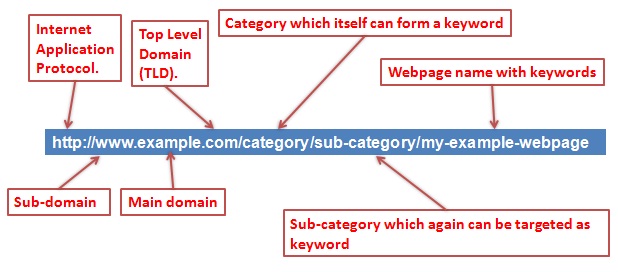
Think of your URL as a street address for your webpage. Just like a clear address helps people find your house, a well-structured URL helps both users and search engines find and understand your content. Here's how to create SEO-friendly URLs:
- Keep it short and sweet: Aim for 3-5 words in your URL. Long URLs can be confusing and may get cut off in search results.
- Use your target keyword: Include the main keyword you want to rank for, preferably near the beginning of the URL.
- Use hyphens to separate words: Hyphens (-) are easier for search engines to read than underscores (_) or spaces.
- Avoid unnecessary words: Skip articles like "a," "an," or "the" to keep your URL concise.
- Use lowercase letters: This prevents confusion and potential errors when users type in your URL.
For example, instead of "https://www.example.com/blog/2024/03/15/10-best-tips-for-creating-seo-friendly-content-that-ranks-well-on-google", try "https://www.example.com/seo-friendly-content-tips".
Remember, while keywords in URLs can help with SEO, don't overdo it. Focus on creating clear, descriptive URLs that accurately represent your content. This approach not only helps search engines understand your page but also encourages users to click on your links when they appear in search results 4.
Internal Linking Structure

Internal linking is like creating a roadmap for your website visitors and search engines. It's the practice of connecting different pages on your site using hyperlinks. Here's why it's crucial for your SEO strategy:
- Improves navigation: Internal links help users easily find related content, keeping them engaged on your site longer 1.
- Distributes link equity: Like sharing wealth, internal links pass authority from high-performing pages to newer or less visible ones.
- Helps search engines understand your site: A well-structured internal linking strategy shows search engines how your content is related and which pages are most important.
- Boosts indexing: Internal links help search engines discover and crawl new pages faster 4.
To implement effective internal linking:
- Use descriptive anchor text that includes relevant keywords.
- Link from high-authority pages to boost newer content.
- Create topic clusters by linking related content.
- Avoid overloading pages with too many links, which can look spammy.
Remember, internal linking is like introducing friends at a party – it helps everyone get to know each other better and creates a more enjoyable experience for all.
Optimize Images for Speed
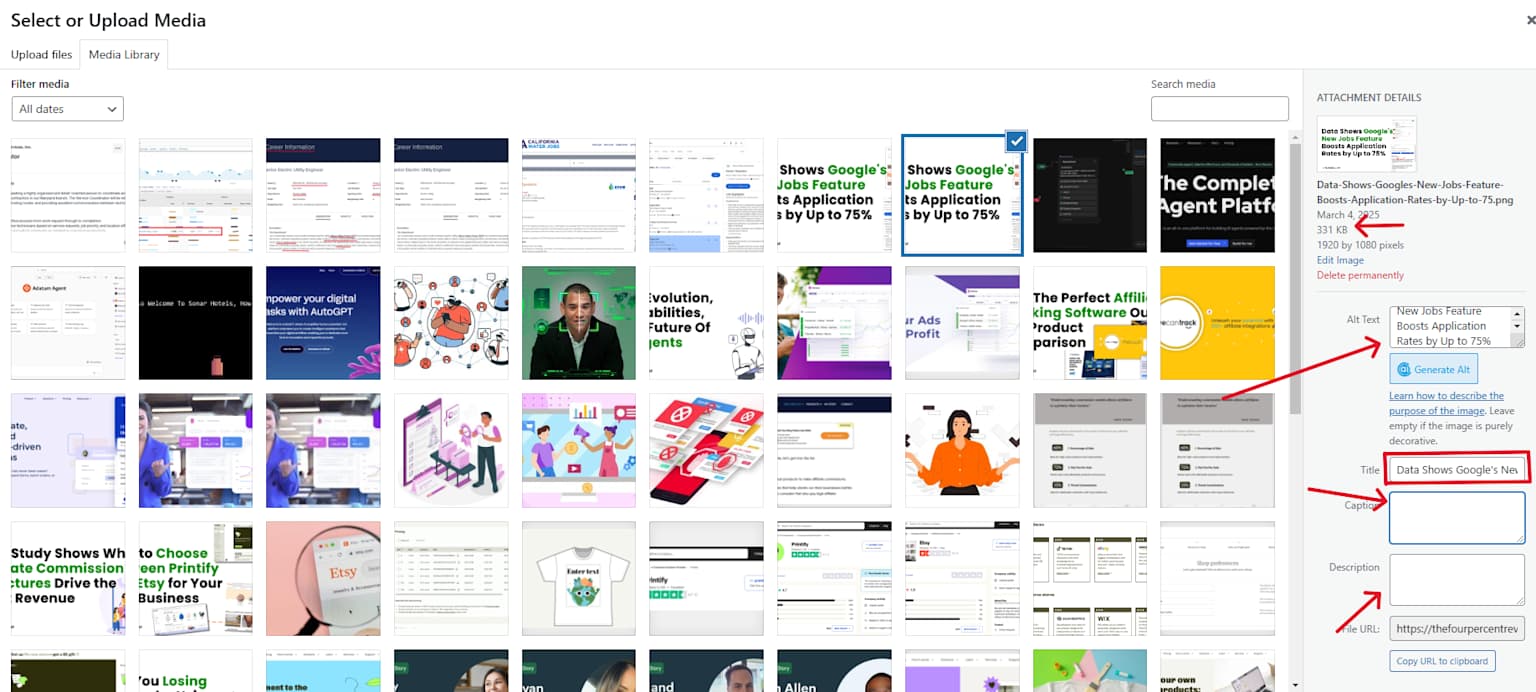
Optimizing images is like packing a suitcase efficiently—you want everything to fit without unnecessary bulk. For your website, this means making images accessible and fast-loading while enhancing SEO. Here’s how to do it:
- Descriptive Alt Text: Alt text serves as a caption for search engines and visually impaired users. Write concise, keyword-rich descriptions that accurately convey the image's content, like "golden retriever puppy playing in a park" instead of "dog". Avoid stuffing keywords; focus on clarity and relevance 3.
- Compress Images: Large image files slow down your site, frustrating users and hurting rankings. Use tools like WeCompress or FreeConvert to compress images without compromising quality. Aim for file sizes under 100 KB whenever possible.
- Choose the Right Format: Opt for modern formats like WebP, which provide better compression and quality compared to JPEG or PNG. This reduces load times significantly while maintaining visual appeal.
- Responsive Images: Use the `` attribute to serve different image sizes based on the user’s device. This ensures mobile users aren’t loading unnecessarily large images, improving page speed and user experience.
- Lazy Loading: Implement lazy loading so images load only when they’re about to appear on the user’s screen. This minimizes initial load time and saves bandwidth.
By following these steps, you’ll create a faster, more accessible website that both users and search engines will appreciate.
Content Quality

Think of high-quality content as a gourmet meal for your website visitors. Just like a chef carefully selects ingredients and prepares dishes to delight diners, you need to craft content that satisfies your audience's appetite for information. Here's how to serve up content that both users and search engines will love:
- Make it valuable: Offer unique insights, solve problems, or answer questions your audience is asking.
- Align with search intent: Understand why people are searching and deliver content that matches their needs.
- Use keywords naturally: Sprinkle relevant keywords throughout your content, but avoid overstuffing.
- Structure for readability: Use short paragraphs, bullet points, and subheadings to make your content easy to digest.
- Keep it fresh: Regularly update your content to ensure it remains relevant and accurate.
Remember, quality content is like a magnet for both visitors and search engines. It keeps users engaged, encourages sharing, and signals to search engines that your site is a valuable resource 6. By focusing on creating content that truly serves your audience, you'll naturally improve your SEO performance.
Implementing Technical SEO
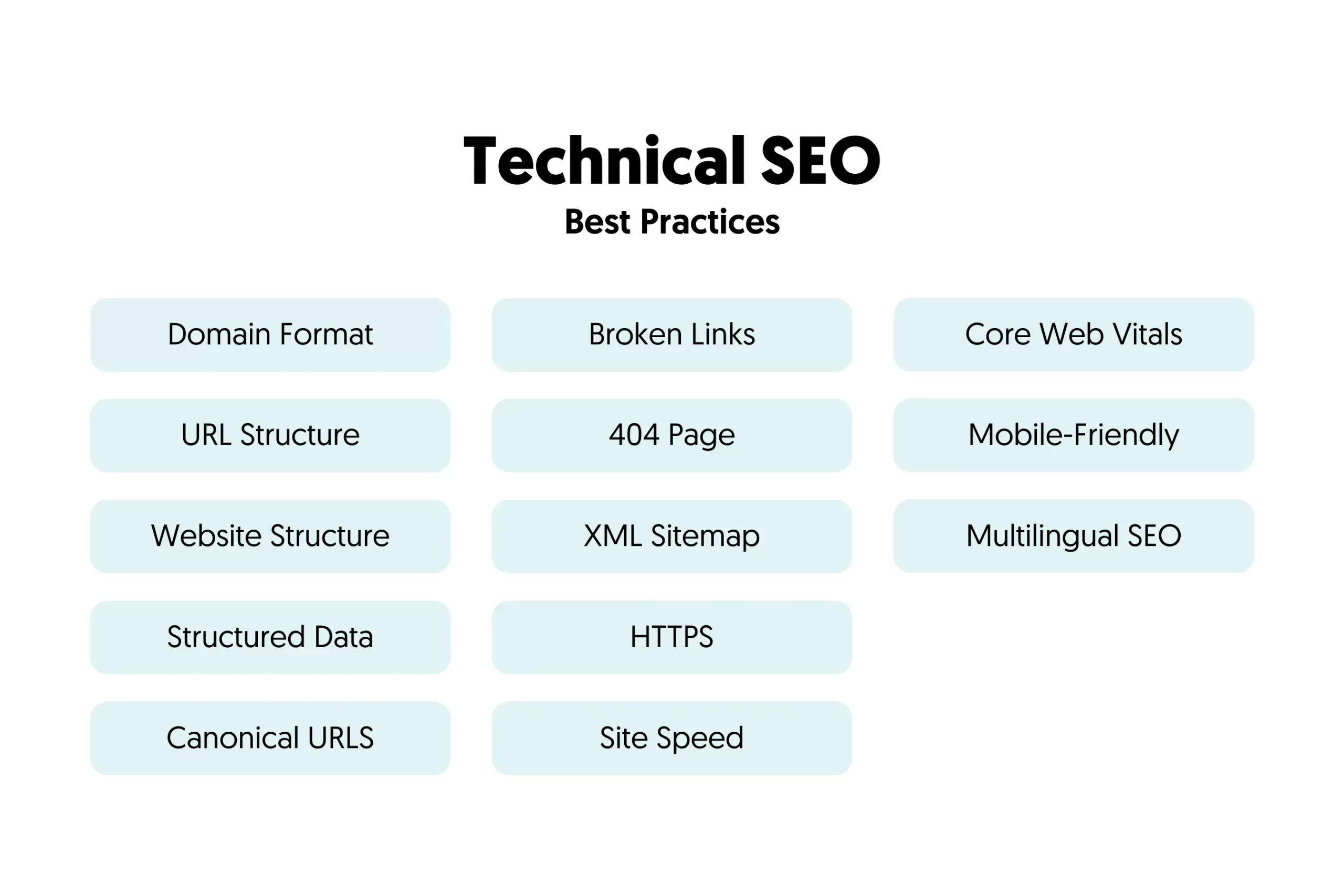
Technical SEO is like giving your website a tune-up to make it run smoother and faster for both users and search engines. It's the behind-the-scenes work that ensures your site is easy to find, quick to load, and simple to navigate. Here are the key areas to focus on:
- Site Speed: Make your website load faster by compressing images, minimizing code, and using caching. A speedy site keeps visitors happy and improves your search rankings.
- Mobile-Friendliness: Ensure your site looks great and works well on smartphones and tablets. Google prioritizes mobile-friendly sites in its rankings.
- Secure Connection (HTTPS): Use SSL certificates to encrypt data and protect user information. This builds trust and is a ranking factor for search engines.
- XML Sitemaps: Create a roadmap of your site to help search engines find and index all your important pages quickly.
- Robots.txt: Use this file to guide search engines on which parts of your site to crawl and which to ignore.
Remember, technical SEO is the foundation that supports all your other SEO efforts. By optimizing these elements, you're setting the stage for better visibility and user experience across your entire website.
Speed Up Your Site
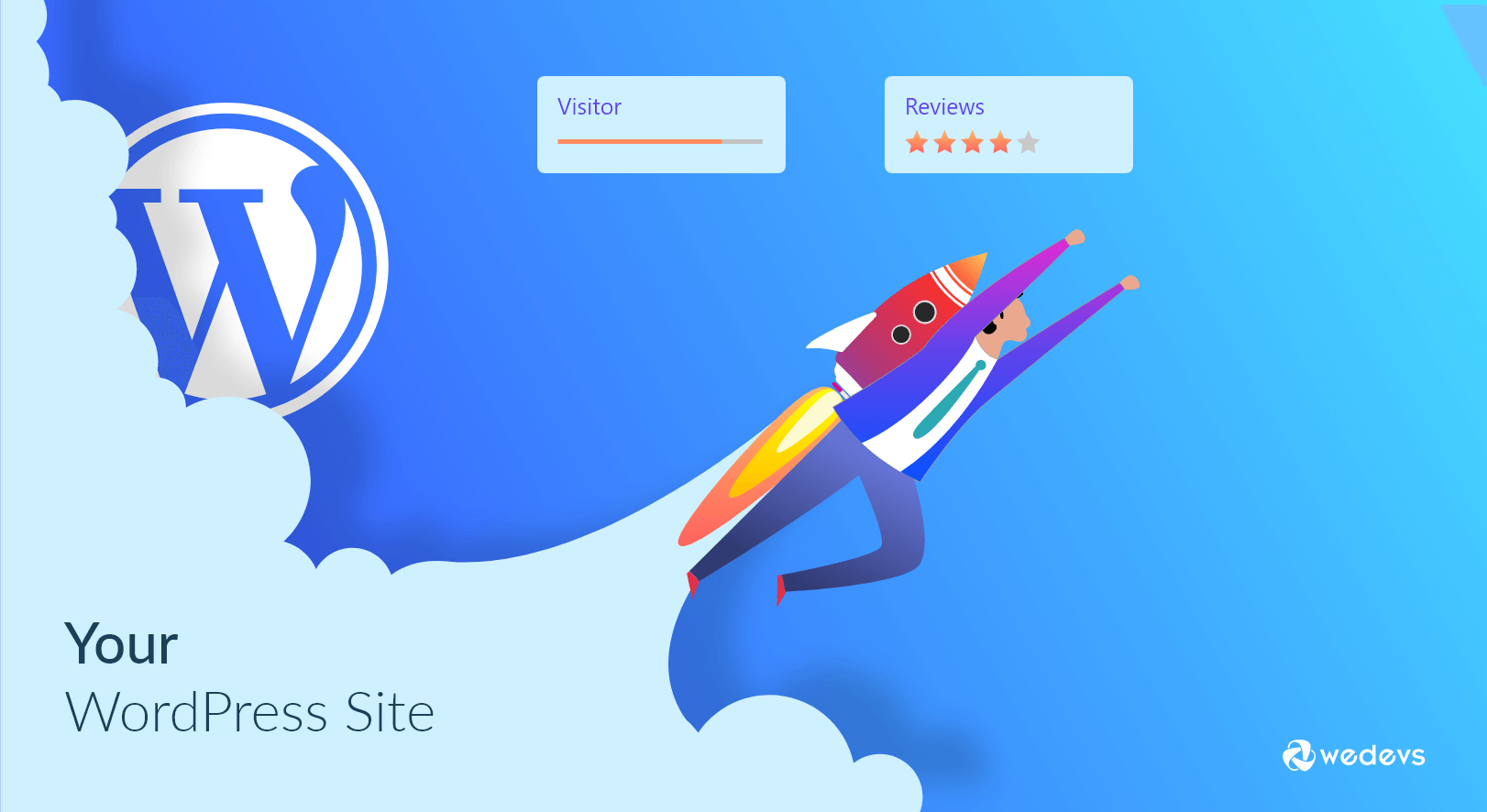
Think of your website as a race car. Just like a race car needs to be finely tuned to win, your website needs to be optimized for speed to succeed in the digital race. The finish line? A load time under 3 seconds. Here's your pit stop checklist:
- Use Google PageSpeed Insights: This free tool is like a mechanic for your website, pointing out what's slowing you down.
- Compress images: Large images are like extra weight on a race car. Use tools to shrink them without losing quality.
- Enable browser caching: This is like giving your regular visitors a shortcut, storing some data on their devices for faster future loads.
- Minify code: Strip unnecessary characters from your HTML, CSS, and JavaScript. It's like streamlining your car's aerodynamics.
- Use a Content Delivery Network (CDN): This spreads your content across multiple servers worldwide, like having pit stops everywhere for faster refueling.
Remember, every millisecond counts. A 1-second delay can reduce conversions by 7%. So, keep tuning your website's performance to stay ahead in the SEO race!
Mobile-Friendly Design Basics
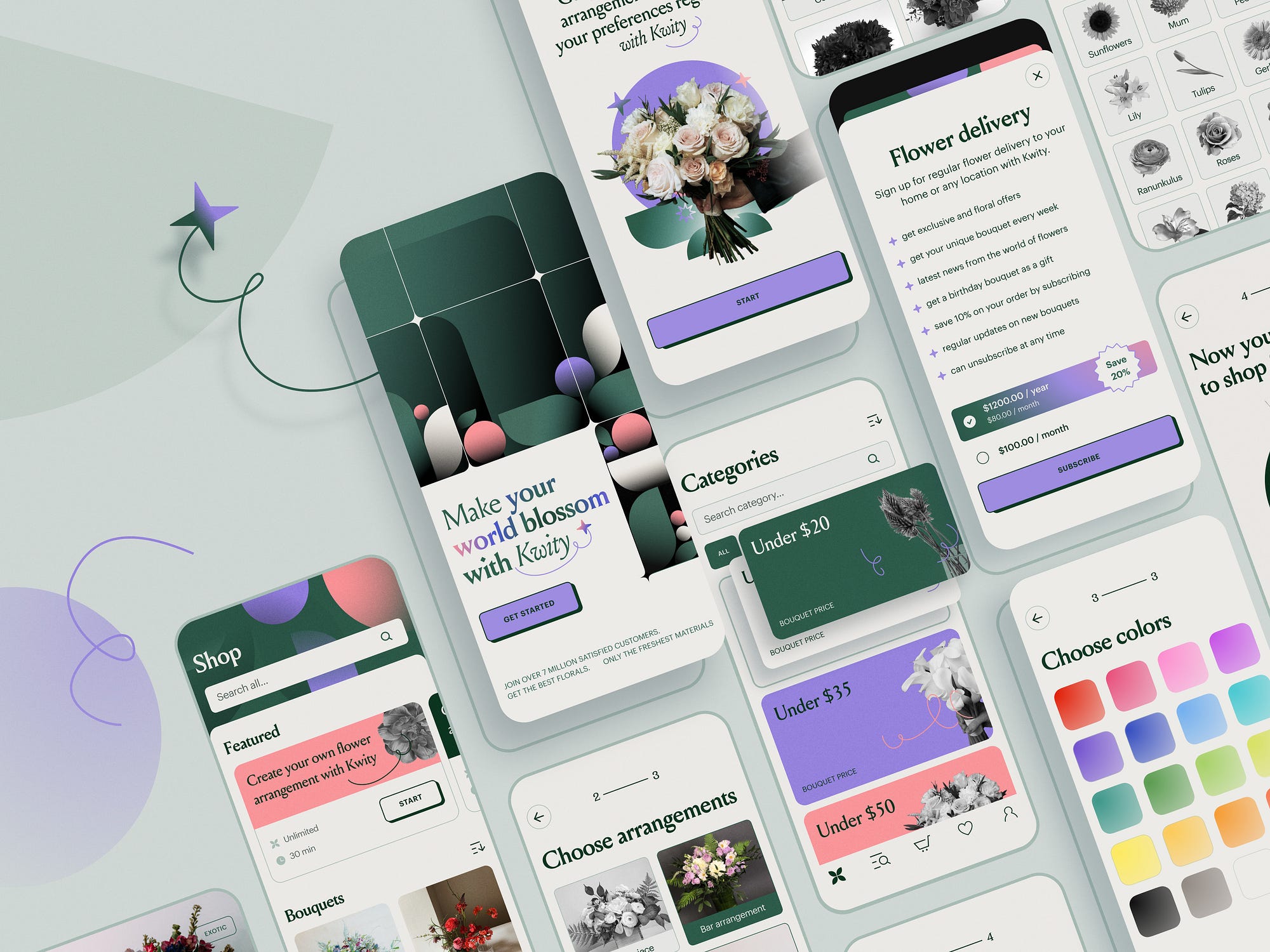
In the world of SEO, think of mobile-friendliness as making your website a shape-shifter. Just like a chameleon changes its color to fit its environment, your website needs to adapt seamlessly to different screen sizes. This is crucial because Google now uses mobile-first indexing, which means it primarily looks at the mobile version of your site when deciding how to rank it 1.
To make your site mobile-friendly:
- Use responsive design: This is like giving your website a stretchy suit that fits any screen size perfectly.
- Speed up your mobile site: Mobile users are impatient, so aim for load times under 3 seconds.
- Make buttons and links "thumb-friendly": Ensure they're big enough and spaced well for easy tapping.
- Use legible fonts: No squinting required - make your text easy to read on small screens.
- Simplify navigation: Think of it as creating a clear roadmap for mobile users.
Remember, a mobile-friendly site isn't just good for SEO - it's essential for keeping mobile users happy and engaged. In 2025, with over 70% of web traffic coming from mobile devices, ignoring mobile optimization is like turning away the majority of your potential customers at the door 5.
SSL Certificate

Think of an SSL certificate as a digital bodyguard for your website. It's like putting a big, sturdy lock on your front door, telling visitors and search engines that your site is safe and trustworthy. Here's why it's crucial:
- Security: SSL encrypts data, keeping user information safe from cyber thieves.
- Trust: Visitors see a padlock icon in their browser, making them feel more secure.
- SEO Boost: Google gives a slight ranking advantage to HTTPS sites.
- Better User Experience: Secure sites often have lower bounce rates and higher engagement.
- Competitive Edge: In a tight race, having SSL could be the tiebreaker that puts you ahead.
Installing an SSL certificate is like upgrading your website from a regular house to a fortified castle. It not only protects your visitors but also signals to search engines that you're serious about security. This can lead to improved rankings and more traffic, making SSL a win-win for both you and your users 6.
Create and Submit An XML Sitemap

Think of an XML sitemap as a roadmap for search engines, guiding them through your website's content. Creating and submitting a sitemap is like giving Google and other search engines a VIP tour of your site, ensuring they don't miss any important pages.
For WordPress users without plugins, you can create a sitemap by adding a simple PHP code to your functions.php file 1. Once created, submit your sitemap to Google Search Console by logging in, navigating to the "Sitemaps" section, and entering your sitemap URL (usually yourdomain.com/sitemap.xml). For Bing, use Bing Webmaster Tools to submit your sitemap similarly 3.
Remember, most modern WordPress themes and builders automatically generate sitemaps, so check if yours already has one before creating a new one. Regularly updating your sitemap helps search engines discover new content quickly, improving your site's visibility in search results.
Robots.txt File
Think of a robots.txt file as a bouncer for your website's VIP areas. It tells search engine crawlers which parts of your site they can access and which are off-limits. Here's how to optimize it:
- Place the file in your site's root directory (e.g., www.example.com/robots.txt)[1]
- Use "User-agent: *" to address all bots, or specify individual crawlers
- "Disallow: /private/" blocks access to the /private/ directory
- "Allow: /images/icons/" permits access to a specific folder2
- Include your sitemap: "Sitemap: https://www.example.com/sitemap.xml"[2]
Be cautious: blocking important pages can hurt your SEO. Always test your robots.txt file using Google's robots.txt Tester to ensure you're not accidentally hiding valuable content from search engines 3. Remember, a well-crafted robots.txt file helps search engines crawl your site more efficiently, potentially improving your rankings and saving your server resources.
Fix Broken Links

Broken links are like potholes on your website's road, jarring visitors and potentially sending them off course. These digital dead-ends not only frustrate users but also signal to search engines that your site might be poorly maintained. To keep your website smooth and SEO-friendly:
- Use tools like Ahrefs or Broken Link Checker to scan your site regularly
- Fix internal broken links by updating or redirecting them
- For external broken links, either remove them or find updated alternatives
- Don't forget about broken backlinks - they're like missed opportunities for SEO juice
- Consider setting up custom 404 pages to guide lost visitors back to working content
Remember, a well-maintained website with functioning links is like a welcoming store with clear signage - it keeps visitors engaged and coming back for more, while also impressing Google's ranking algorithms 6.
Setting Up Schema Markup

Schema markup is like giving your website a translator that speaks search engine language. It's a special code that helps search engines understand your content better, allowing them to display more informative and attractive search results.
To implement schema markup:
- Choose the right schema type for your content (e.g., Article, Product, FAQ)
- Use Google's Structured Data Markup Helper to generate the code
- Add the generated JSON-LD code to your website's HTML
- Test your markup using Google's Rich Results Test tool
- Monitor the impact on your search listings using Google Search Console
Remember, while schema markup doesn't directly improve rankings, it can significantly boost your click-through rates by making your search results stand out with rich snippets, star ratings, and other eye-catching features 6. It's like giving your search result a fancy outfit to attract more attention in the crowded SERP party.
Developing a Content Strategy

Developing a content strategy is like planning a road trip—you need a clear destination (your goals) and a map (your strategy) to get there. For SEO success, this means creating content that not only captures your audience's attention but also aligns with what they're searching for online. Here's how to chart your course:
- Understand Your Audience: Dive deep into their demographics, interests, and pain points. Tools like Google Analytics and social media insights can help you build detailed buyer personas.
- Pinpoint Search Intent: Determine whether users are looking for information, making comparisons, or ready to buy. Aligning your content with these intents ensures relevance and engagement.
- Conduct Keyword Research: Use tools like Google Keyword Planner or Ahrefs to identify terms your audience is searching for. Focus on keywords that balance search volume, competition, and intent.
- Create Valuable Content: Produce high-quality,
- , entertains, or solves problems. Formats like tutorials, how-to guides, and case studies often resonate well.
- Optimize for SEO: Incorporate keywords naturally into titles, headers, and meta descriptions while ensuring your content is easy to read and visually appealing 5.
- Promote Your Content: Share it across social media, email newsletters, and other channels to maximize reach and engagement.
A well-thought-out content strategy acts as your compass in the ever-changing digital landscape, helping you connect with your audience while improving search engine visibility. Regularly review and adapt your strategy based on performance metrics to stay ahead of the curve 6.
High-Quality Content
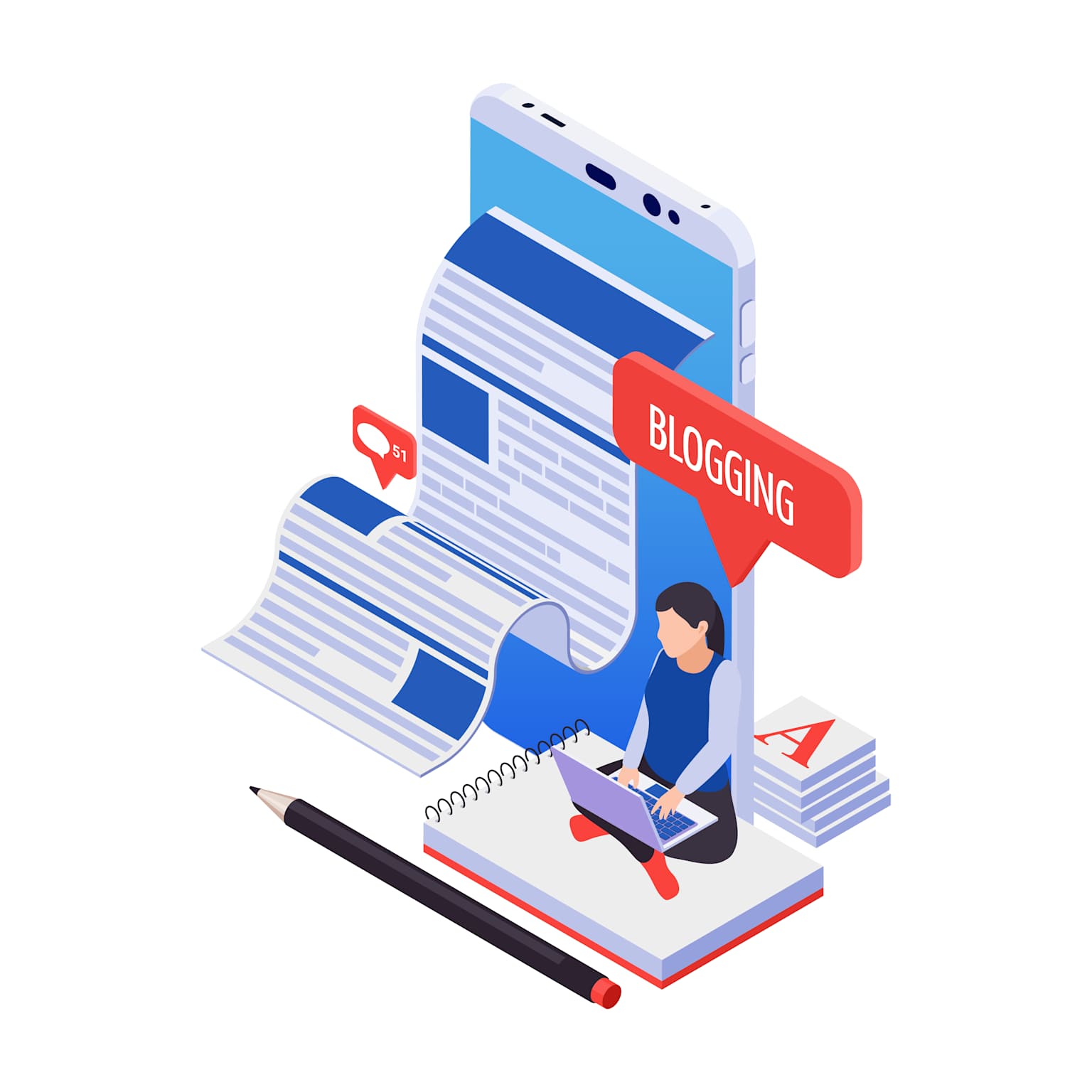
Creating high-quality content is like cooking a gourmet meal for your website visitors. Just as a chef carefully selects ingredients and prepares them with skill, you need to craft content that's both appetizing and nourishing for your audience. Here's how to whip up content that will keep your readers coming back for seconds:
- Understand your audience's appetite: Know what information they're hungry for and serve it up in a way that's easy to digest.
- Use fresh ingredients: Provide original insights, research, or analysis to make your content stand out.
- Season with expertise: Sprinkle in your first-hand experience and knowledge to add flavor and credibility.
- Garnish for engagement: Use compelling visuals, catchy headlines, and a conversational tone to make your content more appetizing.
- Offer a balanced meal: Ensure your content is comprehensive enough to satisfy your readers' curiosity without overwhelming them.
Remember, high-quality content isn't just about pleasing search engines; it's about creating a satisfying experience for your readers. When you consistently serve up valuable, engaging content, you'll not only improve your SEO rankings but also build a loyal following of satisfied customers 4.
Organize Your Websites Content

Think of your website as a well-organized library. Just like a library has sections, shelves, and a catalog system, your website needs a clear structure to help visitors find what they're looking for. A well-organized site is like a roadmap for both users and search engines, guiding them smoothly through your content.
- Use a logical hierarchy: Organize your content from broad topics to specific subtopics, like main sections leading to more detailed pages.
- Create clear navigation menus: Your menu should be like a table of contents, easy to understand and use.
- Implement breadcrumbs: These act like trail markers, showing users where they are on your site.
- Use descriptive URLs: Make your URLs clear and meaningful, like book titles on a shelf.
- Limit menu items: Don't overwhelm visitors; stick to 5-7 main categories in your primary navigation.
Remember, a well-structured site not only improves user experience but also helps search engines understand and index your content more effectively, potentially boosting your SEO performance 6.
Using Google E-A-T
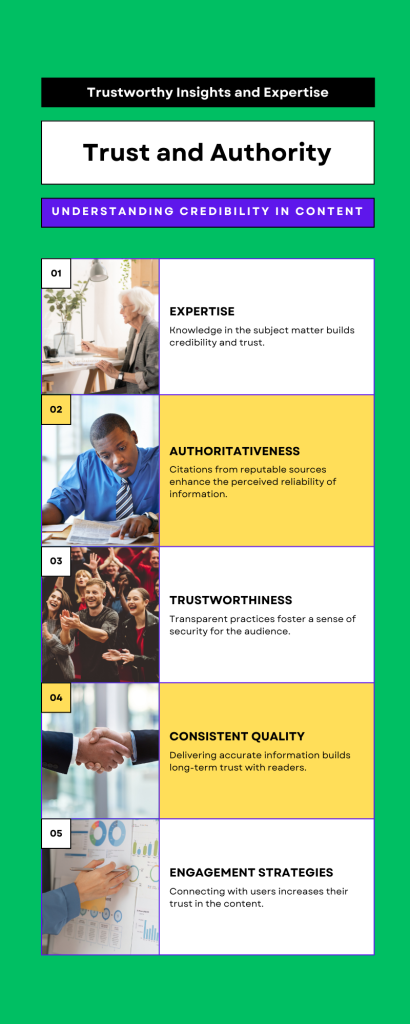
Think of E-A-T as your website's reputation score. Just like you'd trust a doctor with years of experience and great reviews, Google wants to recommend websites that are experts in their field, have authority, and can be trusted. Here's how to boost your E-A-T:
- Expertise: Show off your knowledge by creating in-depth, accurate content. Include author bios that highlight qualifications and experience.
- Authoritativeness: Build your site's reputation by earning backlinks from respected sources and being mentioned in industry publications.
- Trustworthiness: Keep your site secure with HTTPS, display clear contact information, and be transparent about who's behind your content.
Remember, E-A-T isn't just about impressing Google – it's about building trust with your audience. By consistently demonstrating your expertise and reliability, you'll not only improve your search rankings but also turn visitors into loyal followers 4.
Content Updates

Think of your website content as a garden. Just like plants need regular care to thrive, your content needs frequent updates to stay fresh and relevant. Refreshing your content is like giving your digital garden a makeover, ensuring it continues to attract visitors and search engines alike.
Here's why content updates are crucial:
- Improved search rankings: Search engines favor fresh, up-to-date content.
- Better user experience: Visitors appreciate current information, which builds trust.
- Cost-effective strategy: Updating existing content is often better than creating new pieces.
- Increased traffic: Refreshed content can attract new visitors and bring back old ones.
- Extended content lifespan: Regular updates keep your content relevant for longer periods.
To get started, identify outdated content, update facts and figures, add new insights, and improve SEO elements like keywords and meta descriptions 5. Remember, content refreshing isn't just about changing dates; it's about providing genuine value to your readers and search engines.
Building Quality Backlinks
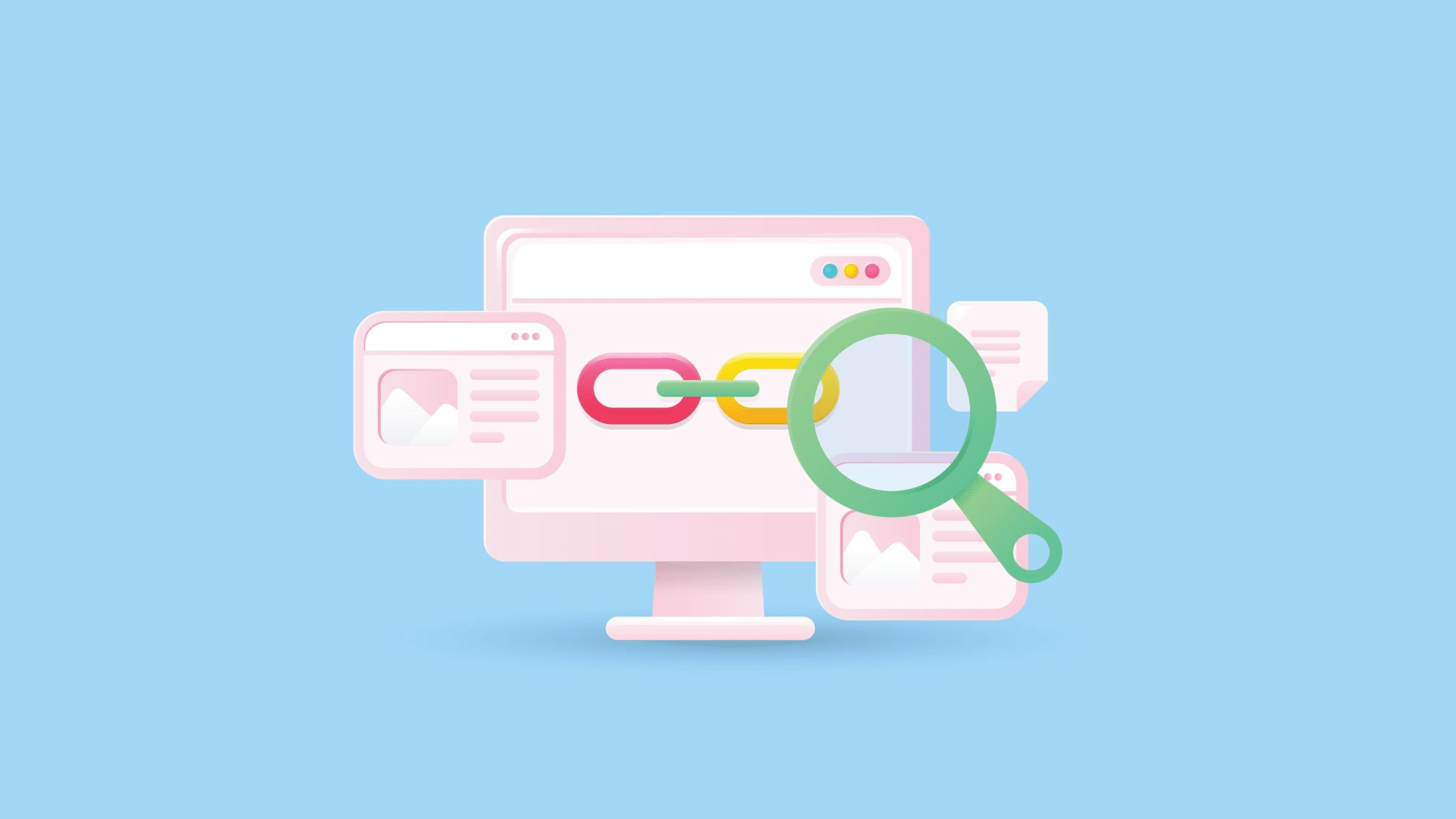
Backlinks are like digital high-fives from other websites, telling search engines your content is trustworthy and valuable. But not all high-fives are created equal - you want them from the cool kids on the internet playground. Here's how to get those coveted high-quality backlinks:
- Create link-worthy content: Produce original research, infographics, or comprehensive guides that others naturally want to reference.
- Guest blogging: Write articles for reputable sites in your niche, including a link back to your site.
- Broken link building: Find broken links on other sites and offer your content as a replacement.
- Resource page links: Get your site listed on relevant resource pages.
- Testimonials and reviews: Write genuine reviews for products you use, often resulting in a backlink.
Remember, it's quality over quantity. A few links from authoritative, relevant sites are worth more than dozens from low-quality sources. Focus on building relationships and providing value, and the high-quality backlinks will follow naturally 5.
Social Media Integration

Social media integration is like giving your website a megaphone in a crowded digital marketplace. It's about making your online presence more visible and accessible across various social platforms. Here's how to effectively integrate social media into your SEO strategy:
- Add social share buttons to your website, making it easy for visitors to spread your content
- Embed social media feeds on your site to showcase real-time engagement
- Use social login options to simplify user registration and data collection
- Create platform-specific content to maximize engagement on each social network
- Utilize social media advertising to boost visibility and drive targeted traffic
- Host contests or giveaways that require website visits to enter, increasing traffic
Remember, social media integration isn't just about broadcasting your message; it's about creating a two-way conversation with your audience. By effectively linking your website and social media presence, you can create a seamless user experience that boosts engagement, increases brand awareness, and ultimately drives more traffic to your site.
Online Reputation Management
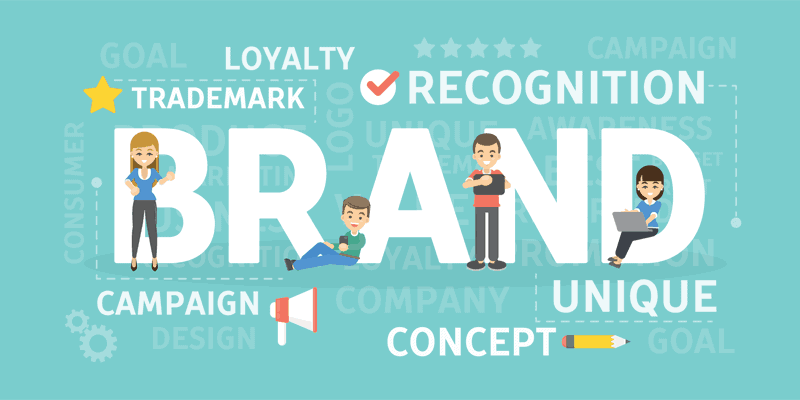
Online reputation management is like being a digital bodyguard for your brand. It's about keeping an eye on what people are saying about you online and making sure your brand's image stays shiny across all platforms. Here's how to do it:
- Set up Google Alerts for your brand name to catch mentions
- Use social listening tools like Brand24 to monitor social media chatter
- Respond promptly to reviews and comments, both positive and negative
- Maintain consistent branding across all platforms, from your website to social media
- Create and follow brand guidelines to ensure a unified voice and look
- Regularly audit your online presence to spot and fix any inconsistencies
Remember, your online reputation is like a digital first impression. By actively managing it, you're ensuring that when people search for your brand, they find a consistent, positive image that accurately represents your business.
Local SEO Basics

Local SEO is like putting your business on the neighborhood map. It's crucial for attracting nearby customers who are searching for products or services in their area. Here's how to boost your local visibility:
- Claim and optimize your Google Business Profile (formerly Google My Business): This is like setting up a digital storefront. Ensure your business name, address, and phone number (NAP) are accurate and consistent across all platforms.
- Target local keywords: Think "pizza delivery in [your city]" instead of just "pizza delivery". Use tools like Google Keyword Planner to find location-specific search terms.
- Encourage customer reviews: Positive reviews act like digital word-of-mouth, boosting your local credibility.
- Create location-specific content: Write blog posts or pages about local events or topics relevant to your area.
- Build local backlinks: Get mentioned on local news sites, chambers of commerce, or community blogs.
Remember, local SEO is about making your business the go-to choice in your area. By focusing on these strategies, you're essentially waving a big "We're here!" sign to both search engines and local customers 8.
Advanced SEO Strategies
Advanced SEO strategies in 2025 are like upgrading from a basic smartphone to a high-tech smartwatch. They involve using cutting-edge tools and techniques to give your website a competitive edge. Here's a quick look at some advanced strategies:
- AI-powered content optimization: Use tools like Semrush Copilot to analyze and improve your content's search performance.
- Voice search optimization: Focus on conversational keywords and question-based phrases to capture voice search traffic.
- Video SEO: Create and optimize video content to boost engagement and search visibility.
- Structured data and schema markup: Implement these to help search engines better understand your content and potentially earn rich snippets in search results.
- User experience (UX) optimization: Prioritize mobile-friendliness, fast loading times, and intuitive navigation to improve search rankings.
Remember, while these strategies are powerful, they work best when built on a solid foundation of SEO basics. It's like learning to run before you can walk - master the fundamentals first, then gradually incorporate these advanced techniques to supercharge your SEO efforts.
Voice Search Basics

Voice search optimization is like teaching your website to speak the same language as your customers. As more people use voice assistants like Siri or Alexa, it's crucial to adapt your content to match how people talk, not just how they type. Here's how to make your website voice-search friendly:
- Use conversational language: Write content that sounds natural when spoken aloud.
- Focus on long-tail keywords: Target longer, more specific phrases that people are likely to say.
- Create FAQ sections: Answer common questions directly and concisely.
- Optimize for local searches: Many voice queries are location-based, so ensure your local SEO is strong.
- Aim for featured snippets: Voice assistants often pull answers from these prime spots in search results.
Remember, optimizing for voice search isn't just about technology – it's about understanding how people naturally ask questions and providing clear, helpful answers. By doing so, you're not only improving your SEO but also creating a better user experience for your audience.
Video Content Optimization

Video content is like a secret weapon for your website's SEO arsenal. It's not just about creating videos; it's about making them work hard for your search rankings. Here's why video content is a game-changer:
- Boosts engagement: Videos keep visitors on your site longer, signaling to search engines that your content is valuable.
- Improves click-through rates: Video thumbnails in search results catch users' eyes, leading to more clicks.
- Increases visibility: Google often features video snippets at the top of search results, especially for how-to queries and trending topics.
- Enhances social sharing: Videos are more likely to be shared on social media, potentially driving more traffic to your site.
To optimize your videos for SEO, focus on creating high-quality, relevant content that addresses user needs. Use descriptive titles, tags, and descriptions with targeted keywords. Consider adding transcripts or closed captions to make your videos more accessible and searchable 5. Remember, video content is not just about attracting viewers; it's about creating a richer, more engaging experience that search engines love.
AI Personalization Basics

AI-driven personalization is like having a super-smart digital concierge for your website. It uses artificial intelligence to tailor the user experience to each visitor, much like how a skilled barista remembers your favorite coffee order. Here's how it can boost your SEO efforts:
- Personalized content recommendations: AI analyzes user behavior to suggest relevant articles or products, keeping visitors engaged longer.
- Dynamic pricing: Adjusts prices based on user data and market conditions, potentially increasing conversions.
- Customized email campaigns: Sends personalized emails at the right time, improving open rates and click-throughs.
- Chatbots: Provides instant, personalized customer service, enhancing user experience.
- Predictive search: Anticipates what users are looking for, streamlining their journey on your site.
Remember, AI personalization is about creating a unique experience for each visitor, making them feel understood and valued. This not only improves engagement and conversion rates but also sends positive signals to search engines about your site's relevance and user-friendliness.
Google Featured Snippets
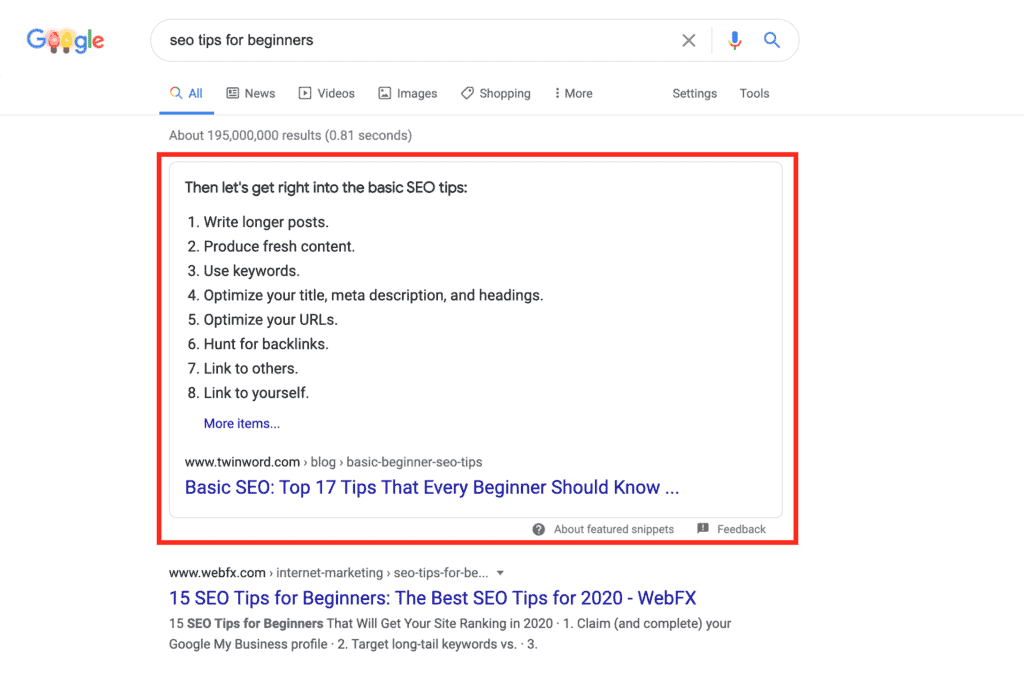
Featured snippets are like winning the lottery of search results - they give your content prime real estate at the top of Google's search page. To optimize for these coveted spots:
- Answer questions directly: Start with a clear, concise answer to a common query in your niche.
- Use structured content: Organize information in lists, tables, or step-by-step formats that Google can easily extract.
- Target "question" keywords: Focus on phrases starting with "how," "what," "why," or "best".
- Keep it concise: Aim for answers around 40-60 words long, as Google prefers bite-sized information.
- Use headers effectively: Structure your content with clear H2 and H3 tags to help Google understand your page's organization.
Remember, featured snippets are like free advertising for your site. By optimizing for them, you're not just improving your SEO - you're potentially leapfrogging competitors to grab users' attention right at the top of search results.
Monitoring Performance and Adjusting
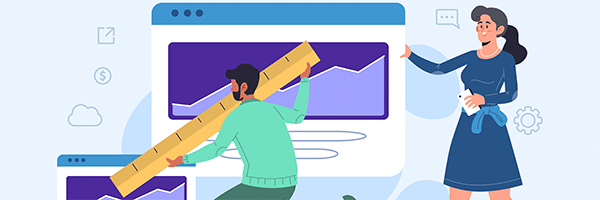
Monitoring your website's performance is like checking the dashboard of a car during a road trip—you need to know if you're on track or if adjustments are needed. Regularly reviewing key metrics ensures your SEO strategy stays effective and aligned with your goals. Here's how to keep tabs on your site's performance and make smart adjustments:
- Track Key Metrics: Use tools like Google Search Console and Google Analytics to monitor organic traffic, keyword rankings, click-through rates (CTR), and bounce rates. These metrics reveal how well your site is performing and where it might need attention.
- Conduct Regular Audits: Periodically review your website's technical health, including page speed, mobile usability, and indexability. Fixing issues like broken links or duplicate content can prevent ranking drops.
- Analyze Trends: Look for patterns in performance data, such as seasonal traffic fluctuations or shifts in keyword rankings. This helps you understand what’s working and what isn’t.
- Adjust Content and Strategy: If certain pages underperform, tweak their content by optimizing keywords, improving readability, or updating outdated information. For technical issues, prioritize fixes that have the biggest impact on user experience and rankings.
- Monitor Backlinks: Keep an eye on your backlink profile to ensure you're gaining quality links from reputable sources. Disavow harmful links that could hurt your domain authority.
By consistently monitoring performance and making data-driven adjustments, you can steer your website toward better visibility, higher engagement, and improved search rankings over time.
SEO Key Performance Indicators (KPIs)
Setting SEO KPIs (Key Performance Indicators) is like creating a scoreboard for your website's performance in search engines. These metrics help you understand if your SEO efforts are paying off and where you need to improve. Here's a breakdown of some essential SEO KPIs to track:
| KPI | Description | Why It Matters |
|---|---|---|
| Organic Traffic | Number of visitors coming from search engines | Shows how well your site is attracting users from search results |
| Bounce Rate | Percentage of visitors who leave after viewing only one page | Indicates if your content meets visitor expectations |
| Conversion Rate | Percentage of visitors who complete a desired action | Measures how effectively your SEO drives business results |
| Keyword Rankings | Position of your pages in search results for target keywords | Reflects your visibility in search engines |
| Organic Click-Through Rate (CTR) | Percentage of users who click on your search listing | Shows how appealing your search snippets are |
| Page Load Speed | Time it takes for your pages to load | Affects user experience and search rankings |
| Domain Authority | Measure of your website's overall SEO strength | Indicates your site's potential to rank well |
When setting up these KPIs, it's crucial to align them with your business goals. For example, if you're an e-commerce site, you might focus more on conversion rate and revenue from organic traffic 5. If you're a content-driven site, you might prioritize metrics like pages per session and average session duration 4.
To effectively track these KPIs:
- Use tools like Google Analytics and Google Search Console to gather data.
- Set up custom dashboards to visualize your most important metrics.
- Establish baselines and set realistic targets for improvement.
- Regularly review and adjust your KPIs as your SEO strategy evolves.
Remember, while it's tempting to track everything, focus on 3-5 key metrics that directly relate to your business objectives 3. This focused approach will help you make data-driven decisions and continuously improve your SEO performance.
Regular SEO Audits

Regular SEO audits are like giving your website a routine check-up to ensure it's in top shape. Just as you wouldn't drive a car without regular maintenance, your website needs periodic audits to stay optimized and compliant with search engine guidelines. Here's why they matter and how to get started:
- Identify Technical Issues: SEO audits uncover problems like broken links, crawl errors, or slow page speeds that can hurt your rankings. For example, tools like Google Search Console or Ahrefs can help you spot and fix crawl errors, ensuring search engines can properly index your site.
- Ensure Mobile Optimization: With mobile-first indexing, Google prioritizes mobile-friendly sites. An audit checks if your site is responsive and performs well on all devices using tools like Google’s Mobile-Friendly Test.
- Fix On-Page SEO Elements: Audits review meta tags, headers, and content quality to ensure they're optimized with relevant keywords. This step improves your visibility in search results and aligns your site with user intent.
- Improve Page Speed: Slow-loading pages frustrate users and lead to higher bounce rates. During an audit, you can test page speed using tools like GTmetrix or PageSpeed Insights and implement fixes like image compression or code minimization.
- Check for SEO Compliance: Regular audits ensure your site adheres to Google's ever-evolving guidelines. This includes proper use of schema markup, clean URL structures, and avoiding black-hat techniques that could trigger penalties.
- Monitor Backlink Health: Audits also evaluate your backlink profile, identifying toxic links that could harm your domain authority. Tools like SEMrush or Ahrefs can help disavow harmful links and maintain a strong link-building strategy.
- Analyze Content Performance: Outdated or irrelevant content can drag down your rankings. Audits help you identify underperforming pages so you can refresh them with updated information or better keywords.
To keep things manageable, the frequency of audits depends on your site's size and industry. A small local business might need biannual audits, while larger eCommerce sites often require weekly checks due to their complexity 1. Think of these audits as a proactive measure—catching issues early prevents them from snowballing into bigger problems.
By conducting regular SEO audits, you're not just fixing issues; you're future-proofing your website for better rankings, user experience, and compliance with search engine algorithms. It's an ongoing commitment to keeping your digital presence strong and competitive 8.
Ethical SEO Practices

Black hat SEO techniques are like taking shortcuts in a marathon - they might give you a temporary lead, but they'll ultimately disqualify you from the race. To maintain a strong and sustainable online presence, it's crucial to focus on ethical SEO practices. Here's a quick overview of black hat techniques to avoid:
- Keyword stuffing: Overloading content with keywords in an unnatural way
- Cloaking: Showing different content to search engines and users
- Hidden text: Concealing keywords by making them the same color as the background
- Link farms: Creating networks of low-quality websites solely for link building
- Paid links: Buying or selling links without proper disclosure
- Duplicate content: Copying content from other sites or creating multiple pages with the same content
- Doorway pages: Creating pages that target specific keywords but provide little value to users
Instead, focus on ethical SEO strategies that prioritize user experience and high-quality content. These white hat techniques include:
- Creating valuable, original content that addresses user needs
- Building genuine relationships to earn quality backlinks
- Optimizing site structure and performance for better user experience
- Using keywords naturally and in context
- Regularly updating and improving existing content
By avoiding black hat techniques and embracing ethical SEO practices, you'll build a strong foundation for long-term success in search rankings and user trust 4.
Avoid Spammy Practices
Imagine your website as a garden. Spammy practices are like using artificial fertilizers that might make your plants grow quickly, but ultimately poison the soil. To keep your SEO garden healthy, avoid these harmful tactics:
- Keyword stuffing: Don't overstuff your content with keywords. It's like force-feeding your visitors and search engines, making your content hard to digest. Instead, use keywords naturally and focus on providing value to your readers.
- Link schemes: Avoid buying links or participating in link farms. These are like planting plastic flowers in your garden – they might look good at first glance, but they won't fool anyone for long. Focus on earning genuine, high-quality backlinks through great content and networking.
- Hidden links or text: Concealing links or text by making them the same color as the background is like hiding weeds under a rug. Search engines will find them, and you'll be penalized.
- Cloaking: Showing different content to search engines and users is like having a fake storefront. It's deceptive and will damage your site's credibility.
Remember, search engines are getting smarter every day. They're designed to reward sites that provide genuine value to users. By focusing on creating high-quality, relevant content and building authentic relationships, you'll cultivate a thriving SEO ecosystem that grows naturally and sustainably 5.
Staying Updated with SEO Trends

Staying updated with SEO trends is like keeping your finger on the pulse of the digital world. As search engines evolve, so must your strategies. Here's how to stay ahead of the curve:
- Follow industry experts on social media platforms like Twitter and LinkedIn. They often share insights about emerging trends and algorithm updates.
- Subscribe to reputable SEO blogs and newsletters. Sites like Search Engine Journal and Moz regularly publish in-depth articles on the latest SEO developments.
- Attend webinars and virtual conferences. These events often feature discussions on cutting-edge SEO techniques and future predictions.
- Experiment with AI-powered SEO tools. In 2025, AI is increasingly being used for tasks like SERP analysis, keyword research, and content optimization.
- Keep an eye on Google's official communications. Their Search Central blog and Twitter account often announce important updates that can impact your SEO strategy.
Remember, staying updated isn't just about knowing the trends—it's about understanding how to apply them effectively to your specific situation. Regularly test new strategies, but always prioritize providing value to your audience over chasing the latest fad.
SEO Blogs to Follow
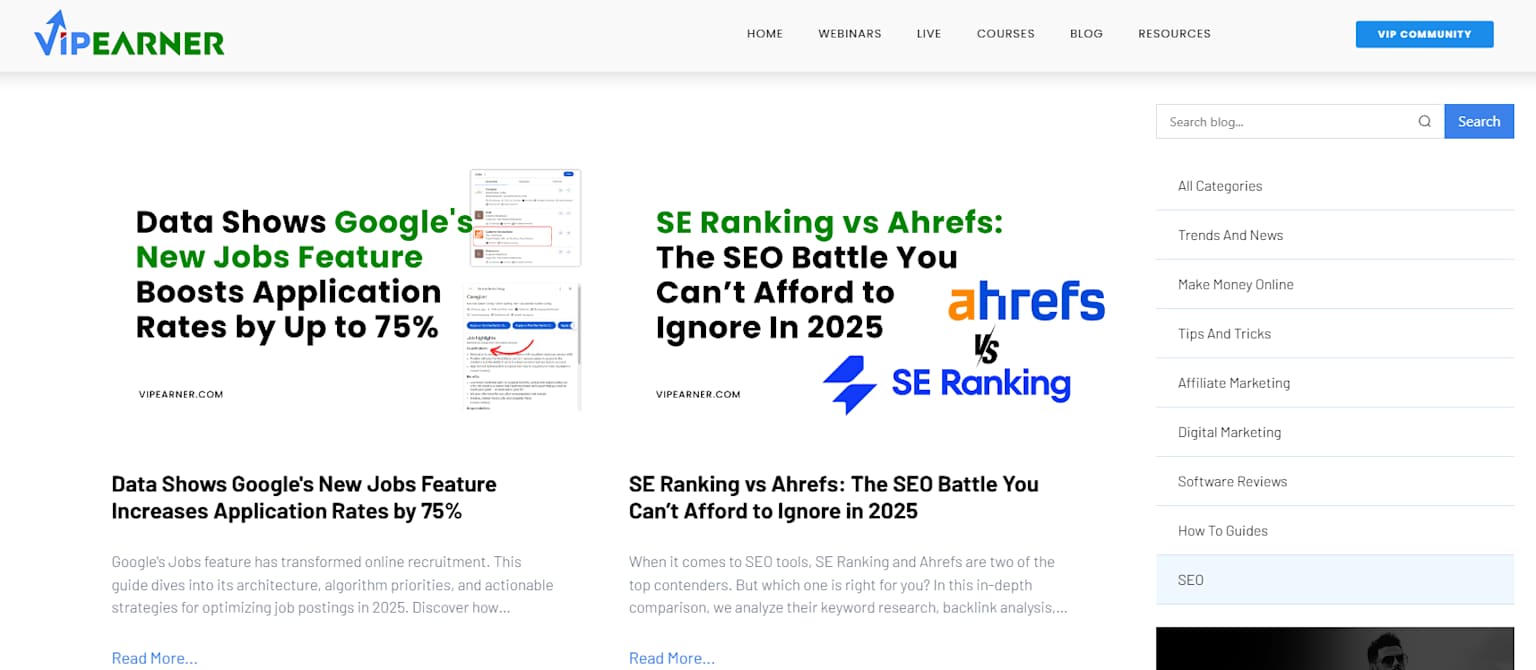
In the fast-paced world of SEO, staying informed is like having a crystal ball for your website's future. Following top SEO blogs is your ticket to staying ahead of the curve. Here are some must-read blogs for SEO enthusiasts:
- Moz Blog: Known for its in-depth articles and Whiteboard Friday video series, Moz is like the Harvard of SEO education.
- Search Engine Journal: This blog offers a mix of news, how-to guides, and expert opinions, making it a one-stop-shop for SEO knowledge.
- Search Engine Land: For the latest updates on search algorithms and industry news, this blog is your go-to source.
- Neil Patel's Blog: Neil's content is like SEO for dummies, breaking down complex concepts into easy-to-understand pieces.
- Vipearner Blog: Recognized for its data-driven strategies, Vipearner delivers actionable tips and insights that are grounded in thorough research. The blog focuses on practical approaches to boost your SEO game and stay competitive in the digital landscape 4.
Remember, reading these blogs regularly is like attending a never-ending SEO masterclass. Set aside time each week to catch up on the latest posts, and you'll be well-equipped to navigate the ever-changing SEO landscape.
Conclusion
SEO in 2025 is like tending a high-tech garden. You've planted the seeds with your keywords, nurtured your content, and built a strong foundation with technical optimizations. Now, it's time to watch your digital garden grow and adapt to the changing seasons of search algorithms.
Remember:
- Stay curious and keep learning - SEO is always evolving
- Focus on providing value to your users, not just pleasing search engines
- Use data to guide your decisions, but trust your instincts too
- Be patient - SEO success takes time, but the results are worth the effort
By following this checklist and staying committed to continuous improvement, you're setting yourself up for SEO success in 2025 and beyond. Happy optimizing!

