AgentOps helps developers see inside their AI agents by logging every prompt, action, and cost. This review explains how it works, its features, setup, and why it’s becoming the go-to debugging tool for AI developers.
SEMrush Review 2025: The Truth About This SEO Tool (Pros & Cons Revealed)

Semrush review articles are everywhere, but most don’t tell you what it’s really like to use the platform day to day. This post gives you a practical, inside look at how Semrush performs across SEO, PPC, content, and competitor research. Whether you’re a freelancer, agency, or enterprise user, knowing what tools work and what falls short can save you time and money.
Semrush is often recommended as an all-in-one SEO tool, but that label doesn’t quite capture everything it offers. Beyond keyword tracking and backlink audits, it dives deep into advertising data, social media management, and content marketing support. This review breaks down each key feature so you can decide if it fits your workflow.
Who Should Use SEMrush and Why

SEMrush is best suited for digital marketers, SEO professionals, and agencies that need deep insights across multiple marketing channels. It’s built for users who manage search campaigns, analyze competitors, optimize websites, or oversee content performance. With tools covering keyword research, backlink analysis, advertising data, and more, SEMrush supports both strategic planning and tactical execution.
Agencies benefit from the ability to manage multiple projects under one account, complete with branded reports and client dashboards. For example, a small SEO agency working with local businesses can track rankings, audit sites, and report on progress all in one place. Larger agencies gain value from team collaboration features and integrations with tools like Google Data Studio and Looker Studio.
Content marketers also find SEMrush useful thanks to the SEO Writing Assistant and Topic Research tool. These features help writers craft optimized articles based on real search data and user intent. Bloggers, affiliate marketers, and content teams can stay on top of trending topics while ensuring their posts meet technical SEO standards.
Entrepreneurs and small business owners with a focus on visibility can use SEMrush to monitor their online presence and identify new opportunities. While it might feel complex at first, the learning curve pays off with consistent use. From tracking brand mentions to researching competitor ad budgets, SEMrush gives data-driven users an edge in crowded markets.
Core Features Overview of SEMrush

SEMrush offers a wide suite of tools designed to support SEO, content marketing, PPC, and competitive analysis. The platform includes over 55 tools grouped under major categories such as Domain Analytics, Keyword Research, and Content Marketing. This makes it a powerful choice for users who need a multi-functional solution rather than switching between different platforms.
One of its standout features is the Site Audit tool, which scans your website for technical SEO issues like broken links, slow pages, and crawlability problems. It provides actionable insights, prioritized by severity, to help improve overall site health. For example, a local business site with sluggish mobile performance can get a detailed breakdown of which elements are causing speed issues.
SEMrush’s Keyword Magic Tool is another highlight, offering access to a massive keyword database. Users can filter by search intent, match type, volume, and keyword difficulty. This tool is especially valuable when building long-tail keyword clusters for blog posts or landing pages.
The platform also includes backlink analysis, rank tracking, ad research, and traffic analytics. Whether you’re tracking how your pages rank in specific regions or uncovering a competitor’s most successful PPC ads, SEMrush presents the data in a clean, user-friendly dashboard. Everything is designed to be scalable, whether you’re managing one site or dozens.
User Experience and Dashboard Walkthrough

The SEMrush dashboard is designed to centralize your digital marketing efforts in one intuitive interface. Upon logging in, users are greeted with an overview of recent projects, along with quick access to core tools like keyword tracking, site audits, and domain analytics. The layout is clean, with collapsible menus and customizable widgets that let you tailor the experience based on what matters most to your workflow.
Setting up a project is straightforward. You simply enter a domain and SEMrush walks you through options for setting up rank tracking, site audits, and backlink monitoring. Each module has a dedicated space within the project view, keeping everything organized. For example, an agency managing five client websites can easily toggle between dashboards without confusion or overlap.
Navigation is consistent across all tools, with clear labels and tooltips that guide new users without being overwhelming. Most reports are interactive, allowing you to drill down into specific data points or export customized sections for presentations. For instance, clicking on a keyword in the Position Tracking tool brings up a history chart, SERP snapshot, and competitive positioning map all in one screen.
The left-hand navigation bar provides quick access to the platform’s many tools, which are grouped into logical categories like SEO, Advertising, and Content Marketing. This grouping makes it easy to move between related tools during your research. Despite the depth of features, SEMrush does a good job of making the dashboard approachable for both beginners and advanced marketers.
Keyword Research Tools and Capabilities

SEMrush offers a comprehensive suite of keyword research tools that help marketers uncover high-value terms, analyze competitors, and build content strategies. These tools go beyond simple volume metrics to provide context around keyword difficulty, intent, trends, and SERP features. Whether you're building out a blog calendar or planning a PPC campaign, the data helps guide smarter decisions.
- Keyword Overview gives a snapshot of search volume, competition, CPC, and trend data for any keyword.
- Keyword Magic Tool lets you explore keyword variations and group them by topic, intent, or phrase match.
- Keyword Manager allows you to save, track, and organize your keyword lists for ongoing campaigns.
- Organic Research Tool uncovers which keywords are driving traffic to your competitors’ websites.
- Keyword Gap Tool compares your site’s keyword profile with up to four competitors to find missed opportunities.
These tools make it easy to target both high-traffic and long-tail keywords based on data rather than guesswork. For example, a fitness blog might use the Keyword Magic Tool to find low-competition search terms around at-home workouts, then track performance with the Keyword Manager. SEMrush simplifies the research phase and connects it directly to execution.
Competitor Analysis Features Explained

SEMrush is especially strong when it comes to analyzing your competition. Its tools reveal which keywords, backlinks, and content strategies your competitors are using to rank and attract traffic. You can compare domains side by side and uncover gaps in your own digital marketing plan. This visibility allows you to make data-driven decisions instead of assumptions.
The Domain Overview tool offers a snapshot of a competitor’s organic and paid traffic, authority score, and backlink profile. For instance, entering a rival agency’s domain shows how much traffic they get from Google, what keywords they rank for, and how their visibility trends over time. This can be useful for benchmarking performance or finding areas where you can overtake them.
The Keyword Gap and Backlink Gap tools highlight opportunities by showing what your competitors rank for or link to that you don’t. You can compare up to five domains at once, which is useful for analyzing both direct competitors and niche players. For example, an eCommerce store selling pet products could see what keywords Chewy ranks for and spot gaps in their own content.
Traffic Analytics gives deeper insight into how competitors acquire and retain visitors. It breaks down traffic sources, user behavior, and top-performing pages. This is especially useful for content marketers who want to understand what types of blog posts or landing pages are working for others in their industry.
Site Audit and Technical SEO Tools

| Feature | What It Does | Why It Matters |
|---|---|---|
| Crawlability Analysis | Checks how easily search engines access pages | Helps ensure full indexing of your site |
| Core Web Vitals Report | Monitors load speed, interactivity, and layout shift | Flags performance issues affecting UX and SEO |
| HTTPS and Security Checks | Scans for SSL, mixed content, and security flaws | Builds trust and protects rankings |
The Site Audit tool in SEMrush scans your entire website and delivers a clear health score based on technical SEO issues. It breaks down problems into categories like crawlability, performance, and HTTPS errors, helping you prioritize fixes. Reports are easy to navigate, even for non-technical users, and include tips on how to resolve each issue. For agencies, recurring audits can be scheduled automatically to track client progress over time.
On-Page SEO Checker and Recommendations

The On-Page SEO Checker in SEMrush evaluates how well individual pages are optimized for target keywords and provides tailored improvement suggestions. It analyzes content, meta tags, backlink profile, semantic relevance, and even user experience signals. This helps ensure each page is optimized not just technically, but also contextually within its niche.
Recommendations are organized by priority and grouped into categories like strategy, content, technical SEO, user experience, and semantic SEO. For example, if your blog post on “best meal prep ideas” lacks enough related keywords or has a weak backlink profile, SEMrush might suggest adding terms like “healthy lunch recipes” or acquiring links from nutrition blogs.
You can run audits in bulk by selecting multiple URLs, which is useful for optimizing entire blog categories or landing pages at once. Each suggestion includes a brief explanation and a benchmark against the top-ranking pages for that keyword. This gives you a clear sense of what’s needed to compete more effectively in the search results.
Backlink Analysis and Link Building Tools

SEMrush provides a complete set of tools for analyzing backlinks and planning effective link building strategies. These tools allow you to audit your existing link profile, identify toxic links, uncover new backlink opportunities, and track your progress over time. Whether you're trying to outrank a competitor or recover from a penalty, SEMrush gives you the data you need to act with confidence.
- Backlink Analytics shows all known links to a domain, including referring domains, anchor text, and authority scores.
- Backlink Audit identifies potentially harmful links and lets you create a disavow file for Google.
- Link Building Tool helps you discover prospects, manage outreach, and track status all in one place.
- Bulk Backlink Analysis lets you compare multiple domains side by side to spot gaps and overlaps.
- Referring Domains Trend tracks link acquisition and loss over time to monitor backlink health.
These tools are especially helpful for agencies and SEOs managing multiple client sites or competitive niches. For example, a SaaS company can use the Link Building Tool to find sites linking to rivals but not to them, then pitch relevant content for placement. SEMrush streamlines the entire link building workflow, from discovery to cleanup to monitoring.
Content Marketing Toolkit Breakdown

| Tool Name | Function | Benefit for Marketers |
|---|---|---|
| Topic Research | Generates popular headlines and subtopics | Inspires blog content that matches user intent |
| SEO Content Template | Builds guidelines based on top 10 ranking pages | Helps writers optimize content for SEO |
| SEO Writing Assistant | Grades content in real time for SEO, tone, and readability | Improves quality and search visibility |
The Content Marketing Toolkit in SEMrush supports both planning and execution. It gives content teams real-time insights into what readers are searching for, how to optimize for those queries, and how the content stacks up against top competitors. These tools are ideal for blogs, editorial teams, and content-driven sites that need to balance creativity with SEO precision.
Position Tracking and SERP Monitoring

The Position Tracking tool in SEMrush allows users to monitor keyword rankings over time for specific domains, locations, and devices. You can track daily changes in your keyword positions and visualize performance trends using graphs, tags, and comparison views. This is especially useful for agencies managing SEO for multiple clients or businesses targeting different geographic regions.
You can set up custom tracking campaigns with branded domains, subdomains, or even specific URLs. For example, a local service provider in Miami can monitor rankings for “emergency AC repair” specifically on mobile devices within that city. SEMrush also allows you to group keywords by intent, tags, or campaign focus, making it easier to stay organized.
Another valuable feature is SERP feature tracking, which shows whether your pages appear in special results like featured snippets, knowledge panels, or local packs. This helps you measure visibility beyond simple rankings and optimize for broader SERP real estate. You can also compare your visibility score with competitors to spot performance gaps and set realistic goals.
Advertising Toolkit and PPC Research Tools

SEMrush offers a full-featured Advertising Toolkit designed to help digital advertisers research competitors, plan PPC campaigns, and optimize ad performance. These tools are ideal for marketers running Google Ads or managing paid search strategies across multiple channels. With detailed insights into ad copy, keywords, budgets, and landing pages, SEMrush supports both planning and competitive benchmarking.
- Advertising Research reveals paid keywords, ad copies, and landing pages used by competitors.
- Keyword Gap Tool helps identify valuable paid keywords your site isn’t targeting yet.
- PLA Research shows product listing ads from eCommerce competitors and what keywords trigger them.
- Display Advertising Tool visualizes banner ads, placements, and publisher data for display campaigns.
- CPC Map offers cost-per-click data across different countries and regions for better budgeting.
These tools give advertisers the visibility they need to refine their campaigns and reduce wasted spend. For instance, an online retailer could use the PLA Research tool to reverse-engineer their competitor’s product ad strategy and improve their own visibility. SEMrush makes it easy to blend SEO insights with paid search strategies for a more unified digital marketing approach.
Social Media Management Features
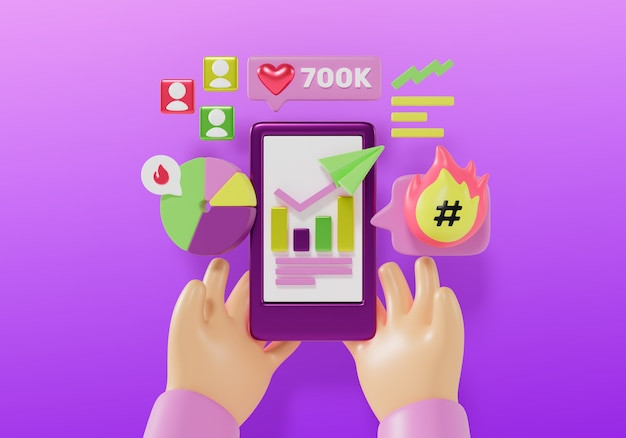
SEMrush includes a set of tools to help marketers schedule, publish, and monitor content across major social platforms. These features are designed to centralize social media workflows, reducing the need for separate tools. You can connect profiles from Facebook, Instagram, Twitter, LinkedIn, Pinterest, and Google Business Profile.
The Social Media Poster allows users to draft and schedule posts for multiple platforms simultaneously. It includes a visual calendar for planning campaigns and supports uploading images, links, and hashtags. For example, a content team can schedule a week’s worth of posts for LinkedIn and Instagram in a single dashboard session.
The Social Media Tracker helps monitor competitor activity and engagement trends. It highlights changes in follower growth, post frequency, and content performance, making it easier to benchmark your own efforts. This is especially helpful for brands wanting to stay competitive in high-traffic niches like fashion or health.
While SEMrush doesn’t offer deep community engagement features like a dedicated inbox or comment management, it covers the essentials for publishing and performance tracking. These tools are ideal for marketers who want to align their SEO and content strategies with their social media planning.
Traffic Analytics and Market Explorer

SEMrush offers Traffic Analytics and Market Explorer tools that provide deep insight into audience behavior and industry trends. These tools are especially valuable for competitor benchmarking, partnership research, and market entry planning. They help you understand where traffic comes from, how users engage with websites, and how industries evolve over time.
Traffic Analytics estimates traffic volume, user engagement, and traffic sources for any website. You can view metrics like unique visitors, average visit duration, bounce rate, and pages per session. For instance, if you're running a SaaS company, you can analyze a competitor’s website to see how much traffic they get from paid search versus organic.
Market Explorer gives a broader view of trends across entire industries or market segments. It identifies major players, their market share, and audience demographics such as location, age, and interests. A content marketer targeting online fitness brands, for example, could use Market Explorer to find rising competitors and learn which platforms their audiences prefer.
Together, these tools support data-backed strategic decisions by revealing how users behave across competitor sites and within broader niches. They are particularly helpful for agencies, CMOs, and growth teams looking to scale intelligently.
SEO Writing Assistant and Content Templates

| Feature | Function | Benefit for Content Teams |
|---|---|---|
| SEO Writing Assistant | Grades content in real time for SEO, tone, and readability | Ensures optimized, on-brand writing |
| SEO Content Template | Provides keyword-based guidelines from top-ranking pages | Helps align structure and terms with competitors |
| Plagiarism Checker | Scans content for originality issues | Protects against duplicate content penalties |
The SEO Writing Assistant and Content Template tools are designed to streamline content optimization from the planning stage to final edits. Writers and marketers can create content that aligns with SEO best practices without needing to constantly switch platforms. These tools are especially useful for scaling content production while maintaining quality and ranking potential.
Local SEO Tools and Features

SEMrush offers a range of tools to support local SEO, helping businesses improve visibility in geographic-specific search results. These tools are particularly valuable for brick-and-mortar businesses, service providers, and franchises that depend on local traffic. With features for managing listings, monitoring local rankings, and tracking reviews, SEMrush provides an all-in-one solution for local search optimization.
One of the standout features is the Listing Management tool, which allows businesses to distribute and update their information across dozens of directories. This helps ensure consistency in NAP data (Name, Address, Phone Number), which is a key ranking factor in local SEO. For example, a dental clinic can sync its business info across platforms like Yelp, Facebook, and Google Maps from a single dashboard.
The Position Tracking tool also supports local rank tracking, allowing users to monitor keyword rankings in specific ZIP codes or cities. This is useful for understanding how your visibility shifts across service areas. A landscaping company serving multiple suburbs could track how well it ranks for "lawn care near me" in each target region.
SEMrush also offers tools for monitoring local reviews and analyzing competitors’ local performance. By keeping track of online reputation and comparing local visibility, businesses can identify opportunities for improvement and adjust their strategies accordingly. This set of features is especially useful for businesses that rely on local foot traffic or geographic targeting in search campaigns.
Integrations with Google and Third-Party Apps

| Integration | Connected Platform | Purpose and Benefits |
|---|---|---|
| Google Analytics & Search Console | Syncs site performance data for deeper SEO insights | |
| Google Ads | Enables ad campaign analysis and keyword performance tracking | |
| Trello & Monday.com | Third-Party Productivity Tools | Helps manage content and SEO tasks within team workflows |
SEMrush supports several integrations with both Google products and third-party apps to enhance data accuracy and workflow efficiency. Connecting with tools like Google Analytics and Search Console allows users to import actual traffic and query data directly into SEMrush dashboards. Project management integrations help teams bridge the gap between strategy and execution by keeping tasks aligned with insights. These connections make SEMrush more actionable and adaptable to a wide range of digital marketing stacks.
Mobile SEO and Device-Specific Insights

SEMrush provides detailed tools for analyzing mobile performance and understanding how your site ranks across different devices. With the increasing dominance of mobile-first indexing, monitoring mobile SEO has become essential. SEMrush allows users to track mobile rankings, identify usability issues, and compare mobile versus desktop performance metrics.
- Mobile Rank Tracking monitors keyword positions specifically on mobile search results.
- Site Audit Mobile Usability Report flags mobile-specific technical issues such as viewport errors and clickable element spacing.
- Core Web Vitals for Mobile highlights performance metrics like load speed and interactivity for mobile users.
- Device-Based Traffic Analytics compares user behavior across mobile, tablet, and desktop.
- Mobile-Friendly Recommendations offer targeted tips to enhance mobile site experience.
These features give a well-rounded view of how your content performs on smartphones and tablets. For businesses targeting users on the go or with location-based services, mobile insights are critical. SEMrush ensures you can adapt your SEO and UX strategy for the growing number of mobile-first visitors.
Accuracy and Data Reliability

SEMrush is known for its robust data infrastructure, drawing from a vast index of keywords, domains, backlinks, and traffic signals. The platform updates its databases frequently, often on a daily or weekly basis depending on the tool, which helps ensure timely insights. While the data is modeled and estimated in some areas, it tends to closely reflect real-world performance trends.
For example, the Keyword Overview and Position Tracking tools offer relatively accurate data on search volume and keyword rankings, especially when synced with Google Search Console. SEMrush also provides visibility metrics that align well with organic traffic trends, making it useful for forecasting growth or tracking SEO impact over time.
Traffic Analytics and Competitive Research tools rely on third-party data modeling, which can sometimes result in discrepancies with actual Google Analytics figures. However, they still provide a solid directional view, especially when comparing multiple competitors. The accuracy is sufficient for high-level decision-making and strategic planning across campaigns.
Overall, SEMrush balances speed, scale, and consistency well when it comes to data delivery. It’s not meant to replace first-party analytics but to complement them with competitive intelligence and performance benchmarks that are otherwise difficult to access.
SEMrush Academy and Support Resources
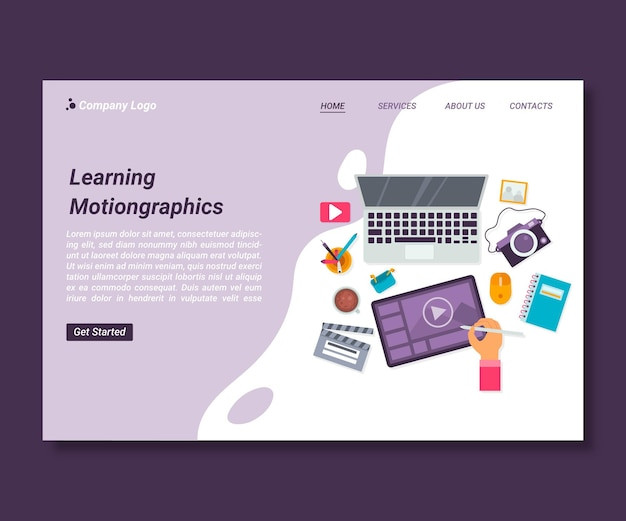
SEMrush offers extensive educational and support resources designed to help users make the most of the platform. The SEMrush Academy includes a library of free courses, tutorials, and certification programs covering SEO, content marketing, PPC, and platform usage. These courses are ideal for both beginners and advanced users who want to deepen their digital marketing knowledge.
Each course is taught by experienced marketers and includes video lessons, quizzes, and downloadable materials. For example, users can take a course on technical SEO or learn how to use the Keyword Magic Tool more effectively. Certifications are also available, which can be useful for freelancers and agencies looking to showcase their expertise.
In addition to the Academy, SEMrush provides support through a help center, live chat, and email. The help center contains step-by-step guides and troubleshooting articles for nearly every tool on the platform. Users can also access regular webinars, blog updates, and case studies to stay current with platform changes and marketing trends.
The availability of structured learning resources and responsive support makes SEMrush approachable for new users while still serving the needs of professionals. These resources contribute to a better overall user experience and help teams onboard quickly without needing outside training.
SEMrush Pricing Tiers and Plans
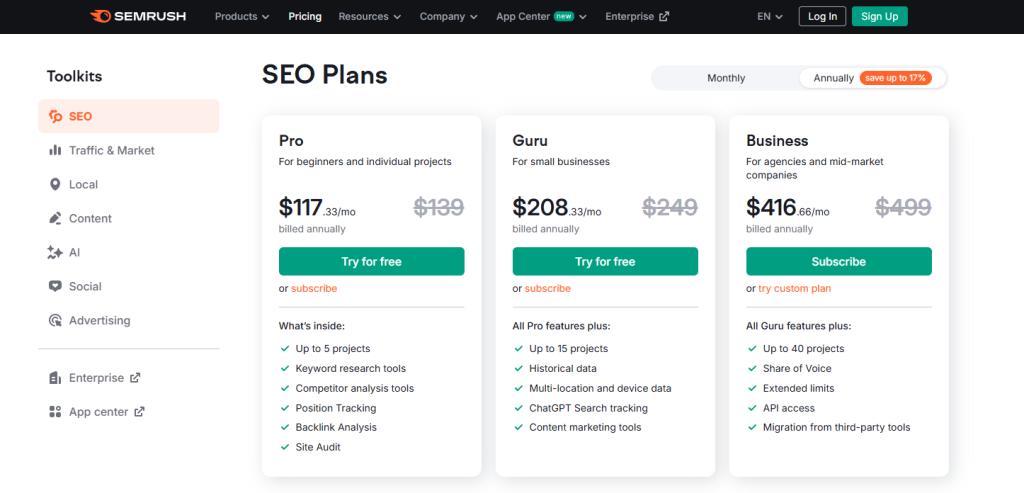
SEMrush offers three main pricing tiers: Pro, Guru, and Business, each designed for different levels of users and team sizes. The Pro plan is geared toward freelancers, startups, and small marketing teams, providing access to essential tools like keyword research, site audits, and position tracking. This plan includes up to five projects and 500 tracked keywords.
The Guru plan adds more advanced features like the Content Marketing Toolkit, Historical Data, and extended limits. It’s suitable for growing agencies or in-house teams managing multiple campaigns. Users get up to 15 projects and 1,500 tracked keywords, along with access to the Looker Studio integration and branded reports.
The Business plan is built for large teams and enterprises needing high-volume data access and API capabilities. It supports up to 40 projects, 5,000 tracked keywords, and includes features like Share of Voice reporting and unlimited crawling for competitive research. This plan also allows for advanced user management and extended sharing capabilities.
All plans are available on a monthly or annual basis, with annual billing offering a discount. While SEMrush doesn’t offer a free version, it does provide a limited free trial that allows users to explore core features before committing. The pricing reflects the depth and scope of tools included, making it a strong value for teams focused on SEO, content, and competitive analysis.
Pros and Cons of Using SEMrush

| Feature or Aspect | Pros | Cons |
|---|---|---|
| Tool Variety | All-in-one suite covering SEO, PPC, content, and more | May feel overwhelming for new users |
| Data Quality | Accurate, frequently updated keyword and backlink data | Some tools rely on estimates, not real-time data |
| Learning Resources | Extensive free courses and certifications | Advanced training may require significant time |
SEMrush stands out for its comprehensive toolset, making it a powerful choice for marketers managing multiple digital channels. The platform delivers reliable data and continuous updates, backed by strong support and learning materials.
However, the depth of features can create a learning curve for beginners, and some of the data is modeled rather than pulled from direct integrations. Despite these minor drawbacks, the overall value makes SEMrush a top-tier solution for digital marketing professionals.
How SEMrush Compares to Ahrefs and Moz

SEMrush, Ahrefs, and Moz are three of the most recognized names in the SEO tool space, but each brings its own strengths. SEMrush excels in offering a wide range of tools beyond SEO, including PPC research, content marketing, and social media management. This makes it especially appealing for full-service agencies and marketing teams who need one platform to cover multiple channels.
Ahrefs is known for its massive backlink index and intuitive UI, making it a favorite among SEOs focused primarily on link building and content research. While SEMrush also offers solid backlink tools, Ahrefs tends to be preferred for its backlink freshness and simplicity in navigating link-related data. However, Ahrefs does not offer built-in PPC tools or as many integrations with third-party platforms.
Moz is considered beginner-friendly with a clean interface and a strong emphasis on local SEO. It offers reliable keyword tracking and domain authority metrics but lacks the depth and breadth of tools SEMrush provides. SEMrush users get more granular control over data, from technical audits to competitive PPC insights, which can be a deciding factor for scaling teams.
Overall, SEMrush is better suited for users who need an all-in-one digital marketing platform. Ahrefs may be ideal for link-focused strategies, while Moz caters well to small businesses looking for simplicity and local SEO support. Each has its niche, but SEMrush offers more versatility across SEO, paid media, and content marketing.
Best Use Cases for Agencies, Bloggers, and Enterprises

Agencies benefit the most from SEMrush’s ability to manage multiple client projects within a single dashboard. With tools for white-labeled reporting, scheduled audits, and multi-user access, agencies can streamline their workflow while delivering detailed performance insights. For example, an SEO agency can track keyword rankings, audit technical issues, and run backlink campaigns across dozens of client domains without switching platforms.
Bloggers and content creators use SEMrush to build content strategies that align with search demand. Features like the Keyword Magic Tool, SEO Writing Assistant, and Topic Research help writers find relevant topics, optimize posts, and monitor content performance. A food blogger, for instance, can identify low-competition recipe keywords and generate semantically relevant content that ranks faster in search engines.
Enterprises with large websites and complex marketing needs rely on SEMrush for its scale and depth of data. The Business plan supports high-volume keyword tracking, advanced reporting, and access to API features for custom data integration. A global eCommerce brand might use SEMrush to monitor organic rankings across different countries, evaluate ad copy performance, and benchmark traffic against industry competitors.
Each of these user types finds value in SEMrush for different reasons, but the common thread is the platform’s ability to combine strategy, execution, and reporting in one place. Whether you're focused on lead generation, content growth, or brand visibility, SEMrush adapts to fit the needs of a wide range of digital marketing professionals.
Final Verdict and Overall Recommendation
SEMrush is one of the most comprehensive digital marketing platforms available, offering tools that span SEO, PPC, content, and competitive analysis. Its depth makes it especially valuable for professionals who need more than just keyword data or backlink reports. From technical audits to ad research and SERP tracking, it covers nearly every aspect of online visibility in one interface.
The platform’s learning curve is balanced by extensive documentation, video tutorials, and certification courses. Once users become familiar with the dashboard, the productivity and strategic advantages become clear. For teams managing multiple websites or large-scale marketing campaigns, SEMrush saves time by centralizing research and execution.
SEMrush is ideal for agencies, growing businesses, and enterprise-level marketers looking to streamline their digital operations. Freelancers and bloggers can still find value in the lower-tier plans, especially for content planning and SEO optimization. With frequent updates and an ever-expanding toolkit, SEMrush continues to be a reliable choice for long-term digital marketing success.
Frequently Asked Questions About SEMrush

Many users want to know if SEMrush is suitable for beginners. While the platform is packed with advanced features, it also offers a user-friendly interface and guided tools like the SEO Writing Assistant and Site Audit. The SEMrush Academy provides free courses that help new users quickly understand how to use the tools effectively.
Another common concern is data accuracy. SEMrush uses a mix of proprietary crawling systems, third-party data sources, and partnerships to deliver reliable estimates. While numbers like traffic volume and keyword difficulty are not exact, they are consistent and directional, which makes them useful for strategic planning and competitive comparisons.
Users also ask how SEMrush handles multiple projects or domains. The platform supports project-based organization, allowing users to manage separate campaigns for different clients or brands. Each project can include its own site audit, rank tracking, backlink monitoring, and content analysis, making it easy to keep everything organized and accessible.
Cost is another key consideration. SEMrush does not offer a free tier, but its paid plans are tiered to match different user needs. Freelancers may find the Pro plan sufficient, while agencies and enterprises benefit from higher limits and advanced features included in the Guru and Business plans.

