AgentOps helps developers see inside their AI agents by logging every prompt, action, and cost. This review explains how it works, its features, setup, and why it’s becoming the go-to debugging tool for AI developers.
Moz Review 2025: Is Moz Pro Still Worth It for SEO in 2025?

Moz Pro is an all-in-one SEO platform offering tools for keyword research, backlink analysis, site auditing, rank tracking, and competitive analysis. Pricing starts at $49 per month (Starter plan) and scales up to $299 per month for the Premium plan (or as high as $599 depending on source), with a generous 30-day free trial and discounts for annual billing. It’s beginner-friendly with strong educational support, though advanced users may find its data depth and UI dated compared to competitors.
Moz Pro Core Features at a Glance
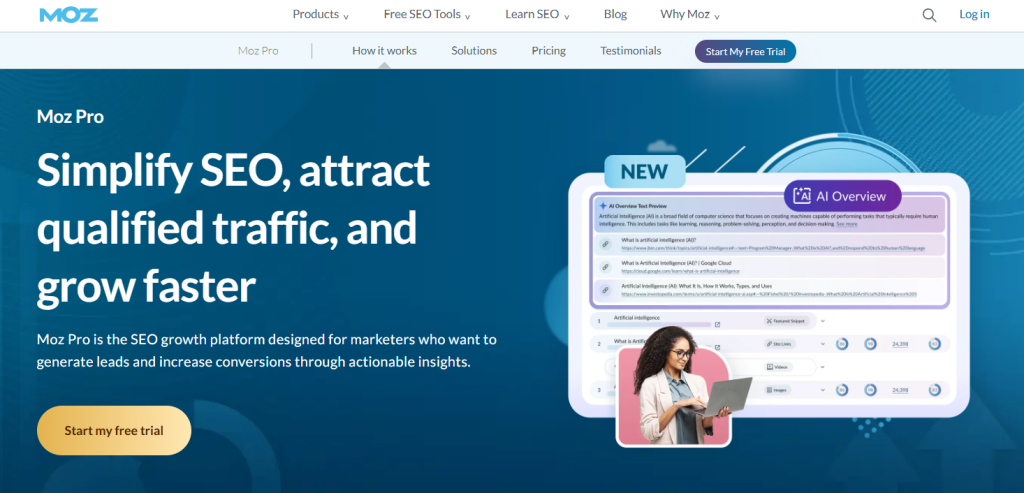
Moz Pro comes equipped with a suite of tools designed to cover the essentials of SEO for individuals, small businesses, and growing teams. The core features include Keyword Explorer, Link Explorer, site audits, rank tracking, and Moz Local. Each of these tools is accessible through a clean dashboard that simplifies complex data for less technical users.
Keyword Explorer allows users to find search terms based on monthly volume, difficulty, and opportunity scores. For example, if you're targeting “organic skincare,” the tool will suggest related keywords, assess their competitiveness, and highlight SERP features to watch. It also stores your keyword lists, making campaign planning more organized.
Link Explorer is Moz’s backlink analysis engine, offering insights into domain authority, inbound links, and anchor text distribution. While not as deep as Ahrefs or Semrush, it’s still useful for spotting linking opportunities and monitoring competitors. The tool also lets you compare link profiles side-by-side across multiple domains.
Site audits and rank tracking round out the toolkit with features that monitor on-page issues and keyword performance. Weekly reports flag crawl errors, duplicate content, or missing metadata, while rank tracking shows you how your target keywords are moving in Google. Moz Local is available on higher plans and helps businesses ensure accurate listings across key directories like Google Business Profile, Yelp, and Facebook.
Keyword Explorer Tool Breakdown
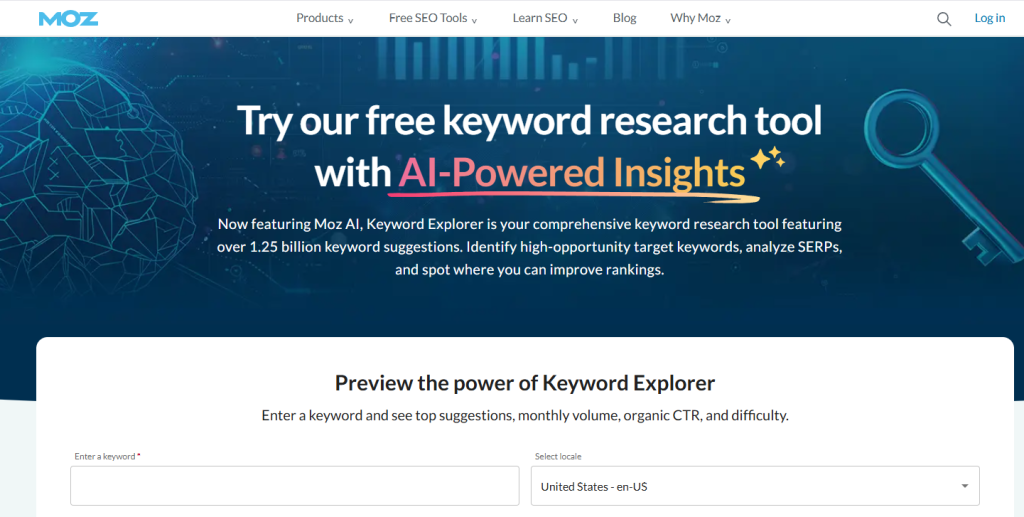
Moz Pro’s Keyword Explorer is built to simplify keyword research for marketers, bloggers, and small business owners. It delivers essential data like monthly search volume, keyword difficulty, organic CTR, and a unique Priority score that blends all metrics into a single actionable number. The tool is designed to help users quickly identify the most promising keywords based on a balance of traffic potential and competitiveness.
When you enter a keyword such as “best protein powder for women,” Keyword Explorer returns a full analysis of the term, including SERP features, top-ranking pages, and related keyword suggestions. You can save keywords to custom lists, which makes campaign organization and client reporting easier. The suggestions are also grouped by lexical similarity, which helps uncover semantically related phrases like “high protein shake” or “plant-based protein supplement.”
Moz Pro allows you to segment keywords by searcher intent using filters like “informational,” “navigational,” and “commercial.” This is useful when building targeted content strategies based on where users are in the funnel. Additionally, you can view keyword trends over time to track seasonality or shifting interest in specific topics.
While the database isn’t as large as Semrush or Ahrefs, it’s accurate enough for most small to mid-sized campaigns. For users on the Medium plan and above, keyword reports include unlimited access to SERP analysis, which shows page titles, domain authority, backlink counts, and more. This lets you gauge how difficult it would be to outrank current competitors for any given keyword.
Understanding Link Explorer Capabilities

Link Explorer is Moz Pro’s backlink analysis tool, offering a broad look at a site’s link profile, authority, and competitive positioning. It’s built around core metrics like Domain Authority (DA), Page Authority (PA), inbound links, linking domains, and anchor text usage. The interface is clean and beginner-friendly, making it easy to spot link building opportunities and weak points in your backlink strategy.
You can enter any domain or URL to see its total backlinks, the number of referring domains, and the strength of those links. For example, analyzing a competitor’s blog post may reveal that it has 40 inbound links from high-authority domains, giving you insight into where they’ve gained traction. The Top Linking Domains report helps identify which sites are contributing the most value.
Anchor text data is also included, showing the most commonly used phrases in backlinks pointing to your site or a competitor’s. This can highlight over-optimization or help uncover the keyword themes others are associating with a page. You can filter results by follow vs nofollow links, link types, and spam score to refine your strategy even further.
Although the size of Moz’s backlink index isn’t as deep as Ahrefs or Semrush, Link Explorer still provides enough data for practical use in audits and outreach planning. The Domain Authority metric, in particular, remains one of the most trusted scores in SEO and is frequently used to qualify link prospects or measure overall site strength.
Moz Pro Site Audits and SEO Health Checks

Moz Pro includes a robust site auditing tool that helps users identify technical SEO issues and prioritize fixes. These automated health checks run on a weekly basis and surface problems that could be affecting your visibility in search results. The reports are presented in a clear, color-coded format that makes it easy to understand which issues need immediate attention and which can wait.
- Detects missing or duplicate title tags and meta descriptions.
- Flags crawl errors like broken links or server issues.
- Highlights slow-loading pages and large file sizes.
- Identifies missing alt text and other accessibility problems.
- Tracks changes over time to show improvements or regressions.
These audits are especially helpful for beginners who may not be familiar with all the technical SEO factors at play. While it may not offer the depth of auditing found in advanced platforms, Moz Pro strikes a good balance between simplicity and insight. It’s a reliable tool for maintaining a healthy website and catching issues before they become bigger problems.
Rank Tracking and SERP Analysis Explained

Moz Pro’s rank tracking feature allows users to monitor keyword performance across desktop and mobile devices. You can track rankings for specific keywords by location, compare visibility against competitors, and get updates on movements within the top 50 search results. The interface provides weekly updates and visual graphs to help identify trends and keyword volatility over time.
One standout feature is the ability to see which URLs are ranking for each keyword, not just the root domain. For instance, if a product page drops from position 3 to position 7, Moz Pro highlights the exact shift so you can diagnose the issue. You can also segment keyword groups by campaign or intent, making it easier to organize and monitor content performance.
The SERP analysis component displays real-time data on search results for your tracked keywords, including featured snippets, local packs, video carousels, and other SERP features. This helps users understand what’s pushing organic results down and where new opportunities may exist. Moz’s clean layout also highlights changes in competitors’ rankings, which is helpful for spotting sudden gains or losses.
While the Starter plan does not include rank tracking, all higher-tier plans unlock this feature with varying keyword limits. For most small businesses and growing sites, the tracking volume is sufficient to measure progress and refine content strategies. Advanced users may find the data less granular than what’s available in Semrush or Ahrefs, but for day-to-day performance insights, it covers the essentials well.
Using Moz Local for Local SEO Optimization
Moz Local is designed to help businesses improve their visibility in local search results by managing their online listings across multiple platforms. It ensures that business information like name, address, phone number, and hours of operation stay consistent across directories such as Google, Facebook, Yelp, Bing, and Apple Maps. This consistency is a key factor in ranking for local queries and building trust with both users and search engines.
The platform provides real-time syncing, so any updates you make to your business data are automatically pushed out to all supported directories. For example, if you change your store hours for the holidays, Moz Local updates that information everywhere without needing to log into each listing manually. It also helps suppress duplicate listings, which can dilute SEO signals and confuse potential customers.
Moz Local includes features for tracking reviews and responding to them from a single dashboard. You can monitor star ratings, see where reviews are coming from, and reply directly to Google and Facebook reviews through the platform. This helps businesses stay on top of their reputation and engage with local customers more effectively.
While Moz Local is a separate product, it integrates with Moz Pro at the higher pricing tiers. It's especially useful for brick-and-mortar businesses, multi-location brands, and service-based providers who rely heavily on map visibility and directory traffic. Compared to manual listing management or other tools, Moz Local simplifies the process and helps improve your chances of ranking in the local pack.
Campaign Management and Dashboard Walkthrough

Moz Pro organizes your SEO efforts into campaigns, allowing you to track performance, monitor site health, and manage keywords from one central dashboard. Each campaign is tied to a specific domain and gives you a high-level view of rankings, backlinks, crawl issues, and on-page metrics. The dashboard is structured for simplicity, making it especially helpful for users who want a quick snapshot without digging through complex reports.
- Overview tab displays key metrics like Domain Authority, keyword rankings, and site issues
- Search Visibility score tracks your overall progress across all monitored keywords
- Links tab summarizes new, lost, and total backlinks over time
- Site Crawl section flags technical issues and suggests fixes
- Keyword tab shows current rankings, SERP features, and tracking history
The dashboard makes it easy to switch between data points and dive deeper into specific tools as needed. While the interface isn’t the most modern visually, it remains one of the more beginner-friendly layouts in the SEO space. For small teams and solo marketers, the campaign structure provides enough flexibility to stay organized without feeling overwhelming.
Starter Plan Breakdown and Limitations

The Moz Pro Starter plan is priced at $49 per month and is designed for individuals or small businesses just beginning their SEO journey. It includes access to core features like Keyword Explorer and Link Explorer, along with limited site audit capabilities. However, it does not include rank tracking or access to Moz Local, which may be a drawback for users who want full visibility into keyword performance or local search impact.
Campaign limits on the Starter plan are also quite restrictive, supporting only one campaign and up to 50 tracked keywords. This means if you're running multiple websites or managing a larger content operation, you’ll quickly outgrow this tier. For example, tracking keyword performance for a blog with multiple categories would require more flexibility than the Starter plan allows.
Additionally, report generation and data exports are limited compared to higher-tier plans. The backlink index, while available, does not include the full range of metrics or in-depth competitive comparison features. While this entry-level option is useful for learning the platform and managing very small sites, most users looking for more comprehensive SEO capabilities will need to upgrade.
Standard Plan Features and Ideal Use Cases

The Moz Pro Standard plan is priced at $99 per month and represents a significant step up from the Starter plan in both features and flexibility. It includes full access to keyword tracking, allowing users to monitor up to 300 keywords across multiple campaigns. This makes it ideal for small businesses or solo marketers managing several content hubs, product categories, or client sites.
Users on the Standard plan gain deeper access to Keyword Explorer and Link Explorer, along with more advanced reporting options. Rank tracking is fully enabled, providing weekly updates on keyword positions, visibility scores, and SERP feature appearances. For example, a local business could track its visibility for phrases like “dentist near me” or “emergency dental care” and monitor fluctuations based on content updates or algorithm changes.
The Standard plan also allows for unlimited scheduled site crawls with enhanced error detection and audit recommendations. With these tools in place, small agencies or growing teams can effectively manage SEO without jumping to a higher-priced tier. While it still lacks Moz Local integration and some enterprise-level insights, it covers all the essential SEO functions needed for most everyday campaigns.
Medium Plan Benefits and Mid-Tier Functionality

The Medium plan, priced at $179 per month, is one of Moz Pro’s most popular tiers thanks to its balance of feature depth and campaign capacity. It’s designed for marketing teams, small agencies, or advanced users managing multiple clients or websites. This plan increases limits across the board while unlocking additional tracking and reporting tools for better SEO visibility and strategy execution.
- Supports up to 10 campaigns and 900 keyword tracking slots.
- Includes branded PDF reports for client-facing deliverables.
- Enables deeper historical tracking of rankings and SERP changes.
- Unlocks higher data thresholds in Keyword Explorer and Link Explorer.
- Allows for automated site audits with flexible scheduling options.
The Medium plan is ideal for SEO consultants or in-house teams managing a portfolio of growing sites. It delivers more flexibility without requiring the jump to enterprise pricing, making it a practical choice for scaling up efforts. For users who need detailed reporting, keyword segmentation, and stronger competitor analysis, this tier offers the right mix of power and value.
Large Plan Capabilities for Growing Agencies

At $299 per month, the Large plan is tailored for growing agencies and multi-client SEO operations that require more capacity and advanced tracking features. This tier expands campaign limits, keyword volume, and reporting capabilities, giving teams the space they need to manage SEO across multiple domains without compromise. It’s best suited for those handling high-volume content sites or clients with diverse keyword strategies.
The Large plan includes up to 25 campaigns and 1,900 tracked keywords, along with priority access to Moz’s support team. This allows account managers to run simultaneous audits, track hundreds of keywords per client, and maintain reporting across multiple verticals. For example, a digital agency handling local SEO for a dozen real estate offices can segment and manage each location as its own campaign while keeping keyword data and backlink tracking separate.
This plan also includes white-label reporting options, ideal for agencies that want to present polished deliverables with their own branding. Weekly automated reports and expanded data exports streamline communication with clients and internal teams. Combined with deeper site crawl allowances and broader keyword research access, the Large plan strikes a strong balance between flexibility and control for professionals scaling their SEO services.
Premium Plan Advanced Features and Scalability

The Premium plan is Moz Pro’s top-tier offering, priced between $479 and $599 per month depending on monthly or annual billing. It’s built for large agencies, enterprise teams, and SEO professionals managing high-stakes campaigns with large data requirements. This plan includes all of Moz’s core tools with expanded limits and advanced access to reporting, automation, and support features.
Users can create up to 50 campaigns and track up to 4,500 keywords, which is essential for businesses overseeing dozens of properties or handling SEO for national brands. For example, an ecommerce company running multiple category-specific sites can keep separate SEO campaigns organized while maintaining centralized visibility. The Premium tier also supports deeper historical insights and broader competitor tracking, offering more context for long-term growth strategies.
Advanced features include custom report templates, bulk keyword management, higher crawl allowances, and priority customer support. These extras are useful for large teams that need to streamline processes and deliver consistent, branded insights at scale. While the Premium plan is a significant investment, it delivers the power and flexibility required by organizations with serious SEO demands.
Annual vs Monthly Billing: Which Offers Better Value

Moz Pro offers a 20 percent discount on all plans when billed annually, making it a more cost-effective option for users committed to long-term SEO efforts. For example, the Medium plan drops from $179 per month to around $143.20 per month when paid annually, saving over $428 across the year. This discount applies to every tier, including Starter, Standard, Large, and Premium.
For freelancers, small businesses, or teams testing the platform, monthly billing offers more flexibility with less upfront cost. It’s easier to evaluate the software without making a full-year commitment. However, switching to annual billing after a trial period is often the smarter move for users planning to stay with Moz for the long haul.
Annual billing also simplifies budgeting and invoicing for agencies managing client retainers or quarterly marketing spend. With predictable costs and locked-in savings, teams can invest those extra funds into content creation, outreach, or other tools. If you’re scaling operations or need a stable SEO foundation year-round, the annual plan delivers clear financial value.
Comparing Moz to Semrush: Feature-by-Feature

Moz and Semrush are both leading SEO platforms, but they differ significantly in depth, data volume, and overall focus. Moz offers a simpler, more beginner-friendly experience with clean interfaces and educational support, while Semrush leans into advanced data reporting, competitive research, and a wider feature set. For users just starting out or managing one or two websites, Moz is easier to learn and navigate. For large teams or seasoned professionals, Semrush provides more tools under one roof.
When it comes to keyword research, Semrush includes broader databases and more detailed intent analysis. Moz’s Keyword Explorer is intuitive and useful, but Semrush returns a larger set of suggestions and includes paid keyword insights. In backlink tracking, Semrush again pulls ahead with a deeper index and more granular link filters. Moz still offers valuable link data, especially when using its Domain Authority metric for prospecting, but it can’t match Semrush’s volume or link analytics depth.
Site audits in both tools are strong, but Semrush includes more actionable recommendations tied directly to ranking factors and user experience. Moz’s site audits are simpler and better for less technical users. In rank tracking, Semrush provides daily updates and support for more devices and locations, whereas Moz delivers weekly snapshots that are generally sufficient for smaller campaigns.
Pricing is another key difference. Moz is significantly more affordable for entry-level plans, starting at $49 per month, compared to Semrush’s base plan at $129.95 per month. Users who need basic SEO coverage without all the bells and whistles will find Moz to be a budget-friendly option, while those needing extensive competitor intelligence and multi-channel visibility will likely prefer Semrush despite the higher cost.
Moz vs Ahrefs: Strengths and Weaknesses

Moz and Ahrefs are both respected names in the SEO space, but they cater to different types of users and offer different strengths. Moz is known for its ease of use, educational resources, and accessibility for beginners. Ahrefs, on the other hand, is favored by advanced users and technical SEOs for its massive data index and detailed reporting features. Comparing them side-by-side reveals where each platform shines—and where they fall short.
- Ahrefs has a significantly larger backlink database than Moz, offering deeper link insights.
- Moz provides a more user-friendly interface and smoother onboarding experience for beginners.
- Ahrefs includes more advanced content tools like the Content Explorer and broken link building.
- Moz excels in local SEO support through Moz Local, a feature Ahrefs does not offer.
- Ahrefs provides daily rank tracking by default, while Moz updates rankings weekly on most plans.
For SEO professionals managing complex link strategies or large content sites, Ahrefs is often the preferred choice due to its depth and precision. Moz is better suited for small businesses, agencies working with local clients, or teams seeking a simpler toolset with strong support. Each platform has its niche, and the right choice depends on your specific campaign needs and technical skill level.
Best Use Cases for Moz Pro in 2025

Moz Pro remains a strong choice for small businesses, startups, and solo marketers who need a reliable SEO toolkit without an overwhelming learning curve. Its clean interface, clear guidance, and educational resources make it ideal for users who are new to SEO or want a straightforward way to manage their search visibility. For example, a freelance writer building organic traffic to their portfolio site can use Moz to track keywords, monitor backlinks, and catch on-page issues without diving into technical complexity.
Local businesses also benefit from Moz Pro, especially with the integration of Moz Local on higher-tier plans. Service-based businesses like dentists, real estate agents, or restaurants can use it to manage listings, improve local rankings, and ensure consistency across directories. The weekly audits and visibility tracking make it easy to monitor progress and spot changes that might impact search performance.
Agencies handling a moderate number of clients or websites will find value in the Medium and Large plans, which offer more campaigns and keyword capacity without moving into enterprise pricing territory. These plans are great for managing regional SEO, niche content sites, or growing ecommerce brands. While Moz may not satisfy the demands of technical SEOs or those needing massive data scale, it continues to serve as a dependable platform for campaign management, basic research, and client-friendly reporting.
Who Should Use Moz Pro and Who Shouldn’t

Moz Pro is best suited for small to mid-sized businesses, marketing consultants, and content creators who want to improve their SEO without needing a highly technical or data-heavy platform. Its ease of use, guided interface, and reliable educational support make it a great starting point for those who are new to search engine optimization. For example, a local bakery or niche blogger can use Moz to audit their website, explore keywords, and track search visibility without hiring an expert.
It also works well for agencies managing a moderate number of client campaigns where simplicity and reporting are more important than deep technical SEO. The Medium and Large plans offer enough scale to manage keyword tracking, backlinks, and site health across multiple domains efficiently. Clients who value clear reports and steady progress over raw data volume will appreciate what Moz brings to the table.
However, Moz Pro may not be the best choice for enterprise-level SEO teams, data analysts, or advanced technical SEOs who rely on deep backlink intelligence, real-time data updates, or multi-channel integrations. Platforms like Semrush and Ahrefs offer more granular analysis, broader data sets, and advanced competitor tracking that large brands and technical teams often require. If your work demands daily rank tracking, complex site structures, or large-scale outreach, Moz might feel limited in both scope and speed.
Moz Pro’s Learning Resources and Community Support

One of Moz Pro’s standout strengths is its commitment to SEO education and community-driven support. From the moment you sign up, you gain access to a wide range of tutorials, guides, and webinars designed to help users at every skill level. The Moz Help Hub offers step-by-step instructions for using each tool, while the blog regularly covers SEO trends, algorithm updates, and practical tips.
Moz Academy is another major asset, offering structured online courses that teach SEO fundamentals, link building, technical audits, and more. These lessons are great for both self-learners and in-house teams looking to standardize their knowledge. For example, a beginner can complete the "SEO Essentials" course and walk away with a strong grasp of how to optimize content and monitor progress using Moz Pro.
Beyond its formal education, Moz maintains an active community through its Q&A forum and industry events like MozCon. The forum allows users to ask questions, share insights, and troubleshoot issues alongside peers and Moz staff. This level of support helps build confidence for users who might otherwise feel overwhelmed, especially when navigating SEO challenges for the first time.
Understanding Moz’s Domain Authority Metric

Domain Authority (DA) is one of Moz’s most recognized and widely used metrics for evaluating the strength of a website's backlink profile. Scored on a scale from 1 to 100, it predicts how likely a domain is to rank in search engine results based on its link equity. The higher the DA, the more competitive the domain is likely to be in organic search. It’s calculated using dozens of factors, including the quantity and quality of linking domains.
DA is most useful when used as a comparative metric. For example, a DA 60 site is generally more authoritative than a DA 30 site, which can help guide link-building and competitive research efforts. When planning outreach or evaluating partnership opportunities, marketers often use DA to quickly judge whether a backlink from a particular domain holds value.
It’s important to note that Domain Authority is not a Google ranking factor, but rather an independent score developed by Moz to estimate ranking potential. DA can fluctuate based on changes to Moz’s algorithm or the overall link landscape, so it’s best used alongside other indicators like Page Authority, traffic trends, and topical relevance. Despite its limitations, it remains a trusted benchmark in the SEO industry and a core part of Moz Pro’s value for assessing link strength.
MozBar Extension for On-the-Fly SEO Insights

The MozBar browser extension provides instant SEO data directly within your search results and web pages, making it a handy companion for real-time analysis. Available for Chrome, it overlays metrics such as Domain Authority, Page Authority, and backlink counts without needing to log into the main Moz Pro dashboard. This saves time during competitive research and content analysis, especially when scanning multiple SERPs or exploring backlink prospects.
When viewing a search engine results page, MozBar highlights each listing's DA and PA scores, helping you quickly assess which competitors dominate a particular keyword. For example, if you’re targeting “best hiking backpacks,” MozBar can show you that the top-ranking pages have DA scores over 70, signaling high competition. It also allows you to export SERP data into a CSV file, making it easy to track and sort potential targets.
While the free version offers basic metrics, Pro users unlock additional features like custom searches, link highlighting by type (follow, nofollow, internal, external), and access to on-page content data. You can analyze metadata, heading structure, and markups without leaving the browser window. For users who frequently audit competitor content or build links, MozBar offers a fast and efficient way to gather insights on the fly.
How Accurate Is Moz’s Keyword Data

Moz’s Keyword Explorer provides reasonably accurate keyword data for most use cases, especially for small to mid-sized sites focused on content planning and basic SEO campaigns. It offers metrics like monthly search volume, keyword difficulty, organic click-through rate, and a proprietary Priority score that helps weigh opportunities. While it may not match the sheer volume of data in tools like Semrush or Ahrefs, Moz’s estimates are consistent and helpful for gauging keyword potential.
Search volume data in Moz is pulled from a mix of sources and averaged over 12 months, making it more stable but less reflective of short-term fluctuations. This can be a strength for evergreen content strategies but may miss spikes in trend-based queries. For example, a seasonal keyword like “tax filing deadline” might show lower urgency than what’s currently trending in real time.
Moz’s keyword difficulty scores are reliable and easy to interpret, calculated based on the strength of the top-ranking pages and their link profiles. The Priority score is especially helpful for non-experts, as it combines multiple factors into a single metric for quick decision-making. While Moz’s database is smaller and updates less frequently than some competitors, it still delivers enough data to confidently build keyword lists and content strategies for most non-enterprise users.
Moz’s Backlink Database Compared to Competitors

| Tool | Backlink Index Size | Key Strengths |
|---|---|---|
| Moz Pro | Moderate | Clean interface, Domain Authority metric |
| Ahrefs | Very Large | Deep link data, new link discovery speed |
| Semrush | Large | Broad SEO toolset, detailed backlink analytics |
Moz Pro’s backlink database is smaller compared to Ahrefs and Semrush, which impacts how much link data users can access. While it offers reliable insights for basic link audits and outreach planning, it may miss newer or less common backlinks that other tools detect. Moz still holds value for users who prefer simplicity and trust its Domain Authority metric, but for large-scale link analysis, Ahrefs and Semrush provide more comprehensive datasets.
UI and Usability: Is Moz Pro Easy to Navigate
Moz Pro is widely praised for its clean interface and beginner-friendly layout, which makes it one of the easiest SEO tools to learn. The dashboard is organized into clearly labeled sections like Campaigns, Keyword Explorer, and Site Crawl, making it easy to find what you need without digging through menus. First-time users can jump into keyword research or link tracking with little to no onboarding, thanks to intuitive navigation and built-in tips.
Each tool inside Moz Pro is visually structured with charts, summaries, and filter options that simplify complex data. For example, when using Site Crawl, issues are categorized by type and urgency, allowing users to prioritize fixes without technical knowledge. The visibility score and keyword tracking modules also present trends in a visual, easy-to-read format that’s accessible to both marketers and clients.
Despite the simplicity, some users may find the interface a bit outdated compared to newer platforms. While it lacks flashy visuals or highly customizable dashboards, the tradeoff is a straightforward experience that avoids overwhelming users with too many options. For small businesses and growing teams that value clarity over complexity, Moz Pro’s usability is a strong asset.
Reporting Features and Export Capabilities

Moz Pro offers solid reporting tools that help users track performance, share insights, and maintain documentation across SEO campaigns. Whether you're presenting to clients or reviewing progress internally, the platform provides flexible options for generating and exporting data. Reporting tools are available in all plans, with more customization and white-label options unlocked in the higher tiers.
- Weekly email summaries highlight ranking changes and site health updates
- Branded PDF reports are available in Medium, Large, and Premium plans
- CSV exports allow detailed keyword, link, and audit data downloads
- Report templates save time and ensure consistency across campaigns
- Visual charts and graphs make performance trends easy to interpret
These features are especially useful for agencies managing multiple clients or marketing teams that need clear documentation for stakeholders. While the reporting system isn’t as robust or customizable as those found in some enterprise-level tools, it delivers everything needed for routine SEO tracking and communication. For most users, the reporting capabilities strike a good balance between usability and professional presentation.
Moz Pro API Access and Integrations

Moz Pro provides API access for users who want to automate data retrieval, integrate SEO metrics into custom dashboards, or build internal tools around link and keyword data. API functionality is especially useful for agencies, developers, or advanced users managing high-volume workflows or needing to combine Moz data with other platforms. Access to the API is included in higher-tier plans, and usage is based on a credit system depending on the type of request.
- Retrieve Domain Authority and Page Authority metrics for any URL.
- Pull backlink data including link counts, anchor text, and spam score.
- Access keyword metrics such as difficulty, volume, and organic CTR.
- Export link metrics in bulk for audits, dashboards, or prospecting.
- Integrate Moz data with Google Sheets, BI tools, or internal platforms.
While Moz Pro’s native integrations are limited compared to more enterprise-focused SEO tools, its API provides the flexibility to build out custom solutions. It’s a helpful option for teams that want to streamline reporting, enrich external tools, or scale link analysis without relying solely on the web interface. For most small to mid-sized businesses, the built-in reports will suffice, but the API opens up more advanced possibilities for power users.
Mobile Usability and Cross-Device Experience

| Platform | Experience Quality | Key Limitations |
|---|---|---|
| Desktop (Web) | Full functionality | Best suited for detailed analysis and reporting |
| Tablet | Moderate usability | Some elements may require zoom or scrolling |
| Mobile (Phone) | Limited functionality | Dashboards not fully optimized for small screens |
Moz Pro is primarily designed for desktop use, with the most complete and responsive experience available through a standard web browser. While it is technically accessible on mobile devices and tablets, the interface is not fully optimized for small screens. Tasks like keyword research and site audits are manageable on tablets, but more complex functions such as link analysis or campaign setup are better handled on a desktop. For users who need full mobile flexibility, this may be a drawback compared to platforms with dedicated mobile apps or mobile-first designs.
Pros of Using Moz Pro for SEO Beginners

Moz Pro is often recommended for users who are just starting their SEO journey, thanks to its intuitive interface and supportive learning ecosystem. It offers the core tools needed to build a solid foundation without overwhelming users with excessive complexity or data overload. From clear keyword metrics to guided site audits, Moz helps beginners understand what to focus on and how to take action.
- User-friendly dashboard with minimal setup required
- Keyword Explorer simplifies research with actionable scores
- Weekly site audits highlight issues with clear explanations
- Extensive library of tutorials, guides, and video walkthroughs
- Domain Authority metric makes link evaluation easier to grasp
These features make Moz Pro ideal for bloggers, small business owners, and marketing professionals transitioning into SEO. Instead of needing deep technical knowledge, users can rely on Moz’s structured guidance to grow their site visibility and performance at a comfortable pace. It’s a well-rounded platform for learning while doing.
Cons That Might Matter for Advanced Users

While Moz Pro is excellent for beginners and small teams, advanced users may find it lacking in certain areas that are crucial for high-level SEO work. Its simplified interface comes at the cost of depth, and several limitations could be deal-breakers for users managing large websites, technical audits, or high-volume campaigns. Those used to tools like Ahrefs or Semrush may feel constrained by Moz’s data scope and feature set.
- Backlink database is smaller and updates less frequently than competitors.
- No daily rank tracking; most plans update weekly.
- Limited customization for reports and data exports.
- Fewer technical SEO tools such as log file analysis or JavaScript rendering.
- No built-in PPC or social media analytics for integrated campaigns.
These shortcomings don’t affect all users equally, but they can limit Moz Pro’s value for enterprise SEO teams or consultants handling complex multi-channel strategies. For high-scale operations that demand precision, real-time tracking, or deep link intelligence, a more robust platform may be necessary. Moz remains a solid choice for general SEO management but isn’t designed to meet every advanced requirement.
Final Thoughts and Recommendation for 2025

Moz Pro remains one of the most approachable and user-friendly SEO platforms in 2025, making it a strong option for small businesses, freelancers, and entry-level marketers. Its suite of core tools—Keyword Explorer, Link Explorer, site audits, rank tracking, and Moz Local—covers the fundamental needs of most SEO campaigns without overwhelming users with complexity. For those focused on content-driven growth, local visibility, and manageable reporting, Moz Pro offers dependable value at an affordable price.
While it may not compete head-to-head with Ahrefs or Semrush in terms of data depth or advanced technical tools, Moz excels in simplifying SEO for users who prioritize usability over raw power. Plans like the Standard and Medium tiers strike a practical balance for growing teams, while the Starter plan is ideal for individual site owners getting started.
For advanced users managing large-scale operations or needing comprehensive competitive analysis, Moz Pro might not deliver the level of detail required. But for the majority of marketers seeking a reliable, well-supported, and clear SEO platform, Moz Pro remains a worthwhile investment heading into 2025.

