AgentOps helps developers see inside their AI agents by logging every prompt, action, and cost. This review explains how it works, its features, setup, and why it’s becoming the go-to debugging tool for AI developers.
From Email to eCommerce: The Best Less Annoying CRM Integrations for Your Business!

Less Annoying CRM offers a robust ecosystem of integrations, allowing small businesses to seamlessly connect their CRM with thousands of popular apps and tools. As reported by Zapier, these integrations enable users to automate workflows, streamline processes, and enhance productivity without the need for coding expertise.
Native Integration Ecosystem
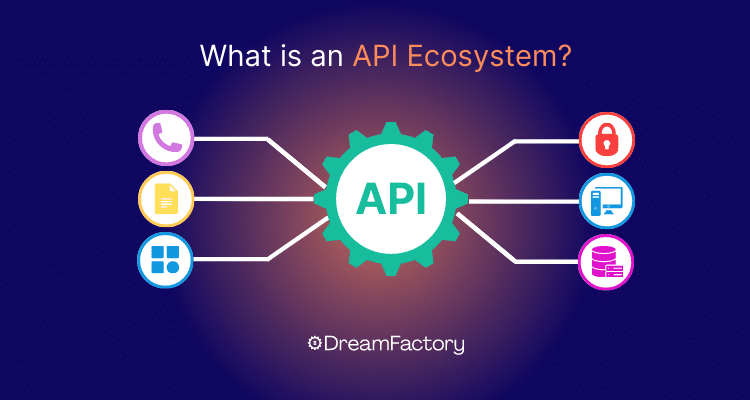
blog.dreamfactory.co...
Less Annoying CRM offers native integrations with popular productivity tools to enhance its functionality. Users can sync their Google Contacts and Calendar with the CRM, ensuring seamless data flow between platforms 1 2. The Gmail Add-on allows for quick access to CRM data directly within email threads 3. For Microsoft users, Outlook Calendar sync is available, enabling efficient scheduling and event management 4.
The CRM also integrates with Mailchimp for email marketing campaigns, allowing users to export candidate lists directly to their email service provider 5. For those looking to streamline their contact management, Less Annoying CRM provides a powerful contact syncing feature that works with various platforms, ensuring your contact database remains up-to-date across all connected services 6 7.
Third-Party Integration Ecosystem
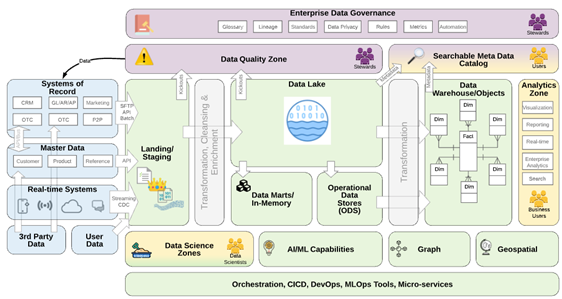
informatica.com
Less Annoying CRM's integration capabilities extend far beyond native integrations through its partnership with Zapier and other third-party tools. This allows users to connect LACRM with over 5,000 apps, creating powerful automation workflows to streamline business processes. Here's an overview of the key third-party integrations and their common use cases:
| Integration Platform | Key Features | Common Use Cases |
|---|---|---|
| Zapier | Connects LACRM with 5,000+ apps, no coding required | Automating lead management, task creation, data syncing |
| Slack | Real-time notifications and updates | Receiving alerts for new leads, pipeline updates |
| QuickBooks | Financial data synchronization | Syncing invoices, customer information |
| Trello/Asana | Project and task management | Creating tasks from LACRM contacts or deals |
| PieSync | Two-way contact syncing | Keeping contact data consistent across multiple platforms |
Zapier serves as the primary bridge between Less Annoying CRM and thousands of other applications1. This integration allows users to create automated workflows, called "Zaps," that trigger actions based on events in LACRM or other connected apps. For example, you can set up a Zap that automatically creates a new contact in LACRM when someone fills out a Google Form 1.
Some popular Zapier automations with LACRM include:
- Creating Slack notifications for new leads: When a new contact is added to LACRM, Zapier can send an alert to a specific Slack channel, ensuring your sales team is immediately notified of potential opportunities.
- Syncing invoices with QuickBooks: This automation can create or update QuickBooks invoices based on pipeline updates in LACRM, keeping your financial records accurate and up-to-date.
- Task management with Trello or Asana: You can set up Zaps to create new cards in Trello or tasks in Asana when certain actions occur in LACRM, such as updating a pipeline item or adding a new contact.
For users requiring more advanced integrations, Make (formerly Integromat) offers another platform for creating complex automation scenarios between LACRM and other apps. While similar to Zapier in many ways, Make provides more flexibility in designing intricate workflows.
PieSync, now part of HubSpot, offers robust two-way contact syncing capabilities. This is particularly useful for businesses that need to maintain consistent contact data across multiple platforms. For instance, you can set up a two-way sync between LACRM and Mailchimp, ensuring that contact information is always up-to-date in both systems 5.
It's worth noting that while Zapier offers a wide range of integration possibilities, it does have some limitations. For example, only names and email addresses can be synced between LACRM and other apps through Zapier 5. Additionally, users should be aware that Zapier's pricing is based on the number of tasks automated each month, with plans ranging from free to over $100 per month for heavy users 3.
When setting up integrations, Less Annoying CRM recommends carefully reviewing their documentation and testing workflows before fully implementing them. This ensures that data flows correctly and that the automations align with your specific business processes 1.
API and Custom Solutions

prometsource.com
Less Annoying CRM offers a robust API that enables developers to create custom integrations and extend the functionality of the CRM. This API provides a wide range of capabilities for businesses looking to tailor their CRM experience to their specific needs.
The LACRM API allows developers to perform various operations, including reading, creating, editing, and deleting information in the CRM 1. This flexibility makes it possible to create custom solutions that seamlessly integrate with existing business processes.
Here's an overview of the API capabilities and use cases:
| Capability | Use Case |
|---|---|
| Data Retrieval | Fetch contact information, pipeline data, or custom field values |
| Data Creation | Add new contacts, tasks, or events programmatically |
| Data Modification | Update existing records based on external triggers |
| Data Deletion | Remove outdated information automatically |
| Custom Lead Capture | Create tailored forms that feed directly into the CRM |
One of the most popular use cases for the LACRM API is creating custom lead capture forms. Developers can build forms that match their brand's look and feel while ensuring that all submitted data is automatically added to the CRM 2. This eliminates manual data entry and reduces the risk of lost leads.
For businesses with internal software systems, the API allows for seamless integration between LACRM and proprietary tools. This can include syncing customer data, automating task creation based on internal triggers, or pulling CRM data into custom reporting dashboards.
The LACRM API supports various programming languages, with PHP being one of the most commonly used. Here's a step-by-step guide for setting up and using the API:
- Enable API access in your LACRM account setting.
- Generate an API key, which serves as your authentication token.
- Make API calls by sending POST requests to https://api.lessannoyingcrm.com/v2/1.
- Include your API key in the Authorization header of your requests.
- Format your request body as JSON, specifying the function and parameters.
Here's a sample PHP code snippet for making an API call to retrieve user information:
php $Function,
"Parameters" => $Parameters
);
curl_setopt($CurlHandle, CURLOPT_POSTFIELDS, json_encode($Body));
curl_setopt($CurlHandle, CURLOPT_HTTPHEADER, $Headers);
curl_setopt($CurlHandle, CURLOPT_RETURNTRANSFER, true);
$CurlResult = curl_exec($CurlHandle);
// Error handling and result processing code here
curl_close($CurlHandle);
return $ReturnValue;
}
print_r(CallLacrmApi("GetUser"));
?>
This code demonstrates how to set up a basic API call to retrieve user information1. Developers can modify this template to perform more complex operations based on their specific integration needs.
For businesses looking to create more advanced integrations without extensive coding, platforms like Cyclr offer low-code solutions for building custom integrations between LACRM and other applications3. This can be particularly useful for SaaS companies looking to offer LACRM integrations to their end-users.
When working with the LACRM API, it's crucial to follow best practices for data security and API usage. This includes securely storing API keys, implementing proper error handling, and respecting API rate limits to ensure smooth operation of your integrations.
Industry-Specific Integrations

David Livingston - gettyimages.com
Less Annoying CRM offers industry-specific integrations that cater to various sectors, enhancing its functionality for real estate, sales and marketing, and finance professionals.
In the real estate sector, integrating with platforms like Zillow and Multiple Listing Service (MLS) can significantly boost efficiency. The Zillow API provides access to a vast database of property listings, home values, and neighborhood statistics across the United States 1 2. By connecting Less Annoying CRM with Zillow, real estate agents can:
- Access real-time data on over 100 million homes
- Obtain property values, rental prices, and neighborhood statistics
- Create custom applications for websites, mobile apps, or research tools
MLS integration streamlines property listing management, ensuring that agents have access to up-to-date information without manual updates 3. This integration offers:
- A comprehensive property database with efficient search and filter options
- Enhanced user experience through centralized property information
- Increased credibility by leveraging a trusted industry source
For sales and marketing professionals, Less Annoying CRM can be integrated with powerful platforms like HubSpot, LinkedIn Ads, and Facebook Lead Ads. The HubSpot integration allows for seamless connection between Facebook Ads and the CRM, enabling:
- Automatic syncing of leads from Facebook Ad forms to the CRM 4 5
- Real-time access to new contacts without manual data entry
- Consolidated tracking of ad performance and lead generation
LinkedIn Ads integration with Less Annoying CRM can enhance targeted advertising efforts. This connection allows users to:
- Create LinkedIn Ad audiences from CRM contacts
- Sync leads from LinkedIn Lead Generation Ads to the CRM
- Map custom fields for incoming leads and create filters for categorization 6
In the finance sector, integrating Less Annoying CRM with accounting software like QuickBooks or FreshBooks can streamline financial processes. The FreshBooks integration offers:
- Management of customer payments and invoices directly from the CRM
- Automatic updating of customer and supplier records
- Access to invoice summaries and overdue amounts within contact pages 7 8
These industry-specific integrations demonstrate Less Annoying CRM's versatility in adapting to various business needs, enhancing its core functionality with specialized tools and data sources relevant to different sectors.
Best Practices for Integrating LACRM
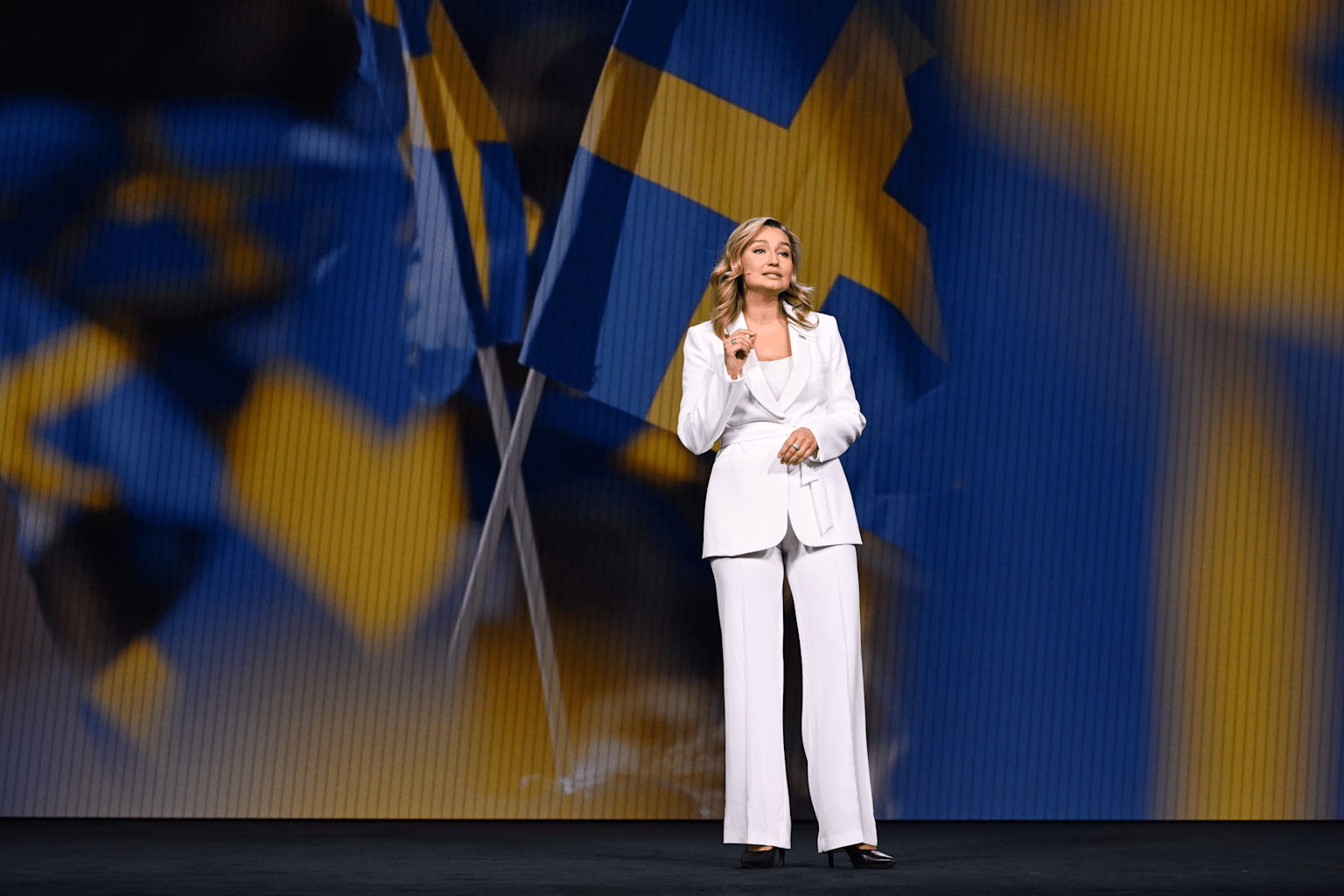
Anadolu - gettyimages.com
When integrating Less Annoying CRM (LACRM) with other applications, it's crucial to follow best practices to ensure smooth operations and maximize the benefits of your integrations. Here are some key considerations:
Choosing the Right Integrations:
- Assess your business needs and prioritize integrations that address specific pain points or inefficiencies.
- Consider both short-term and long-term integration requirements to future-proof your setup.
- Look for pre-built integrations that support your industry's configuration needs, such as CRM systems and cloud-based platforms.
- Evaluate the integration flexibility and API support of potential solutions to ensure they can adapt to your specific needs.
Managing Data Consistency:
- Implement a "single source of truth" approach by designating LACRM as the primary data repository for customer information.
- Use master-slave replication or eventual consistency strategies to maintain data accuracy across integrated systems.
- Employ Change Data Capture (CDC) techniques to track and propagate data changes between LACRM and connected applications.
- Implement data validation rules and consistency checks to prevent the introduction of inconsistent or invalid data across systems.
Automating Workflows:
- Start with simple, high-impact automations and gradually expand as you become more comfortable with the integration ecosystem.
- Use Zapier's filters to create conditional automations, ensuring that only relevant data triggers actions in connected apps.
- Implement error handling and monitoring for your automated workflows to quickly identify and resolve any issues.
- Regularly review and optimize your automations to ensure they continue to meet your evolving business needs.
Best Practices for Integration Management:
- Document all integrations and their configurations for easy reference and troubleshooting.
- Regularly audit your integrations to ensure they're still necessary and functioning as intended.
- Implement proper security measures, such as using API tokens and encrypting sensitive data in transit.
- Provide training to team members on how to effectively use and manage the integrated system.
By following these best practices, you can create a robust and efficient integration ecosystem around LACRM that enhances productivity without introducing unnecessary complexity. Remember to regularly reassess your integration strategy as your business grows and evolves to ensure it continues to meet your needs effectively.
Troubleshooting and Support
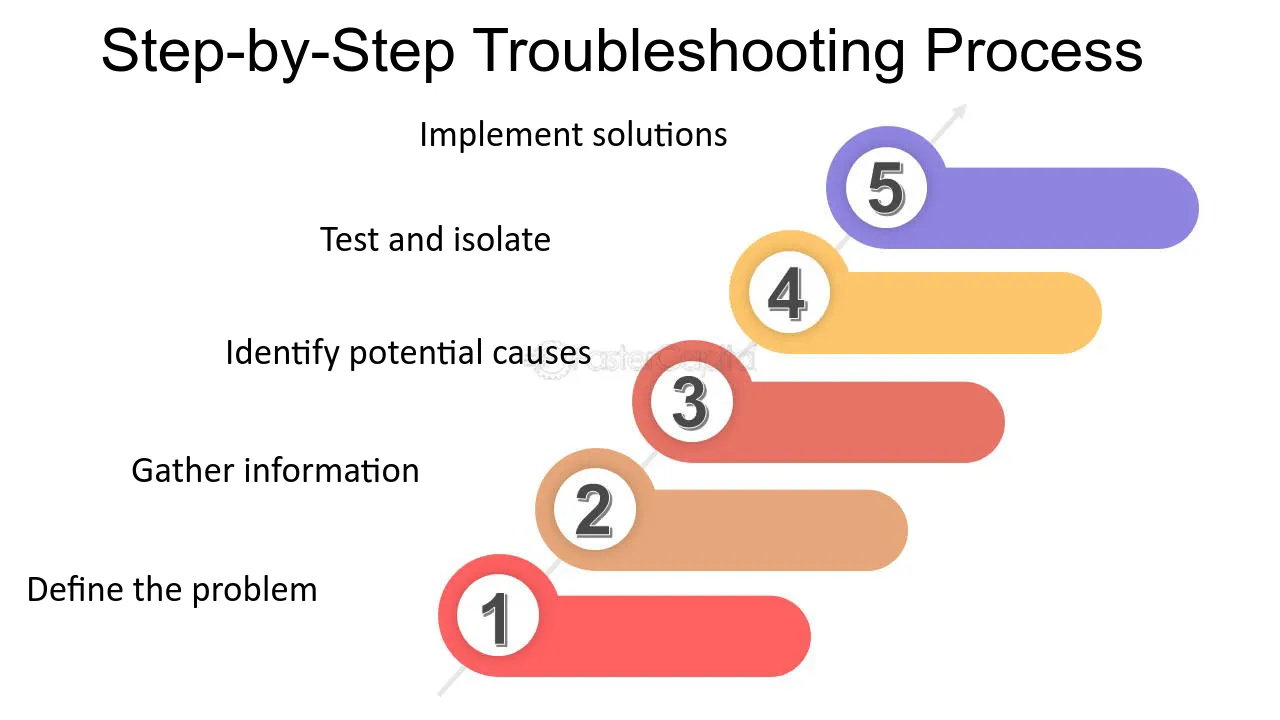
ccitraining.edu
When integrating Less Annoying CRM (LACRM) with other applications, users may encounter various challenges. Here are some common integration issues and their solutions, along with resources for getting help:
Data Synchronization Issues:
- Problem: Inconsistent data between LACRM and integrated apps.
- Solution: Ensure proper data mapping and field matching. Double-check authentication credentials and permissions for all connected systems 1.
- Fix: Use LACRM's data cleansing techniques to remove duplicates, standardize formats, and perform data integrity checks 2.
API Authentication Problems:
- Issue: Failed API calls due to authentication errors.
- Solution: Verify API keys and tokens are correct and have not expired.
- Fix: Regenerate API keys in LACRM settings and update them in connected applications 3.
Compatibility Conflicts:
- Problem: Integration failures due to incompatible software versions.
- Solution: Ensure all systems are updated to the latest compatible versions.
- Fix: Check LACRM's documentation for supported versions of integrated apps and update as necessary 4.
Network Connectivity Issues:
- Issue: Integration failures due to network problems.
- Solution: Verify network settings and firewall configurations.
- Fix: Whitelist necessary IPs and ports for LACRM and integrated applications2.
Zapier Integration Challenges:
- Problem: Zaps not triggering or completing actions.
- Solution: Review Zap configurations and ensure proper field mapping.
- Fix: Use Zapier's built-in testing tools to debug each step of the Zap 5.
Getting Help:
- LACRM Support:
- Third-Party Resources:
- Consult documentation provided by integrated application providers (e.g., Mailchimp, Google Workspace).
- Utilize Zapier's extensive knowledge base for automation-related problems 5.
- Developer Resources:
- Access LACRM's API documentation portal for detailed information on API endpoints and usage 3.
- Join developer forums or communities specific to the integration platforms you're using (e.g., Zapier developer community).
- Community Support:
- Engage with other LACRM users on forums or social media platforms to share experiences and solutions.
- Participate in LACRM webinars or user groups for advanced integration tips and best practices 9.
When troubleshooting, always start by isolating the issue to determine if it's specific to LACRM, the integrated app, or the connection between them. Regularly review and test your integrations to catch and resolve issues early. For complex integrations, consider working with a certified LACRM partner or integration specialist to ensure optimal setup and performance.
Advanced Automation Strategies
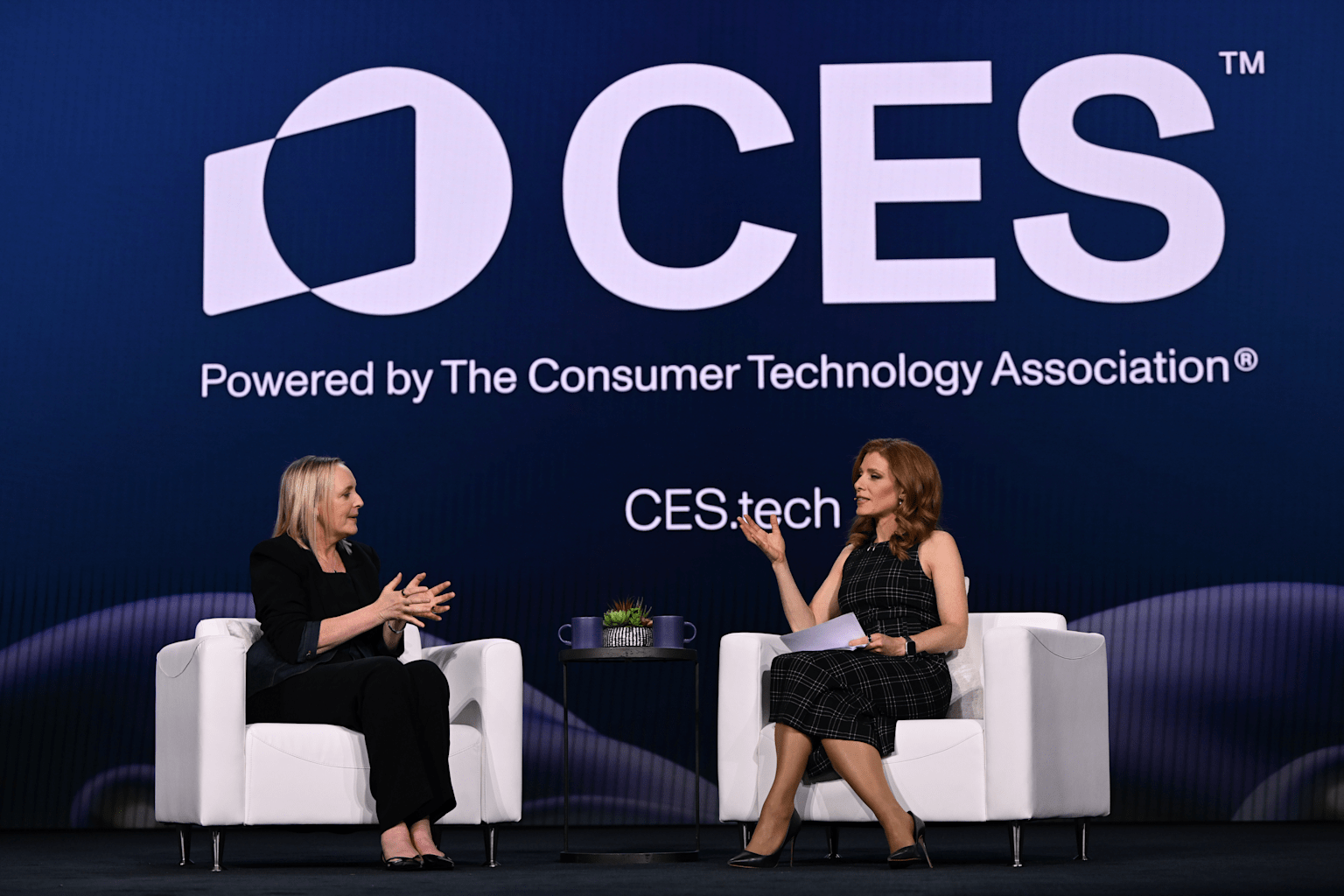
Anadolu - gettyimages.com
Advanced automation strategies can significantly enhance the functionality of Less Annoying CRM (LACRM) by combining multiple integrations to create seamless workflows. These strategies can streamline lead generation, sales pipeline management, and incorporate AI tools for increased efficiency.
Lead Generation Automation:
A powerful lead generation workflow can be created by integrating web forms, LACRM, and email marketing tools:
- Web Form Integration: Use tools like Typeform or Google Forms to capture lead information.
- Zapier Connection: Set up a Zap to automatically transfer form submissions to LACRM.
- LACRM Processing: Configure LACRM to categorize and tag new leads based on form responses.
- Email Follow-up: Integrate Mailchimp or Constant Contact to trigger personalized welcome emails.
This workflow ensures that new leads are immediately added to your CRM and receive timely follow-ups without manual intervention 1.
Sales Pipeline Automation:
Automate your sales pipeline by setting up task triggers and deal tracking:
- Deal Stage Triggers: Use LACRM's workflow feature to create tasks when deals enter specific stages.
- Automated Reminders: Set up Zapier integrations to send Slack notifications for overdue tasks.
- Deal Tracking: Integrate LACRM with project management tools like Trello to visualize deal progress.
- Reporting Automation: Connect LACRM to data visualization tools like Google Data Studio for real-time pipeline reports.
This automation ensures consistent follow-ups and provides clear visibility into your sales process2.
Incorporating AI Tools:
AI can enhance LACRM's capabilities and provide deeper insights:
- Chatbots: Integrate AI-powered chatbots like Intercom to qualify leads before they enter LACRM.
- Predictive Analytics: Use tools like Xapp.ai to analyze LACRM data and predict lead quality or deal closure probability.
- Email AI: Implement AI writing assistants like Grammarly to improve email communications with leads and customers.
- Voice AI: Integrate voice recognition tools to automatically transcribe and log call notes in LACRM.
By leveraging AI alongside LACRM integrations, businesses can automate routine tasks and gain valuable insights to drive sales performance 3.
To maximize the benefits of these advanced automation strategies, it's crucial to regularly review and optimize your workflows. Start with simple automations and gradually build more complex systems as you become comfortable with the integration ecosystem. Remember, the goal is to create efficient processes that support your team's work rather than complicate it.
Ready to take your CRM automation to the next level? Explore Less Annoying CRM's integration capabilities and start building powerful workflows today.
LACRM vs. Other CRM's On Integrations

istockphoto.com
Less Annoying CRM (LACRM) offers a streamlined approach to integrations, focusing on essential connections that cater to small businesses. When compared to industry giants like HubSpot, Salesforce, and Zoho CRM, LACRM's integration ecosystem is more focused and less complex.
HubSpot, known for its comprehensive marketing and sales tools, boasts a vast array of native integrations. It offers over 1,000 app integrations directly through its marketplace, covering a wide range of business functions 1. In contrast, LACRM provides a more curated selection of native integrations, focusing on core productivity tools like Google Workspace and Microsoft Outlook 2.
Salesforce, the industry leader in enterprise CRM solutions, offers an extensive ecosystem of integrations through its AppExchange platform. With over 3,000 pre-built integrations, Salesforce provides solutions for virtually every business need 1. However, this breadth of options can be overwhelming for small businesses, which is where LACRM's simplicity shines.
Zoho CRM, while more comparable in target market to LACRM, still offers a wider range of native integrations. Zoho's ecosystem includes over 500 apps, with deep integrations across the Zoho suite of business tools 1. LACRM, in comparison, relies more heavily on third-party integration platforms like Zapier to extend its connectivity.
Strengths of LACRM Integrations:
- Simplicity: LACRM's focused approach means less complexity for small businesses, reducing the learning curve and implementation time 3.
- Cost-effectiveness: With a single pricing tier, LACRM users get access to all available integrations without additional fees, unlike tiered systems in other CRMs 4.
- Zapier integration: This allows LACRM to connect with thousands of apps, providing flexibility without overwhelming users with native options.
- API access: LACRM offers API access to all users, enabling custom integrations for businesses with specific needs 2.
Limitations of LACRM Integrations:
- Limited native integrations: Compared to larger CRMs, LACRM has fewer out-of-the-box integrations, which may not suit businesses requiring extensive connectivity.
- Depth of integrations: Some integrations may not be as feature-rich as those offered by larger CRM platforms, potentially limiting advanced automation capabilities.
- Reliance on third-party platforms: Heavy dependence on Zapier for integrations may introduce additional costs and complexity for users requiring multiple connections.
While LACRM may not match the sheer number of integrations offered by larger CRM platforms, its approach aligns well with its target market of small businesses seeking simplicity and ease of use. The focus on essential integrations, combined with the flexibility of Zapier and API access, provides a balanced solution for businesses that prioritize streamlined operations over extensive customization options.
Integrations: Present and Future
Less Annoying CRM offers a robust integration ecosystem that empowers small businesses to streamline their workflows and enhance productivity. The platform's native integrations with Google Workspace, Microsoft Outlook, and Mailchimp provide essential functionality for managing contacts, calendars, and email marketing campaigns 1. These core integrations form the foundation for efficient customer relationship management.
The CRM's partnership with Zapier significantly expands its integration capabilities, allowing users to connect with over 5,000 apps 2. This opens up a world of possibilities for automating tasks and data flows between Less Annoying CRM and other business tools. Popular Zapier integrations include Slack for real-time notifications, QuickBooks for financial data synchronization, and project management tools like Trello or Asana 3.
For businesses requiring more customized solutions, Less Annoying CRM's API offers flexibility for developers to create tailored integrations 4. This allows for seamless connection with internal business software and the creation of custom lead capture forms, further extending the CRM's functionality to meet specific industry needs.
Looking to the future, Less Annoying CRM is likely to continue expanding its integration offerings. Potential developments may include:
- Enhanced AI and machine learning capabilities for predictive analytics and automated decision-making.
- Deeper integrations with e-commerce platforms to support online sales and customer service.
- Expanded social media integrations for improved social selling and customer engagement tracking.
- Integration with emerging technologies like blockchain for secure data management and smart contracts.
As the business landscape evolves, Less Annoying CRM is poised to adapt and provide new integration options that address emerging needs and technologies.
To fully leverage the power of Less Annoying CRM and its integrations, businesses are encouraged to regularly assess their workflows and identify opportunities for optimization. By strategically implementing integrations, companies can reduce manual data entry, improve data accuracy, and gain valuable insights across their entire business ecosystem.
Ready to enhance your customer relationship management with powerful integrations? Try Less Annoying CRM now and discover how seamless connections between your favorite tools can transform your business operations.
Conclusion
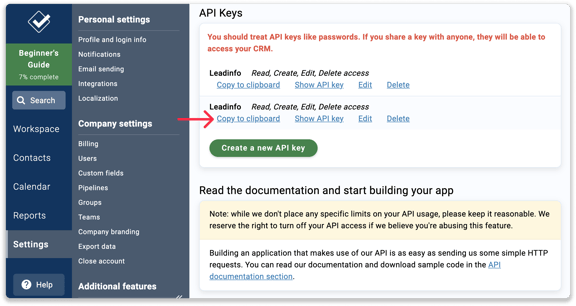
help.leadinfo.com
Less Annoying CRM's integration ecosystem offers a powerful yet user-friendly approach to enhancing small business productivity. By focusing on essential integrations and leveraging platforms like Zapier, LACRM provides a balance between simplicity and functionality that sets it apart from more complex enterprise solutions 1 2.
The future of LACRM integrations looks promising, with potential developments in IoT device integration, cloud-based solutions, and AI-powered features 3 4.
As businesses increasingly rely on interconnected systems, LACRM's adaptability and commitment to user-friendly integrations position it well to meet evolving needs. Whether you're looking to streamline your workflow, automate tasks, or gain deeper insights into your customer relationships, Less Annoying CRM's integration capabilities offer a solid foundation for growth and efficiency in today's dynamic business landscape.
From Email to eCommerce: The Best Less Annoying CRM Integrations for Your Business!

Less Annoying CRM offers a robust ecosystem of integrations, allowing small businesses to seamlessly connect their CRM with thousands of popular apps and tools. As reported by Zapier, these integrations enable users to automate workflows, streamline processes, and enhance productivity without the need for coding expertise.
Native Integration Ecosystem
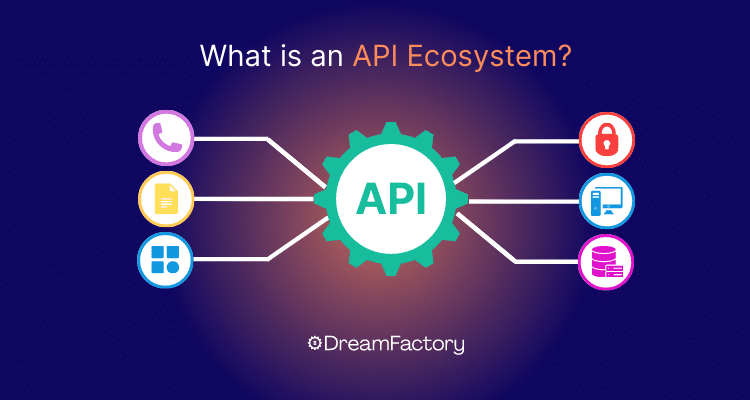
blog.dreamfactory.co...
Less Annoying CRM offers native integrations with popular productivity tools to enhance its functionality. Users can sync their Google Contacts and Calendar with the CRM, ensuring seamless data flow between platforms 1 2. The Gmail Add-on allows for quick access to CRM data directly within email threads 3. For Microsoft users, Outlook Calendar sync is available, enabling efficient scheduling and event management 4.
The CRM also integrates with Mailchimp for email marketing campaigns, allowing users to export candidate lists directly to their email service provider 5. For those looking to streamline their contact management, Less Annoying CRM provides a powerful contact syncing feature that works with various platforms, ensuring your contact database remains up-to-date across all connected services 6 7.
Third-Party Integration Ecosystem
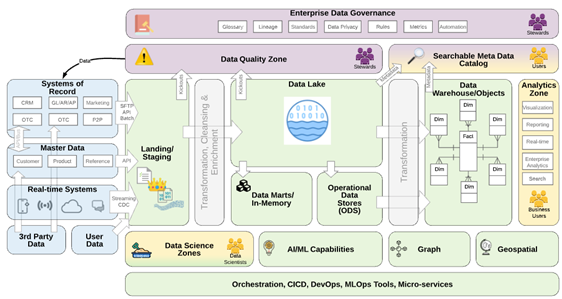
informatica.com
Less Annoying CRM's integration capabilities extend far beyond native integrations through its partnership with Zapier and other third-party tools. This allows users to connect LACRM with over 5,000 apps, creating powerful automation workflows to streamline business processes. Here's an overview of the key third-party integrations and their common use cases:
| Integration Platform | Key Features | Common Use Cases |
|---|---|---|
| Zapier | Connects LACRM with 5,000+ apps, no coding required | Automating lead management, task creation, data syncing |
| Slack | Real-time notifications and updates | Receiving alerts for new leads, pipeline updates |
| QuickBooks | Financial data synchronization | Syncing invoices, customer information |
| Trello/Asana | Project and task management | Creating tasks from LACRM contacts or deals |
| PieSync | Two-way contact syncing | Keeping contact data consistent across multiple platforms |
Zapier serves as the primary bridge between Less Annoying CRM and thousands of other applications1. This integration allows users to create automated workflows, called "Zaps," that trigger actions based on events in LACRM or other connected apps. For example, you can set up a Zap that automatically creates a new contact in LACRM when someone fills out a Google Form 1.
Some popular Zapier automations with LACRM include:
- Creating Slack notifications for new leads: When a new contact is added to LACRM, Zapier can send an alert to a specific Slack channel, ensuring your sales team is immediately notified of potential opportunities.
- Syncing invoices with QuickBooks: This automation can create or update QuickBooks invoices based on pipeline updates in LACRM, keeping your financial records accurate and up-to-date.
- Task management with Trello or Asana: You can set up Zaps to create new cards in Trello or tasks in Asana when certain actions occur in LACRM, such as updating a pipeline item or adding a new contact.
For users requiring more advanced integrations, Make (formerly Integromat) offers another platform for creating complex automation scenarios between LACRM and other apps. While similar to Zapier in many ways, Make provides more flexibility in designing intricate workflows.
PieSync, now part of HubSpot, offers robust two-way contact syncing capabilities. This is particularly useful for businesses that need to maintain consistent contact data across multiple platforms. For instance, you can set up a two-way sync between LACRM and Mailchimp, ensuring that contact information is always up-to-date in both systems 5.
It's worth noting that while Zapier offers a wide range of integration possibilities, it does have some limitations. For example, only names and email addresses can be synced between LACRM and other apps through Zapier 5. Additionally, users should be aware that Zapier's pricing is based on the number of tasks automated each month, with plans ranging from free to over $100 per month for heavy users 3.
When setting up integrations, Less Annoying CRM recommends carefully reviewing their documentation and testing workflows before fully implementing them. This ensures that data flows correctly and that the automations align with your specific business processes 1.
API and Custom Solutions

prometsource.com
Less Annoying CRM offers a robust API that enables developers to create custom integrations and extend the functionality of the CRM. This API provides a wide range of capabilities for businesses looking to tailor their CRM experience to their specific needs.
The LACRM API allows developers to perform various operations, including reading, creating, editing, and deleting information in the CRM 1. This flexibility makes it possible to create custom solutions that seamlessly integrate with existing business processes.
Here's an overview of the API capabilities and use cases:
| Capability | Use Case |
|---|---|
| Data Retrieval | Fetch contact information, pipeline data, or custom field values |
| Data Creation | Add new contacts, tasks, or events programmatically |
| Data Modification | Update existing records based on external triggers |
| Data Deletion | Remove outdated information automatically |
| Custom Lead Capture | Create tailored forms that feed directly into the CRM |
One of the most popular use cases for the LACRM API is creating custom lead capture forms. Developers can build forms that match their brand's look and feel while ensuring that all submitted data is automatically added to the CRM 2. This eliminates manual data entry and reduces the risk of lost leads.
For businesses with internal software systems, the API allows for seamless integration between LACRM and proprietary tools. This can include syncing customer data, automating task creation based on internal triggers, or pulling CRM data into custom reporting dashboards.
The LACRM API supports various programming languages, with PHP being one of the most commonly used. Here's a step-by-step guide for setting up and using the API:
- Enable API access in your LACRM account setting.
- Generate an API key, which serves as your authentication token.
- Make API calls by sending POST requests to https://api.lessannoyingcrm.com/v2/1.
- Include your API key in the Authorization header of your requests.
- Format your request body as JSON, specifying the function and parameters.
Here's a sample PHP code snippet for making an API call to retrieve user information:
php $Function,
"Parameters" => $Parameters
);
curl_setopt($CurlHandle, CURLOPT_POSTFIELDS, json_encode($Body));
curl_setopt($CurlHandle, CURLOPT_HTTPHEADER, $Headers);
curl_setopt($CurlHandle, CURLOPT_RETURNTRANSFER, true);
$CurlResult = curl_exec($CurlHandle);
// Error handling and result processing code here
curl_close($CurlHandle);
return $ReturnValue;
}
print_r(CallLacrmApi("GetUser"));
?>
This code demonstrates how to set up a basic API call to retrieve user information1. Developers can modify this template to perform more complex operations based on their specific integration needs.
For businesses looking to create more advanced integrations without extensive coding, platforms like Cyclr offer low-code solutions for building custom integrations between LACRM and other applications3. This can be particularly useful for SaaS companies looking to offer LACRM integrations to their end-users.
When working with the LACRM API, it's crucial to follow best practices for data security and API usage. This includes securely storing API keys, implementing proper error handling, and respecting API rate limits to ensure smooth operation of your integrations.
Industry-Specific Integrations

David Livingston - gettyimages.com
Less Annoying CRM offers industry-specific integrations that cater to various sectors, enhancing its functionality for real estate, sales and marketing, and finance professionals.
In the real estate sector, integrating with platforms like Zillow and Multiple Listing Service (MLS) can significantly boost efficiency. The Zillow API provides access to a vast database of property listings, home values, and neighborhood statistics across the United States 1 2. By connecting Less Annoying CRM with Zillow, real estate agents can:
- Access real-time data on over 100 million homes
- Obtain property values, rental prices, and neighborhood statistics
- Create custom applications for websites, mobile apps, or research tools
MLS integration streamlines property listing management, ensuring that agents have access to up-to-date information without manual updates 3. This integration offers:
- A comprehensive property database with efficient search and filter options
- Enhanced user experience through centralized property information
- Increased credibility by leveraging a trusted industry source
For sales and marketing professionals, Less Annoying CRM can be integrated with powerful platforms like HubSpot, LinkedIn Ads, and Facebook Lead Ads. The HubSpot integration allows for seamless connection between Facebook Ads and the CRM, enabling:
- Automatic syncing of leads from Facebook Ad forms to the CRM 4 5
- Real-time access to new contacts without manual data entry
- Consolidated tracking of ad performance and lead generation
LinkedIn Ads integration with Less Annoying CRM can enhance targeted advertising efforts. This connection allows users to:
- Create LinkedIn Ad audiences from CRM contacts
- Sync leads from LinkedIn Lead Generation Ads to the CRM
- Map custom fields for incoming leads and create filters for categorization 6
In the finance sector, integrating Less Annoying CRM with accounting software like QuickBooks or FreshBooks can streamline financial processes. The FreshBooks integration offers:
- Management of customer payments and invoices directly from the CRM
- Automatic updating of customer and supplier records
- Access to invoice summaries and overdue amounts within contact pages 7 8
These industry-specific integrations demonstrate Less Annoying CRM's versatility in adapting to various business needs, enhancing its core functionality with specialized tools and data sources relevant to different sectors.
Best Practices for Integrating LACRM
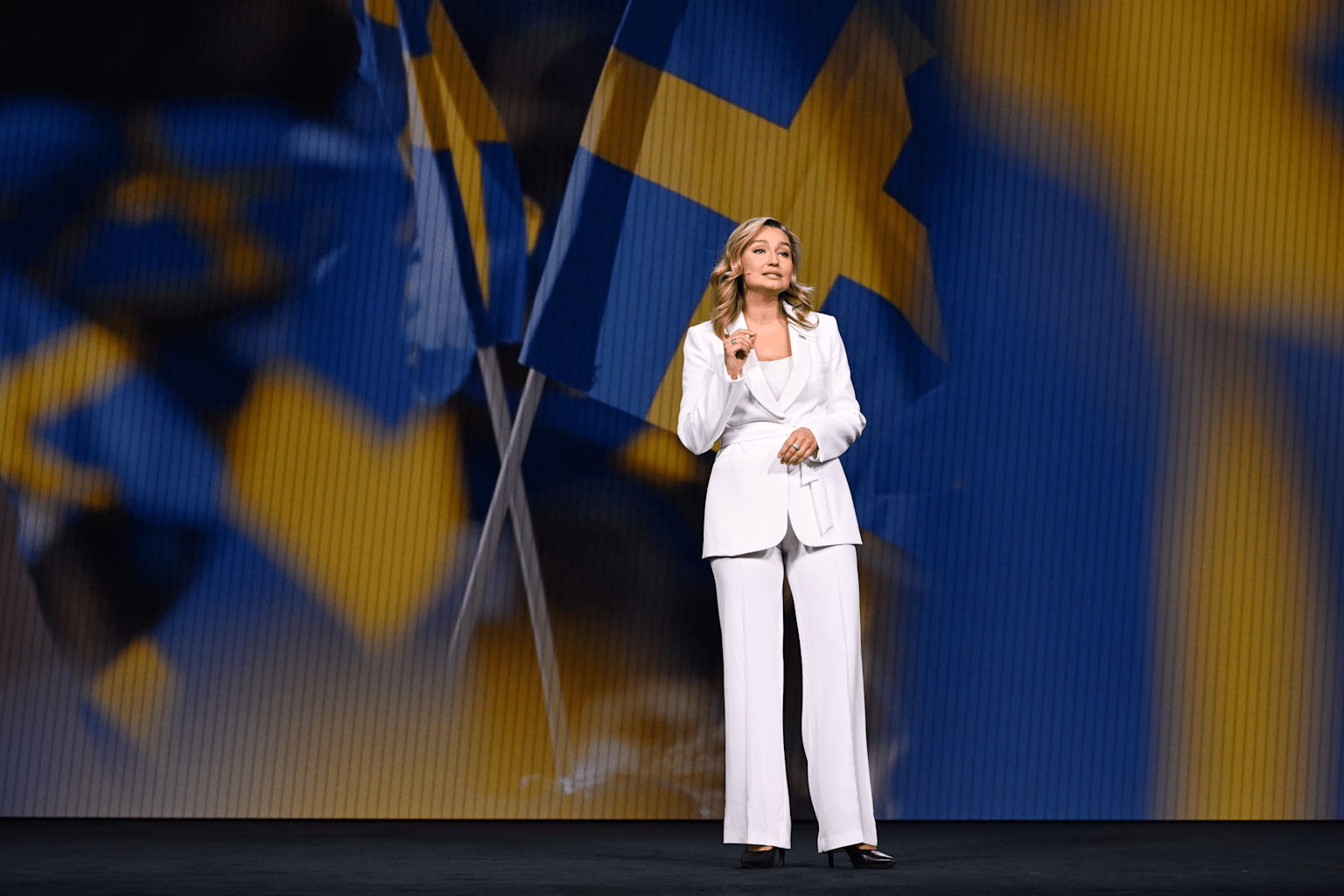
Anadolu - gettyimages.com
When integrating Less Annoying CRM (LACRM) with other applications, it's crucial to follow best practices to ensure smooth operations and maximize the benefits of your integrations. Here are some key considerations:
Choosing the Right Integrations:
- Assess your business needs and prioritize integrations that address specific pain points or inefficiencies.
- Consider both short-term and long-term integration requirements to future-proof your setup.
- Look for pre-built integrations that support your industry's configuration needs, such as CRM systems and cloud-based platforms.
- Evaluate the integration flexibility and API support of potential solutions to ensure they can adapt to your specific needs.
Managing Data Consistency:
- Implement a "single source of truth" approach by designating LACRM as the primary data repository for customer information.
- Use master-slave replication or eventual consistency strategies to maintain data accuracy across integrated systems.
- Employ Change Data Capture (CDC) techniques to track and propagate data changes between LACRM and connected applications.
- Implement data validation rules and consistency checks to prevent the introduction of inconsistent or invalid data across systems.
Automating Workflows:
- Start with simple, high-impact automations and gradually expand as you become more comfortable with the integration ecosystem.
- Use Zapier's filters to create conditional automations, ensuring that only relevant data triggers actions in connected apps.
- Implement error handling and monitoring for your automated workflows to quickly identify and resolve any issues.
- Regularly review and optimize your automations to ensure they continue to meet your evolving business needs.
Best Practices for Integration Management:
- Document all integrations and their configurations for easy reference and troubleshooting.
- Regularly audit your integrations to ensure they're still necessary and functioning as intended.
- Implement proper security measures, such as using API tokens and encrypting sensitive data in transit.
- Provide training to team members on how to effectively use and manage the integrated system.
By following these best practices, you can create a robust and efficient integration ecosystem around LACRM that enhances productivity without introducing unnecessary complexity. Remember to regularly reassess your integration strategy as your business grows and evolves to ensure it continues to meet your needs effectively.
Troubleshooting and Support
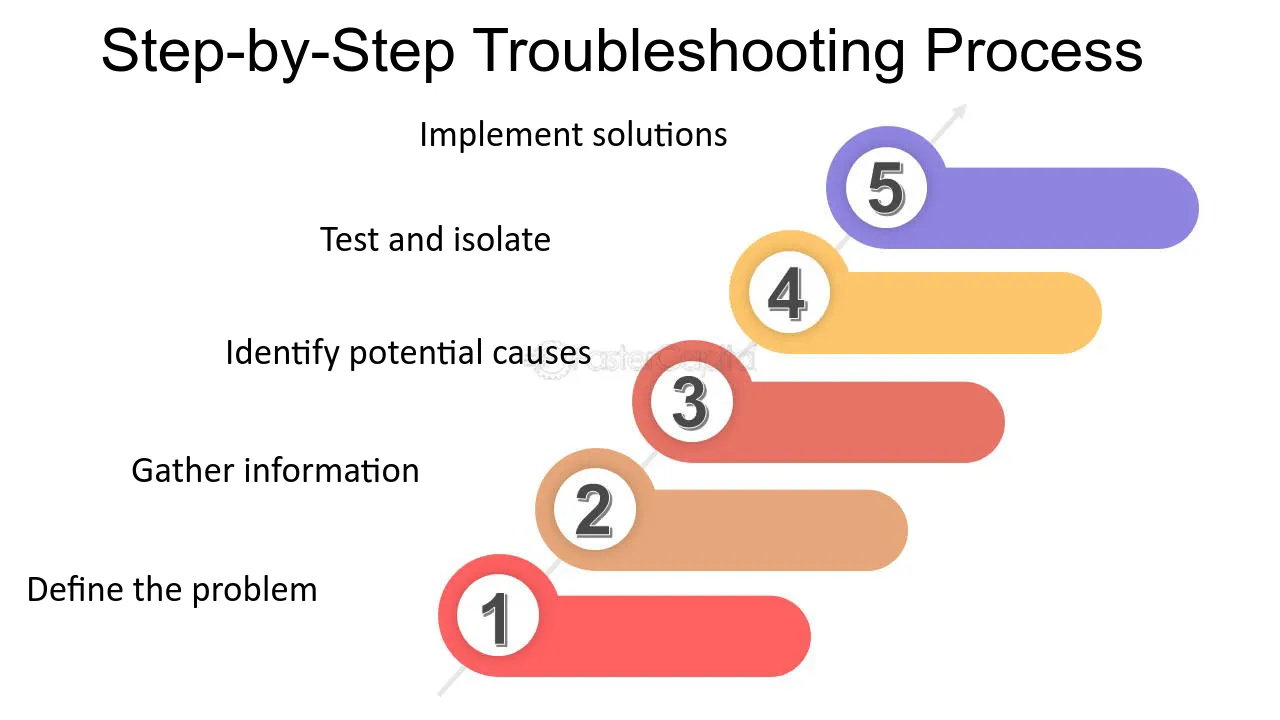
ccitraining.edu
When integrating Less Annoying CRM (LACRM) with other applications, users may encounter various challenges. Here are some common integration issues and their solutions, along with resources for getting help:
Data Synchronization Issues:
- Problem: Inconsistent data between LACRM and integrated apps.
- Solution: Ensure proper data mapping and field matching. Double-check authentication credentials and permissions for all connected systems 1.
- Fix: Use LACRM's data cleansing techniques to remove duplicates, standardize formats, and perform data integrity checks 2.
API Authentication Problems:
- Issue: Failed API calls due to authentication errors.
- Solution: Verify API keys and tokens are correct and have not expired.
- Fix: Regenerate API keys in LACRM settings and update them in connected applications 3.
Compatibility Conflicts:
- Problem: Integration failures due to incompatible software versions.
- Solution: Ensure all systems are updated to the latest compatible versions.
- Fix: Check LACRM's documentation for supported versions of integrated apps and update as necessary 4.
Network Connectivity Issues:
- Issue: Integration failures due to network problems.
- Solution: Verify network settings and firewall configurations.
- Fix: Whitelist necessary IPs and ports for LACRM and integrated applications2.
Zapier Integration Challenges:
- Problem: Zaps not triggering or completing actions.
- Solution: Review Zap configurations and ensure proper field mapping.
- Fix: Use Zapier's built-in testing tools to debug each step of the Zap 5.
Getting Help:
- LACRM Support:
- Third-Party Resources:
- Consult documentation provided by integrated application providers (e.g., Mailchimp, Google Workspace).
- Utilize Zapier's extensive knowledge base for automation-related problems 5.
- Developer Resources:
- Access LACRM's API documentation portal for detailed information on API endpoints and usage 3.
- Join developer forums or communities specific to the integration platforms you're using (e.g., Zapier developer community).
- Community Support:
- Engage with other LACRM users on forums or social media platforms to share experiences and solutions.
- Participate in LACRM webinars or user groups for advanced integration tips and best practices 9.
When troubleshooting, always start by isolating the issue to determine if it's specific to LACRM, the integrated app, or the connection between them. Regularly review and test your integrations to catch and resolve issues early. For complex integrations, consider working with a certified LACRM partner or integration specialist to ensure optimal setup and performance.
Advanced Automation Strategies
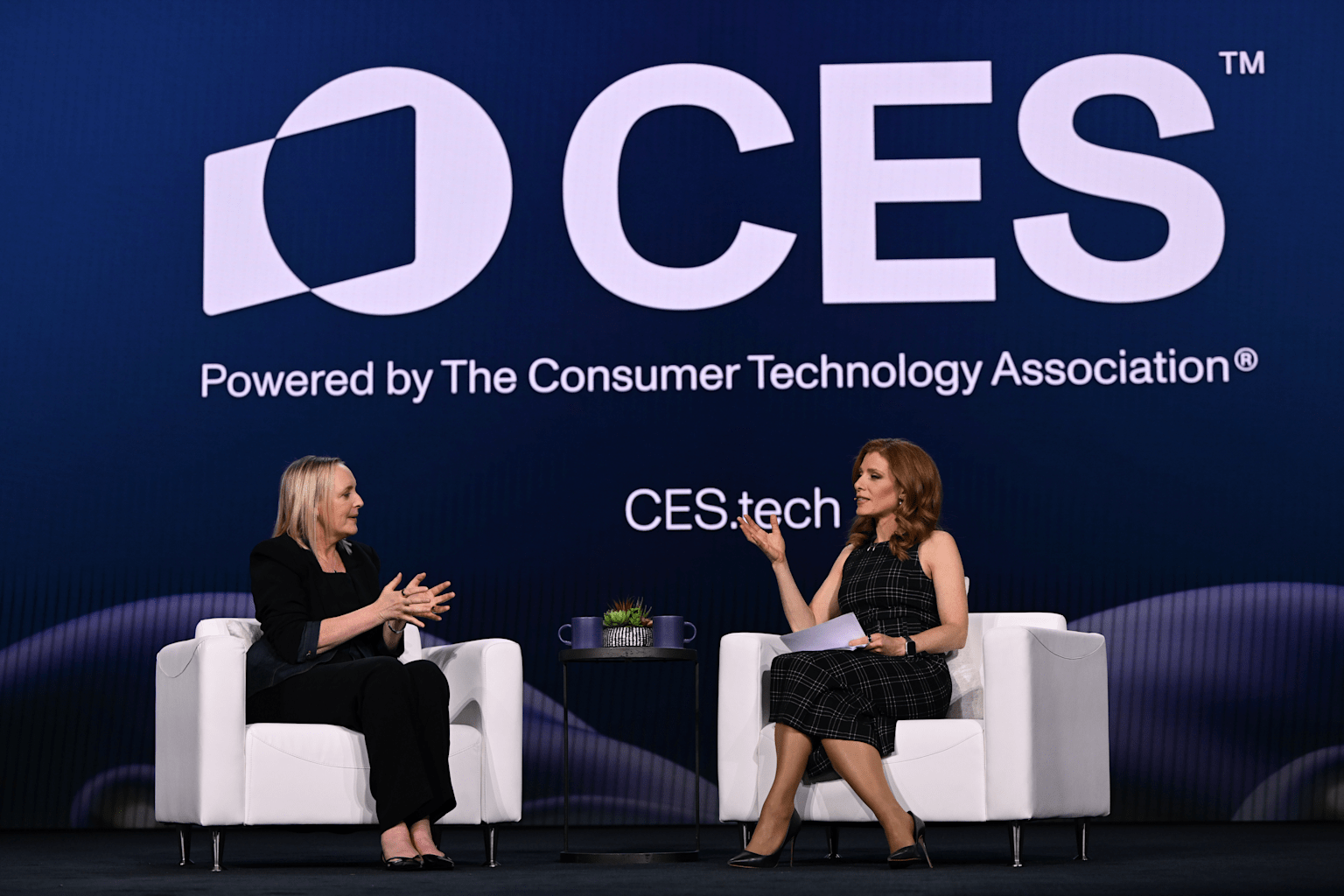
Anadolu - gettyimages.com
Advanced automation strategies can significantly enhance the functionality of Less Annoying CRM (LACRM) by combining multiple integrations to create seamless workflows. These strategies can streamline lead generation, sales pipeline management, and incorporate AI tools for increased efficiency.
Lead Generation Automation:
A powerful lead generation workflow can be created by integrating web forms, LACRM, and email marketing tools:
- Web Form Integration: Use tools like Typeform or Google Forms to capture lead information.
- Zapier Connection: Set up a Zap to automatically transfer form submissions to LACRM.
- LACRM Processing: Configure LACRM to categorize and tag new leads based on form responses.
- Email Follow-up: Integrate Mailchimp or Constant Contact to trigger personalized welcome emails.
This workflow ensures that new leads are immediately added to your CRM and receive timely follow-ups without manual intervention 1.
Sales Pipeline Automation:
Automate your sales pipeline by setting up task triggers and deal tracking:
- Deal Stage Triggers: Use LACRM's workflow feature to create tasks when deals enter specific stages.
- Automated Reminders: Set up Zapier integrations to send Slack notifications for overdue tasks.
- Deal Tracking: Integrate LACRM with project management tools like Trello to visualize deal progress.
- Reporting Automation: Connect LACRM to data visualization tools like Google Data Studio for real-time pipeline reports.
This automation ensures consistent follow-ups and provides clear visibility into your sales process2.
Incorporating AI Tools:
AI can enhance LACRM's capabilities and provide deeper insights:
- Chatbots: Integrate AI-powered chatbots like Intercom to qualify leads before they enter LACRM.
- Predictive Analytics: Use tools like Xapp.ai to analyze LACRM data and predict lead quality or deal closure probability.
- Email AI: Implement AI writing assistants like Grammarly to improve email communications with leads and customers.
- Voice AI: Integrate voice recognition tools to automatically transcribe and log call notes in LACRM.
By leveraging AI alongside LACRM integrations, businesses can automate routine tasks and gain valuable insights to drive sales performance 3.
To maximize the benefits of these advanced automation strategies, it's crucial to regularly review and optimize your workflows. Start with simple automations and gradually build more complex systems as you become comfortable with the integration ecosystem. Remember, the goal is to create efficient processes that support your team's work rather than complicate it.
Ready to take your CRM automation to the next level? Explore Less Annoying CRM's integration capabilities and start building powerful workflows today.
LACRM vs. Other CRM's On Integrations

istockphoto.com
Less Annoying CRM (LACRM) offers a streamlined approach to integrations, focusing on essential connections that cater to small businesses. When compared to industry giants like HubSpot, Salesforce, and Zoho CRM, LACRM's integration ecosystem is more focused and less complex.
HubSpot, known for its comprehensive marketing and sales tools, boasts a vast array of native integrations. It offers over 1,000 app integrations directly through its marketplace, covering a wide range of business functions 1. In contrast, LACRM provides a more curated selection of native integrations, focusing on core productivity tools like Google Workspace and Microsoft Outlook 2.
Salesforce, the industry leader in enterprise CRM solutions, offers an extensive ecosystem of integrations through its AppExchange platform. With over 3,000 pre-built integrations, Salesforce provides solutions for virtually every business need 1. However, this breadth of options can be overwhelming for small businesses, which is where LACRM's simplicity shines.
Zoho CRM, while more comparable in target market to LACRM, still offers a wider range of native integrations. Zoho's ecosystem includes over 500 apps, with deep integrations across the Zoho suite of business tools 1. LACRM, in comparison, relies more heavily on third-party integration platforms like Zapier to extend its connectivity.
Strengths of LACRM Integrations:
- Simplicity: LACRM's focused approach means less complexity for small businesses, reducing the learning curve and implementation time 3.
- Cost-effectiveness: With a single pricing tier, LACRM users get access to all available integrations without additional fees, unlike tiered systems in other CRMs 4.
- Zapier integration: This allows LACRM to connect with thousands of apps, providing flexibility without overwhelming users with native options.
- API access: LACRM offers API access to all users, enabling custom integrations for businesses with specific needs 2.
Limitations of LACRM Integrations:
- Limited native integrations: Compared to larger CRMs, LACRM has fewer out-of-the-box integrations, which may not suit businesses requiring extensive connectivity.
- Depth of integrations: Some integrations may not be as feature-rich as those offered by larger CRM platforms, potentially limiting advanced automation capabilities.
- Reliance on third-party platforms: Heavy dependence on Zapier for integrations may introduce additional costs and complexity for users requiring multiple connections.
While LACRM may not match the sheer number of integrations offered by larger CRM platforms, its approach aligns well with its target market of small businesses seeking simplicity and ease of use. The focus on essential integrations, combined with the flexibility of Zapier and API access, provides a balanced solution for businesses that prioritize streamlined operations over extensive customization options.
Integrations: Present and Future
Less Annoying CRM offers a robust integration ecosystem that empowers small businesses to streamline their workflows and enhance productivity. The platform's native integrations with Google Workspace, Microsoft Outlook, and Mailchimp provide essential functionality for managing contacts, calendars, and email marketing campaigns 1. These core integrations form the foundation for efficient customer relationship management.
The CRM's partnership with Zapier significantly expands its integration capabilities, allowing users to connect with over 5,000 apps 2. This opens up a world of possibilities for automating tasks and data flows between Less Annoying CRM and other business tools. Popular Zapier integrations include Slack for real-time notifications, QuickBooks for financial data synchronization, and project management tools like Trello or Asana 3.
For businesses requiring more customized solutions, Less Annoying CRM's API offers flexibility for developers to create tailored integrations 4. This allows for seamless connection with internal business software and the creation of custom lead capture forms, further extending the CRM's functionality to meet specific industry needs.
Looking to the future, Less Annoying CRM is likely to continue expanding its integration offerings. Potential developments may include:
- Enhanced AI and machine learning capabilities for predictive analytics and automated decision-making.
- Deeper integrations with e-commerce platforms to support online sales and customer service.
- Expanded social media integrations for improved social selling and customer engagement tracking.
- Integration with emerging technologies like blockchain for secure data management and smart contracts.
As the business landscape evolves, Less Annoying CRM is poised to adapt and provide new integration options that address emerging needs and technologies.
To fully leverage the power of Less Annoying CRM and its integrations, businesses are encouraged to regularly assess their workflows and identify opportunities for optimization. By strategically implementing integrations, companies can reduce manual data entry, improve data accuracy, and gain valuable insights across their entire business ecosystem.
Ready to enhance your customer relationship management with powerful integrations? Try Less Annoying CRM now and discover how seamless connections between your favorite tools can transform your business operations.
Conclusion
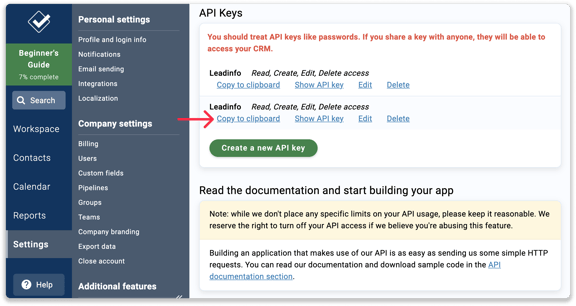
help.leadinfo.com
Less Annoying CRM's integration ecosystem offers a powerful yet user-friendly approach to enhancing small business productivity. By focusing on essential integrations and leveraging platforms like Zapier, LACRM provides a balance between simplicity and functionality that sets it apart from more complex enterprise solutions 1 2.
The future of LACRM integrations looks promising, with potential developments in IoT device integration, cloud-based solutions, and AI-powered features 3 4.
As businesses increasingly rely on interconnected systems, LACRM's adaptability and commitment to user-friendly integrations position it well to meet evolving needs. Whether you're looking to streamline your workflow, automate tasks, or gain deeper insights into your customer relationships, Less Annoying CRM's integration capabilities offer a solid foundation for growth and efficiency in today's dynamic business landscape.

