AgentOps helps developers see inside their AI agents by logging every prompt, action, and cost. This review explains how it works, its features, setup, and why it’s becoming the go-to debugging tool for AI developers.
Pinterest Marketing Guide 2025: How to Use Pinterest for Business

Pinterest, once a digital scrapbook for DIY enthusiasts, has blossomed into a powerhouse marketing platform with over 530 million monthly active users. As reported by Sprout Social, this visual-centric platform has become a go-to destination for consumers seeking inspiration and products, with 85% of weekly users making purchases based on Pins they've discovered.
Create Your Business Account

Setting up a Pinterest business account is like planting a digital garden for your brand. It's easy to do and opens up a world of possibilities. Here's a simple guide:
- Visit business.pinterest.com and click "Sign up"
- Enter your business email, create a password, and fill out your profile
- Choose to run ads or not (you can always change this later)
- Start creating boards and pinning content
A business account gives you special tools, like a crystal ball for your pins (analytics), magic pins that show more info (Rich Pins), and a megaphone for your brand (ads) 2. Plus, you can claim your website, which is like putting a "Home Sweet Home" sign on your digital doorstep - it tells Pinterest "This content is mine!" and helps track how your pins perform 3.
How Pinterest Ranks Content
![Pinterest Algorithm: How to Beat It [2023 UPDATED]](https://www.socialchamp.com/wp-content/uploads/2022/04/Pinterest-Algorithm_v1_01-scaled.jpg)
Think of Pinterest's algorithm as a super-smart matchmaker, constantly trying to pair users with the perfect pins. It's like a digital cupid, aiming its arrows of content at the hearts (or rather, the interests) of Pinterest users.
This clever matchmaker considers several factors when deciding which pins to show:
- Pin Quality: The algorithm looks at how much love a pin gets - saves, comments, and clicks. It's like a popularity contest, but for pins. The more people interact with your pin, the more the algorithm thinks, "Hey, this must be good stuff!"
- Fresh Content: Pinterest has a soft spot for new pins. It's like how we all get excited about the latest gadget or fashion trend. The algorithm gives a little boost to fresh content, so keep serving up new pins regularly.
- Relevance: The algorithm is always trying to read users' minds. It looks at what they've searched for and engaged with before, then tries to show them more of the same. It's like having a friend who always knows what movie you'd like to watch next.
- Domain Quality: Pinterest cares about where your pins lead. If your website is like a five-star hotel - people visit often and stay a while - Pinterest will favor your pins. But if it's more like a sketchy motel with broken links, your pins might get the cold shoulder.
To make the algorithm fall in love with your pins, try these tips:
- Create eye-catching, vertical pins (think 2:3 ratio, like 1000x1500 pixels). It's like dressing your content in its Sunday best.
- Use clear, descriptive titles and sprinkle in relevant keywords. It's like giving your pin a nametag at a networking event - make it easy for others to understand what it's about.
- Pin consistently. It's like feeding a pet - do it regularly, and the algorithm will purr with contentment.
- Engage with your audience. Comment, reply, and be active. It's like being the life of the Pinterest party.
- Optimize your profile and boards. Think of it as decorating your Pinterest home to make it welcoming for visitors.
Remember, the Pinterest algorithm isn't some mysterious wizard behind a curtain. It's more like a helpful librarian, always trying to connect users with the content they'll love. By understanding how it works, you can create pins that are music to the algorithm's ears - or in this case, visuals that are candy to its eyes!
Make Eye-Catching Pins
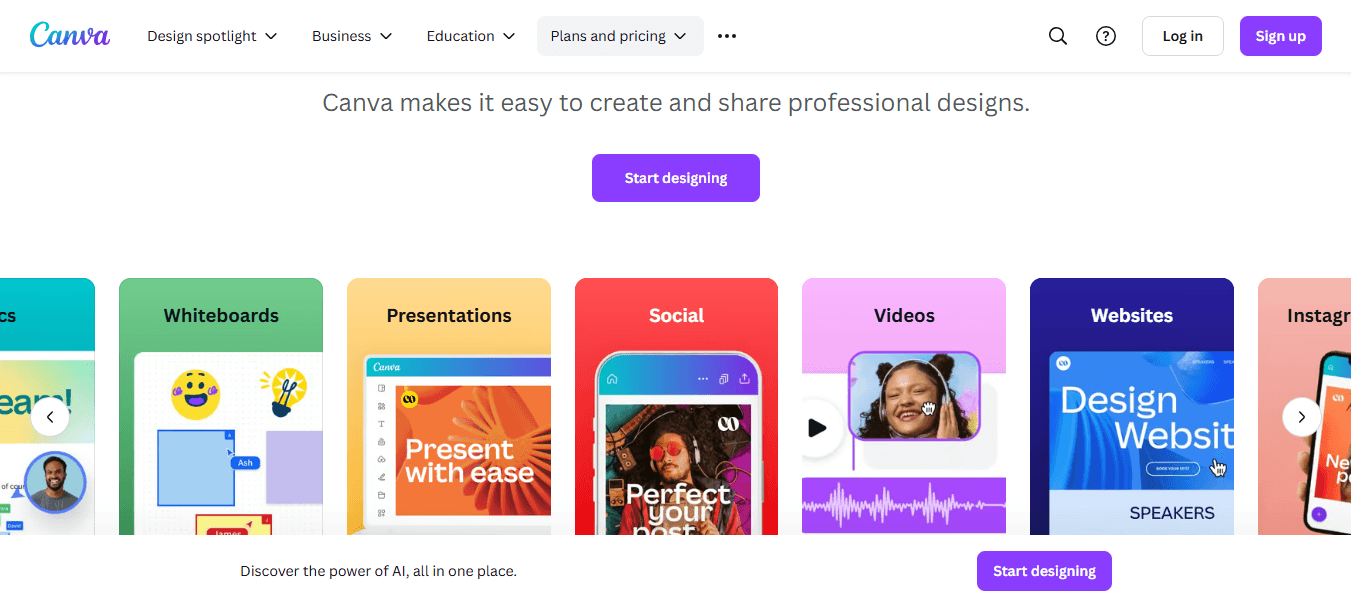
Creating eye-catching pins is like dressing up your content for a digital fashion show. The star of the show? A 2:3 aspect ratio, or 1000x1500 pixels - it's the little black dress of Pinterest, always in style and flattering for every pin 1. This tall, elegant format captures more screen space without hogging the whole feed, making your pins stand out like a giraffe at a poodle party.
To whip up these visual treats, think of Canva as your digital kitchen. It's packed with free templates, stock photos, and easy-to-use tools2. Sprinkle in some high-impact visuals, maybe even a dash of AR for trying on makeup 3, and voila!
You've got a pin that's as irresistible as a fresh-baked cookie. For the cherry on top, consider creating an infographic - it's like serving up a whole meal of information in one bite-sized pin 4. Remember, on Pinterest, your visuals are doing the talking, so make sure they're shouting "Look at me!" in the most stylish way possible.
An Introduction To Pinterest SEO
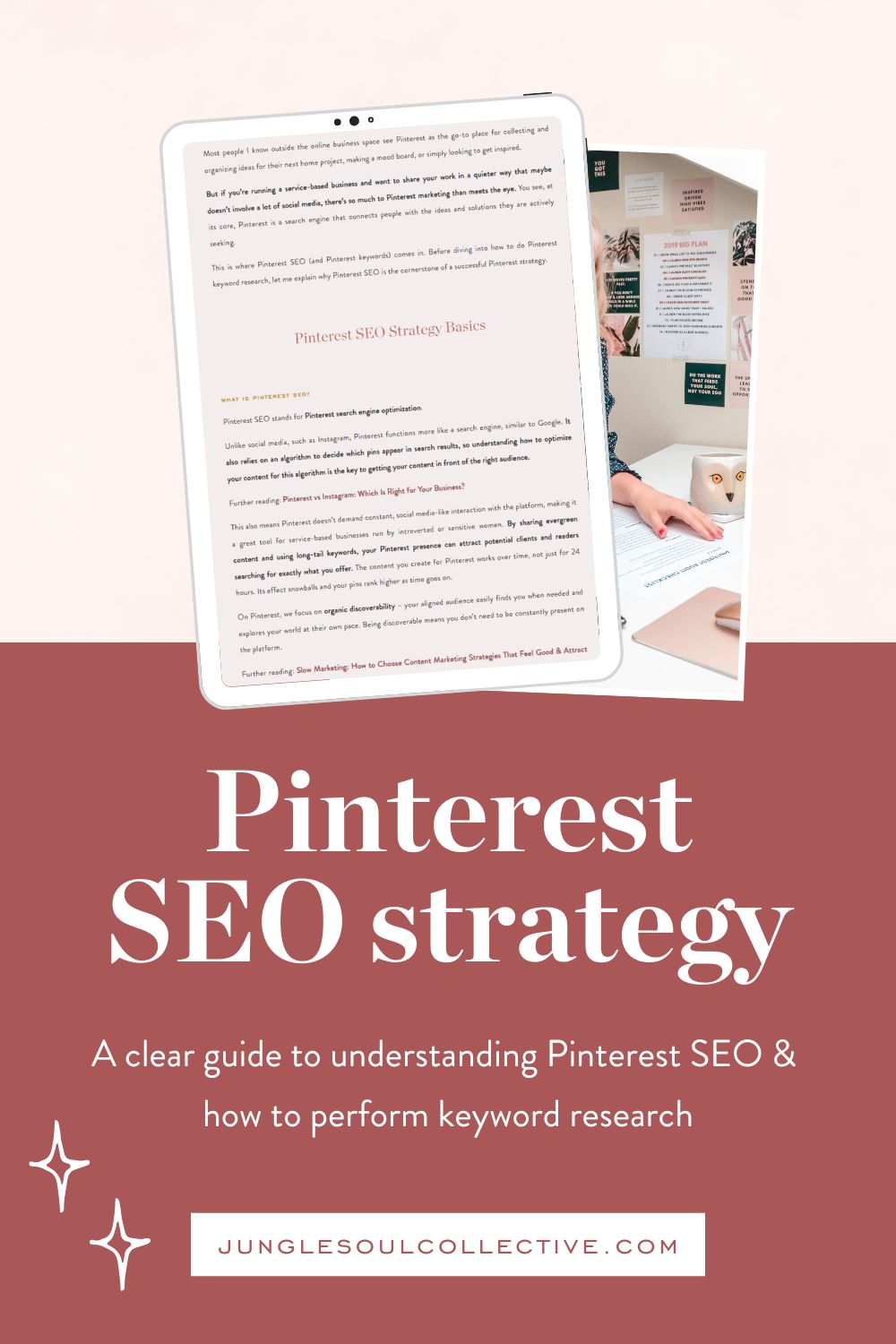
Mastering Pinterest SEO is like learning the secret language of this visual wonderland. Start by becoming a keyword detective using tools like Moz or Pinterest's own search bar 1. These are like treasure maps, leading you to the golden words your audience is searching for. Sprinkle these keywords naturally into your pin titles and descriptions, as if you're seasoning a delicious dish - not too much, not too little, just right.
When it comes to hashtags, think of them as little signposts guiding users to your content. Use 2-5 relevant hashtags per pin, mixing broad terms like #HolidayRecipes with niche-specific ones like #VeganHolidayDesserts 3.
Organize your boards like a well-curated art gallery, with clear, keyword-rich titles that tell Pinterest exactly what your content is about 4. Remember, good Pinterest SEO isn't about tricking the system - it's about making it super easy for your perfect audience to find you in this bustling digital marketplace.
What Are Rich Pins

Rich Pins are like Pinterest's VIP passes, giving your content extra star power. There are three types: Product Pins (showing price and availability), Recipe Pins (displaying ingredients and cooking time), and Article Pins (featuring title and description) 1. To set them up, it's as easy as adding some special tags to your website and letting Pinterest do its magic 3. Here's a quick guide:
- Enable Open Graph data on your site (many WordPress plugins do this automatically)
- Add specific meta tags for your content type
- Use Pinterest's Rich Pin Validator to check your work
- Pinterest will automatically start showing your Rich Pins
If your Rich Pins aren't working, don't panic! Try clearing your cache, double-check your metadata, or use Pinterest's debugging tools 5. Remember, Rich Pins are like seasoning - they make your content more flavorful and appealing to Pinterest's algorithm and users alike.
Set Up Pinterest Shop
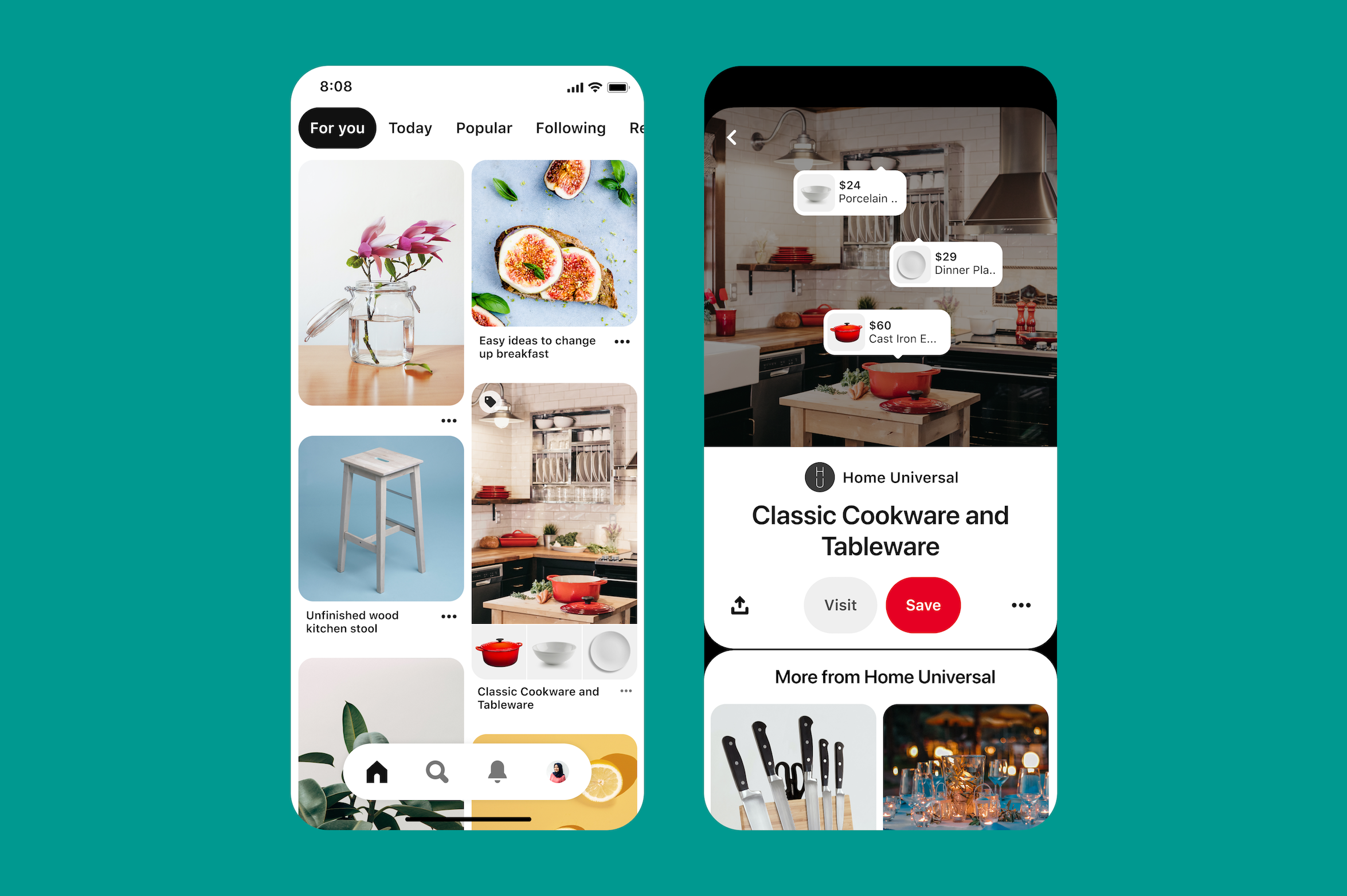
Turning your Pinterest account into a virtual storefront is like setting up a digital boutique where your products can shine. To get started, create a product catalog by uploading a spreadsheet with at least 10 products, including essential details like title, description, price, and availability. Think of this catalog as your store's inventory list, helping Pinterest showcase your items effectively.
Once your catalog is ready, product tagging becomes your secret weapon for seamless shopping. It's like attaching price tags to items in a physical store, but even better. You can tag products directly on your pins, making them instantly shoppable 2. For existing pins, simply click the shopping bag icon on desktop or use the sticker feature on mobile to add product tags.
This creates a direct path from inspiration to purchase, making it easier for Pinners to buy what catches their eye. To keep everything running smoothly, consider integrating the Pinterest Shopping API. It's like having a digital stock manager that automatically updates your product information, ensuring your Pinterest shop always reflects your current inventory and pricing 4.
Grow Your Pinterest Following

To build engagement and grow your audience on Pinterest, think of it as tending a digital garden. Consistent posting is like watering your plants regularly - use tools like Tailwind or Buffer to schedule 15-25 pins daily 1. This keeps your content fresh without overwhelming your followers.
Engage with your audience as if you're hosting a friendly neighborhood gathering. Respond to comments, like and save others' pins, and join group boards - it's like attending community potlucks where everyone shares their best recipes 2. To create a group board, simply make a new board and invite collaborators using the '+' symbol under the board name.
For influencer partnerships, think of it as inviting popular gardeners to showcase their prize-winning flowers in your garden. Look for influencers whose style aligns with your brand and collaborate on creating visually appealing, authentic content that resonates with both your audiences 3.
Create Pinterest Ads
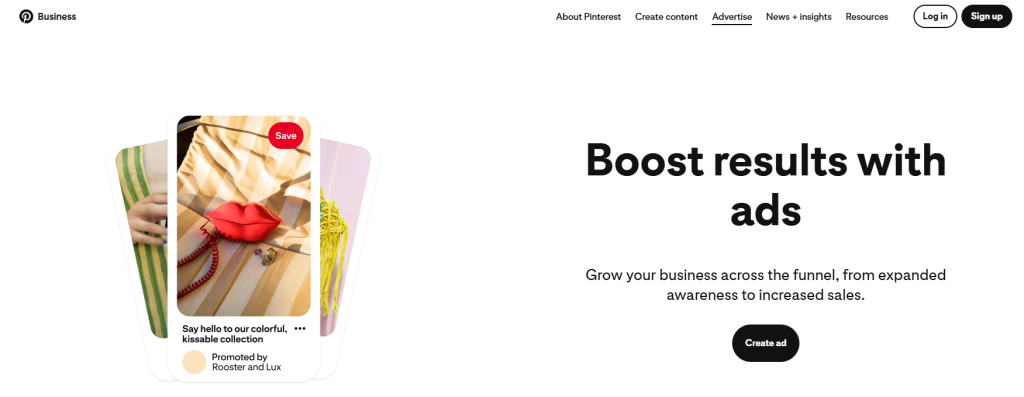
Running Pinterest ad campaigns is like hosting a digital party where your products are the guests of honor. To get started, head to your Pinterest Ads Manager and click "Create campaign." Choose your objective - whether you want to drive awareness, consideration, or conversions - and name your campaign 1.
When targeting your audience, think of it as sending out personalized invitations. Use Pinterest's robust targeting options to reach the right people:
- Interest targeting: Showcase your ads to users based on their Pinterest activity and saved Pins.
- Keyword targeting: Use 75-100 relevant keywords to appear in search results.
- Audience targeting: Create custom audiences from your website visitors or customer lists.
For ad creatives, imagine dressing your products in their Sunday best. Use high-quality, vertical images (2:3 ratio) that stand out in the Pinterest feed. Include clear, concise text overlays and your logo to boost brand recognition 4. Remember, on Pinterest, aesthetics reign supreme - so make your ads visually appealing and consistent with your brand style.
To optimize your ad spend, treat your budget like a gardener tending to different plants. Allocate about 20% to awareness campaigns, 30% to consideration, and 50% to conversion-focused ads 3. Regularly review your campaign performance and adjust your targeting and creative mix based on what's working best. By continually refining your approach, you'll cultivate a thriving Pinterest ad garden that bears fruit in the form of increased traffic and sales.
Connect Pinterest to Marketing

To integrate Pinterest with your overall marketing strategy, think of it as adding a vibrant new color to your marketing palette. Cross-promote your Pinterest content on other platforms by sharing eye-catching pins on Instagram or Facebook, driving traffic back to your Pinterest profile 1. Use Pinterest Trends as your crystal ball for market research, identifying emerging interests months before they peak elsewhere 2. This insight can guide product development and content creation across all channels.
Transform Pinterest into a powerful sales funnel by creating a seamless journey from inspiration to purchase. Start with awareness-building pins, then guide users through consideration with detailed product information, and finally, drive conversions with clear calls-to-action and shoppable pins 3.
Remember to optimize your website for Pinterest traffic, ensuring a smooth transition from pin to purchase. By integrating Pinterest strategically, you're not just adding another platform to your mix – you're tapping into a visual discovery engine that can supercharge your entire marketing ecosystem.
New Pinterest Features

Pinterest's Idea Pins are like digital storybooks for your brand. You can create up to 20 pages of videos, images, or a mix of both. Add interactive elements like stickers, polls, and tags to boost engagement 2. To create standout Idea Pins, focus on telling a compelling story, use eye-catching visuals, and optimize for keywords to improve discoverability.
For AR features, Pinterest's Try On tool lets users virtually test products like makeup or furniture 4. If you're a retailer, ensure your product catalog is up-to-date on Pinterest to leverage this feature. For video content, keep it snappy with a strong hook and eye-catching visuals 6. Add captions to make your videos accessible and boost engagement. Remember, Pinterest videos with text overlays tend to have longer viewing times, helping your content rank higher in search results.
Conclusion
Pinterest marketing in 2025 is all about creating a visually stunning, interactive, and shoppable experience for users. Key strategies include optimizing for Pinterest's AI-driven algorithm, leveraging video and AR content, and seamlessly integrating e-commerce features 2. To succeed, focus on creating high-quality, vertical pins (2:3 ratio) that stand out in users' feeds, and use keywords strategically in titles, descriptions, and board names 3.
Looking ahead, expect Pinterest to continue evolving with more AI-powered personalization, enhanced video capabilities, and expanded shopping features 4.
To stay ahead of the curve, experiment with emerging trends like sustainability-focused content, influencer collaborations, and interactive pins that encourage user engagement 5. By staying adaptable and embracing these innovations, you'll be well-positioned to capture your audience's interests and drive meaningful results on this dynamic platform.

