AgentOps helps developers see inside their AI agents by logging every prompt, action, and cost. This review explains how it works, its features, setup, and why it’s becoming the go-to debugging tool for AI developers.
How to Write A Blog with AI: A Step-by-Step Guide

AI-powered tools like Jasper can make blog writing faster, easier, and more structured. In this guide, we’ll walk through the exact steps to create a high-quality blog using AI, from idea generation to publishing.
Step 1: Define Your Blog’s Purpose

When starting your AI-powered blogging journey, think of Jasper AI as your brainstorming buddy. Just like a friend who always has great ideas, Jasper's Blog Topic Generator can help you kickstart your creative process 1. Here's how to use it:
- Enter your niche or keyword (e.g., "AI in marketing") into Jasper's generator
- Let Jasper whip up a buffet of blog ideas for you to choose from
- Pick the topic that best fits your audience's tastes and your blog's flavor
- Refine your chosen idea to make it uniquely yours
For example, if you input "AI in marketing," Jasper might serve up appetizing titles like "5 Ways AI is Changing Content Marketing in 2025" or "How to Use AI to Create High-Converting Blog Posts" 2. This AI-powered idea generator is like having a 24/7 creative assistant, always ready to help you overcome writer's block and keep your blog fresh and engaging.
Step 2: Research & Gather Information
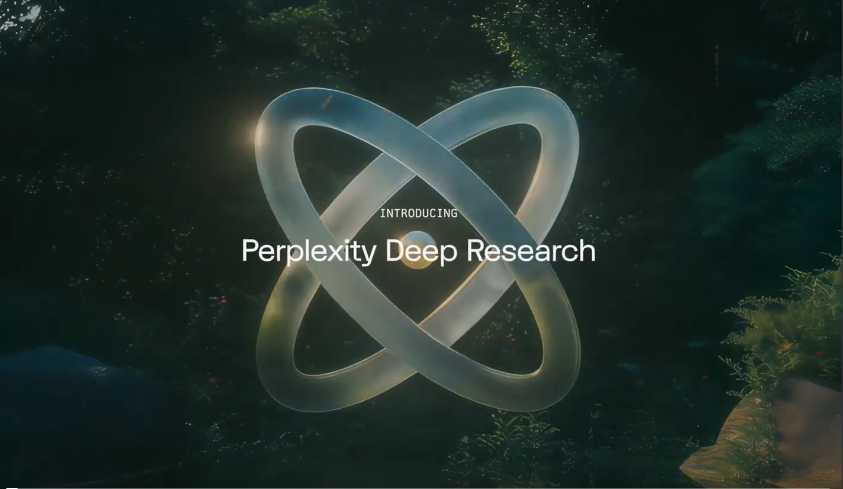
Think of Perplexity AI as your personal research assistant, always ready to dig up the latest and greatest info for your blog. It's like having a super-smart librarian in your pocket, but instead of dusty books, it scours the internet for fresh facts. Here's how to make the most of it:
- Type your blog topic into Perplexity AI (e.g., "AI in marketing trends 2025")
- Let it fetch you a buffet of recent stats, studies, and juicy quotes
- Cherry-pick the most relevant and eye-catching bits for your blog
For instance, a quick search might reveal that 88% of marketers use AI in their day-to-day roles in 2025 1, or that AI-driven analytics can optimize entire campaigns in real-time, adjusting strategies based on predicted trends 2. These nuggets of information can spice up your blog and make it more credible, turning your post from a plain sandwich into a gourmet meal of knowledge.
Step 3: Generate an Outline
Think of Jasper AI's Blog Post Outline tool as your digital architect, helping you build the skeleton of your blog post. It's like having a blueprint for your content, ensuring you don't miss any important rooms in your information house. Here's how to use this nifty tool:
- Open Jasper's "Blog Post Outline" template
- Input your blog title (e.g., "AI in Content Marketing")
- Let Jasper construct a basic framework for your post
- Tweak the outline to match your brand's voice and style
For instance, Jasper might whip up an outline like this:
1) Introduction
2) The Role of AI in Modern Marketing,
3) How AI Helps with SEO & Keyword Research,
4) AI-Powered Content Writing: Pros & Cons,
5) Best AI Tools for Content Marketing in 2025,
6) Conclusion
This structure gives you a clear roadmap, making the writing process as smooth as butter on hot toast. Remember, you're the master builder - feel free to rearrange or add sections to make the outline truly yours 2.
Step 4: Draft the Blog Using AI
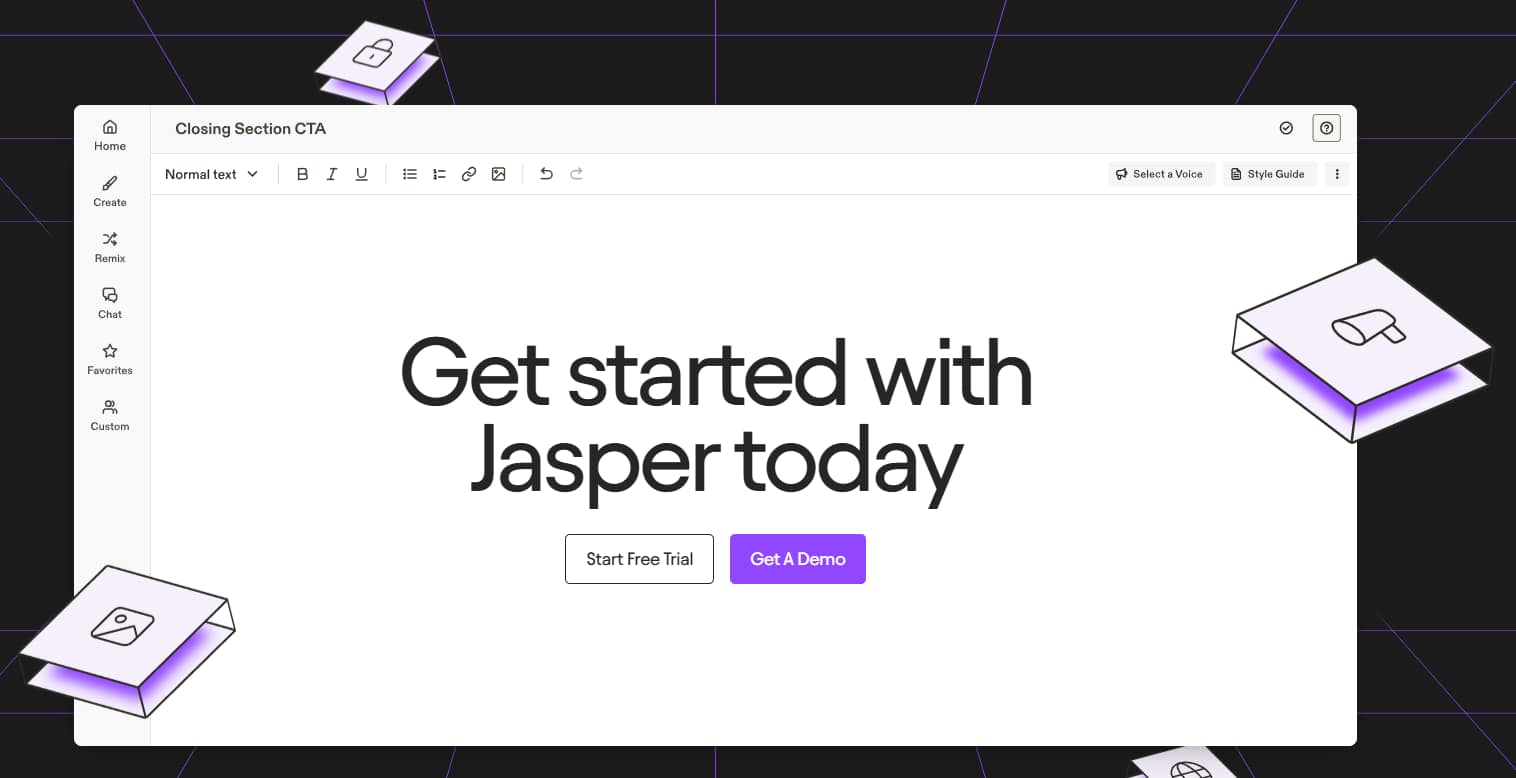
Imagine Jasper AI's Long-Form Assistant as your tireless writing buddy, ready to churn out content faster than you can say "writer's block." Here's how to use this digital wordsmith:
- Open Jasper's Long-Form Assistant and feed it your topic and outline
- Let Jasper work its magic, generating content for each section
- Put on your editor's hat and tweak the AI-generated text to match your voice
- Sprinkle in Jasper's "Tone of Voice" seasoning (professional, casual, or witty) to give your content the right flavor1
For example, if you're writing about "AI in Content Marketing," Jasper might whip up a paragraph on how AI tools can analyze vast amounts of data to predict content trends. You can then add your personal touch, perhaps sharing a real-world example or your own experience. Remember, Jasper is your assistant, not your replacement - it's your unique perspective that turns good content into great content 2 3.
Step 5: Edit & Refine the Content
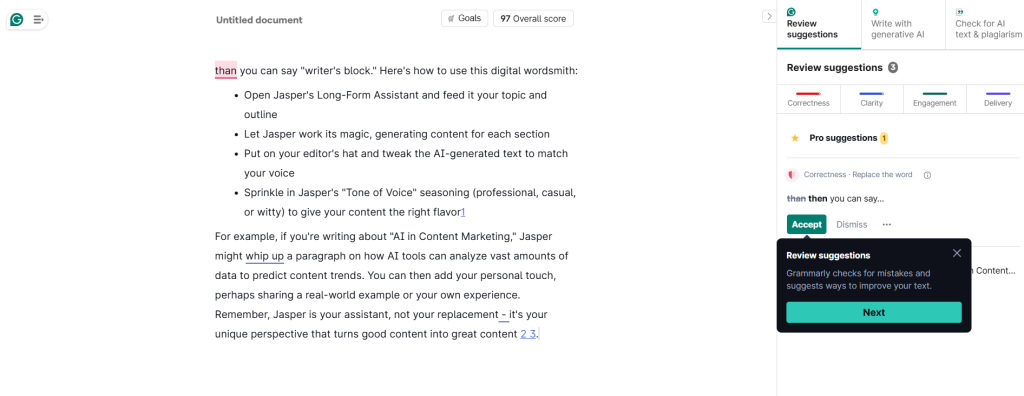
Think of Grammarly as your personal writing coach, always ready to polish your words until they shine. It's like having a grammar guru and style expert rolled into one, tirelessly working to make your blog post sparkle. Here's how to use this digital wordsmith:
- Copy your AI-generated draft into Grammarly's editor
- Let Grammarly work its magic, highlighting grammar goofs and style slip-ups
- Review each suggestion, accepting the ones that make your writing clearer and punchier
- Keep an eye out for awkward phrases that need a human touch
For example, Grammarly might transform a clunky sentence like "AI writing tools is making easier to blog, but needs human review" into a smoother "AI writing tools make blogging easier, but human review is essential" 1 2. Remember, while Grammarly is a powerful ally, your unique voice is the secret sauce. Use Grammarly's suggestions as a starting point, then add your own flair to make your blog post truly sing.
Step 6: Optimize for SEO & Readability

Think of SurferSEO as your SEO personal trainer, helping your blog post get into top shape for search engines. Here's how to use this digital fitness coach:
- Paste your blog draft into SurferSEO's Content Editor
- Let it analyze your content and give you an SEO score
- Follow its suggestions to beef up your keyword usage and content structure
- Tweak your meta title, headings, and paragraphs for better readability
For example, SurferSEO might suggest transforming a vague sentence like "AI can help businesses with marketing" into a more specific and keyword-rich version: "AI marketing tools like Jasper improve engagement and ROI by 30%" 1. This tool helps you strike the perfect balance between being search engine friendly and reader-friendly, ensuring your blog post is a heavyweight contender in the SEO ring 2.
Step 7: Add a Human Touch & Personalization

Think of Canva's AI image generator as your digital art studio, ready to sprinkle visual magic throughout your blog post. It's like having a team of graphic designers at your fingertips, but without the hefty price tag. Here's how to add that personal touch:
- Fire up Canva's AI image generator and describe the visuals you want
- Let the AI whip up custom images that perfectly match your blog's vibe
- Spice up your content with infographics, charts, or even GIFs
- Use real photos of your team or workspace to show the humans behind the blog
For example, instead of a plain paragraph listing AI trends, create an eye-catching infographic showcasing the top 5 trends in vibrant colors. This visual treat not only breaks up text but also helps readers retain information 80% better than text alone 1.
Remember, adding personal elements like behind-the-scenes photos or custom illustrations can make your site feel more alive and responsive, creating a genuine connection with your audience 2. It's about finding that sweet spot between being professional and authentically human - that's where the magic happens.
Step 8: Final Review & Publishing
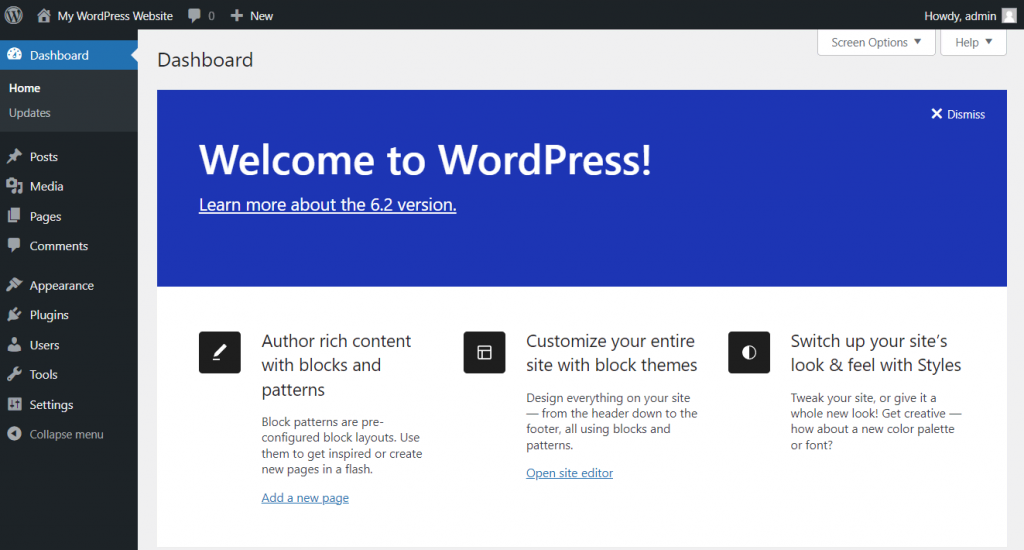
Think of WordPress as your digital stage, ready to showcase your AI-crafted masterpiece to the world. Here's how to use this platform for the grand finale:
- Copy your polished blog post into WordPress
- Let Yoast SEO be your backstage manager, checking your SEO score and offering last-minute tweaks
- Use WordPress's scheduling feature to time your post's debut perfectly
- Once published, share your blog on social media and in email newsletters to get the word out
Remember, Yoast SEO is like having a mini-SEO expert in your pocket. It'll give you a traffic light system - aim for those green lights to ensure your post is search engine ready 4. After publishing, don't forget to leverage your email list. Many bloggers swear by the RSS campaign feature, which automatically sends your new posts to subscribers 2. This way, your AI-assisted blog post gets the audience it deserves, turning your digital stage into a packed house.
Conclusion
Using AI tools like Jasper for blog writing is like having a super-smart assistant who never sleeps. These tools can help you brainstorm ideas, structure your posts, and even draft content, saving you tons of time 1. But remember, AI is your helper, not your replacement. The magic happens when you sprinkle your own personality and experiences into the mix.
To get started, sign up for Jasper or a similar AI writing tool. Use it to generate ideas, create outlines, and draft content. Then, put on your editor's hat and personalize the content. Add your unique insights, real-world examples, and maybe even a joke or two. This blend of AI efficiency and human creativity can help you create engaging, authentic blog posts that resonate with your audience 2. So why not give it a try? Your first AI-powered blog post could be just a few clicks away!

