AgentOps helps developers see inside their AI agents by logging every prompt, action, and cost. This review explains how it works, its features, setup, and why it’s becoming the go-to debugging tool for AI developers.
How To Do Internal Linking 101: Everything You Need to Know
Internal linking, a crucial aspect of search engine optimization (SEO), involves strategically connecting pages within a website to improve user navigation and search engine crawling. As reported by Semrush, these hyperlinks not only guide users to related content but also help search engines understand a site's structure, potentially boosting the visibility of less prominent pages and enhancing overall SEO performance.
Internal Linking Fundamentals
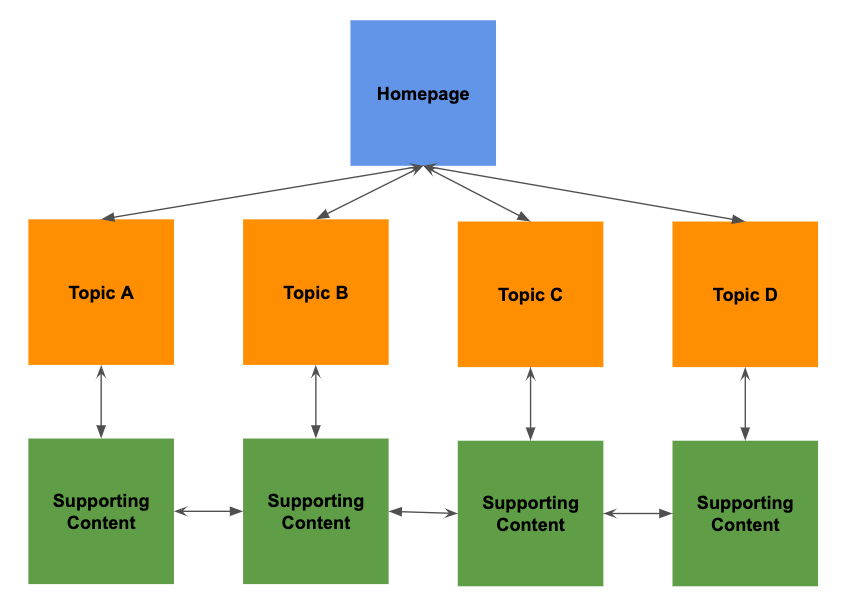
kimura.digital
Internal linking is the practice of creating hyperlinks that connect different pages within the same website domain 1 2. These links serve as pathways for both users and search engines to navigate through your site's content, playing a vital role in establishing your website's structure and hierarchy 2.
Internal linking is crucial for SEO and user experience (UX) for several reasons:
- Improved Site Navigation: Well-placed internal links guide users through your website, helping them discover related content and move seamlessly from one page to another 3. This enhanced navigation can significantly improve user engagement and satisfaction.
- Search Engine Crawling: Internal links help search engines discover and index new content on your site 2. By linking to lesser-known pages, you increase their chances of being found and ranked by search engines.
- Distribution of Link Equity: Internal links spread "ranking power" or link equity throughout your website 1. This can help boost the visibility and search engine rankings of deeper, less prominent pages on your site.
- Establishing Information Hierarchy: A strategic internal linking structure helps define your website's architecture and the relationships between different pages and content topics 1 2.
- Increased User Engagement: By providing relevant additional content through internal links, you can keep visitors on your site longer, potentially increasing conversion rates and reducing bounce rates 3 2.
- Content Discovery: Internal links help users uncover more of your content, encouraging them to explore your site in greater depth. This can lead to increased page views and time spent on your website.
- SEO Performance: A well-optimized internal link structure is crucial for enhancing overall SEO performance. It helps search engines understand the context and relevance of your content, potentially leading to better rankings in search results.
This guide will cover various aspects of internal linking, including best practices for implementation, strategies for effective linking, and how to analyze and improve your existing internal link structure. By mastering the art of internal linking, you can create a more interconnected and user-friendly website that performs well in search engine rankings and provides an excellent user experience.
Internal Link Types

outreachmonks.com
Internal linking is a fundamental aspect of website structure and SEO strategy, involving the creation of hyperlinks that connect different pages within the same domain. Unlike external links, which direct users to other websites, internal links keep visitors navigating through your own site 1 2.
There are several key types of internal links, each serving a specific purpose:
- Navigational Links:
- Menu Links: These are the primary navigation links typically found in the header of a website. They guide users to main sections or categories.
- Sidebar Links: Often used for secondary navigation, these links appear in a side column and can highlight important pages or content categories.
- Breadcrumbs: These provide a hierarchical path showing the user's location within the site structure, enhancing navigation and user experience.
- Contextual Links:
These are links embedded within the content of a page, directing users to related or relevant information on other pages of the same site. Contextual links are crucial for SEO as they help search engines understand the relationship between different pages and topics. - Footer Links:
Located at the bottom of web pages, footer links often provide access to important but less frequently visited pages such as privacy policies, terms of service, or contact information. They serve as a secondary navigation system and ensure that essential pages are always accessible. - Image Links:
These are clickable images that lead to other pages on the site. They can be used to enhance visual appeal while providing additional navigation options.
The strategic use of these different types of internal links can significantly improve both user experience and SEO performance. For instance, contextual links can increase the time users spend on your site by guiding them to relevant content, while navigational links help search engines understand your site's structure and hierarchy 2 5.
It's important to note that internal links differ from external links in their purpose and impact. While internal links keep users engaged within your site and distribute link equity across your pages, external links point to other domains and can affect your site's credibility and authority in the eyes of search engines 6.
When implementing an internal linking strategy, it's crucial to maintain a balance. Overusing internal links can clutter content and confuse users, while too few may result in isolated pages that are difficult for both users and search engines to discover 2. A well-structured internal linking strategy not only improves navigation and user experience but also helps search engines crawl and index your site more effectively, potentially boosting your overall SEO performance 5 7.
Internal Linking Benefits
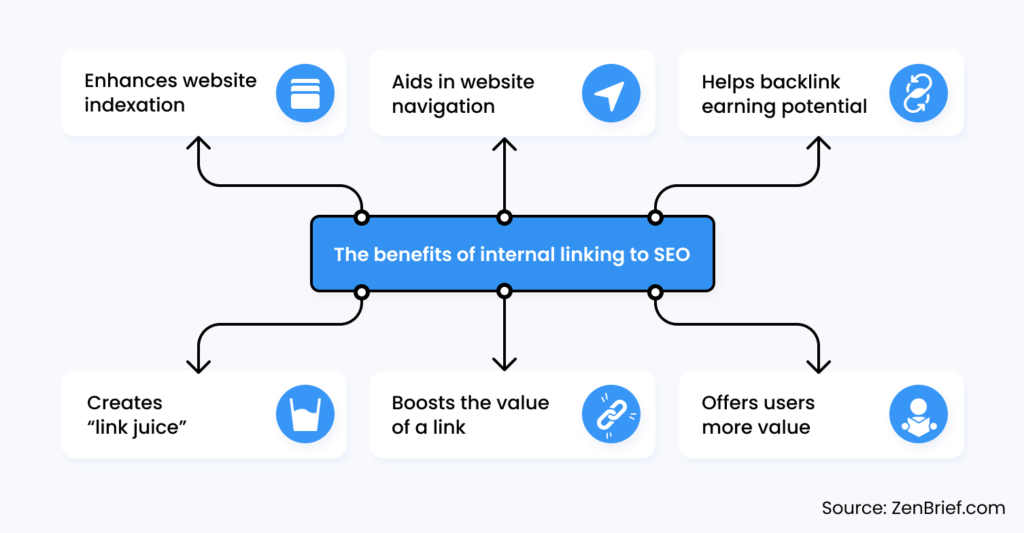
zenbrief.com
Internal linking is a powerful tool that significantly impacts both search engine optimization (SEO) and user experience (UX). Let's explore the specific benefits in each area:
A. SEO Benefits of Internal Linking
- Faster Page Discovery and Indexing: Internal links create pathways for search engine crawlers to discover and index new pages more efficiently 1. This improved crawlability ensures that all your content has a better chance of being found and ranked by search engines.
- Clear Site Structure and Hierarchy: A well-implemented internal linking strategy helps establish a logical site structure, making it easier for search engines to understand the relationships between different pages and content topics. This clarity in site architecture can positively influence your overall SEO performance.
- Link Equity Distribution: Internal links help distribute Page Rank (link juice/link juice) throughout your website. By linking from high-authority pages to less prominent ones, you can boost the SEO value of deeper pages within your site.
- Reduction of Orphan Pages: Internal linking helps eliminate orphan pages – those without any internal links pointing to them. By ensuring all pages are connected, you improve their chances of being discovered and ranked by search engines.
- Keyword Ranking Improvement: Using relevant anchor text in your internal links can help improve keyword rankings for target pages. This practice signals to search engines the context and relevance of the linked content.
B. User Experience (UX) Benefits
- Enhanced Site Navigation: A strategic internal linking structure improves overall site navigation, making it easier for users to find related content and explore your website. This improved usability can lead to higher user satisfaction and engagement.
- Increased User Engagement: By providing relevant internal links, you encourage users to spend more time on your site, exploring additional content. This increased engagement can lead to lower bounce rates and higher average session durations.
- Content Discovery: Internal links guide users to related articles or pages they might not have found otherwise. This facilitates a deeper exploration of your content, potentially increasing page views and time spent on your website.
- Improved Accessibility: A well-structured internal linking system enhances the overall accessibility of your website. It creates multiple pathways to important content, ensuring that users can easily find what they're looking for, regardless of their entry point.
- Logical Content Flow: Internal links help create a natural flow of information, guiding users through your content in a logical sequence. This can improve comprehension and retention of information, leading to a more satisfying user experience.
By implementing a thoughtful internal linking strategy, you not only improve your website's SEO performance but also create a more engaging and user-friendly experience for your visitors. This dual benefit makes internal linking a crucial aspect of effective website management and digital marketing.
Internal Linking Best Practices
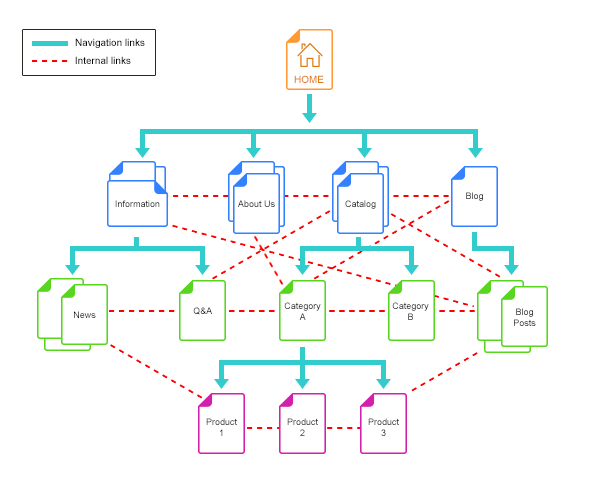
alchemyleads.com
Implementing effective internal linking strategies is crucial for improving your website's SEO performance and user experience. Here are some best practices to follow:
A. Use Descriptive and Relevant Anchor Text
Good anchor text is keyword-rich yet natural-sounding, providing context about the linked page. For example, instead of "click here" to learn about SEO, use "learn more about search engine optimization techniques". This approach helps both users and search engines understand the content of the linked page. Avoid generic phrases like "read more" or "click here" as they provide no valuable information about the destination page.
B. Keep a Logical Site Structure
Organize your website with a clear hierarchy, starting from the homepage and branching out to category pages and individual posts. A popular method is the silo structure, which groups related content together. For instance, a car insurance website might have a parent page about "Car Insurance" linking to child pages like "Cost of Car Insurance" and "Types of Coverage". Ensure that deep pages are not buried too far from the homepage by using a flat site architecture, ideally keeping all pages within 3-4 clicks from the homepage.
C. Link to High-Value and Relevant Pages
Prioritize linking to your cornerstone content, which represents your most important and comprehensive pages on specific topics. These pages often target broad, high-volume keywords and serve as pillars for your content strategy. Avoid linking to weak or irrelevant pages simply to increase link count, as this can dilute the effectiveness of your internal linking strategy.
D. Avoid Overloading Pages with Too Many Links
While there's no strict limit, it's important to maintain a reasonable number of links per page. Too many links can overwhelm users and dilute link equity. Focus on including links that add value to the user experience and fit naturally within the context of your content.
E. Use Breadcrumb Navigation
Implement breadcrumb navigation to help users understand their location within your site's structure. For example: Home > Category > Subcategory > Current Page. This not only enhances user experience but also provides additional context for search engines about your site's hierarchy4.
F. Ensure Mobile-Friendliness
With the increasing prevalence of mobile browsing, it's crucial to ensure that your internal links are easily clickable on mobile devices. Avoid placing links too close together, which can lead to accidental clicks and frustrate users. Use sufficient padding around clickable elements to improve the mobile user experience9.
By following these best practices, you can create a robust internal linking structure that enhances both SEO performance and user experience on your website. Remember to regularly review and update your internal links to maintain their relevance and effectiveness over time6.
Internal Linking Implementation
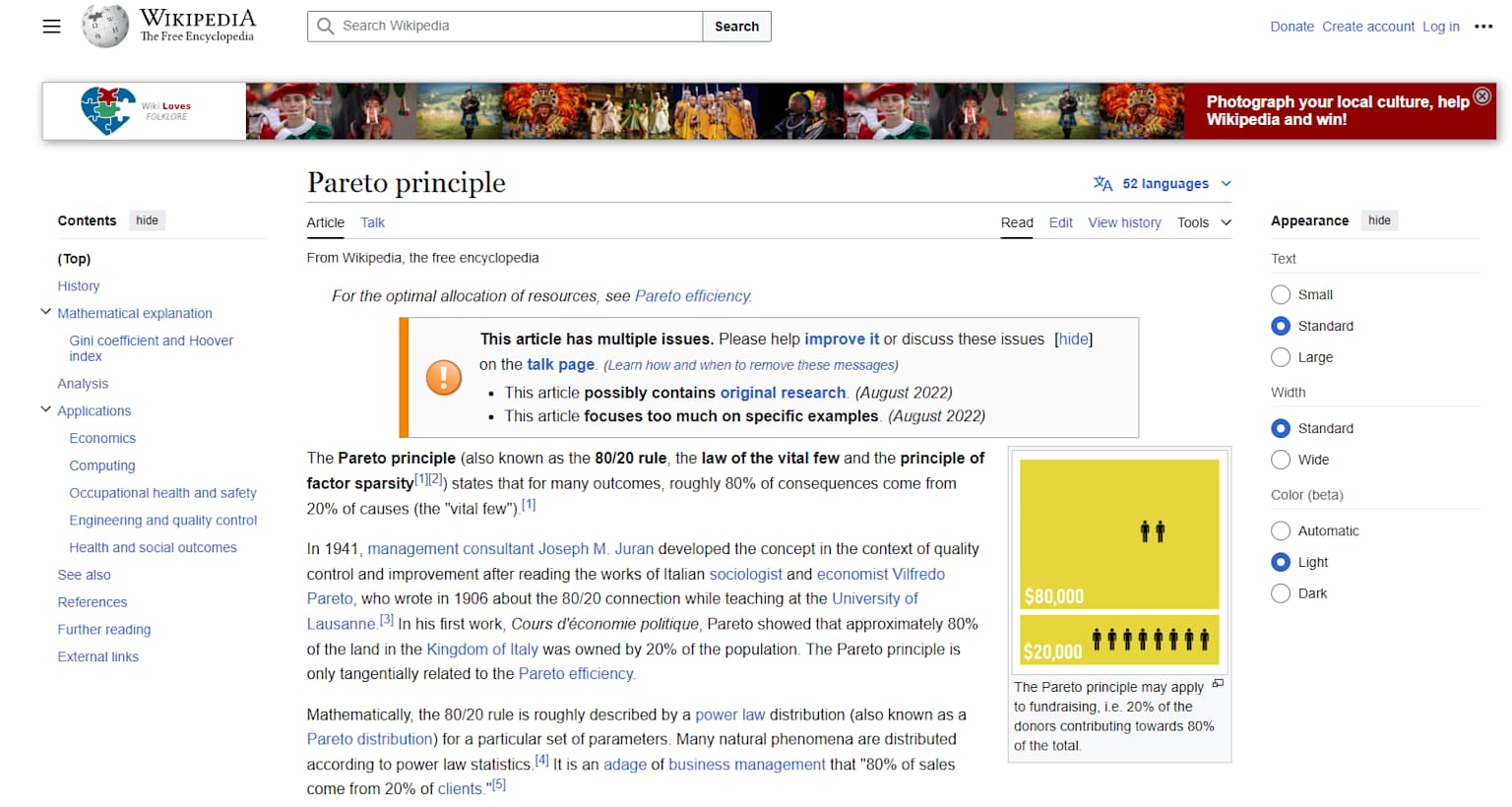
To implement an effective internal linking strategy, follow these key steps:
A. Conduct an Internal Link Audit
Start by using tools like Google Search Console, Ahrefs, or Screaming Frog to analyze your current internal link structure. Google Search Console provides a free Internal Links report that shows which pages have the most internal links1. Screaming Frog SEO Spider offers more comprehensive analysis, allowing you to view inlinks, outlinks, and link types, as well as generate visual representations of your site structure2.
When auditing, focus on:
- Identifying broken links that lead to 404 errors
- Locating orphan pages (pages with no internal links pointing to them)
- Detecting overlinked pages that may dilute link equity
Sitebulb is another powerful tool for internal link audits, offering detailed insights on broken links, orphan pages, and crawl depth 2.
B. Plan Your Internal Link Structure
Create a visual map of your website's structure to guide your linking strategy. This helps determine the hierarchy of your website and identify opportunities for internal linking3.
Identify your pillar content - comprehensive resources covering broad topics - and supporting content that delves into specific aspects of these topics1. This forms the basis of a hub-and-spoke model, which is highly effective for internal linking.
In the hub-and-spoke model:
- The hub (pillar content) links to multiple spoke pages (supporting content)
- Spoke pages link back to the hub and to other relevant spokes
- This structure improves topical authority and provides clear paths for both users and search engines4
For example, a retail site might have a hub page about "washing machines" linking to spoke pages about specific types or brands of washing machines1.
C. Regularly Update and Optimize Internal Links
Internal linking is an ongoing process. Regularly monitor your internal link performance using Google Analytics to track user behavior and engagement metrics.
When updating your internal link structure:
- Update or remove links when content is deleted or URLs change to avoid broken links
- Ensure newly published content receives internal links from relevant existing pages
- Periodically review and update anchor text to ensure it remains descriptive and relevant1
When adding new internal links, choose strategic anchor text that is brief (ideally five words or fewer), relevant to the linked content, and naturally optimized for target keywords1.
Remember, the goal is to create a cohesive internal linking strategy that improves both user experience and search engine crawlability. By following these steps and regularly refining your approach, you can significantly enhance your website's SEO performance and user engagement.
Internal Linking Pitfallsre

linkilo.co
While internal linking is crucial for SEO and user experience, certain mistakes can undermine its effectiveness. Here are common internal linking errors to avoid:
- Link Stuffing: Overloading pages with too many internal links can dilute their value and overwhelm users. Google recommends spacing out links with context to avoid appearing spammy. Aim for a natural, balanced approach that prioritizes relevance over quantity.
- Ignoring Orphan Pages: Orphan pages, which have no internal links pointing to them, are often overlooked during site crawls and can negatively impact SEO performance. Regularly audit your site to identify and fix orphan pages by integrating them into your internal linking structure.
- Anchor Text Repetition: Using the same anchor text for multiple different pages can confuse search engines and users about the content's context. Vary your anchor text to target a broader range of keywords and make your content appear more natural. For instance, instead of repeatedly using "SEO tips" as anchor text, try variations like "search engine optimization strategies" or "improving website visibility".
- Neglecting Deep Pages: Focusing internal links only on top-level pages can leave valuable content buried and hard to find. Implement a strategic linking structure that connects deep pages to your site's main navigation. This helps distribute link equity and improves the visibility of all your content5.
- Linking to Broken or Outdated Pages: Broken internal links create a poor user experience and can harm your SEO efforts. Regularly check for and fix broken links using tools like Google Search Console or specialized SEO software. When content becomes outdated, either update it or redirect the link to more current, relevant pages.
- Non-Descriptive Anchor Texts: Using generic phrases like "click here" or "read more" as anchor text wastes an opportunity to provide context to both users and search engines7. Instead, use descriptive anchor text that gives users a clear idea of what to expect when they click the link.
- Irrelevant Links: Linking to unrelated pages can confuse users and send mixed signals to search engines about your site's structure and content relationships. Ensure that your internal links connect pages with genuinely related content to maintain a logical site structure.
- Nofollow Internal Links: Using the nofollow attribute on internal links prevents the passing of link equity between your own pages. Reserve nofollow for external links where necessary, and allow internal links to pass value naturally within your site.
- Inconsistent Link Placement: Placing internal links inconsistently across your site can make navigation confusing for users. Maintain a consistent approach to link placement, such as using a similar structure for related content across different pages.
- Overlooking Mobile Optimization: With the increasing prevalence of mobile browsing, ensure that your internal links are easily clickable on smaller screens. Avoid placing links too close together, which can lead to accidental clicks and frustrate mobile users.
By avoiding these common mistakes, you can create a more effective internal linking strategy that enhances both SEO performance and user experience. Remember to regularly review and update your internal links to maintain their relevance and effectiveness over time.
Internal Linking Tools

seotesting.com
Google Search Console offers valuable insights for internal linking optimization. Its Links report provides data on your site's most linked pages, allowing you to identify opportunities for distributing link equity to less prominent content 1. By analyzing pages with fewer internal links, you can strategically enhance your site's overall link structure.
Ahrefs' Site Audit feature includes an Internal Links report that visualizes your site's internal link distribution 2. This tool helps you identify pages with excessive or insufficient internal links, enabling you to balance your link structure and improve crawlability. Ahrefs also offers an Internal Link Opportunities report, suggesting relevant internal linking possibilities based on your content's keywords and topics.
Screaming Frog SEO Spider is particularly effective for identifying broken links and orphan pages 3. Its crawl function allows you to discover pages without any internal links, helping you integrate isolated content into your site structure. To find orphan pages, configure Screaming Frog to crawl XML sitemaps, ensuring comprehensive site coverage 3.
For WordPress users, Yoast SEO Premium offers a powerful internal linking tool 4. As you write content, it suggests relevant internal links based on your site's existing pages, making it easier to create a cohesive link structure on the fly. The tool provides up to five suggestions, including posts, pages, tags, and categories, helping you diversify your internal linking strategy 4.
SEMrush's Site Audit tool includes a dedicated Internal Linking report that checks for various link-related issues 5. It can identify broken internal links, pages with too few or too many internal links, and opportunities for improving your linking structure. To use this feature, run a site audit in SEMrush and navigate to the "Internal Linking" section under "Thematic Reports" 6.
These tools, when used in combination, can significantly streamline your internal linking efforts. By leveraging their unique features, you can create a more robust and effective internal link structure, enhancing both user experience and SEO performance.
Internal Linking Success Story
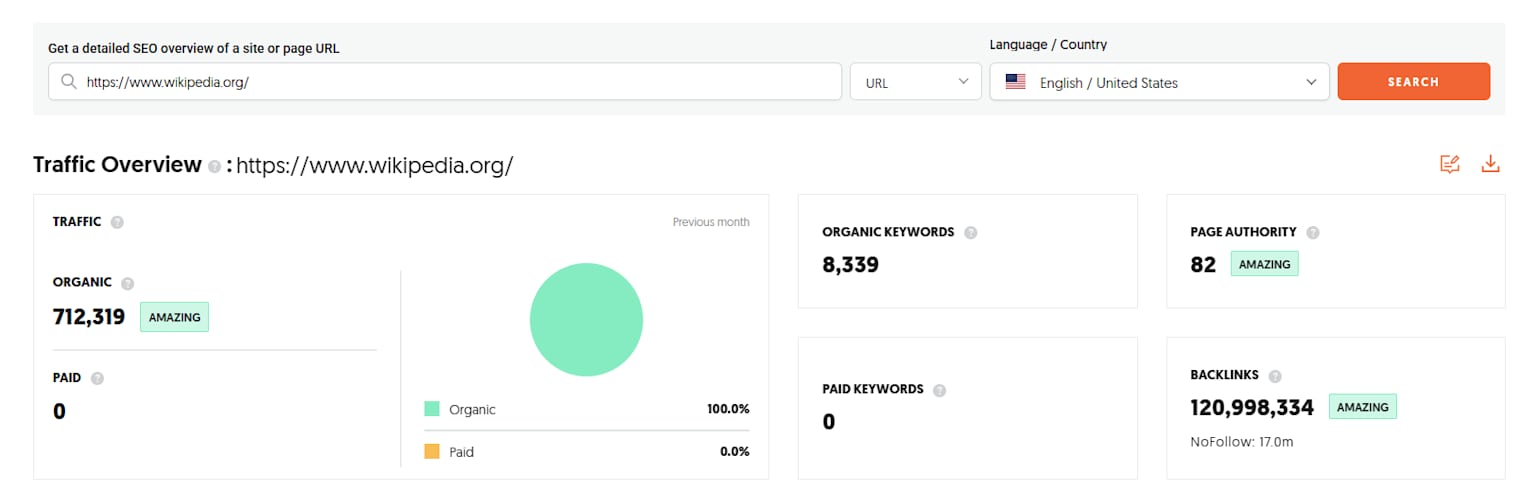
A large retail ecommerce brand implemented an internal linking optimization project using seoClarity's AI-powered Link Optimizer tool, resulting in a significant boost in organic traffic. Within just three weeks of completing the project, the site saw a 9.5k weekly increase in organic traffic, equating to a 150K annual increase to pages with new internal link s1.
Before the optimization:
- The site had tens of thousands of pages
- Internal linking was inconsistent and manual
- Many valuable pages lacked sufficient internal links
After implementing Link Optimizer:
- Improved discoverability of valuable pages
- Optimized anchor text for internal links
- Measured impact of AI-generated links
The project demonstrated the power of strategic internal linking at scale. By using AI to analyze content relationships and implement links intelligently, the brand was able to quickly improve its site structure and boost organic visibility.
In another case study, an ecommerce brand with a complex site architecture featuring multiple levels of categories and subcategories saw a 24% increase in organic traffic to their level two and three category pages after implementing a targeted internal linking strategy1.
Key steps in their approach:
- Identified deep subcategory pages several clicks from the home page
- Hypothesized that increasing links from level one pages to deeper pages would improve internal PageRank and relevancy signals
- Conducted a controlled test with four categories split into test and control groups
- Algorithmically determined and added links to the test category pages
The results not only showed improved traffic to the directly linked pages but also a boost in traffic to level four category pages, with expectations of further increases over time.
Key takeaways from these case studies:
- Strategic internal linking can lead to rapid and significant increases in organic traffic
- AI-powered tools can effectively optimize internal linking at scale
- Improving links to deeper pages can enhance the visibility of the entire site structure
- Controlled testing allows for measurable results and iterative improvements
- Internal linking benefits compound over time, with initial improvements leading to further gains
These real-world examples highlight the tangible SEO benefits of a well-executed internal linking strategy, demonstrating its potential to dramatically improve a website's organic search performance 1.
Internal Linking Action Plan
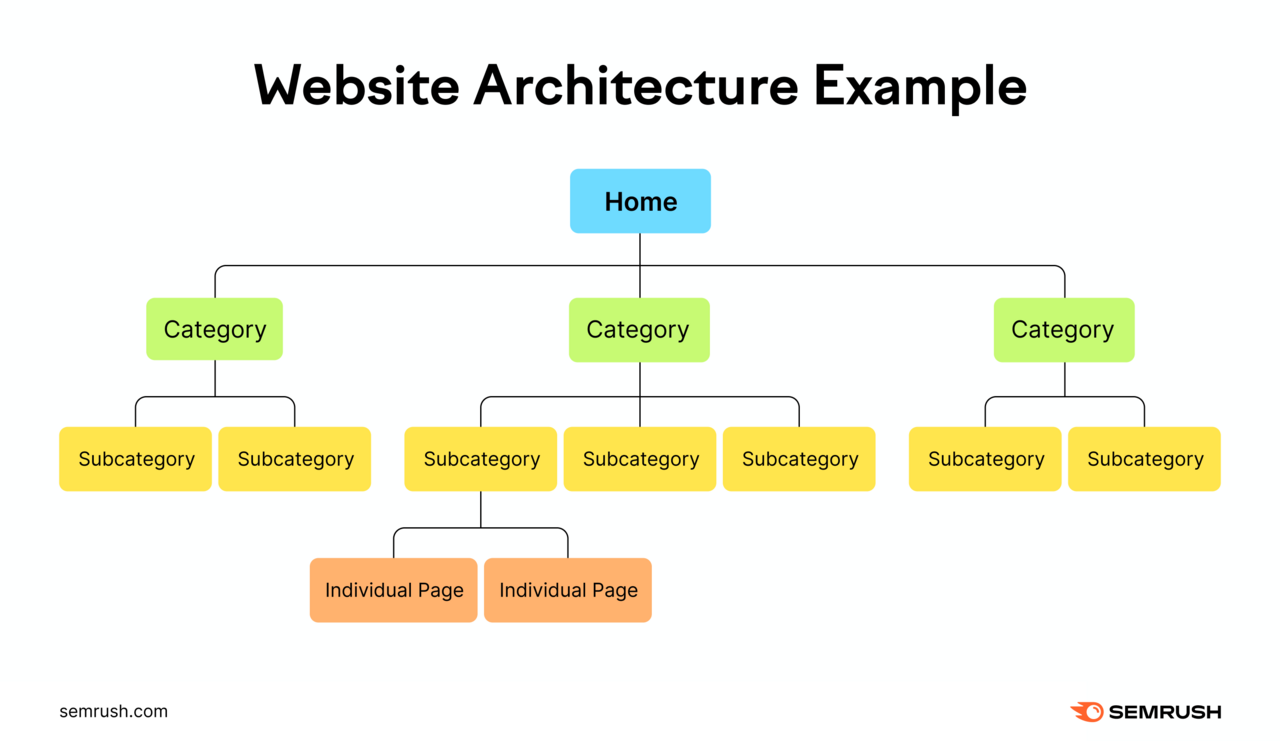
semrush.com
Internal linking is a cornerstone of effective SEO and user experience, playing a crucial role in website structure, search engine crawlability, and user navigation. By strategically connecting related content, internal links help distribute link equity, improve page rankings, and guide users through your site's information hierarchy 1 2.
To start improving your internal links today, consider these actionable tips:
- Conduct a comprehensive internal link audit using tools like Screaming Frog or Ahrefs to identify orphan pages, broken links, and linking opportunities.
- Implement a hub-and-spoke model for your content, linking pillar pages to related subtopics to create a cohesive content structure.
- Use descriptive, keyword-rich anchor text that accurately reflects the linked content, avoiding generic phrases like "click here".
- Prioritize linking to high-value pages, such as cornerstone content or important product pages, to boost their visibility and authority.
- Regularly update and optimize your internal links, ensuring that new content is integrated into your existing link structure.
- Implement breadcrumb navigation to enhance user experience and provide clear pathways for both users and search engines.
- Optimize your internal linking for mobile users, ensuring that links are easily clickable on smaller screens.
- Use internal linking tools like Yoast SEO (for WordPress) or SEMrush Site Audit to streamline your linking process and identify opportunities for improvement.
It's crucial to regularly audit and optimize your existing internal links. Set aside time each quarter to review your site's internal link structure, identify areas for improvement, and implement changes. Remember that internal linking is an ongoing process, not a one-time task 4.
By consistently refining your internal linking strategy, you can significantly enhance your website's SEO performance, user engagement, and overall effectiveness. Start today by auditing your current internal links and implementing these best practices to create a more interconnected, user-friendly, and search engine-optimized website 1 2.

