Schema markup is a standardized way to label your page content so search engines know exactly what it means. By adding structured data you can unlock rich search results like review stars event details and recipe cards that boost visibility and click through rates.
How to Create an Online Course: A Step-by-Step Guide for Skool, Whop, and Teachable
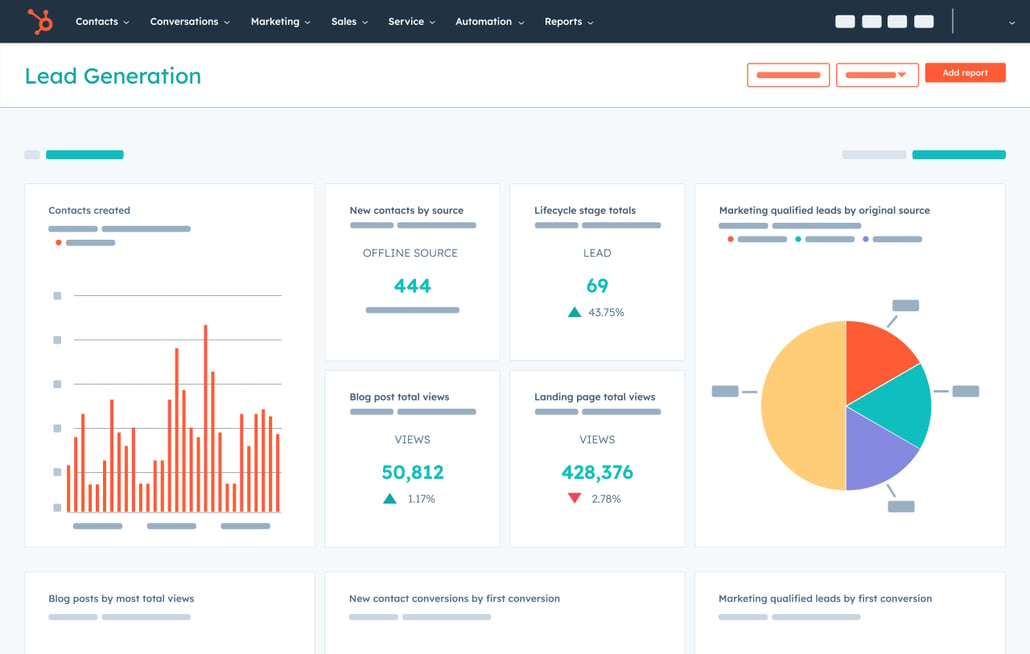
The online course market is booming, offering educators, entrepreneurs, and creators an excellent opportunity to share their expertise and generate income. This guide covers the process of creating an online course using three popular platforms: Skool, Whop, and Teachable. Each platform has unique features and benefits, making them suitable for different types of courses. Whether you are focusing on community-driven learning, subscription-based content, or traditional online courses, this guide will provide a step-by-step approach to help you succeed.
Planning Your Online Course
Proper planning is essential for creating a successful online course. Here’s how to get started with each step of the planning process, including insights from reputable resources like Forbes, Harvard Business School Online, EdSurge, and HubSpot.
Step 1: Choosing a Topic and Audience
The first step in planning your course is to choose a topic that aligns with your expertise and interests, while also having demand in the market. Consider the following:
- Identify a topic you are passionate about and knowledgeable in. Get started on Skool here if you're ready to explore your options.
- Research the market to determine if there is sufficient demand for the topic.
- Define your target audience: Who are they? What are their pain points and learning needs?
- Check online forums, social media groups, and existing courses to understand what content is already available and what gaps you can fill.
By selecting a topic that you are passionate about and that resonates with your audience, you increase the chances of your course’s success.
Step 2: Setting Course Objectives and Learning Outcomes
Once you’ve chosen a topic, the next step is to define the objectives and learning outcomes for your course. These will guide the content development process and help students understand what they will gain from the course.
- Write clear and measurable learning objectives that outline what students should be able to do by the end of the course.
- Break down the course into smaller milestones, with specific outcomes for each module or section.
- Ensure that the objectives align with the needs and goals of your target audience. Start your Whop journey here if you plan to offer multiple membership levels with different outcomes.
Having well-defined learning outcomes helps keep your course content focused and provides a roadmap for students to follow.
Step 3: Outlining the Course Structure

With your objectives and outcomes in place, it’s time to outline the structure of your course. This involves organizing the content into modules, lessons, and supplementary materials.
- Divide the content into main modules or units, each focusing on a specific topic or skill.
- Within each module, create individual lessons that cover the content in a logical and easy-to-understand order.
- Include a variety of content formats such as video lectures, reading materials, quizzes, and interactive activities to cater to different learning styles.
- Consider adding supplemental resources like downloadable PDFs, templates, or checklists for students to use as reference.
A well-structured course makes it easier for students to follow along and stay engaged.
The online course market is booming, offering educators, entrepreneurs, and creators an excellent opportunity to share their expertise and generate income. This guide covers the process of creating an online course using three popular platforms: Skool, Whop, and Teachable. Each platform has unique features and benefits, making them suitable for different types of courses. Whether you are focusing on community-driven learning, subscription-based content, or traditional online courses, this guide will provide a step-by-step approach to help you succeed.
Planning Your Online Course
Before diving into the technical aspects, it's essential to plan your course thoroughly. Start by choosing a topic that aligns with your expertise and has a demand in the market. Conduct market research to understand what potential students are looking for and identify any gaps in the current offerings.
Next, outline the course objectives and structure. Define the learning outcomes and organize the content into modules, lessons, and additional resources. Consider various content formats like videos, quizzes, and downloadable materials to enhance the learning experience. High-quality video content is often a key factor in student engagement, so tools like ScreenFlow or Adobe Premiere can be helpful for recording and editing.

How to Create a Course on Skool
Skool combines course content with a community-based learning approach. Follow these steps to create a course on Skool:
- Step 1: Setting Up Your Skool Account - Register for an account and set up your profile, which serves as the foundation for your course community. Sign up for Skool here to get started.
- Step 2: Navigating the Skool Platform - Familiarize yourself with the platform’s dashboard and features like course management, community engagement, and analytics.
- Step 3: Creating Your Course Community - Create a group dedicated to your course. Skool’s community aspect enables students to interact, discuss lessons, and support each other. Set up categories for discussion topics to keep the community organized.
- Step 4: Uploading Course Content - Add videos, documents, and other resources. Skool allows you to divide the content into lessons and modules, helping students follow a structured path.
- Step 5: Setting Up Discussions and Engagement - Enable discussion boards to facilitate student interactions. Use notifications to alert students about new content or important updates.
- Step 6: Setting Up Payments - Integrate payment gateways such as Stripe to manage payments. Skool supports various pricing models, including subscriptions and one-time fees.
- Step 7: Publishing the Course - Once the course is set up, publish it and invite students. Monitor the community and use analytics to measure engagement and make improvements. If you're interested in comparing Skool to other tools, check out this article on competitor analysis.
How to Create a Course on Whop
Whop is well-suited for subscription-based courses and membership models. It also integrates seamlessly with Discord, making it a great choice for communities. Here’s how to create a course on Whop:
- Step 1: Setting Up Your Whop Account - Sign up and create a Whop account. Configure the basic settings and branding for your course. Start your Whop journey here.
- Step 2: Creating Membership Tiers - Set up different membership levels, each providing access to various content. Decide whether to offer monthly subscriptions, annual plans, or one-time access.
- Step 3: Uploading Course Content - Add videos, documents, quizzes, and other materials. You can drip-feed content, releasing it gradually over time to keep students engaged.
- Step 4: Payment Integration - Connect payment gateways (e.g., Stripe) for managing payments and handling subscriptions. Whop supports both one-time and recurring payments.
- Step 5: Integrating with Discord - Whop's Discord integration allows you to create a community where students can interact. Configure channels, roles, and permissions for different membership tiers.
- Step 6: Launching the Course - Publish your course, invite members, and monitor engagement through Whop’s analytics. Check out out guide on how to create course content with ai here.

How to Create a Course on Teachable
Teachable is one of the most popular platforms for creating and selling online courses. It offers a traditional approach with a variety of tools for course creation, marketing, and student management. Follow these steps to create a course on Teachable:
- Step 1: Creating a Teachable Account - Sign up for a Teachable account and set up your school with custom branding, such as a logo and color scheme.
- Step 2: Developing the Course Curriculum - Start a new course and add sections, lessons, and various types of content, including videos, quizzes, and PDFs.
- Step 3: Designing the Landing Page - Customize the landing page with compelling copy, visuals, and testimonials to attract potential students.
- Step 4: Configuring Payment Options - Choose pricing strategies (one-time, subscription, payment plans) and set up discounts and coupons. Teachable integrates with multiple payment gateways, including PayPal and Stripe.
- Step 5: Using Marketing Features - Leverage built-in marketing tools like email campaigns, affiliate programs, and upsells to boost sales.
- Step 6: Launching and Managing Your Course - Publish the course and use Teachable's dashboard to track student progress, manage enrollments, and collect feedback.
Platform Comparison Table
The table below compares Skool, Whop, and Teachable based on key features to help you choose the right platform for your course:
| Feature | Skool | Whop | Teachable |
|---|---|---|---|
| Community Features | Integrated community with discussions | Discord integration | Basic community features via comments |
| Pricing Models | One-time or subscription | Subscription-focused | Flexible (one-time, subscription, payment plans) |
| Course Marketing | Limited tools | Via Discord promotions | Comprehensive marketing tools |
| Payment Integration | Stripe | Stripe, PayPal | Stripe, PayPal, others |
| Content Drip | Supported | Supported | Supported |
Course Completion Rates Graph
The graph below shows the average course completion rates for different platforms, based on factors like community engagement and content delivery style:
Conclusion
Creating an online course can be an effective way to share knowledge, build a community, and generate income. Each platform covered in this guide—Skool, Whop, and Teachable—offers different features to meet various needs. By following this step-by-step guide, you can confidently create and launch a course that aligns with your goals. Choose the right platform based on your course structure, target audience, and preferred pricing model. Get started with Skool here or try Whop here to start your course creation journey today.
💰Entrepreneur 💼 Founder Of Vipearner.com ❤️ Helping People Build Successful Businesses Online.
Want to Make More Money?
Want to Make More Money?
Learn How To Launch Your Own Wildly Profitable Affiliate Marketing Business In Just 7 Days.
Learn How To Launch Your Own Wildly Profitable Affiliate Marketing Business In Just 7 Days.
Similar Posts
Similar Posts
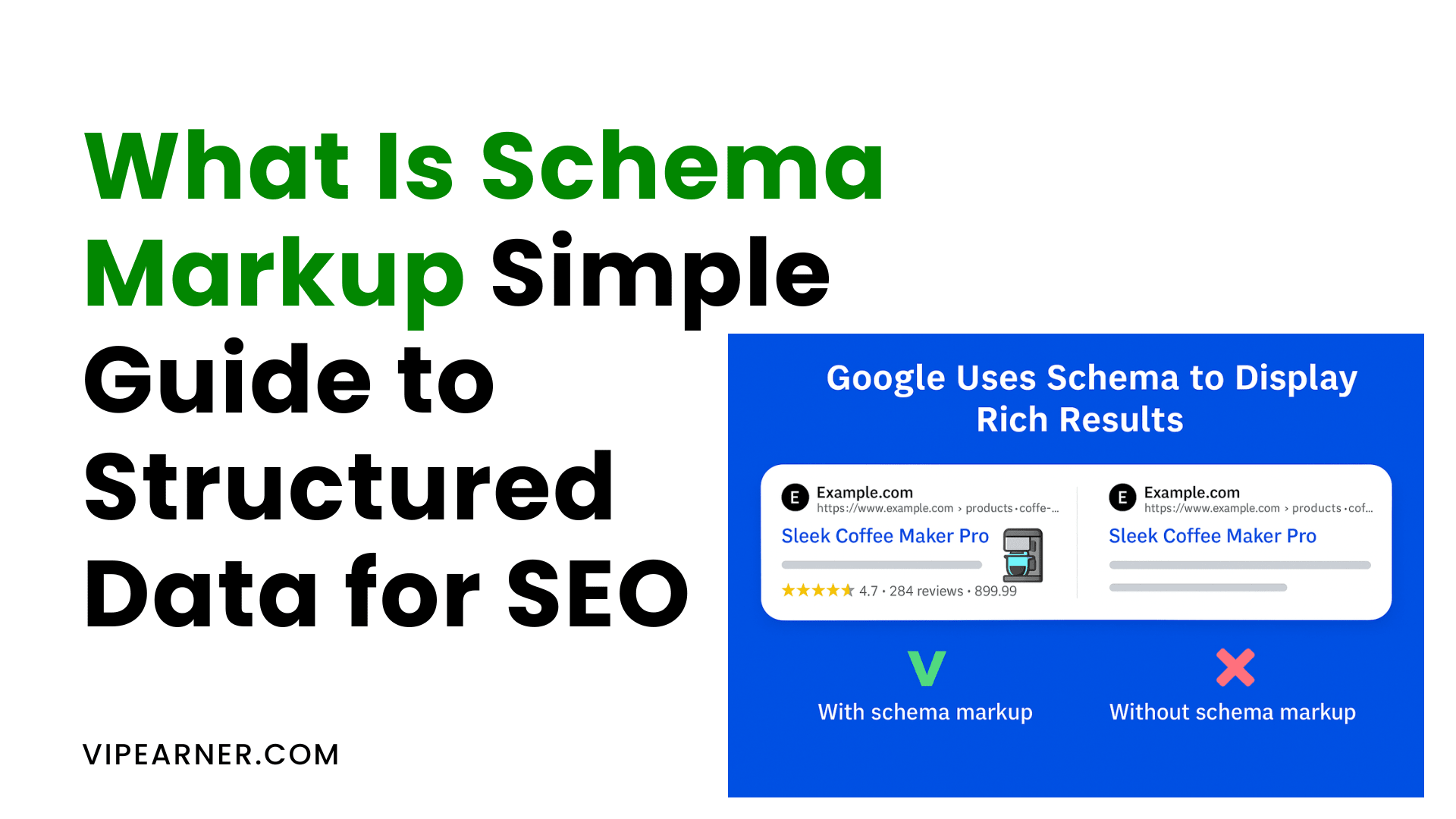
What Is Schema Markup | Complete Guide to Structured Data for SEO
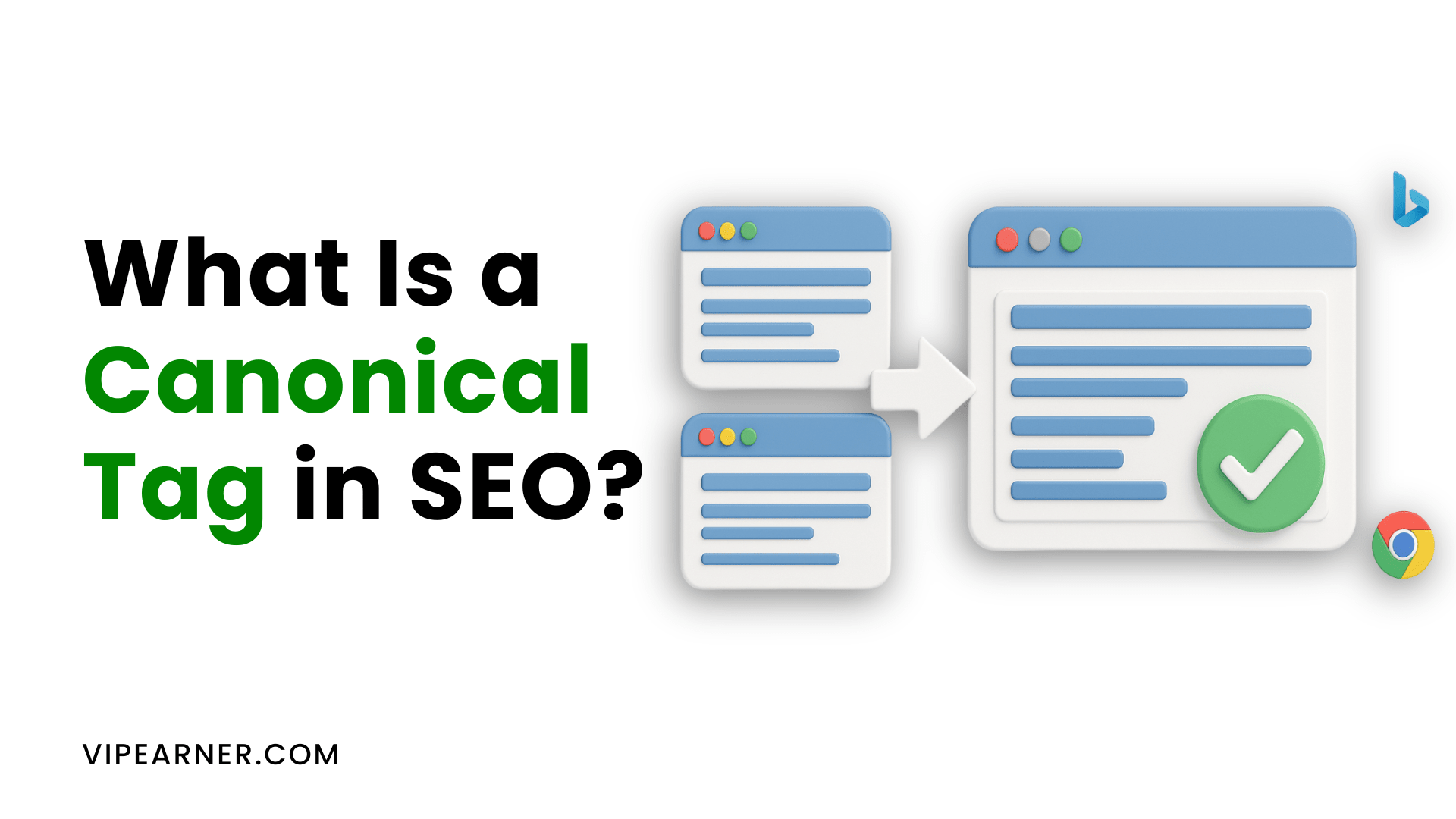
What Is a Canonical Tag in SEO? Complete Beginner-Friendly Guide
Canonical tags help websites avoid duplicate content problems by telling search engines which page version is the main one to index and rank. This guide explains what canonical tags are, why they matter, and how to set them up for the best SEO results.
Want to Make More Money?
Want to Make More Money?
Learn How To Launch Your Own Wildly Affiliate Marketing Business In Just 7 Days.
Learn How To Launch Your Own Wildly Affiliate Marketing Business In Just 7 Days.