AgentOps helps developers see inside their AI agents by logging every prompt, action, and cost. This review explains how it works, its features, setup, and why it’s becoming the go-to debugging tool for AI developers.
Google Search Console Review (2025 Edition)

Google Search Console is an essential tool for website owners, marketers, and SEO professionals looking to enhance their online visibility and track performance in search results. As a free platform provided by Google, it offers detailed insights into website traffic, keyword rankings, technical SEO issues, and user experience metrics.
In this review, we'll dive deep into the core functionalities of Google Search Console, including its key features, setup process, benefits, and limitations. Whether you're an SEO beginner or a seasoned professional, understanding how to fully leverage Google Search Console can make a significant difference in your search engine rankings and overall digital strategy.
Ready to discover how this powerful tool can drive measurable results for your website? Let’s explore.
Source: SEO Analytics Tools
---What is Google Search Console?

Google Search Console (GSC) is a free web service provided by Google that enables website owners and SEO professionals to monitor, analyze, and improve their website's performance in search engine results pages (SERPs). Originally launched as Google Webmaster Tools, GSC has evolved into a comprehensive SEO analytics platform.
At its core, Google Search Console helps you:
- Understand Search Performance: Discover which keywords and pages drive the most traffic.
- Identify Technical Issues: Address indexing problems, duplicate content, and crawling errors.
- Optimize Mobile Usability: Ensure your site performs well on mobile devices.
- Monitor Core Web Vitals: Improve page speed, interactivity, and visual stability.
Whether you're an individual blogger, an eCommerce store owner, or managing enterprise-level SEO campaigns, Google Search Console provides insights tailored to different user levels.
Source: SEO Analytics by Backlinko
---Key Features of Google Search Console

Google Search Console is packed with features designed to help you identify and resolve SEO issues, track performance metrics, and optimize your content. Let’s explore some of its most impactful features:
Performance Report: Monitor search metrics like clicks, impressions, click-through rate (CTR), and average position for individual keywords and pages. Index Coverage Report: Detect and fix indexing and crawling errors to ensure your content is discoverable by Googlebot. Mobile Usability: Identify and resolve issues affecting mobile-friendliness, such as small fonts, unoptimized layouts, or unclickable elements. Core Web Vitals: Analyze page speed, interactivity, and visual stability to enhance user experience. Security & Manual Actions: Receive alerts about manual penalties, malware threats, or other security vulnerabilities.
These features are crucial for both small businesses and large enterprises, ensuring that your website remains search-engine friendly and user-focused.
Source: SEO Metrics to Track - Ahrefs
---How to Set Up Google Search Console

Setting up Google Search Console is a critical first step for leveraging its powerful SEO tools. Here's a simplified guide to get you started:
- Step 1: Visit the Google Search Console dashboard and sign in with your Google account.
- Step 2: Add your website as a "Property." You can choose between the Domain or URL Prefix option.
- Step 3: Verify ownership using one of these methods:
- HTML file upload
- Meta tag verification
- Google Analytics integration
- Step 4: Submit your sitemap for indexing.
Once setup is complete, you’ll gain access to your performance dashboard, where you can track your website's health, traffic insights, and keyword analytics.
Source: Neil Patel SEO Analyzer
---Final Thoughts
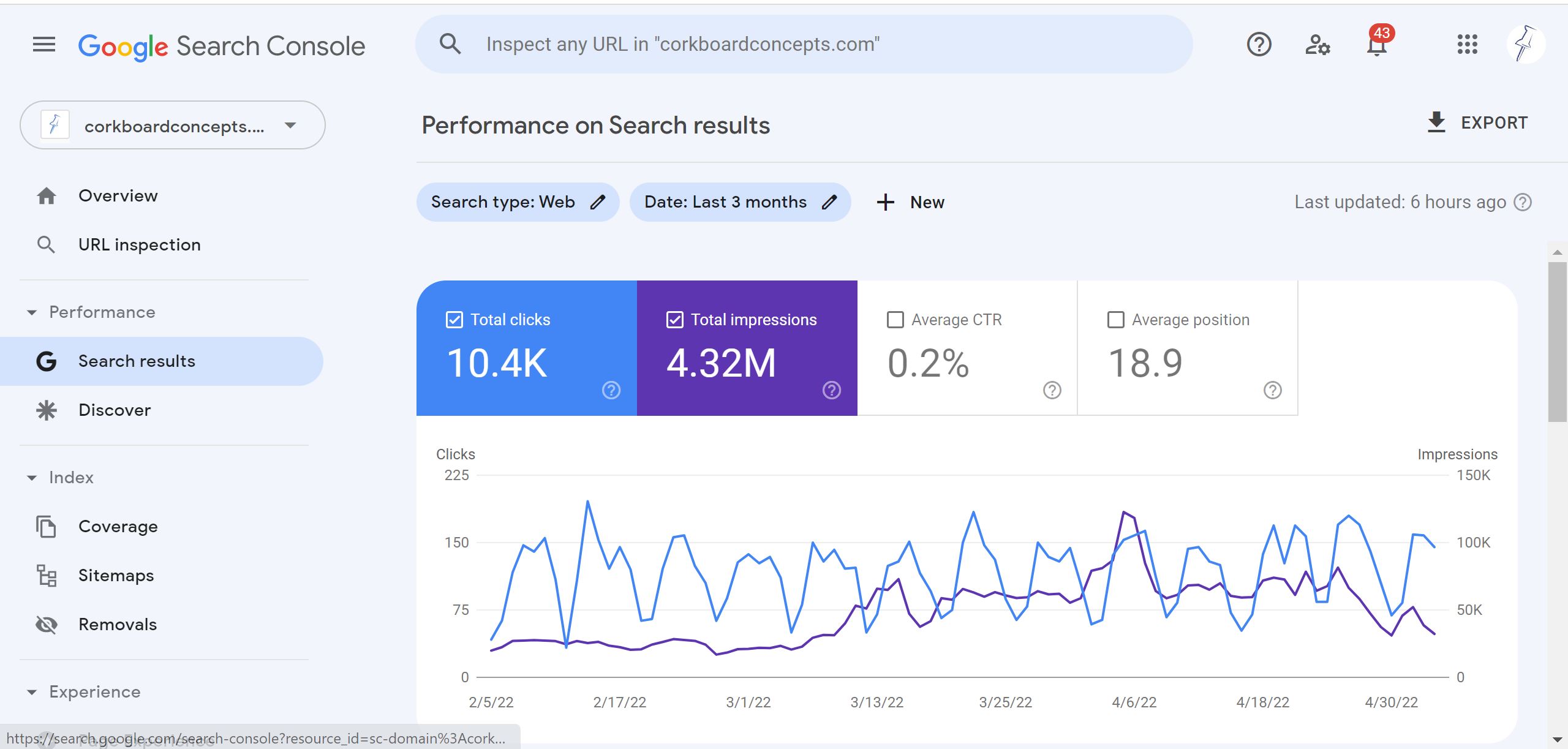
Google Search Console continues to be a cornerstone in the world of SEO tools. With its robust feature set, actionable insights, and user-friendly interface, it empowers website owners, marketers, and SEO professionals to make data-driven decisions.
Whether you're diagnosing technical errors, optimizing mobile performance, or analyzing keyword rankings, Google Search Console offers everything you need to boost your search engine visibility.
Investing time in understanding and utilizing Google Search Console will pay dividends in driving traffic, improving SEO performance, and achieving long-term online success.
Source: SEO Metrics by WordStream

