AgentOps helps developers see inside their AI agents by logging every prompt, action, and cost. This review explains how it works, its features, setup, and why it’s becoming the go-to debugging tool for AI developers.
Flexclip Review: Is FlexClip the Best AI Video Editor

FlexClip, an online video editing platform, has gained attention for its user-friendly interface and extensive features designed to simplify video creation for beginners and professionals alike. According to reviews from Creative Bloq and Capterra, the software offers a comprehensive suite of tools, including AI-powered features, customizable templates, and a vast library of stock media, making it particularly appealing for social media content creators and small businesses.
Core Video Editing Features
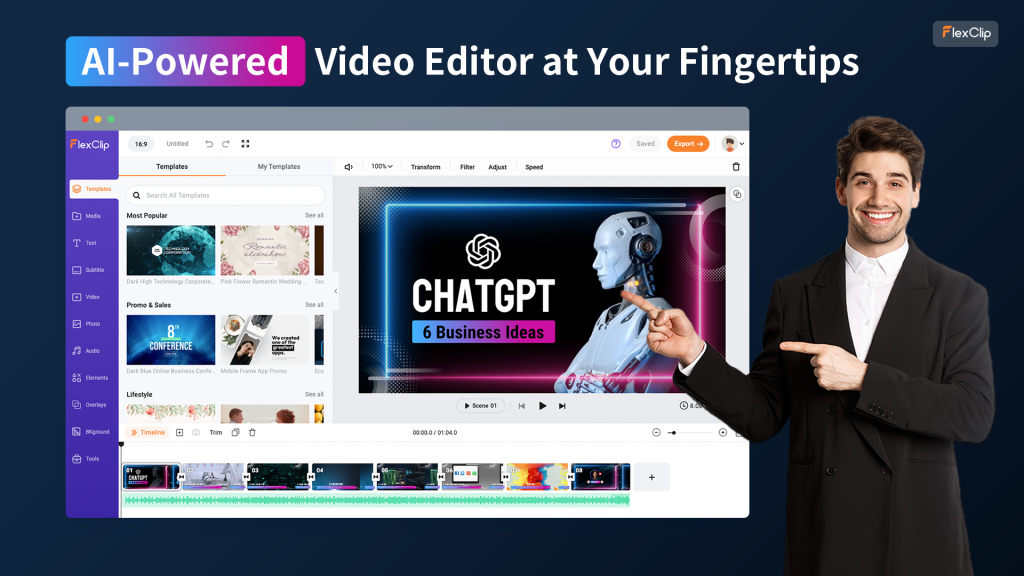
FlexClip Review: Flexclip offers a robust set of basic editing tools that cater to both novice and experienced video creators, designed to streamline the editing process while maintaining video quality.
Trim and Split: This functionality enables precise editing by allowing users to cut their videos with frame-accurate precision, ideal for removing unwanted sections or creating shorter clips from longer footage. Users can also split large video files into smaller segments, making lengthy content more manageable 2.
Merge Tool: Creators can combine multiple video clips and photos into a single project, perfect for crafting montages, compilations, or extended content from various sources.
Speed Control: Users can adjust playback speeds from 0.25x to 4x, enabling the creation of slow-motion effects or time-lapse sequences. This adds dynamism to videos and highlights specific moments or compresses time creatively.
Rotation and Zoom: These features provide flexibility in composition. Videos can be rotated 90 degrees clockwise or counterclockwise to fix orientation issues, while the zoom function allows focusing on details or creating dynamic effects.
Adjustment Tools: FlexClip offers intuitive sliders for brightness, contrast, and saturation adjustments, helping correct lighting issues and enhance colors. Advanced options like vignette, shadows, and tint controls allow for nuanced editing and subtle effects.
User-Friendly Interface: The platform is accessible even for beginners, featuring timeline zoom functionality for easy navigation and precise edits 3. This combination of powerful tools and simplicity makes FlexClip a versatile choice for diverse video editing needs.
Advanced AI Video Tools
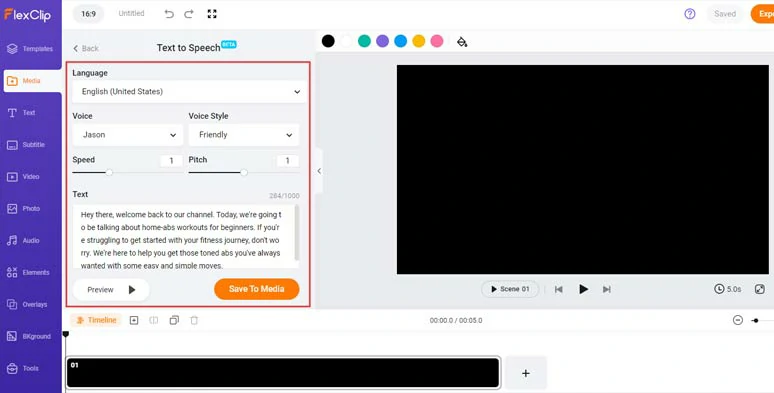
FlexClip's advanced features leverage cutting-edge AI technology to streamline video creation and enhance content quality:
AI Video Script Generator: This innovative tool converts text into video content, allowing users to transform written scripts, blog posts, or ideas into engaging visual narratives 1. Users can input their text, and the AI generates a structured video complete with visuals, voiceovers, and animations, making it ideal for creating content for platforms like YouTube, Instagram, and TikTok 2.
Text-to-Speech: FlexClip offers an extensive library of over 400 AI voices across 140+ languages 3. This feature enables users to add natural-sounding narration to their videos without the need for professional voice actors. The AI-generated voices can convey a range of emotions and tones, enhancing the overall quality and engagement of the video content.
Auto Captions: The speech-to-text transcription feature automatically generates captions for video content 5. This not only improves accessibility but also enhances SEO performance and viewer engagement. The auto-generated captions can be easily edited and synced with the video, ensuring accuracy and proper timing.
Background Removal: FlexClip incorporates AI-powered subject isolation technology, allowing users to easily remove backgrounds from images and videos 6. This feature is particularly useful for creating professional-looking product videos, green screen effects, or clean, focused content. The AI accurately detects and separates subjects from backgrounds, even with complex edges like hair or fur.
Scene Generation: This advanced AI feature creates visuals from text prompts, enabling users to generate unique scenes for their videos 7. By simply describing a desired scene, users can have the AI create corresponding visuals, expanding creative possibilities and reducing the need for extensive stock footage libraries. This tool is especially valuable for storytelling, conceptual videos, or when specific visuals are challenging to source 7.
These advanced features significantly reduce the time and skill required to create professional-quality videos, making FlexClip a powerful tool for content creators, marketers, and businesses looking to produce engaging video content efficiently.
Audio Production Tools
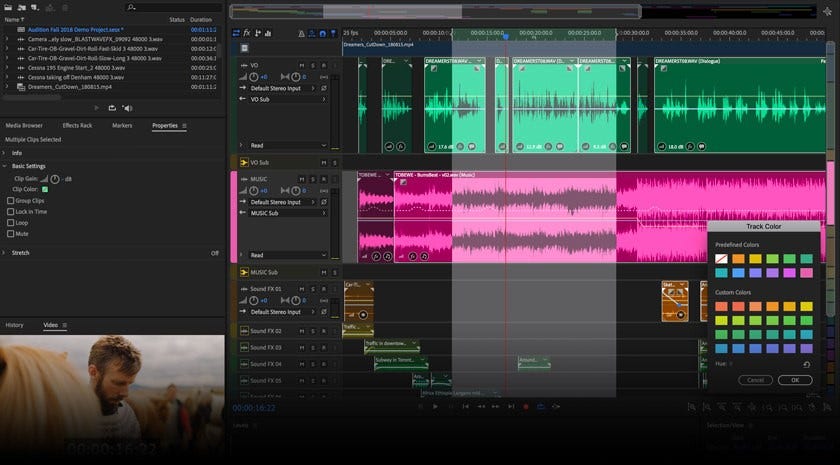
FlexClip's audio features provide a comprehensive suite of tools for enhancing video projects with music, narration, and sound effects. Here's a breakdown of the key audio capabilities:
| Feature | Description |
|---|---|
| Audio Library | 4,000+ royalty-free tracks spanning various genres and moods1 |
| Voice Recording | In-app narration recording with customizable settings2 |
| Audio Mixing | Volume balancing, fade effects, and multi-track editing3 |
| Sound Effects | 500+ preloaded sound effects for added impact4 |
Audio Capabilities: FlexClip offers a robust set of audio tools designed for both novice and advanced users. The platform boasts an extensive royalty-free music library with over 4,000 tracks, covering a wide range of genres suitable for various projects. Users can add professional narration directly within the app, adjusting settings like microphone sensitivity and noise reduction. For precise control, FlexClip provides audio mixing capabilities, allowing users to balance volume levels, apply fade effects, and perform basic multi-track editing.
Sound Effects and User-Friendly Design: To further enhance videos, FlexClip includes a library of over 500 preloaded sound effects, spanning categories such as nature sounds, urban noises, and comedic effects. These can be used to emphasize actions, transitions, or create specific atmospheres. The combination of a vast music library, in-app recording, mixing capabilities, and sound effects empowers creators to craft professional-sounding audio for their video projects without requiring extensive audio engineering knowledge.
Visual Effects and Transitions
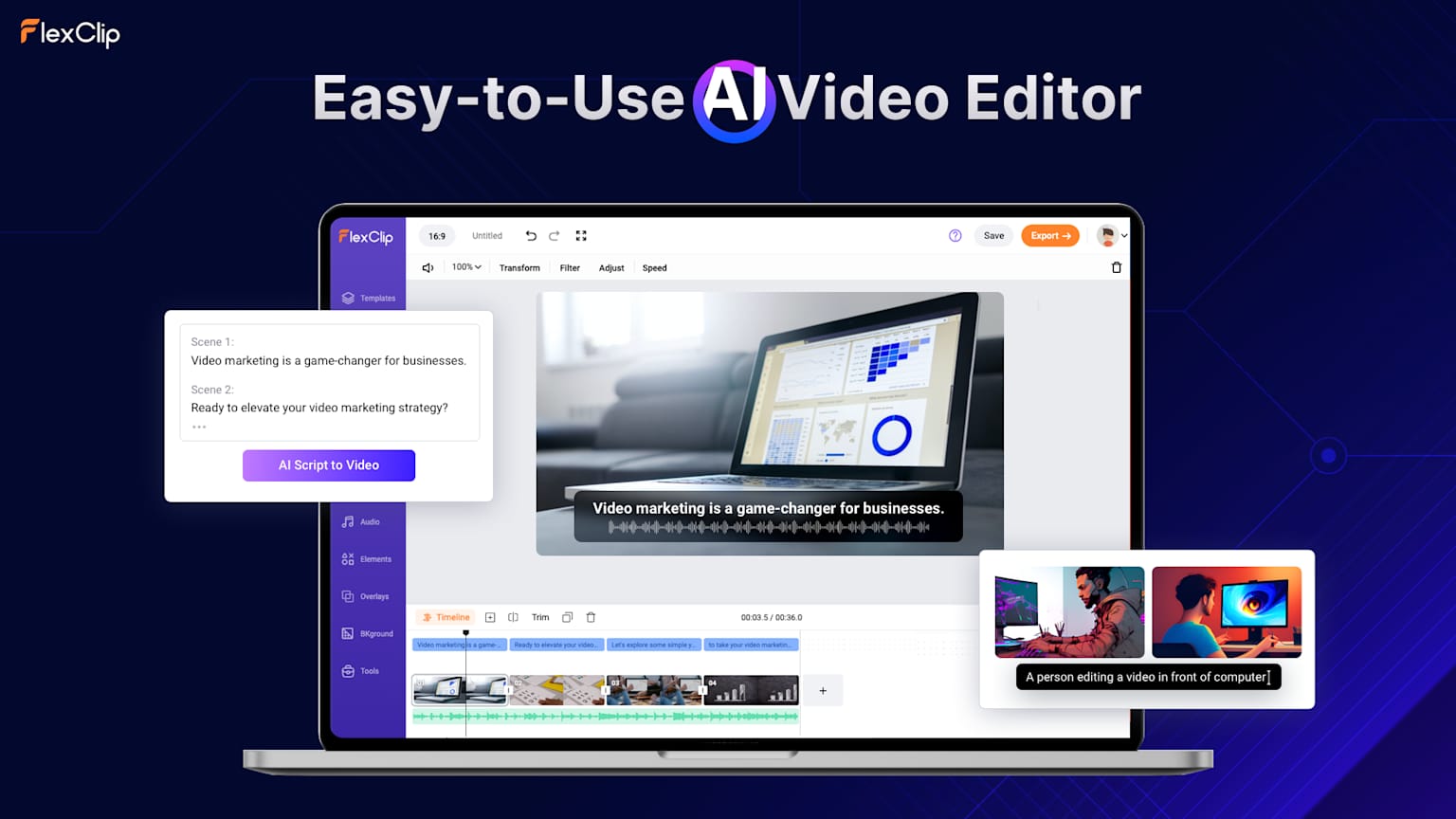
FlexClip offers a rich array of visual enhancement tools to elevate video projects:
Transitions: With over 100 preset transitions, FlexClip enables smooth scene changes and dynamic visual flow. These include classic fades, wipes, and slides, as well as more modern effects like glitch or liquid transitions. Users can easily drag and drop transitions between clips, adjusting duration and intensity to suit their style.
Filters: The platform provides more than 50 cinematic LUTs (Look-Up Tables) to instantly transform the mood and color grading of footage. These filters range from vintage film emulations to modern, high-contrast looks, allowing creators to achieve professional-grade color correction without extensive knowledge of color theory.
Animations: FlexClip's text and photo motion presets breathe life into static elements. Users can choose from a variety of animated entrances, exits, and emphasis effects for text overlays. For photos, ken burns-style pans and zooms can be applied with a single click, creating engaging motion from still images.
Overlays: A vast library of over 2,000 shapes, icons, and animated elements is available for adding visual interest and information to videos. These range from simple geometric shapes to complex animated infographics, enabling users to create professional-looking lower thirds, callouts, and decorative elements.
Customization and Ease of Use: All visual enhancements in FlexClip are highly customizable. Users can adjust parameters like opacity, speed, and blend modes to fine-tune effects 5. The platform's drag-and-drop interface makes applying and tweaking these enhancements intuitive, even for those new to video editing.
Performance and Compatibility: FlexClip's visual enhancements are optimized for smooth playback and quick rendering, even on less powerful devices6. The effects are compatible with a wide range of video formats and resolutions, ensuring consistent quality across different output settings.
By combining these visual enhancement tools, FlexClip users can create polished, professional-looking videos that rival those produced with more complex editing software, all within a user-friendly, web-based interface.
AI-Enhanced Video Production
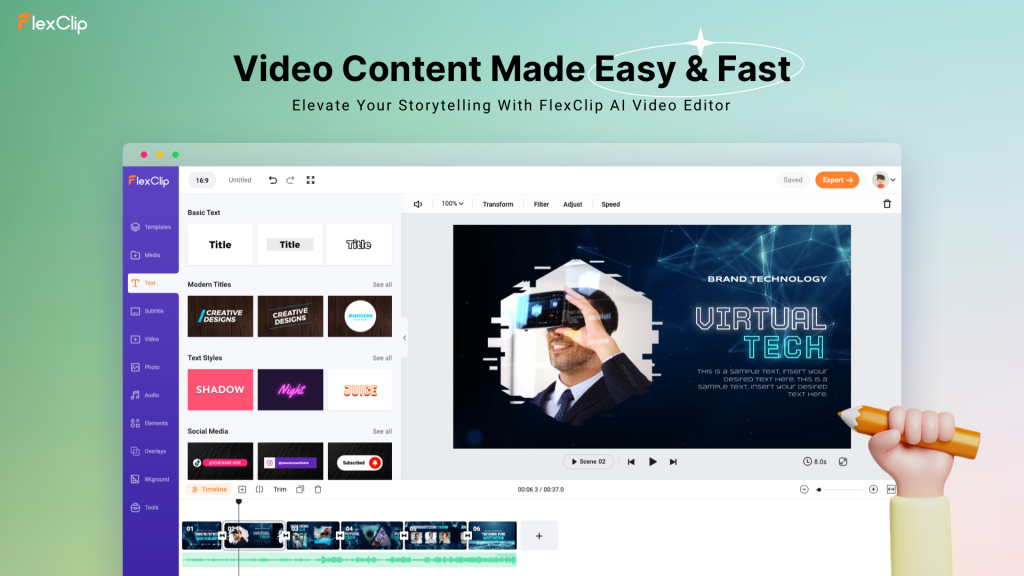
FlexClip's AI-powered workflow features revolutionize the video creation process, offering advanced tools that streamline production and enhance creativity:
AI Storyboard Generator: This innovative tool transforms text outlines into visual sequences, significantly reducing pre-production time. Users can input their script or shot list, and the AI generates scene-accurate storyboard frames within minutes 1. The system analyzes key scene details such as locations, characters, actions, and camera angles to create coherent and production-ready frames1. This feature is particularly beneficial for beginners who may struggle with visualizing their ideas or lack drawing skills.
Smart Media Suggestions: FlexClip's AI analyzes the context of your project to provide intelligent stock asset recommendations. As you edit, the system suggests relevant images, videos, and audio clips from its vast library, saving time on manual searches. This feature ensures that creators have access to high-quality, contextually appropriate media without leaving the editing interface 2.
Auto-Reframe: This powerful tool automatically adjusts video aspect ratios while maintaining focus on the main subject. It's especially useful for repurposing content across different social media platforms with varying aspect ratio requirements.
The AI intelligently identifies actions in the video and reframes clips for different aspect ratios, ensuring that the key elements remain in frame 3. For instance, a 16:9 horizontal video can be quickly adapted to a 9:16 vertical format for platforms like TikTok or Instagram Stories without losing critical visual information.
Style Transfer: Leveraging machine learning algorithms, FlexClip's style transfer feature applies artistic filters to videos, transforming their visual aesthetic. This goes beyond simple color grading, allowing users to apply the style of famous artworks or specific visual themes to their footage. The AI analyzes the content and structure of the video, intelligently applying the chosen style while preserving important details and motion4.
These AI-powered tools not only enhance the quality of video projects but also significantly reduce the time and expertise required to create professional-looking content. By automating complex tasks and providing intelligent assistance, FlexClip empowers creators of all skill levels to produce engaging videos efficiently 4.
Collaborative Video Production Tools

FlexClip's collaboration and team features enhance productivity and streamline workflows for video production teams:
Real-Time Editing: FlexClip enables multiple team members to work on the same project simultaneously. This feature allows for seamless collaboration, with changes syncing instantly across devices without latency. Team members can create, edit, and refine video projects together, regardless of their physical location, breaking down geographical barriers and maximizing efficiency.
Commenting System: The platform incorporates a robust commenting system that allows for frame-specific feedback 3. Team members can leave precise, timecoded comments on individual frames or ranges within the video. This granular feedback system ensures clear communication and facilitates efficient revisions. Users can also use @mentions to notify specific team members and hashtags to organize comments by department or topic 4.
Version History: FlexClip maintains a 30-day project snapshot history 2. This feature allows teams to review previous versions of their projects, compare changes, and revert to earlier iterations if needed. The version history provides a safety net for experimentation and helps track the evolution of projects over time.
Template Sharing: Teams can create and share branded preset libraries. This feature ensures consistency across projects and streamlines the creation process. Team members can access shared brand fonts, color schemes, and video templates, maintaining a cohesive brand identity across all video content5.
Centralized Workspace: FlexClip offers a centralized team workspace where all projects and assets are stored in the cloud with at least 300GB of available space 1. This setup eliminates the need for downloading or re-linking files, improving collaboration efficiency. Team members can organize resources into different folders for better management.
Permission Management: Team owners can assign varying permissions to team members based on their roles, ensuring appropriate workspace access and maintaining project security. This feature allows for controlled collaboration, with the ability to set view-only or edit access as needed.
By combining these collaboration features, FlexClip enables teams to work together seamlessly, fostering creativity and efficiency in video production workflows. The platform's emphasis on real-time collaboration, precise feedback, and shared resources makes it a powerful tool for teams looking to streamline their video creation process.
Comprehensive Media Resources

FlexClip's extensive media library and asset management system provide users with a wealth of resources to enhance their video projects:
Stock Footage: The platform boasts an impressive collection of over 3 million high-quality video clips in HD and 4K resolution 1. This vast library covers a wide range of subjects, from nature scenes to urban landscapes, business settings to lifestyle footage. Users can easily search and filter clips based on categories, resolution, and duration, streamlining the content creation process.
Premium Images: With access to more than 1 million curated photos 2, FlexClip offers a diverse range of high-resolution images to complement video content. These images span various genres and styles, allowing creators to find the perfect visuals for their projects without leaving the platform.
Custom Uploads: FlexClip supports a variety of file formats for custom uploads, including MP4 and MOV for videos, as well as PNG and JPG for images 3. This flexibility allows users to seamlessly integrate their own footage and graphics into projects, maintaining a consistent look and feel with their brand or existing content.
Brand Kits: The platform's brand kit feature enables users to save and organize their logos, color palettes, and fonts in one centralized location 4. This functionality streamlines the creation of on-brand content by allowing quick access to essential brand elements. Users can create multiple brand kits, making it easy to switch between different client projects or brand identities.
4K Output Option: FlexClip offers the ability to export videos in 4K resolution, ensuring high-quality output for projects that require superior visual fidelity 3. This feature is particularly valuable for content destined for large screens or high-resolution displays.
AI-Powered Asset Suggestions: Leveraging artificial intelligence, FlexClip provides smart media suggestions based on the context of your project 5. This feature analyzes your content and recommends relevant stock footage, images, and audio clips, saving time on manual searches and enhancing creative possibilities.
Cloud Storage: FlexClip provides users with substantial cloud storage space, offering up to 100GB for uploaded resources and 1TB for exported videos 3. This generous allocation ensures that users can maintain a large library of assets and completed projects without worrying about local storage constraints.
By combining an extensive stock library with support for custom uploads and intelligent asset management, FlexClip empowers creators to produce visually rich and diverse content efficiently. The integration of brand kits and AI-powered suggestions further streamlines the creative process, making it easier for users to maintain brand consistency while exploring new visual ideas.
Video Export and Sharing
FlexClip offers a comprehensive suite of export and publishing options to cater to various user needs and distribution platforms:
Resolution Options:
Users can export their videos in resolutions ranging from 480p to 4K, depending on their subscription plan. The free plan allows exports up to 720p HD, while paid plans unlock higher resolutions:
- Plus Plan: Up to 1080p Full-HD
- Business Plan: Up to 4K Ultra HD
This flexibility ensures that creators can optimize their content for different viewing devices and platforms, from mobile screens to large 4K displays.
Format Support:
FlexClip supports multiple export formats to accommodate different use cases:
- MP4: The most versatile format, ideal for web and social media sharing
- MOV: Commonly used for high-quality video preservation
- GIF: Perfect for creating short, looping animations for web content
Direct Sharing:
The platform integrates seamlessly with popular social media and video hosting sites, allowing for direct uploads to:
- YouTube
- TikTok
This feature streamlines the publishing process, eliminating the need to download and re-upload videos manually. Users can share their creations directly from the FlexClip interface, saving time and maintaining video quality.
Hosting:
FlexClip provides generous video hosting options, particularly for Business Plan subscribers:
- Business Plan: 1TB video hosting space
- Plus Plan: 100GB video hosting space
This cloud storage allows users to keep their exported videos accessible online, facilitating easy sharing via generated links4. The ample storage space enables creators to maintain an extensive portfolio of work without worrying about local storage constraints.
Share Link Management:
After exporting, FlexClip generates a share link for each video. Users can:
- Copy the link for distribution
- Set privacy settings (public or private)
- Control download permissions
- Manage all shared videos from the homepage4
This feature provides creators with control over their content's accessibility and distribution.
Custom Branding:
Paid plans allow users to export videos without FlexClip watermarks, maintaining a professional look for their content. This is particularly valuable for businesses and content creators who need to preserve their brand identity.
By offering a range of export resolutions, format options, direct sharing capabilities, and generous hosting, FlexClip ensures that users can efficiently distribute their video content across various platforms while maintaining quality and brand consistency.
Template Library and Customization

FlexClip offers a diverse array of templates and presets, catering to various content creation needs across different industries and purposes. The platform's template library is organized into distinct categories, making it easy for users to find suitable starting points for their projects.
Social Media Templates: These templates are optimized for popular platforms like Instagram, Facebook, and TikTok. They include story templates, post layouts, and video ad formats tailored to each platform's specifications. For instance, there are vertical 9:16 templates for Instagram Stories and square 1:1 templates for feed posts.
Advertising Templates: FlexClip provides a range of templates designed for digital advertising, including pre-roll ads, banner ads, and product showcases. These templates are crafted to capture audience attention quickly and effectively convey marketing messages.
Wedding Templates: The platform offers elegant and romantic templates for wedding videos, including save-the-date announcements, invitations, and highlight reels. These templates often feature soft transitions, elegant typography, and space for couple photos and event details.
Educational Templates: For educators and e-learning content creators, FlexClip provides templates suitable for instructional videos, lecture presentations, and educational animations. These templates often include sections for learning objectives, key points, and summary slides.
Customization Depth: FlexClip's templates offer extensive customization options, allowing users to edit individual layers and override styles to match their brand or vision. Users can adjust text, replace images and videos, modify colors, and even alter the layout structure within the templates. This level of customization ensures that the final product remains unique despite starting from a preset design.
Style Overrides: The platform implements a robust override system, similar to those found in professional design tools. This feature allows users to make changes to specific instances of design elements without affecting the overall template structure. For example, users can change the font style of a single text box without altering all text elements in the template.
Template Marketplace: FlexClip has introduced a template marketplace where users can access designs created by other users and professional designers. This marketplace expands the available template options and allows for community-driven content creation. Users can browse, purchase, and instantly use these templates in their projects, often finding niche designs that might not be available in the standard library.
The combination of diverse template categories, deep customization options, and a user-generated marketplace makes FlexClip a versatile platform for creating professional-looking videos across various industries and purposes. Whether users are looking for quick, ready-to-use designs or seeking inspiration for more customized projects, the template system provides a solid foundation for efficient video creation.
Feature Comparison Matrix

FlexClip's comparison tables feature stands out as a powerful tool for creating engaging and informative product comparison videos. This feature allows users to easily visualize data and compare multiple products or services side-by-side, making it ideal for marketing, educational content, and decision-making processes.
Key aspects of FlexClip's comparison tables include:
- Customizable Layouts: Users can choose from various pre-designed layouts or create their own custom table structures. Options include side-by-side comparisons, feature matrices, and pros/cons lists.
- Dynamic Data Visualization: The platform supports animated charts and graphs within comparison tables, allowing for visual representation of numerical data. This includes bar graphs, pie charts, and line graphs that can be easily customized to match brand colors and styles.
- Interactive Elements: Comparison tables can include clickable elements, allowing viewers to interact with the content. This feature is particularly useful for creating engaging product comparison videos for e-commerce platforms.
- AI-Powered Content Suggestions: FlexClip's AI tools can analyze input data and suggest relevant visuals, icons, or even text to populate comparison tables, streamlining the creation process.
- Template Library: The platform offers a wide range of pre-designed comparison table templates tailored for various industries and purposes, such as tech product comparisons, service plan breakdowns, and feature-by-feature analyses.
- Real-Time Collaboration: Multiple team members can work on comparison tables simultaneously, making it easy to gather and input data from different sources or departments.
- Mobile Optimization: Comparison tables are automatically optimized for mobile viewing, ensuring that the information remains clear and legible on smaller screens.
- Export Flexibility: Users can export comparison table videos in various formats and resolutions, including 4K, to suit different distribution channels.

When compared to competitors, FlexClip's comparison tables feature offers several advantages:
- More AI-integrated tools (8+ vs. 3-4 or none in competitors)
- Larger stock media library (4M+ assets vs. 1M or 500k in competitors)
- Superior collaboration features (real-time vs. comment-only or none)
- Greater export format options (5+ vs. 3 or 2 in competitors)6
These capabilities make FlexClip's comparison tables a versatile and powerful tool for creating compelling video content that effectively communicates complex information and facilitates decision-making for viewers.
Flexible Subscription Options

FlexClip offers a tiered pricing structure to cater to various user needs, from casual creators to professional teams:
Free Plan:
- Watermarked 480p video exports
- Limited to 12 projects
- Access to one stock video and audio per project
- Maximum video length of 10 minutes
- Basic AI credits for limited use of AI features
Plus Plan ($19.99/month or $13.99/month billed annually):
- 1080p Full-HD video exports
- 30GB of cloud storage
- No watermark on exported videos
- Unlimited projects
- Access to five stock videos and audio files per project
- Custom branding options
Business Plan ($29.99/month or $20.99/month billed annually):
- 4K Ultra-HD video exports
- 100GB of cloud storage
- 1TB video hosting space
- Unlimited stock resources
- Advanced AI features for professional projects
- Priority customer support
Enterprise Plan:
- Custom solutions tailored to specific business needs
- Dedicated account manager
- API access for integration with existing workflows
- Enhanced security features and compliance options
- Custom training and onboarding for teams
FlexClip's pricing model is designed to accommodate a range of users, from individual content creators to large enterprises. The Free Plan allows users to test the platform's capabilities, while the Plus and Business Plans offer progressively more advanced features and resources. The Enterprise Plan provides tailored solutions for organizations with specific requirements or large-scale video production needs.
When compared to competitors, FlexClip's pricing is competitive. For instance, the Plus Plan at $19.99/month offers 1080p exports and 30GB storage, which is similar to or better than some competitors' offerings in the same price range 5. The Business Plan, with its 4K export capability and 1TB hosting, provides significant value for professional users and small teams 4.
It's worth noting that FlexClip occasionally offers promotional pricing or discounts for annual subscriptions, which can provide additional savings for long-term users 2. Users should also consider the platform's feature set, ease of use, and specific tools like AI capabilities when comparing pricing with other video editing solutions.
Cross-Platform Accessibility

FlexClip's device compatibility is designed to provide users with flexibility and accessibility across various platforms:
Web App Compatibility:
FlexClip primarily operates as a web-based application, offering broad compatibility with major desktop browsers:
- Google Chrome: Fully supported and recommended for optimal performance
- Firefox: Compatible with recent versions
- Safari: Supported on recent versions
- Microsoft Edge: Compatible, though not explicitly mentioned in official documentation
The web app is optimized for these browsers, ensuring smooth performance and access to all features without the need for additional software installation.
Mobile Compatibility:
While FlexClip doesn't offer native mobile apps, it provides a mobile-optimized web experience:
- iOS devices: Compatible with Safari on iOS 14.4.3 or later
- Android devices: Optimized for Chrome on Android 8.1 (SDK 27) or later
The mobile web version allows users to edit videos on-the-go, though some advanced features may be limited compared to the desktop experience. The interface is adapted for touch screens, making it easier to perform basic edits and adjustments on smartphones and tablets.
Desktop Applications:
FlexClip does not offer native desktop applications for Windows, macOS, or Linux 3. This approach ensures consistency across platforms and eliminates the need for users to manage software updates. However, it also means that offline editing is not possible, as an internet connection is required to access the web-based editor.
Performance Considerations:
- For optimal performance, especially when working with 4K video or complex projects, a modern desktop or laptop with a robust internet connection is recommended.
- Mobile editing, while possible, may be better suited for quick edits or reviews rather than full-scale video production.
Cross-Platform Syncing:
FlexClip's cloud-based nature allows for seamless project syncing across devices. Users can start a project on their desktop and continue editing on a mobile device, or vice versa, without manual file transfers4.
Accessibility:
The web-based approach makes FlexClip accessible on a wide range of devices, from high-end workstations to budget smartphones, as long as they meet the minimum browser and OS requirements. This inclusivity aligns with FlexClip's goal of making video editing accessible to a broad audience, regardless of their hardware preferences or constraints.
By focusing on web and mobile web compatibility, FlexClip offers a versatile video editing solution that caters to both casual users and professionals across various devices and platforms.
Data Protection Measures

FlexClip prioritizes user security and privacy through a comprehensive set of measures designed to protect sensitive data and comply with international regulations:
Data Encryption:
FlexClip employs industry-standard encryption protocols to safeguard user data:
- TLS 1.3 (Transport Layer Security) for secure data transmission between users' devices and FlexClip servers
- AES-256 (Advanced Encryption Standard) for data at rest, ensuring that stored files and user information remain encrypted
These encryption methods provide robust protection against unauthorized access and data breaches, maintaining the confidentiality of users' video projects and personal information.
User Permissions:
FlexClip implements a role-based access control (RBAC) system to manage user permissions within teams and organizations:
- Administrators can assign specific roles to team members, controlling access to projects, assets, and features
- Custom permission sets allow for granular control over user capabilities, such as editing, viewing, or sharing content
- This system ensures that sensitive projects and company assets are only accessible to authorized personnel
GDPR Compliance:
As an online platform handling user data, FlexClip adheres to the General Data Protection Regulation (GDPR):
- Data Processing Agreements (DPAs) are available for users who require them, particularly businesses operating within the EU
- FlexClip acts as a data processor, ensuring that user data is handled in compliance with GDPR requirements
- Users have control over their personal data, including the right to access, rectify, and delete information
Additional Security Measures:
- Regular security audits and penetration testing to identify and address potential vulnerabilities
- Secure cloud storage with redundancy to prevent data loss
- Two-factor authentication (2FA) option for user accounts to add an extra layer of security
Privacy Protection:
FlexClip respects user privacy and maintains strict policies regarding data usage:
- User content remains private by default unless explicitly shared by the user
- No personal data is stored or used without direct user consent
- Clear privacy policy outlining data collection, usage, and user rights
Compliance and Certifications:
While specific certifications are not mentioned in the provided sources, FlexClip's commitment to security and privacy aligns with industry standards and regulations beyond GDPR, potentially including:
- SOC 2 compliance for service organizations
- ISO 27001 for information security management
By implementing these security and privacy measures, FlexClip provides users with a secure environment for their video editing projects, ensuring that sensitive content and personal information are protected throughout the creative process.
Performance and Limitations
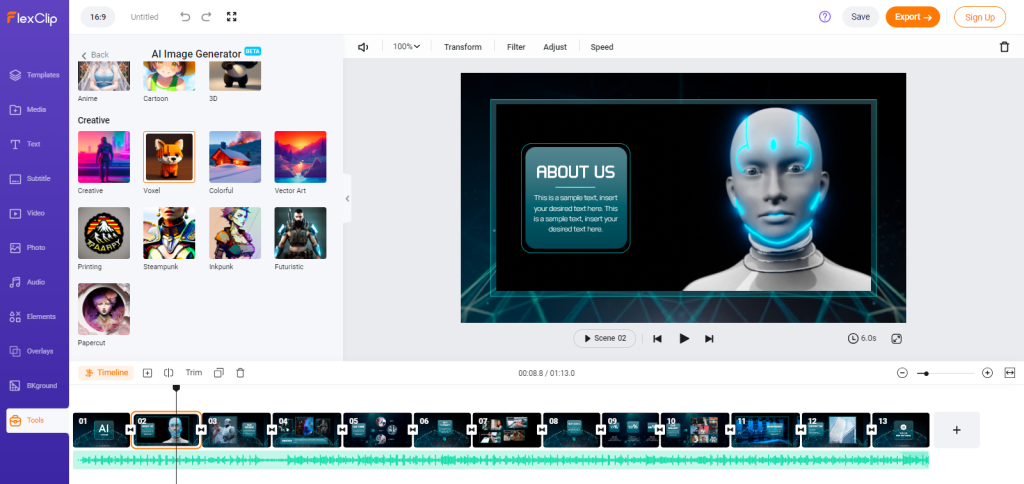
FlexClip's performance stands out in multiple areas, making it a top choice for online video editing. Its Render Speeds are notably impressive, delivering up to 2x faster rendering compared to many web-based competitors.
This efficiency is achieved through optimized cloud rendering and intelligent resource allocation, allowing a 5-minute 1080p video with basic effects to render in under 10 minutes, whereas some platforms take over 20 minutes.
Additionally, Stability is a key strength, thanks to a robust crash recovery system that automatically saves project states at regular intervals and after significant edits. Even after browser crashes or connection interruptions, users can typically resume from their last saved point with minimal progress lost 2.
The platform also excels in Real-time Preview, providing smooth previews for most editing tasks through adaptive quality scaling that adjusts resolution based on system performance and internet speed 1. FlexClip is Browser Optimized for Chrome, Firefox, and Safari, ensuring consistent performance across these popular browsers 3.
However, there are some Limitations, such as the absence of proxy editing for 4K footage, which can strain system resources on less powerful devices 2. By leveraging Cloud Processing, FlexClip efficiently handles intensive tasks like rendering and applying effects, reducing the load on user devices and enabling smoother experiences even on lower-end hardware.
Its Performance Scaling ensures responsiveness as project complexity increases, though mobile devices may experience slowdowns with projects involving numerous layers or effects. Overall, FlexClip effectively combines speed, stability, and browser optimization to deliver a competitive web-based video editing experience.
Intuitive User Experience
FlexClip's user experience is designed to be intuitive and accessible, catering to both novice and experienced video editors. The onboarding process features guided template walkthroughs, which provide users with a hands-on introduction to the platform's capabilities 1. These interactive tutorials allow new users to quickly familiarize themselves with key features and best practices for video creation.
The interface is built around a drag-and-drop simplicity that makes video editing approachable for users of all skill levels 4. This design choice allows for quick assembly of video projects, with users able to easily add media, apply effects, and adjust timelines without the need for complex menus or commands. The straightforward nature of the interface contributes to a remarkably short learning curve, with many users reporting proficiency in less than an hour of use 3.
FlexClip's user-centric approach extends to its template library, which serves as both a starting point for projects and a learning tool. Users can dissect pre-made templates to understand professional editing techniques and apply them to their own creations 6. The platform's real-time preview feature allows for immediate feedback on edits, further accelerating the learning process and encouraging experimentation.
While the platform prioritizes ease of use, it doesn't sacrifice depth. Advanced features are layered intuitively, allowing users to gradually explore more complex editing techniques as their skills develop 7. This balance of simplicity and power ensures that FlexClip remains valuable to users as they progress from beginners to more experienced video creators.
Community Learning Resources
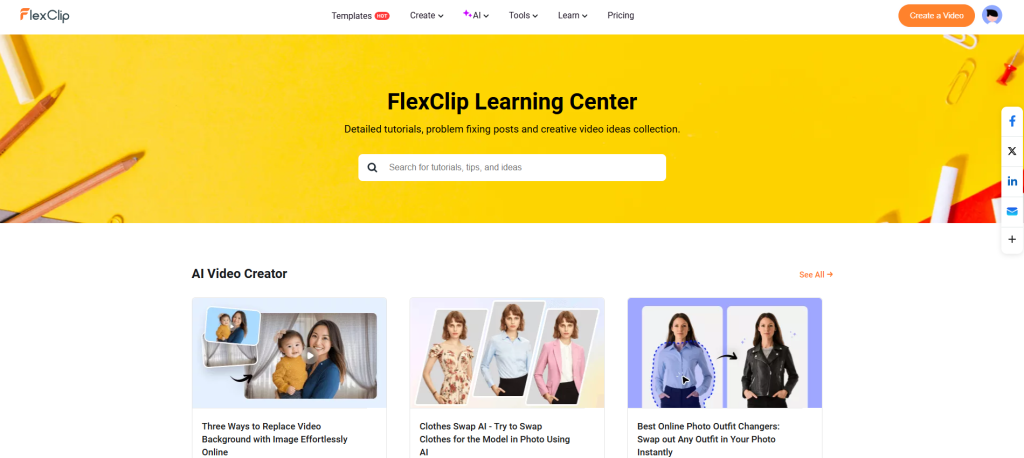
FlexClip offers a comprehensive support system and vibrant community to help users maximize their video editing experience. The platform provides over 200 video tutorials covering a wide range of topics, from basic editing techniques to advanced features like AI-powered tools 1. These tutorials are regularly updated to reflect new features and are accessible to users of all subscription levels.
The user forum serves as a hub for community-driven support, where experienced users share tips, tricks, and creative solutions. This peer-to-peer knowledge exchange complements the official tutorials, offering practical insights and workarounds for specific editing challenges. The forum is moderated by FlexClip staff to ensure accuracy and relevance of information.
For Business Plan subscribers, FlexClip provides 24/7 live chat support, ensuring immediate assistance for time-sensitive projects 3. This premium support option offers direct access to expert technicians who can troubleshoot issues, provide guidance on advanced features, and offer personalized advice for complex editing tasks.
Additionally, FlexClip maintains an extensive help center with searchable articles, FAQs, and step-by-step guides 4. This self-service resource allows users to quickly find answers to common questions and learn about new features at their own pace.
The platform also leverages social media channels to engage with its user base, sharing tips, showcasing user-created content, and announcing updates. This multi-faceted approach to community and support ensures that FlexClip users have access to a wealth of resources, fostering a collaborative environment that enhances the overall user experience and helps creators achieve their video editing goals efficiently.
Sector-Specific Video Solutions
FlexClip's versatile video creation tools cater to various industries, offering specialized applications for real estate, healthcare, and nonprofit organizations.
In the real estate sector, FlexClip enables agents to create engaging virtual tour videos. These tours provide potential buyers with an immersive experience of properties, showcasing key features and layouts. Agents can combine 360-degree panoramas, still images, and video footage to create comprehensive property walkthroughs 1. The platform's AI-powered tools can automatically generate captions and highlight important property details, enhancing the viewer's understanding of the space.
For healthcare providers, FlexClip offers robust tools for creating patient education content. Medical professionals can use the platform to develop informative videos that explain complex procedures, illustrate proper medication use, or demonstrate rehabilitation exercises2. The ability to incorporate animations, text overlays, and voiceovers allows for clear and engaging explanations of health-related topics. Healthcare organizations can also leverage FlexClip's brand kit feature to maintain consistent branding across all educational materials.
Nonprofit organizations benefit from FlexClip's storytelling capabilities for campaign videos. The platform's extensive library of stock footage and images, combined with customizable templates, enables nonprofits to create compelling narratives that resonate with donors and supporters3.
Features like the AI storyboard generator help organizations structure their stories effectively, while the text-to-speech function allows for the creation of multilingual content to reach diverse audiences4. Nonprofits can use FlexClip to produce impact reports, beneficiary testimonials, and fundraising appeals, all designed to evoke emotion and drive engagement.
These industry-specific applications demonstrate FlexClip's adaptability and its potential to address unique video creation needs across various sectors, from showcasing properties to educating patients and inspiring charitable action.
Final verdict:
FlexClip is highly recommended for anyone looking to create professional-looking videos without investing extensive time or money into learning complex software. It excels in marketing, education, and online content creation scenarios.
Its blend of templates, AI tools, and manual editing capability make it a versatile platform that can adapt to different creators’ styles. As long as your project doesn’t demand ultra-fine technical tweaking, FlexClip will likely exceed your expectations and become a go-to tool in your digital toolbox.
It’s like having a simple video studio in your browser – ready whenever inspiration strikes, and capable of turning your ideas into polished clips with ease and speed. In the realm of cloud video editors, FlexClip stands out as a well-rounded, innovative, and user-centric solution that is mostly positive in its impact on the video creation workflow.
🆓 FlexClip vs. Canva (Free Tier)
FlexClip Free Plan:
- 720p SD exports
- FlexClip watermark on videos
- Maximum of 12 projects
- Video length up to 10 minutes
- Access to 1 stock video and 1 stock audio per project
- Limited AI credits (e.g., 5 credits/month for text-to-video, text-to-image, and AI script; 1,000 characters/month for text-to-speech)
Canva Free Plan:
- Exports up to 1080p resolution
- No watermark on most exports
- Access to a wide range of templates and design elements
- Limited access to premium stock media and advanced features
- Basic video editing capabilities suitable for simple projects
Verdict: Canva's free plan offers higher export resolution and more design flexibility, making it suitable for basic video projects. FlexClip's free plan is more restrictive but provides access to AI tools and is tailored for users seeking quick video creation with minimal effort.
💻 FlexClip vs. InVideo (Mid-Level)
FlexClip Plus Plan ($19.99/month):
- 1080p Full-HD exports
- Access to 5 stock videos and 5 stock audios per project
- Unlimited project saves
- Unlimited video length
- Custom branding options
- 30GB cloud storage
- AI tools including text-to-video, text-to-speech, and auto subtitles with allocated credits
InVideo Business Plan ($30/month):
- 1080p Full-HD exports
- 10 GB Cloud Storage
- Access to 10 premium stock media per month
- 3 million+ standard media library
- 5000+ handcrafted templates
- Advanced AI tools for script-to-video conversion
- Branding kit and mobile support
- Collaboration features for teams
Verdict: InVideo offers more extensive stock media access and advanced AI capabilities, making it suitable for businesses requiring high-volume content creation. FlexClip provides a more affordable option with essential features and AI tools for individual creators or small teams.
🎥 FlexClip vs. Adobe Premiere Pro (Pro Tier)
FlexClip Business Plan ($29.99/month):
- 4K Ultra HD exports
- Unlimited access to stock videos and audios
- Unlimited project saves and video length
- Custom branding options
- 100GB cloud storage
- Advanced AI tools with higher credit allocations
Adobe Premiere Pro ($22.99/month):
- Professional-grade video editing tools
- Advanced features like multicam-editing, keyframes, and masking
- Integration with Adobe Creative Cloud suite
- Steep learning curve suitable for experienced editors
- No stock media included; requires separate subscriptions
Verdict: Adobe Premiere Pro is ideal for professional editors requiring advanced features and integrations. FlexClip offers a more user-friendly interface with built-in stock media and AI tools, catering to users seeking quick and efficient video creation.
🎬 FlexClip vs. Final Cut Pro (Pro Tier, Mac)
Final Cut Pro ($299.99 one-time purchase):
- Advanced motion graphics and color grading tools
- Optimized performance on Mac hardware
- No built-in AI tools or stock media; requires additional resources
- Suitable for professional video editors with complex project needs
FlexClip Business Plan ($29.99/month):
- Web-based platform accessible on various devices
- Built-in AI tools and extensive stock media library
- User-friendly interface suitable for quick video creation
- Affordable monthly subscription model
Verdict: Final Cut Pro is tailored for professional Mac users requiring advanced editing capabilities. FlexClip provides a more accessible and cost-effective solution for users seeking streamlined video creation with AI assistance and stock media resources.

