AgentOps helps developers see inside their AI agents by logging every prompt, action, and cost. This review explains how it works, its features, setup, and why it’s becoming the go-to debugging tool for AI developers.
Stop Building Ugly Websites: We Ranked The Best Website Builders Of 2025

As we step into 2025, creating a website has become as easy as building with digital Lego blocks, thanks to the evolution of website builders. According to recent reports from CNET and TechRadar, these user-friendly tools now offer a wide range of features, from AI-powered design assistance to drag-and-drop interfaces, making it possible for anyone to craft a professional-looking website without writing a single line of code.
Wix: Easy and Powerful

SOPA Images - gettyimages.com
Imagine Wix as a digital playground where you can build your dream website using colorful blocks and fun tools. It's like having a magic wand for web design, where you can point, click, and voila! Your website comes to life.
At the heart of Wix's charm is its drag-and-drop editor, which is as easy as moving furniture around in a dollhouse 1. You can grab elements like text boxes, images, and buttons, then plop them wherever you want on your page. It's so intuitive that even your tech-challenged aunt could probably figure it out!
Wix offers over 900 professionally designed templates 2, which is like having a massive wardrobe of stylish outfits for your website. Whether you're a coffee shop owner, a yoga instructor, or a budding photographer, there's a template that'll fit your vibe perfectly.
For those who like to tinker, Wix provides advanced customization options. It's like having a Swiss Army knife of design tools at your fingertips. You can tweak everything from fonts to colors, and even add fancy effects like entrance animations to make your site pop 2.
Wix also comes with built-in SEO tools, which are like GPS for your website, helping it navigate to the top of search engine results. Their SEO Wiz acts as your personal guide, offering tips to boost your site's visibility 3.
However, like a fancy sports car, Wix can be a bit pricey when you want all the bells and whistles. The premium features might make your wallet a tad lighter 4. Also, once you've chosen a template, it's like getting a tattoo - it's not easy to change. So pick wisely!

One quirky feature is the AI website builder. It's like having a robot assistant who asks about your business and then whips up a custom website right before your eyes 1. It's so futuristic, you might feel like you're in a sci-fi movie!
While Wix shines in many areas, it does have a few weak spots. For instance, if you're planning to build the next Amazon, you might find Wix a bit limiting for very large online stores 4. It's more like a cozy boutique than a sprawling mall.
Also, if you're an SEO wizard looking to cast advanced spells, you might find Wix's wand a bit short. Some of the fancier SEO tricks can be tricky to pull off 3. In the end, Wix is like a Swiss Army knife for website building - versatile, user-friendly, and packed with features.
It's perfect for beginners and small businesses looking to make a splash online. Just remember, like any tool, it has its strengths and limitations. But for most folks, Wix offers more than enough magic to create a website that'll make your visitors say "Wow!"
Squarespace - Stylish and Simple
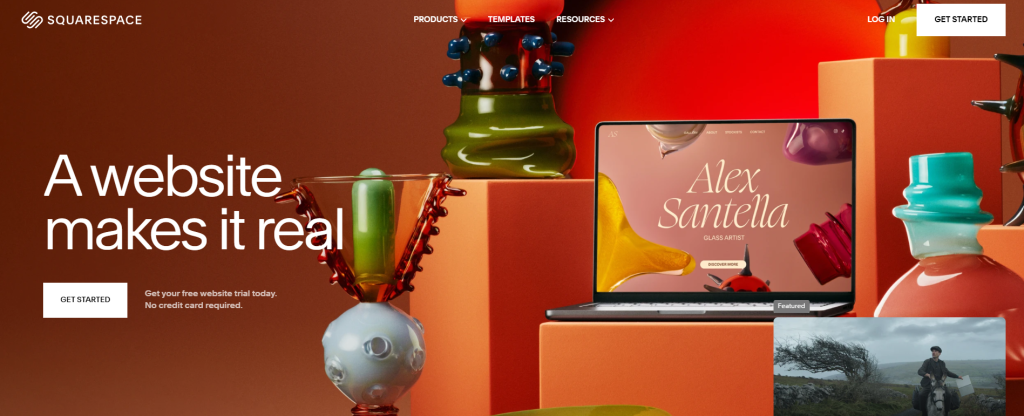
Squarespace is like the sleek, modern art gallery of website builders. It's where form meets function in a beautiful dance of pixels and code. If Wix is a Swiss Army knife, Squarespace is a finely crafted Japanese chef's knife - specialized, elegant, and incredibly effective at what it does.
At the heart of Squarespace's appeal are its high-quality, stylish templates. These aren't just any templates; they're like couture dresses for your website. Each one is a work of art, designed to make your content look its absolute best 1.
Whether you're a photographer showcasing your portfolio or a restaurant displaying your mouthwatering menu, Squarespace has a template that will make your visitors' jaws drop. For creative professionals and businesses with a strong visual focus, Squarespace is like having a personal stylist for your online presence.
It's particularly popular among artists, designers, and boutique businesses who want their website to be as beautiful as their work 1. The platform's emphasis on aesthetics means your site will look professional and polished right out of the box.
But Squarespace isn't just a pretty face. It comes with built-in blogging and eCommerce capabilities that are like having a Swiss Army knife hidden inside that sleek chef's knife.
You can easily set up a blog to share your thoughts or create an online store to sell your products 1. The platform even offers features like email campaigns and appointment scheduling, making it a one-stop-shop for many small businesses 2.
When it comes to customer support, Squarespace is like having a friendly tech guru on speed dial. They offer reliable assistance through various channels, ensuring you're never left scratching your head over a design dilemma 1. However, every rose has its thorns, and Squarespace is no exception. While it's incredibly user-friendly, it's less flexible than some other platforms like Wix.
It's a bit like driving a luxury car - smooth and comfortable, but you can't exactly pop the hood and start tinkering with the engine. If you're looking for extensive customization options, you might find Squarespace a bit restrictive 3. Another potential drawback is the limited third-party integrations.
While Squarespace plays well with many popular tools and services, it doesn't have the vast ecosystem of plugins and add-ons that some other platforms offer. It's like having a fantastic smartphone with a limited app store 2.
Now, let's talk about the elephant in the room - pricing. Squarespace isn't the cheapest option out there, but many users find the cost justified by the quality of the product. Here's a breakdown of their pricing plans:
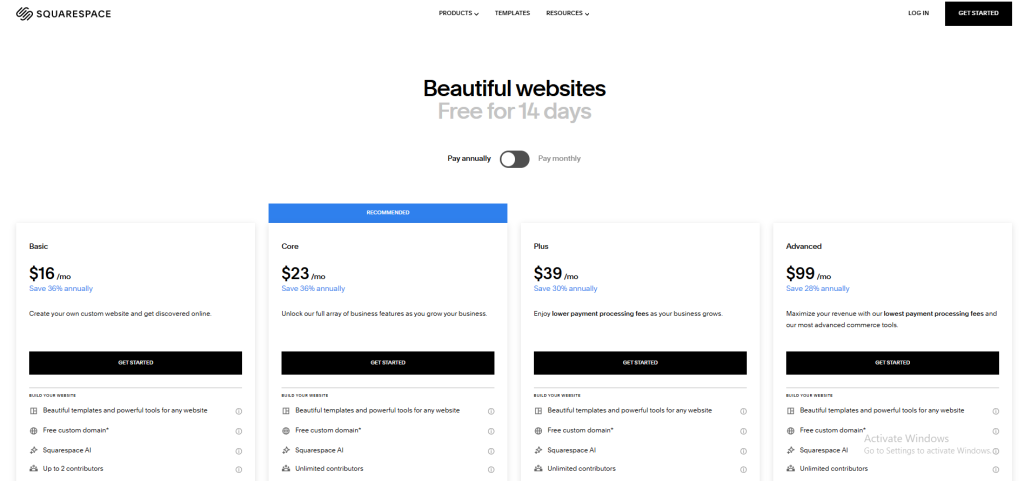
- Personal: $16/month (billed annually)
- Business: $23/month (billed annually)
- Basic Commerce: $27/month (billed annually)
- Advanced Commerce: $49/month (billed annually)
Keep in mind that the Business plan comes with a 3% transaction fee on sales, while the Commerce plans have no Squarespace transaction fees 4.
In conclusion, Squarespace is like the Rolls-Royce of website builders - luxurious, beautiful, and packed with features, but perhaps not for everyone. If you prioritize stunning design and don't mind a slightly higher price tag, Squarespace could be your ticket to a website that's as beautiful as it is functional. Just remember, like any tool, it's about finding the right fit for your specific needs.
Wordpress - Blogging Made Easy

Kaitlyn Baker - unsplash.com
WordPress.com is like the Swiss Army knife of blogging platforms, offering a robust set of tools that can turn anyone into a digital wordsmith. It's the go-to choice for bloggers, from novices to seasoned pros, thanks to its powerful features and flexibility.At its core, WordPress.com boasts best-in-class blogging tools that make content creation a breeze:
- Intuitive block editor for easy post composition
- Customizable themes to match your style
- Automatic social media sharing to expand your reach
- Built-in analytics to track your blog's performance
One of WordPress.com's standout features is its high customizability through plugins. Think of plugins as magical add-ons that can transform your blog into anything you imagine. With over 50,000 plugins available, you can add features like:
- Contact forms
- E-commerce functionality
- Advanced SEO tools
- Security enhancements
Speaking of SEO, WordPress.com is inherently search engine friendly 1. It comes with built-in SEO features like customizable permalinks, XML sitemaps, and the ability to add meta descriptions.
For those looking to take their SEO game to the next level, plugins like Yoast SEO or All in One SEO Pack can be easily integrated 2.
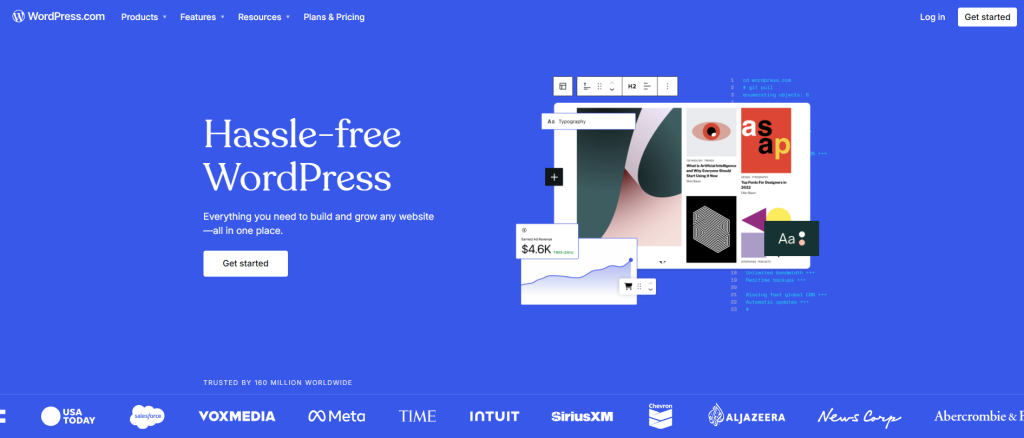
WordPress.com also boasts a massive community and extensive support resources. It's like having a whole city of helpful neighbors ready to lend a hand. From official documentation to community forums and countless tutorials, you're never alone in your blogging journey 3.
However, like learning to ride a bike, WordPress.com can have a bit of a learning curve for beginners. While it's not rocket science, it might take some time to get comfortable with all the features and options available. Another potential drawback is that some advanced functionality requires plugins.
While this offers flexibility, it can also mean additional setup time and potential compatibility issues if not managed properly. Now, let's talk pricing. WordPress.com offers a range of plans to suit different needs and budgets:
| Plan | Price (Monthly) | Price (Annually) | Key Features |
|---|---|---|---|
| Free | $0 | $0 | Basic blogging tools, 3GB storage |
| Personal | $4 | $48 | Custom domain, 6GB storage |
| Premium | $8 | $96 | Advanced design tools, 13GB storage |
| Business | $25 | $300 | Plugin and theme installation, 200GB storage |
| eCommerce | $45 | $540 | Built-in store, unlimited storage |
These prices are based on the latest information from WordPress.com 4. WordPress.com shines in its SEO capabilities. It automatically generates clean, SEO-friendly HTML, allows for custom permalinks, and creates XML sitemaps 2. With the right plugins, you can fine-tune your SEO strategy to boost your blog's visibility in search results. For those looking to monetize their blog, WordPress.com offers several options:
- WordAds: WordPress.com's own advertising program
- Affiliate marketing through custom links
- Sponsored content opportunities
- Premium content or membership areas (on higher-tier plans)
In essence, WordPress.com is like a blogging playground where your creativity can run wild. Its combination of powerful tools, customizability, and strong community support make it an excellent choice for bloggers who want a platform that can grow with them. Whether you're penning your first post or managing a fleet of successful blogs, WordPress.com has the tools to help you succeed in the digital publishing world.
Webflow - Powerful Design Without Coding

Scott Graham - unsplash.com
Webflow is like a digital playground for web designers who want to push the boundaries of creativity without getting tangled in code. It's the Swiss Army knife of website builders, offering a unique blend of visual design tools and powerful customization options that can make even seasoned developers swoon.
At its core, Webflow provides code-level customization without requiring you to write a single line of code1. Imagine having a magic wand that translates your design ideas directly into HTML, CSS, and JavaScript.
That's Webflow in a nutshell. You can create complex layouts, intricate animations, and dynamic interactions using a visual interface that feels like a sophisticated design tool. One of Webflow's standout features is its responsive design capabilities2.
It's like having a shape-shifting website that looks great on any device. You can fine-tune your design for different screen sizes using custom breakpoints, ensuring your site looks pixel-perfect whether it's viewed on a smartphone or a widescreen monitor.
The platform even allows you to create unique layouts for each device type, giving you unprecedented control over the mobile experience. Webflow's Content Management System (CMS) is another feather in its cap. It's like having a digital librarian organizing all your content.
You can create custom content types, design dynamic layouts, and even set up complex relationships between different pieces of content. This makes Webflow an excellent choice for content-heavy sites like blogs, portfolios, or online magazines. When it comes to hosting, Webflow has you covered.
Their hosting service, powered by Amazon CloudFront, ensures your site loads quickly and stays online 3. It's like having a team of IT professionals managing your server 24/7, so you can focus on what you do best - designing beautiful websites.
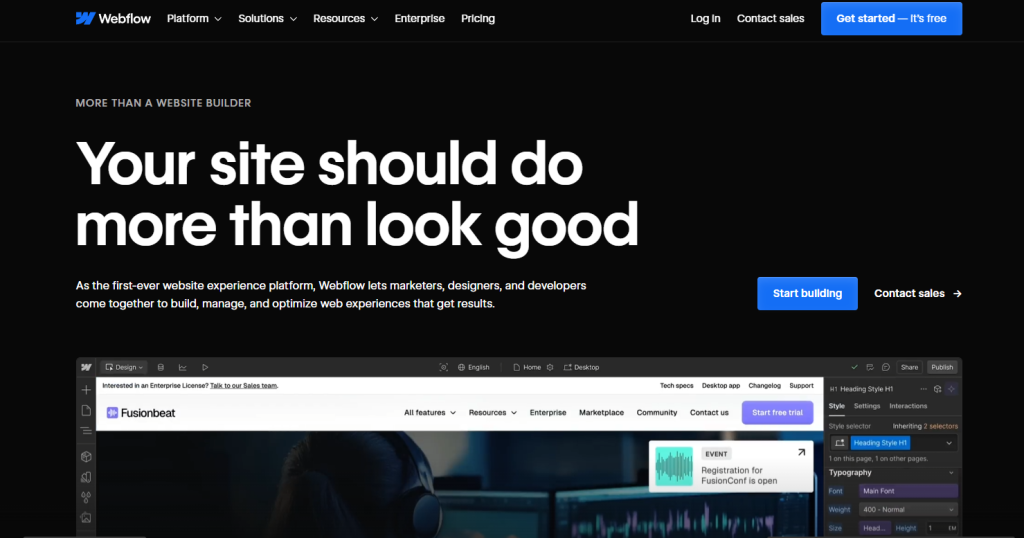
However, like a high-performance sports car, Webflow can be intimidating for beginners. The learning curve can be steep, especially if you're new to web design concepts 3. It's not impossible to master, but it might take some time and patience to fully harness its power.
Another potential drawback is the pricing structure. While Webflow offers a free plan for learning and experimenting, the premium plans can be on the pricier side compared to some other website builders 4. Here's a quick breakdown of their pricing:
- Basic Site Plan: Starts at $14/month (billed annually)
- CMS Site Plan: Starts at $23/month (billed annually)
- Business Site Plan: Starts at $39/month (billed annually)
- Enterprise Plan: Custom pricing
These prices can add up, especially for small businesses or individuals just starting out. However, many users find the cost justified by the platform's powerful features and flexibility. Webflow also shines in its advanced styling techniques.
You can use CSS filters, blend modes, custom cursors, and hover effects to add that extra polish to your designs 5. It's like having a digital paintbrush that can create stunning visual effects with just a few clicks. For those who like to tinker under the hood, Webflow allows you to add custom code blocks 6.
This means you can insert HTML, CSS, or JavaScript directly into your project, giving you complete control over the finer details of your site's design and functionality. In essence, Webflow is a powerful tool that bridges the gap between visual design and code.
It's ideal for designers who want full control over their website's look and feel, developers who want to streamline their workflow, and agencies looking to create unique, custom websites for their clients. While it may require some investment in time and money to master, the results can be truly spectacular.
Framer Interactive Design Made Easy
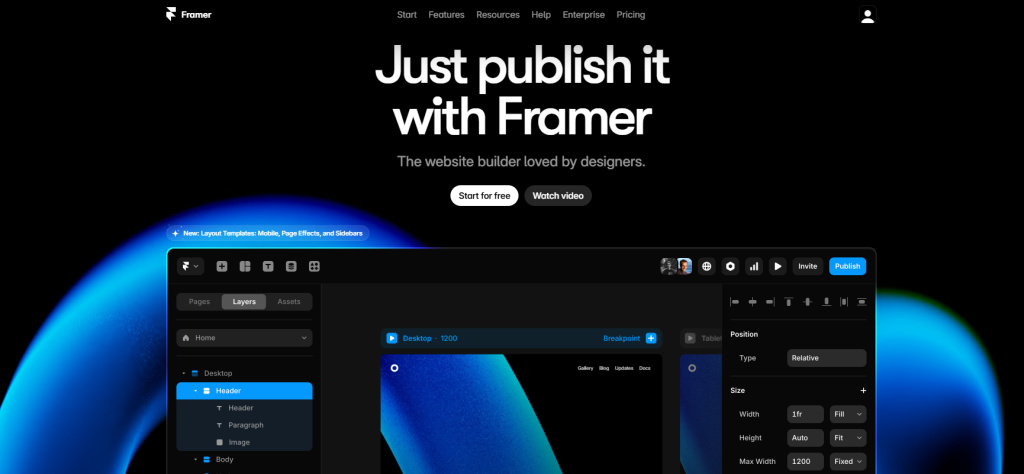
Framer is like a digital playground for web designers who want to create websites that dance, move, and interact with users in exciting ways. It's the Swiss Army knife of animation and interactivity, allowing you to build dynamic websites without writing complex code.
At the heart of Framer's appeal is its no-code interactive design tools. Imagine having a magic wand that can bring your static designs to life with just a few clicks. You can create complex interactions, transitions, and animations using a visual interface that feels intuitive and powerful1.
It's like choreographing a digital ballet, where every element on your page can move and respond to user actions. Framer's advanced animation capabilities are where it truly shines. You can create smooth, fluid animations that rival those found in native mobile apps 2.
From subtle hover effects to full-page transitions, Framer gives you the tools to add that extra layer of polish and interactivity that can make your website stand out. It's like having a special effects studio at your fingertips.
One of Framer's unique strengths is its optimization for both designers and developers. It bridges the gap between these two worlds, allowing designers to create functional prototypes that developers can easily turn into production-ready code 3.
This seamless workflow is like having a universal translator between the languages of design and development. Collaboration is another area where Framer excels. Its team features allow multiple people to work on the same project simultaneously, much like a digital whiteboard where everyone can contribute in real-time 4.
This makes it an excellent choice for agencies and larger teams working on complex projects. However, like learning to play a complex instrument, Framer does have a steeper learning curve compared to some other website builders. While it's possible to create simple websites quickly, mastering its more advanced features can take time and practice 3.
Another potential drawback is Framer's limited built-in eCommerce functionality. While it's possible to create beautiful product showcases and interactive catalogs, setting up a full-fledged online store might require additional integrations or custom development 5.
Let's talk pricing. Framer offers a range of plans to suit different needs:
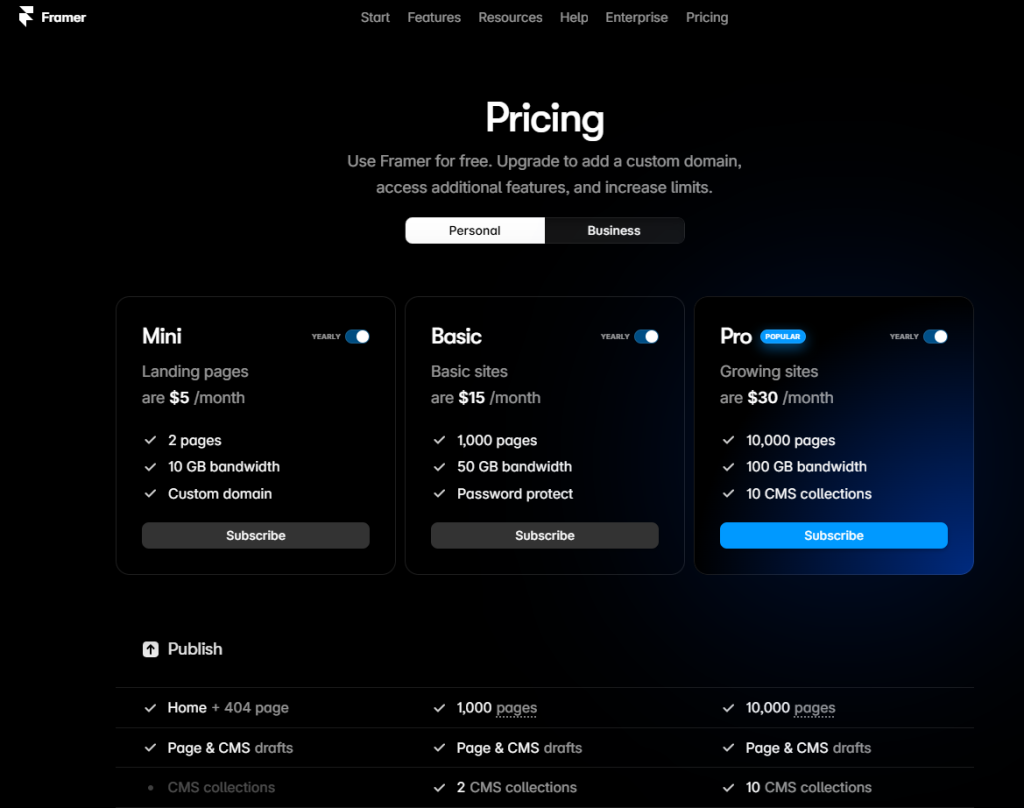
- Free Plan: $0/month - Great for learning and personal projects
- Mini Plan: $5/month - Includes custom domain and basic features
- Basic Plan: $15/month - More pages and visitors
- Pro Plan: $30/month - Unlimited pages and higher visitor limits
- Enterprise Plan: Custom pricing for large-scale business needs6
These prices are based on annual billing, and Framer often offers discounts for new users. One interesting feature of Framer is its ability to create interactive components that can be easily reused across different projects 4. This is like having a library of Lego blocks that you can quickly assemble into complex structures, saving time and ensuring consistency across your designs.
Framer also shines in its prototyping capabilities. You can create high-fidelity prototypes that look and feel almost identical to the final product 7. This is invaluable for user testing and client presentations, allowing you to gather feedback on the actual user experience before committing to full development.
In essence, Framer is a powerful tool for creating websites that push the boundaries of interactivity and animation. It's ideal for designers who want to create engaging, app-like experiences on the web, and for teams looking to streamline their design-to-development workflow.
While it may require some investment in learning and might not be the best choice for simple static websites or complex eCommerce platforms, Framer opens up a world of possibilities for creating truly unique and interactive web experiences.
Shopify - Online Store Powerhouse

NurPhoto - gettyimages.com
Shopify is like the Swiss Army knife of eCommerce platforms, offering a comprehensive toolkit for online retailers of all sizes. It's designed to make selling online as easy as setting up a lemonade stand, but with the power to grow into a global enterprise.
At the heart of Shopify's appeal are its powerful eCommerce features. It's like having a digital department store at your fingertips, complete with everything from product listings to shopping carts. You can easily set up product pages, manage inventory, and process orders all from one central dashboard 1.
One of Shopify's standout features is its support for multiple payment gateways. It's like having a universal cash register that accepts all forms of payment. While Shopify Payments is the default option, you can also integrate with over 100 other payment providers, giving your customers plenty of choices at checkout 2.
Scalability is another feather in Shopify's cap. Whether you're selling handmade crafts or running a multi-million dollar business, Shopify can handle it. It's like having a store that can magically expand to accommodate your growth, without the need for major renovations 1.

Shopify's inventory management system is particularly noteworthy. It's like having a digital warehouse manager who never sleeps. You can track stock levels, set up alerts for low inventory, and even manage stock across multiple locations. This feature is crucial for businesses looking to avoid the dreaded "out of stock" message 3.
However, like any tool, Shopify has its drawbacks. One potential downside is the transaction fees. Unless you're using Shopify Payments, you'll be charged additional fees on each sale. It's like paying rent on top of your mortgage - it can add up quickly for high-volume sellers 1.
Another limitation is Shopify's focus on eCommerce. While it excels at online selling, it's not as versatile for other types of websites. It's like having a Swiss Army knife that's all blades and no corkscrew - great if you're cutting things, not so much if you need to open a bottle of wine 1.
Here's a quick comparison of Shopify's pricing plans:
| Plan | Monthly Price | Features |
|---|---|---|
| Basic | $29 | Basic reports, 2 staff accounts |
| Shopify | $79 | Professional reports, 5 staff accounts |
| Advanced | $299 | Advanced reports, 15 staff accounts |
| Shopify Plus | Custom pricing | Enterprise-grade solutions |
All plans include unlimited products, 24/7 support, and abandoned cart recovery 1. Shopify also offers some unique features that set it apart. For instance, its AI-powered tools can help with everything from product descriptions to image editing. It's like having a digital assistant who's an expert in marketing and design 4.
The platform also shines in its mobile commerce capabilities. With Shopify, your store is automatically optimized for mobile devices, ensuring a smooth shopping experience whether customers are browsing on their phones or desktops 1.
In essence, Shopify is a powerhouse for online retailers. Its combination of robust features, scalability, and ease of use make it an excellent choice for businesses focused on eCommerce. While it may not be the best fit for non-retail websites, for those looking to sell online, Shopify provides all the tools needed to build, grow, and manage a successful online store.
BigCommerce - Big Online Store Builder
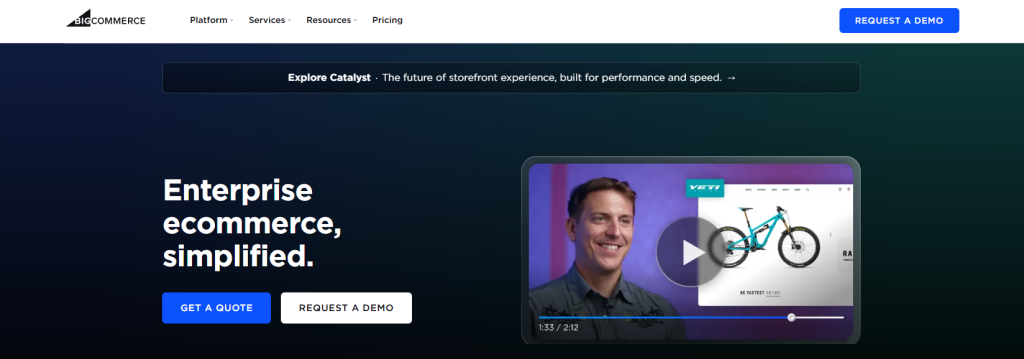
BigCommerce is like a high-powered rocket ship for large-scale eCommerce businesses, offering a robust platform that can handle complex operations and high-volume sales. Here's a breakdown of its key features and considerations:Enterprise-level eCommerce features:
- Unlimited products, file storage, and bandwidth across all plans
- Advanced product options and customizations
- Built-in B2B features for wholesale and business-to-business selling
- Sophisticated inventory management system
- Ability to handle large catalogs and high traffic volumes
No transaction fees:
- BigCommerce doesn't charge any transaction fees on any plan, regardless of the payment gateway used
- This can result in significant savings for high-volume sellers compared to platforms that charge per-transaction fees
Multichannel selling support:
- Seamless integrations with major marketplaces like Amazon, eBay, and Walmart
- Social commerce capabilities for selling on platforms like Facebook, Instagram, and TikTok
- Unified reporting across all channels for easier management
Strong SEO capabilities:
- Built-in SEO features like customizable URLs, meta tags, and header tags
- Automatic generation of XML sitemaps
- Integration with popular SEO tools like Google Analytics and Google Search Console
- Automatic 301 redirects and URL rewriting to preserve SEO value when making changes
Pricing structure:
- Standard: $29.95/month
- Plus: $79.95/month
- Pro: $299.95/month
- Enterprise: Custom pricing
All plans come with 24/7 live support, no transaction fees, and unlimited products 1.
- More complex interface compared to Shopify, which may be challenging for beginners6
- Higher price points, especially for advanced features and larger businesses1
- Less extensive app ecosystem compared to some competitors7
BigCommerce shines in its ability to handle complex eCommerce operations, making it an excellent choice for large-scale businesses or those planning significant growth. Its multichannel selling capabilities and strong SEO tools provide a solid foundation for expanding your online presence across various platforms 3 5. While it may have a steeper learning curve and higher costs compared to some alternatives, the absence of transaction fees and robust feature set can make it a cost-effective solution for high-volume sellers 4 1.
WooCommerce

Clark Street Mercantile - unsplash.com
WooCommerce is like a magical toolbox for WordPress users who want to transform their website into a fully-fledged online store. As a free plugin, it's the equivalent of getting a Ferrari engine for your bicycle - suddenly, your simple WordPress site can zoom into the eCommerce fast lane.
One of WooCommerce's standout features is its extensive customization options. It's like having a digital Lego set where you can build your dream store piece by piece. From product pages to checkout processes, you can tweak almost every aspect of your online shop to match your brand and vision 1.
When it comes to payment gateways, WooCommerce is like a universal ATM. It supports a wide range of payment options, from credit cards to digital wallets and even cryptocurrencies. This flexibility ensures that your customers can pay in whatever way suits them best, potentially boosting your sales 1.
The plugin boasts a massive ecosystem of extensions and themes, making it a veritable playground for store owners. It's like having an app store dedicated to supercharging your online shop. Whether you need advanced shipping calculations, subscription services, or loyalty programs, there's likely a plugin for that 1.
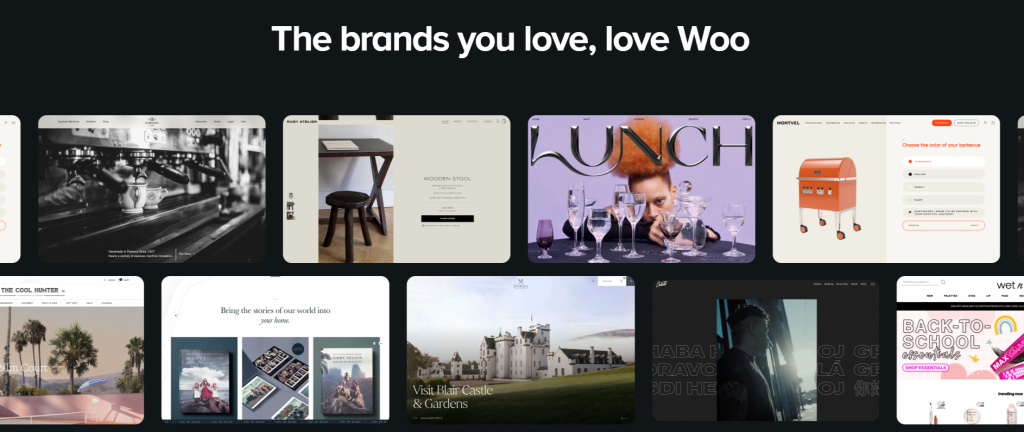
One of WooCommerce's most impressive features is its scalability. It's like a store that grows with you, capable of handling everything from a small boutique to a bustling online marketplace. This makes it an excellent choice for businesses of all sizes, from startups to enterprise-level operations 2.
However, like any powerful tool, WooCommerce comes with its own set of challenges. For one, it requires a WordPress setup. This is like needing to build a house before you can furnish it - you need to have a WordPress site up and running before you can install WooCommerce 1.
Additionally, while WooCommerce is user-friendly, it can be complex for non-technical users. It's like driving a manual car - there's a learning curve, and you might stall a few times before you get the hang of it. This complexity can be particularly daunting for those new to web development or eCommerce 1.
Despite these challenges, WooCommerce's flexibility and power make it a top choice for many online retailers. It's particularly well-suited for businesses that already have a WordPress site or those who value having complete control over their online store's look and functionality.
One of WooCommerce's hidden strengths is its ability to handle large product catalogs and high traffic volumes. With the right hosting and optimization, WooCommerce can scale to manage millions of products and thousands of concurrent users 3.
This makes it a viable option even for large-scale enterprises, contrary to the misconception that it's only suitable for small to medium-sized businesses. For those concerned about SEO, WooCommerce comes with built-in features to help your products rank well in search engines.
It generates SEO-friendly URLs, allows for customizable meta descriptions and titles, and integrates seamlessly with popular SEO plugins like Yoast 1. In terms of cost, while WooCommerce itself is free, users should be aware of potential additional expenses.
These might include premium themes, paid extensions, and hosting costs. However, for many businesses, the total cost of running a WooCommerce store can still be lower than using a hosted eCommerce platform, especially as the business scales 2. In essence, WooCommerce is like a Swiss Army knife for WordPress users venturing into eCommerce.
It offers a powerful, flexible, and scalable solution that can adapt to a wide range of business needs. While it may require some technical know-how to set up and maintain, the payoff in terms of customization and control can be well worth the effort for many online retailers.
Zyro - Affordable AI Website Creator

Unseen Studio - unsplash.com
Zyro is like a friendly robot assistant for website building, offering a budget-friendly option with AI-powered tools that make creating a site as easy as assembling a jigsaw puzzle. It's perfect for beginners who want to get online quickly without breaking the bank.At the heart of Zyro's appeal are its AI-powered tools, which act like a digital magic wand.
The AI website generator can whip up a custom website in minutes based on your answers to a few simple questions 1. It's like having a web designer in your pocket, ready to create a site tailored to your needs at a moment's notice.
Zyro's interface is as simple as a child's coloring book, making it incredibly beginner-friendly. The drag-and-drop editor uses a grid function, which means elements snap into place like magnets, ensuring your site always looks neat and tidy 2. This simplicity comes at a cost of flexibility, but for many users, the trade-off is worth it for the ease of use. One of Zyro's standout features is its lightning-fast site speed.
Websites built with Zyro load F.A.S.T, which is crucial for keeping visitors engaged and improving search engine rankings 3. It's like having a sports car engine in your website, ensuring it zooms along the information superhighway. When it comes to affordability, Zyro is like finding a designer outfit at a thrift store price.
Plans start as low as $2.33 per month, making it one of the most budget-friendly options on the market 3. This pricing structure makes it an attractive option for small businesses and individuals just starting their online journey. However, like a Swiss Army knife with only a few tools, Zyro has its limitations. The platform offers limited third-party app integrations compared to some competitors 4.
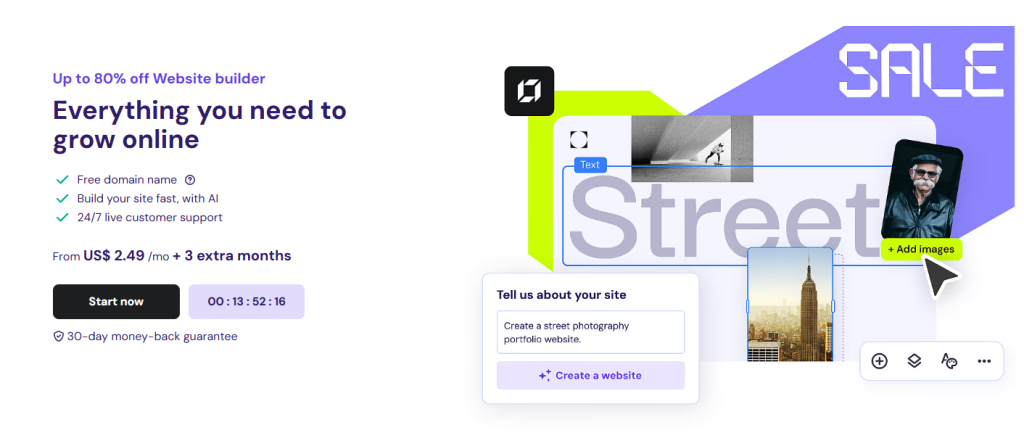
This means you might not have access to all the fancy bells and whistles available on other platforms.Another drawback is that Zyro isn't as feature-rich as some of its competitors like Wix or Squarespace 5. It's like having a basic toolbox instead of a fully-equipped workshop.
While it has everything you need for a simple website, those looking for advanced functionality might find it lacking. Zyro shines in its AI-powered content creation tools. The platform offers an AI writer that can generate content for your website, an AI heatmap to predict visitor behavior, and even an AI logo maker 6.
These tools are like having a team of digital assistants, helping you create professional-looking content without the need for extensive design or writing skills. For those concerned about SEO, Zyro offers built-in tools to help your site rank well in search engines.
The platform automatically generates XML sitemaps, allows for custom meta tags, and provides SEO tips to optimize your content 3. It's like having a mini SEO expert built into your website builder. In terms of templates, Zyro offers over 130 responsive designs 3.
While this selection is smaller than some competitors, the templates are modern and stylish, providing a solid foundation for a variety of website types. It's like having a closet full of trendy outfits - you might not have endless options, but what's there looks good and fits well.
In essence, Zyro is the budget-friendly, AI-powered solution for those who want to create a professional-looking website without the complexity or cost of more advanced platforms.
While it may not have all the features of its more expensive counterparts, its combination of simplicity, speed, and affordability make it an excellent choice for small businesses, personal projects, and those just starting their online journey.
10Web - AI-Powered WordPress Builder
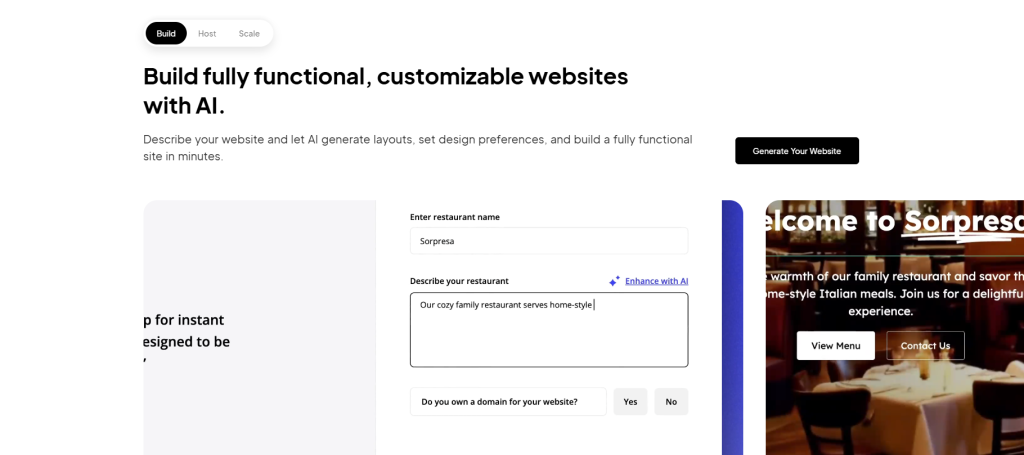
Lavi Perchik - unsplash.com
10Web is like a digital wizard for WordPress, conjuring up AI-powered websites with the wave of a wand. It's designed to make creating and managing WordPress sites as easy as ordering pizza online, perfect for those who want the power of WordPress without the technical headaches.
At the heart of 10Web's magic is its AI-powered website builder. Imagine having a robot assistant that can whip up a fully functional WordPress site in minutes. You simply describe your business or project, and the AI generates a custom website tailored to your needs1.
It's like having a team of designers and developers working around the clock, but without the hefty price tag. One of 10Web's standout features is its automated hosting and security setup. It's like having a digital bodyguard and IT team rolled into one.
The platform automatically handles tasks like backups, updates, and security scans, ensuring your site stays safe and runs smoothly 2. This hands-off approach is a godsend for those who'd rather focus on content creation than server management. For those who like to get their hands dirty, 10Web offers a drag-and-drop customization tool based on Elementor.
It's like having a digital Lego set where you can build and rearrange your site's elements with ease 3. This visual editor makes it simple to tweak your site's design without touching a line of code. SEO enthusiasts will appreciate 10Web's optimized structures. The platform automatically generates SEO-friendly layouts and content, giving your site a head start in search engine rankings 2.
It's like having a mini SEO expert built into your website, working tirelessly to improve your visibility online. However, like any tool, 10Web has its limitations. For one, it requires a WordPress setup. This means you need to be comfortable with the WordPress ecosystem, which might be a hurdle for complete beginners 4.
It's like needing to know how to drive before you can use a GPS system - you need some basic WordPress knowledge to get started. Another potential drawback is that 10Web offers less customization than manual WordPress builds.
While its AI-powered tools and drag-and-drop editor are powerful, they can't match the infinite flexibility of coding a WordPress site from scratch 4. It's a trade-off between ease of use and ultimate control. When it comes to pricing, 10Web offers a range of plans to suit different needs:
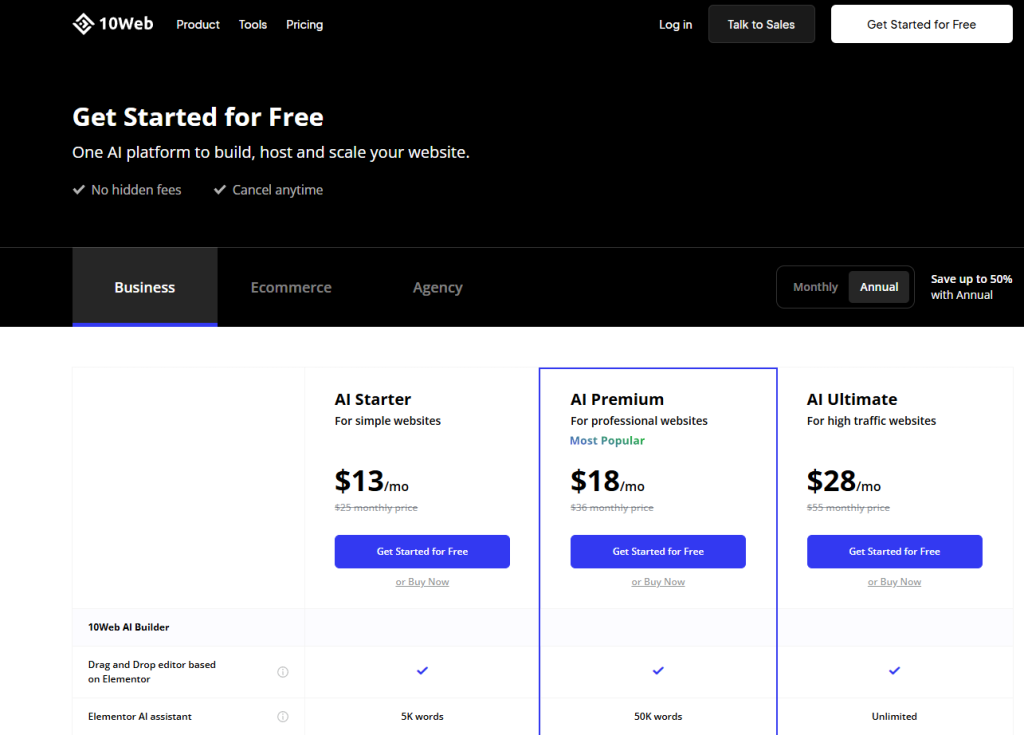
- AI Starter: $10/month (billed annually)
- AI Premium: $15/month (billed annually)
- AI Ultimate: $23/month (billed annually)
All plans include the AI website builder, hosting, and security features, with higher tiers offering more storage and additional features. One unique feature of 10Web is its ability to convert existing websites to WordPress using AI.
It's like having a magical transformer that can turn any website into a WordPress site with just a few clicks 3. This can be a game-changer for businesses looking to migrate their existing sites to WordPress without the usual headaches.
10Web also shines in its performance optimization. The platform automatically optimizes your site for speed, aiming for a 90+ PageSpeed score 1. It's like having a team of engineers constantly fine-tuning your website's engine, ensuring it runs at peak performance. In essence, 10Web is the Swiss Army knife for those who want to harness the power of WordPress without getting bogged down in technical details.
Its AI-driven approach, combined with automated hosting and security features, makes it an excellent choice for small to medium-sized businesses, freelancers, and agencies looking to streamline their WordPress workflow. While it may not offer the ultimate flexibility of a custom-coded WordPress site, its combination of ease of use and powerful features make it a compelling option in the world of website builders.
Durable - Quick AI Website Maker
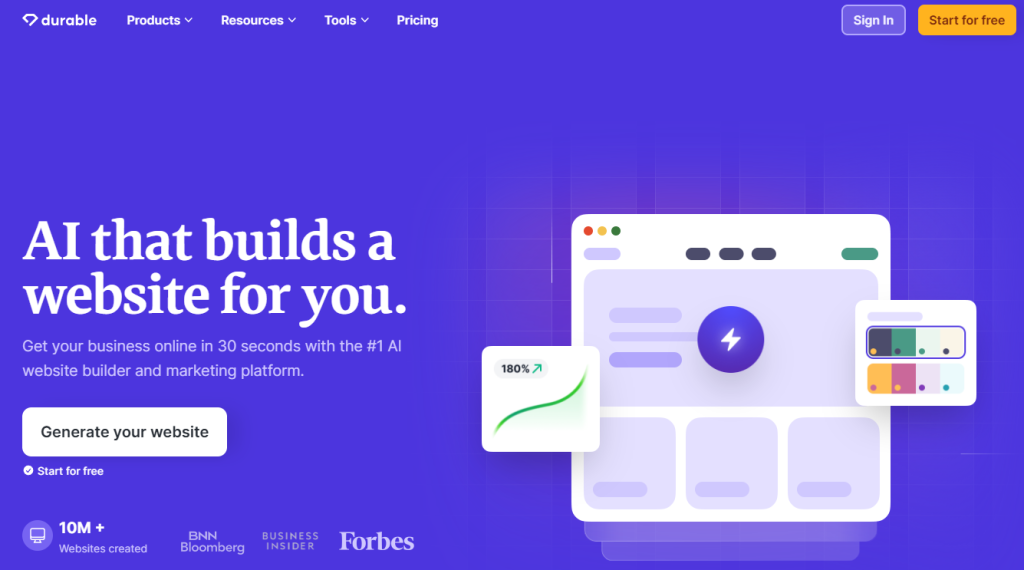
webwave.me
Durable is like a digital genie for small business owners and entrepreneurs, granting the wish of a professional website in mere seconds. This AI-powered website builder takes the concept of "instant" to a whole new level, creating a fully functional site faster than you can say "abracadabra."At the heart of Durable's magic is its lightning-fast AI site generation.
Imagine having a team of web designers and copywriters who can read your mind and create a website tailored to your business in just 30 seconds 1. That's essentially what Durable offers. You simply enter a few words about your business, and voila! The AI conjures up a complete website, including layout, images, and even written content 2.
This speed demon is particularly well-suited for small businesses and entrepreneurs who need to get online quickly without the fuss of learning complex design tools. It's like having a digital storefront that assembles itself, allowing you to focus on what you do best - running your business.
Durable's user interface is as simple as a child's coloring book. The platform offers an intuitive editor that makes tweaking your AI-generated site a breeze 1. It's like having a magic wand that lets you adjust colors, fonts, and layouts with just a few clicks. But Durable isn't just about pretty websites.
It's a Swiss Army knife for small businesses, offering a suite of integrated tools that go beyond web design. The platform includes a Customer Relationship Management (CRM) system, invoicing tools, and even AI-powered marketing assistants 1. It's like having a virtual business manager working alongside you, helping to keep your operations smooth and your customers happy.
However, like a genie's wishes, Durable's offerings come with some limitations. The platform's focus on speed and simplicity means it offers fewer design customization options compared to some competitors 3. It's like having a wardrobe of pre-made outfits - they look good, but you can't tailor them to fit perfectly.
Another potential drawback is that Durable offers fewer advanced features than some of its competitors 3. While it excels at creating simple, professional-looking sites quickly, it might not be the best choice for those needing complex functionality or highly specialized features. When it comes to pricing, Durable offers a range of plans to suit different needs:
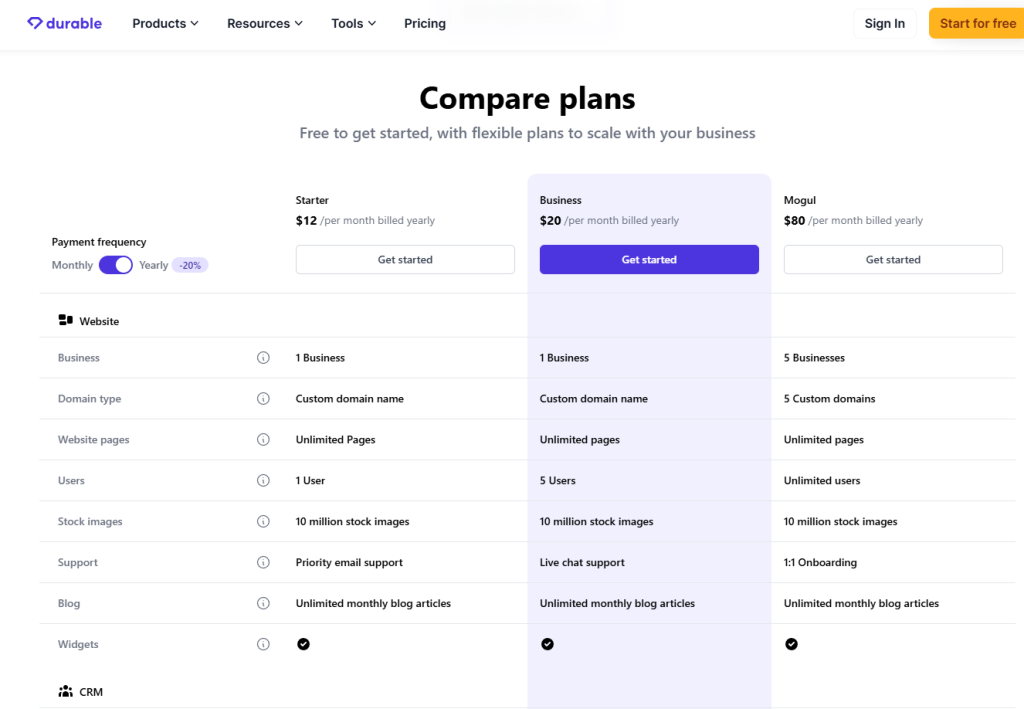
- Free Plan: $0/month - Great for testing the platform
- Starter Plan: $15/month (or $12/month billed annually)
- Business Plan: $25/month (or $20/month billed annually)
- Mogul Plan: $95/month (or $80/month billed annually)
All paid plans include a free custom domain name, which is like getting a digital street address for your business at no extra cost 4. One unique feature of Durable is its AI-powered blog builder. This tool can suggest article ideas and even write entire blog posts for you 3.
It's like having a tireless content creator on your team, helping to keep your website fresh and engaging. Durable also shines in its SEO capabilities. The platform automatically optimizes your site for search engines, helping to boost your visibility online 2.
It's like having a mini SEO expert built into your website, working behind the scenes to help potential customers find you. In essence, Durable is the magic wand for small businesses and entrepreneurs who need a professional online presence without the time investment typically required for website creation.
While it may not offer the depth of customization or advanced features of some competitors, its combination of speed, simplicity, and integrated business tools make it a compelling choice for those looking to get online quickly and efficiently.
TeleportHQ - AI-Powered Website Creator
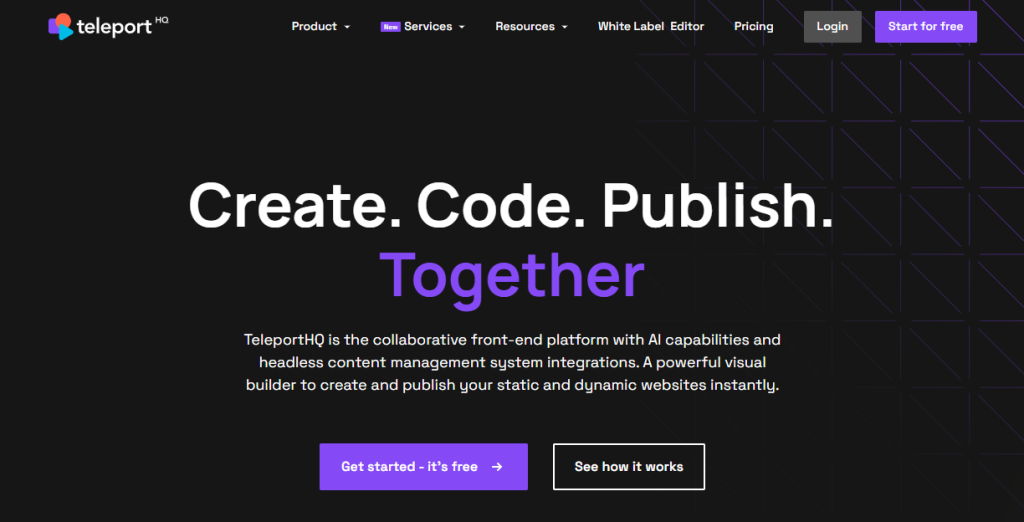
TeleportHQ is like a digital playground for developers and designers who want to harness the power of AI in their web development process. It's a Swiss Army knife for creating websites and user interfaces, combining the ease of visual design with the flexibility of code-based development.
At the heart of TeleportHQ's magic is its AI-assisted site and UI design capabilities. Imagine having a robot assistant that can understand your design ideas and bring them to life in seconds. You can describe your vision to the AI, and it will generate a basic layout and design elements for you to refine. It's like having a team of designers working at the speed of thought 1.
One of TeleportHQ's standout features is its seamless integration with low-code and no-code development workflows. It's like having a bridge between the visual and coding worlds. Designers can create interfaces visually, while developers can dive into the code to add complex functionality. This hybrid approach makes TeleportHQ a versatile tool for teams with diverse skill sets 2.
Collaboration is where TeleportHQ really shines. Its real-time collaboration tools are like having a digital whiteboard where multiple team members can work simultaneously. You can see your colleagues' cursors moving in real-time, follow their selections, and even chat within the platform. It's like pair programming, but for design and development combined .
For developers who value clean, maintainable code, TeleportHQ offers a feature that's like striking gold. The platform supports exporting clean, production-ready code in various formats, including HTML, CSS, and popular JavaScript frameworks. This means you're not locked into TeleportHQ's ecosystem - you can take your code and run with it, making it an excellent choice for developers who value flexibility 1.
However, like a high-performance sports car, TeleportHQ might be a bit overwhelming for absolute beginners. It's more suited for those who already have some experience with web development or design. The platform assumes a certain level of technical knowledge, which might make it challenging for complete novices to navigate 1.
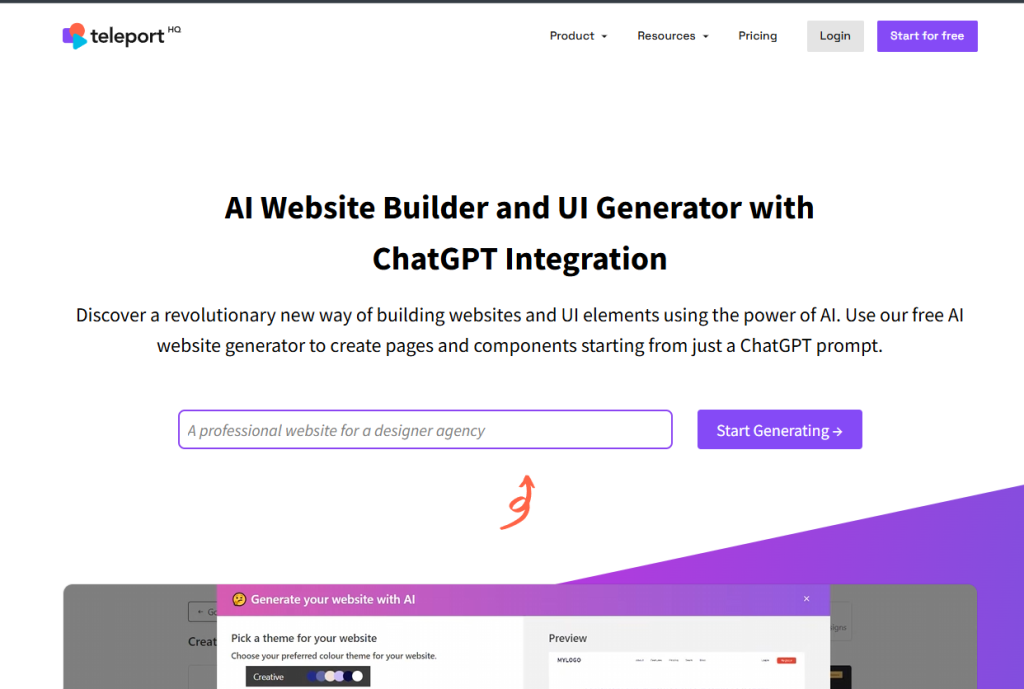
Another potential drawback is that TeleportHQ is still growing in features compared to more established website builders. It's like a promising startup competing against industry giants. While it offers innovative AI-powered tools, it might not have the extensive template libraries or third-party integrations that some competitors boast 1.
When it comes to pricing, TeleportHQ offers a range of plans to suit different needs:
- Free Plan: $0/month - Great for learning and personal projects
- Professional Plan: $18/editor/month (billed annually) or $29/editor/month (billed monthly)
- Agency Plan: Custom pricing for larger teams and agencies 4
All paid plans include features like unlimited projects, custom domains, and premium support. One unique feature of TeleportHQ is its Figma plugin, which allows designers to export their Figma designs directly into the platform. It's like having a teleportation device for your designs, seamlessly moving them from the design tool to the development environment 5. TeleportHQ also shines in its approach to responsive design.
The platform makes it easy to create designs that look great on all devices, with built-in tools for adjusting layouts across different screen sizes. It's like having a shape-shifting website that always presents its best face, whether viewed on a smartphone or a widescreen monitor 6. In essence, TeleportHQ is a powerful tool for teams looking to leverage AI in their web development process while maintaining the flexibility of code-based development.

Its combination of AI-assisted design, real-time collaboration, and clean code export make it a compelling choice for developers and designers who want to push the boundaries of what's possible in web development. While it may have a steeper learning curve than some drag-and-drop builders, the payoff in terms of flexibility and control can be well worth it for those willing to invest the time to master its capabilities.
Final Thoughts
Choosing the right website builder in 2025 is like picking the perfect tool for your digital toolbox. With so many options available, it's crucial to consider your specific needs, technical skills, and budget.
For most users, Wix remains the top choice, offering a user-friendly interface and a wide range of features that cater to various website types 1. It's like having a Swiss Army knife for web design, with tools for everything from simple blogs to complex online stores0.
If you're on a tight budget but still want AI-powered assistance, Zyro offers an affordable solution with impressive AI tools 2. It's like having a robot assistant that helps you create a professional-looking site without breaking the bank.
For those who prioritize stunning design, Squarespace continues to shine with its high-quality, stylish templates 3. It's the digital equivalent of hiring a top-notch interior designer for your online space.
E-commerce enthusiasts might gravitate towards Shopify or BigCommerce, depending on the scale of their operations 4 5. These platforms are like fully-equipped digital storefronts, ready to help you sell products online with ease.
WordPress users looking for an AI boost should consider 10Web or WooCommerce, which offer powerful tools within the familiar WordPress ecosystem 6. It's like supercharging your favorite car with a new, high-tech engine.
Ultimately, the best website builder for you will depend on your specific goals, technical expertise, and the type of website you want to create. Whether you're a beginner looking for simplicity or a developer seeking advanced customization options, there's a website builder out there that can turn your digital dreams into reality.

